It’s not Sense 7, but HTC is bringing HTC One M8 and M7 owners a taste of some of the new features touted in the HTC One M9. By updating their BlinkFeed app in the Google Play Store — now officially renamed “HTC Sense Home” — HTC is giving the One M8/M7 on Lollipop the ability to apply a handful of themes we took a look at on the One M9.
Not every theme is available, as some require Sense 7 to function, but there’s enough here that it should wet your appetite until a future software update arrives. But you can get started building your own themes on-the-go, even publishing your favorites for others to download, or following your favorite designers. We also recently told you about HTC’s online tool for building your own themes, so you can check that out as well right here.
Aside from themes, HTC’s Sense Home Widget has also been added. Sense Home Widget is a little folder that intelligently delivers commonly used applications based on your location. It even offers suggestions for apps you haven’t downloaded yet.
HTC BlinkFeed has also been updated (One M9/M8/M7), now pulling in Tumblr feeds if you’d like. Oh, and as Android Forums member SolApathy points out, if you don’t like using the stock HTC launcher (Sense Home) but enjoy BlinkFeed, you can create a custom shortcut to quickly access BlinkFeed in most 3rd party launchers. For more details, head to his post right here.
The lock screen has also received some small, Sense 7 like UI tweaks with a different font style and weather widget that mirrors the HTC One M9. All in all a pretty substantial update, one we didn’t see coming. This, foks, is why HTC threw their system apps on the Play Store: no need to wait around for full system updates to enjoy great new software features.
For the HTC One M9, HTC One M8, and HTC One (M7), you can update via the Google Play Store link down below.
Thanks for the M7 confirmation, Ben!

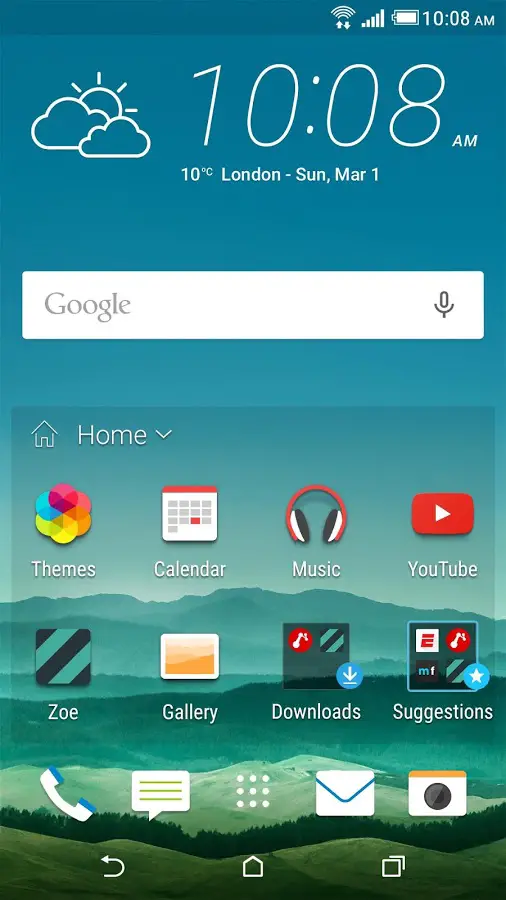
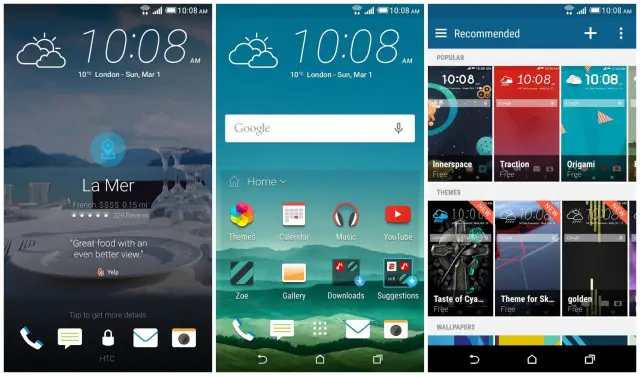









Got the update on the M9 today as well,so,it’s sorta new to all…….
Aye, you got the M9
Keep saying no network for me
The network problem should be solved now
UPDAAAAATE!!!!! It’s working now.. all good
OOPS,wrong article,NVM……
I have the m8 .clock widget only displaySl on lock screen but not home screen am I the only one have this issue?
With the new themes
No, it’s not you alone. Owning M7. I want to use the Lockscreen clock widget on my homescreen too. It’s not available in the Widgets list too. Tweeted HTC. Let’s wait for the solution.
Everything downloaded and works really well…but the Intelligent widget isn’t there? Anyone else have this issue?
Do you have the m8?
Yes
Just a guest but maybe because we don’t have sense 7
Yeah, that’s probably why
It is right there in the widgets, look for “Sense Home” in widgets.
Checked numerous times and used the search bar. Still can’t find it, assuming it’s not on because I still have Kit Kat and Sense 6
I’m on Lollipop and the Intelligent widget is the first widget of the list for me. It seems that, you have to wait for lollipop.
Should be getting it Monday, AT&T had to drag their feet -_-
Are you on the m8 or m9?
One M7 :)
I’m having the same issue
I just love the cleaner look… and I love that my Blinkfeed is now Blue… instead of that stupid Green or any other themed color that was offered.
Agreed! I set mine to red now
How the heck do you publish a theme? Or is it not possible with the one m8? I can create a new theme but they are all marked as private.
Use the online took via PC. I did create a theme and made it to public.
Works fine on my M7. I use Nova launcher but it does theme things on my lockscreen regardless. M9 Whattt?
Is there a way to use the new clock as a widget on a screen other than the BlinkFeed page? The pics show that you can but I can only figure out how to use it on the BlinkFeed screen.
Sense Home automatically downloads a “Themes” app. Not to be confused with “Themes” that your M8 shipped with (Settings>Personalize>Themes).
There are glitches with the new Themes app.
When you update to Sense Home the phone needs to reboot and if you had your own personal image as a background it is wiped out and the default “Theme” background will take over. You can no longer have the BLACK Theme (colorless or NO background color). BlinkFeed will now have a ugly BLUE background other apps will have their own UGLY color.
If you want to alter background colors in the Themes app, then you also have to choose a new look to icons (you can NOT keep the look of your current icons and you CAN NOT skip this step).
It seems like HTC is more interested in pushing STUPID changes for the sake of saying they’re always updating there software instead of leaving well enough alone.
I have contacted HTC about the new Sense Home and its glitch ridden Theme app. And tech. support agreed with me, it should not be working like this.
I have a m8, in the pictures previewing the themes the on screen buttons and some of the apps, such as messaging and the dialer, follow the theme but when downloading the theme only the wallpaper and icons are changed.. is this just because i have a m8?
Yeah man I have a M8 also . Until we receive sense 7 we cannot change the buttons .