
Over the years Samsung has put a lot of work into the camera app found on their Android phones. Maybe a little too much work, considering how overwhelming the various features and filters and photo modes started to get with the Samsung Galaxy S5 and Note 4. With the Samsung Galaxy S6, the Korean phone manufacturer felt a different approach was in order: a more simple, streamlined camera experience.
But simple and streamlined do not mean lacking in capability, and here Samsung has done us the favor of including a Pro mode for those that wish to have more manual control over shooting parameters. Tapping “Mode” within the camera and switching from Auto to Pro enables users to adjust things like white balance, ISO, metering, and even focus.
Long-pressing an area of the screen will focus on that point, just like in Auto mode, but in Pro mode you can alternatively choose to focus on one area of the photo while base the exposure off a separate area. This is a feature we have seen in several third-party camera apps, and one we are glad to have in the Galaxy S6’s default camera.
If you checked out our comparison shots between the Galaxy S6 and iPhone 6, you probably noticed the drastic difference in white balance between the two. In Auto mode the GS6 had the tendency to lend a yellow hue to the scene. Manual white balance adjustment means we can dial that yellow out of the photo, and in hindsight would probably have us thinking differently about the results of our comparison.
Of course, the Galaxy S6’s new camera retains most of the features we have come to expect. Real-time filters, slow motion video, panorama, and more are all there at your disposal. The camera is also super fast to load and features killer optical image stabilization. Pro mode is just one more addition to your virtual photographer’s bag that could mean the difference between a typical smartphone photo and a true work of art.


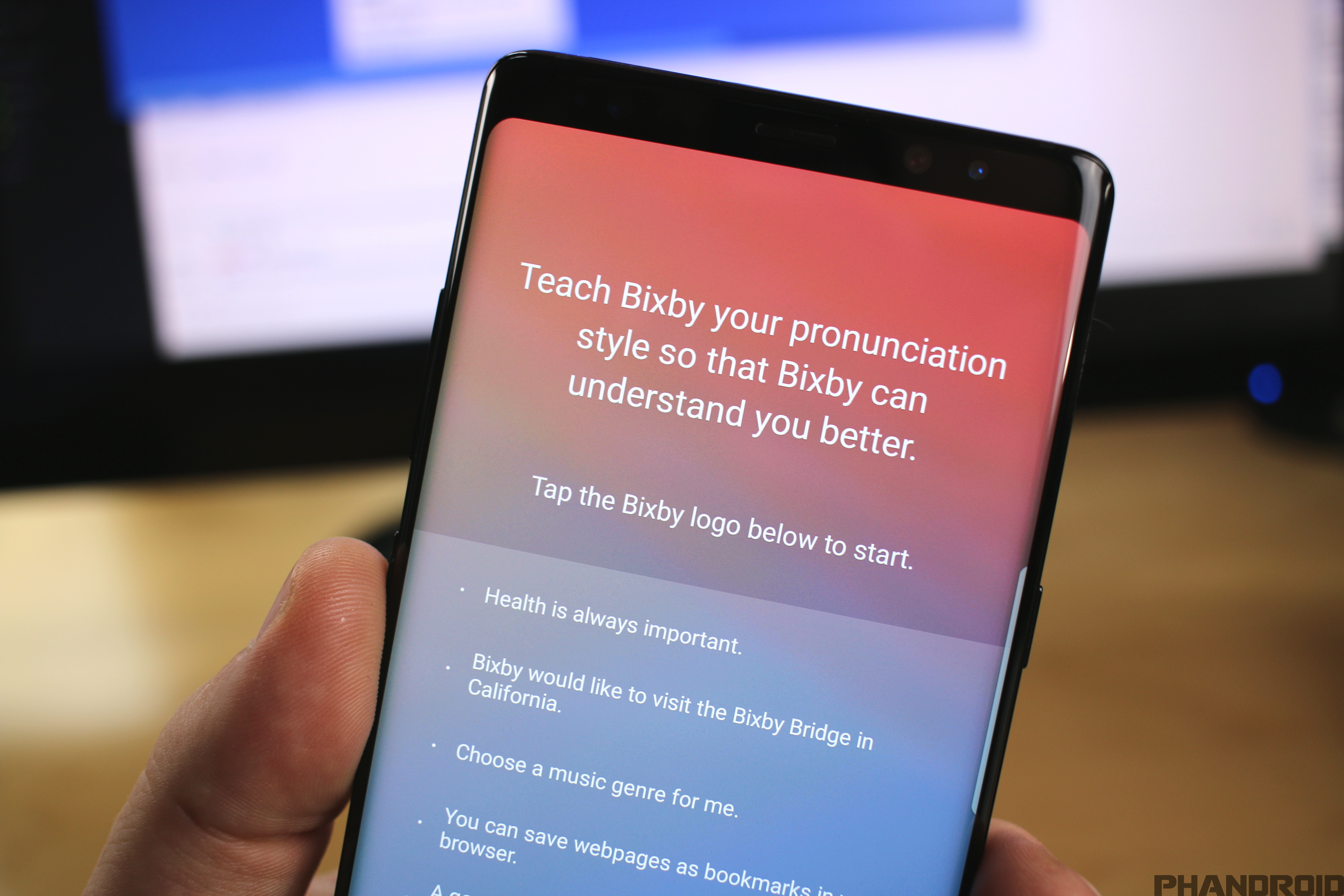









Does it support the new Lollipop camera API’s then like the Nexus 5 and 6? Would be good to have access to manual control, RAW capture etc from all supporting apps on more devices.
It does (Camera2 API). The stock TouchWiz camera app doesn’t have a RAW option, but 3rd party apps — like Manual Camera — can take advantage of RAW if they’d like.
Brilliant! I hope we see more phones with it enabled soon.
Shoot.. If they tweaked the camera and fixed the white balance we could have the best phone camera?
Possibly. It’s early software so it’d make sense they’d fix something as basic as white balance in time for release.
That green/blue reflective color is sooo sexy!! I can’t deny it – it’s possibly the looking smartphone I’ve ever seen.
My phone already has a manual mode in the camera that does that.
Cool story, but we’re talking about the S6 here. O_o
Indeed we are and I’m pointing out that a ‘pro’ manual mode has been done before.
Manual/pro mode would be perfect if you can also set your shutter speed and aperture.
That would indeed be great but a little while away yet.
Which third party camera apps allow you to focus on one area of the image, and meter off another?
The phone has to support it, but VSCO Cam is one of them (HTC One M8 and possibly others).
Shutter speed.. Yes! That is needed so badly and still not there but if it allows access to LP api’s then 3rd party apps will be fine.
This is the one big knock on the Note4! I love the phone and the hardware is great but Sammy really messed up by putting such a slow shutter speed on it.. Unless your subjects are perfectly still in every way then most shots get a lot of motion blur in areas and really kills the cameras ability. Otherwise it (can) take great shots as long as everything is immaculately still (not often in the real world) or you’re in great daylight.. Very unfortunate..
Don’t forget about aperture. If you increase your shutter speed, you’ll be letting less light in. Being able to manually adjust both would be ideal in most situations! If I had a phone that would let me have full manual control over the camera, I’d probably sell my pocket camera. Then again, my pocket camera can shoot in RAW….
I wasn’t forgetting just didn’t mention but yes that too would be nice but you must remember that the aperture on all cell phones is a fixed number and typical can’t be adjusted.. It’s the hardware..
So yes faster shutter, less light but hopefully using in good light and also can go higher iso and hopefully not get too much noise
I was at a dance completion with my S5 and was very disappointed. The constant adjustng of the picture made it impossible to get a good shot. The auto stuff was totally confused by the dark surrounding and bright stage.