Google’s Android Twitter page tweeted an interesting hidden feature in Google Search that many of you probably didn’t even know existed. The next time you get the hankering to do a little home cooking and are looking for recipes online, Google Search can make that process easier with their ingredients checklist.
Only available on Google Search web at the moment, you click the “more” drop down in the upper right and then select the “ingredients” option to filter recipes by ingredients. It’s nothing too major and despite @Android hashtagging #OkGoogle, this actually can’t be done in the Google Search app for Android — only the browser.
Weird, but maybe they’re planning on adding this in the near future? Who knows. But in the meantime, give it a go and let us know if you think something like this could be helpful, or if it’s simply a waste of time. Oh, and before anyone gets any weird ideas, no that is not a Nexus 6 slip pictured above. It’s nothing more than a generic smartphone mockup.
[Twitter]

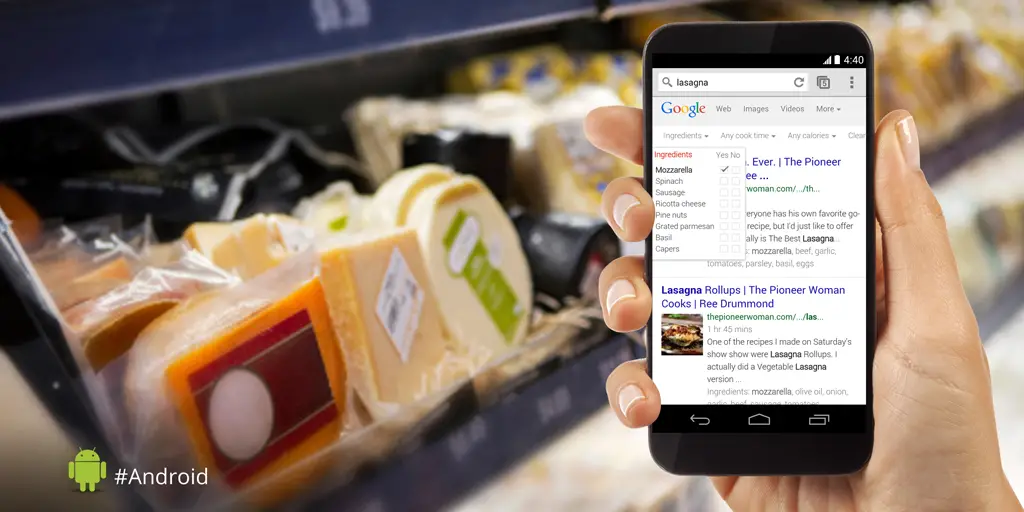










hmmmm
Do you see the bezel on that thing? It looks like an iPhone.
That doesn’t look like a 6 inch screen to be called a Nexus 6…
Could be Joe holding it. He made that 1520 look like an iPhone. (Besides the evil that typically radiates from iPhones)
It actually kinda looks like what would be a modern G1
I can totally see what you mean…man, the nostalgia!
It looks like a fake iPhone 6 mockup.