In their latest move declaring war against malware (and clean up their image), Google announced today that they have begun blocking 3rd party Chrome extensions downloaded outside their sanctioned Chrome Web Store. What’s more is they’re not just blocking them, but they also mentioned that could begin actively disabling ones already installed in your Chrome web browser — no permission necessary.
While we generally stick the Chrome Web Store for all our extension needs, there are those that haven’t passed Google’s terms of service (like YouTube downloader) and can only be downloaded direct from the developer. It feels a bit Apple in approach, but when data breaches and malware are seemingly spreading across the internet like wildfire, it’s better safe than sorry.
For the time being, it looks like this is going to be exclusive to Windows users. Nothing mentioned about OSX or Linux quite yet, but we’re sure their time is also coming.
[Google Chrome Blog |via 9to5Google]


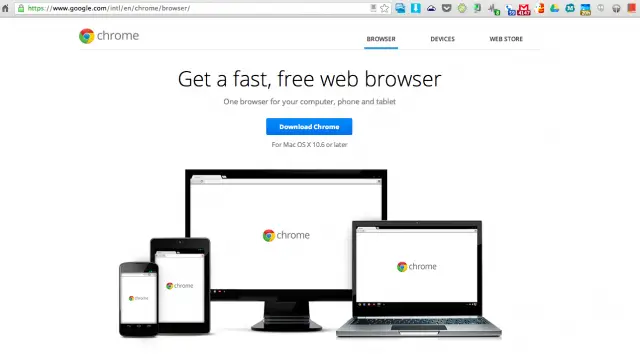
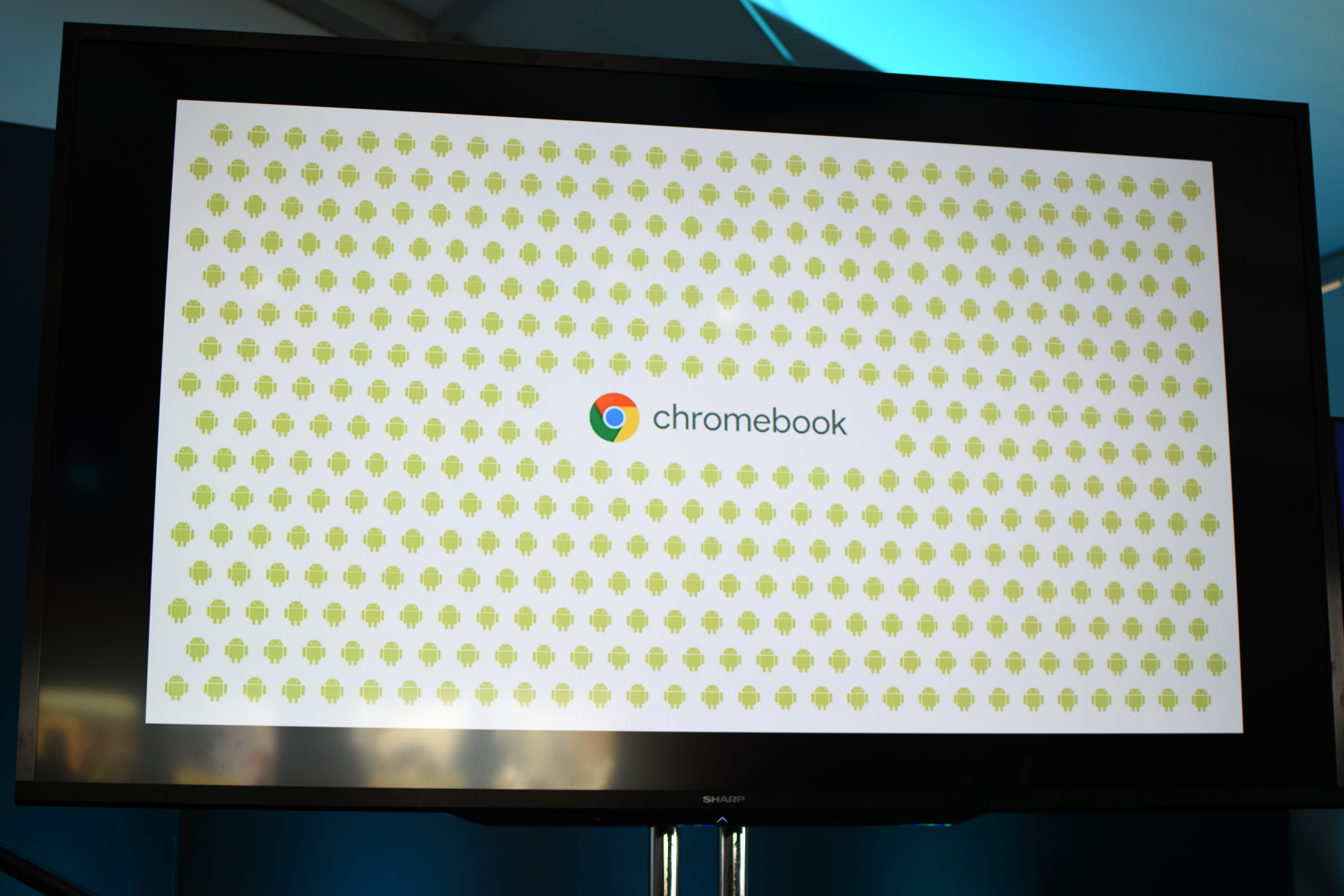

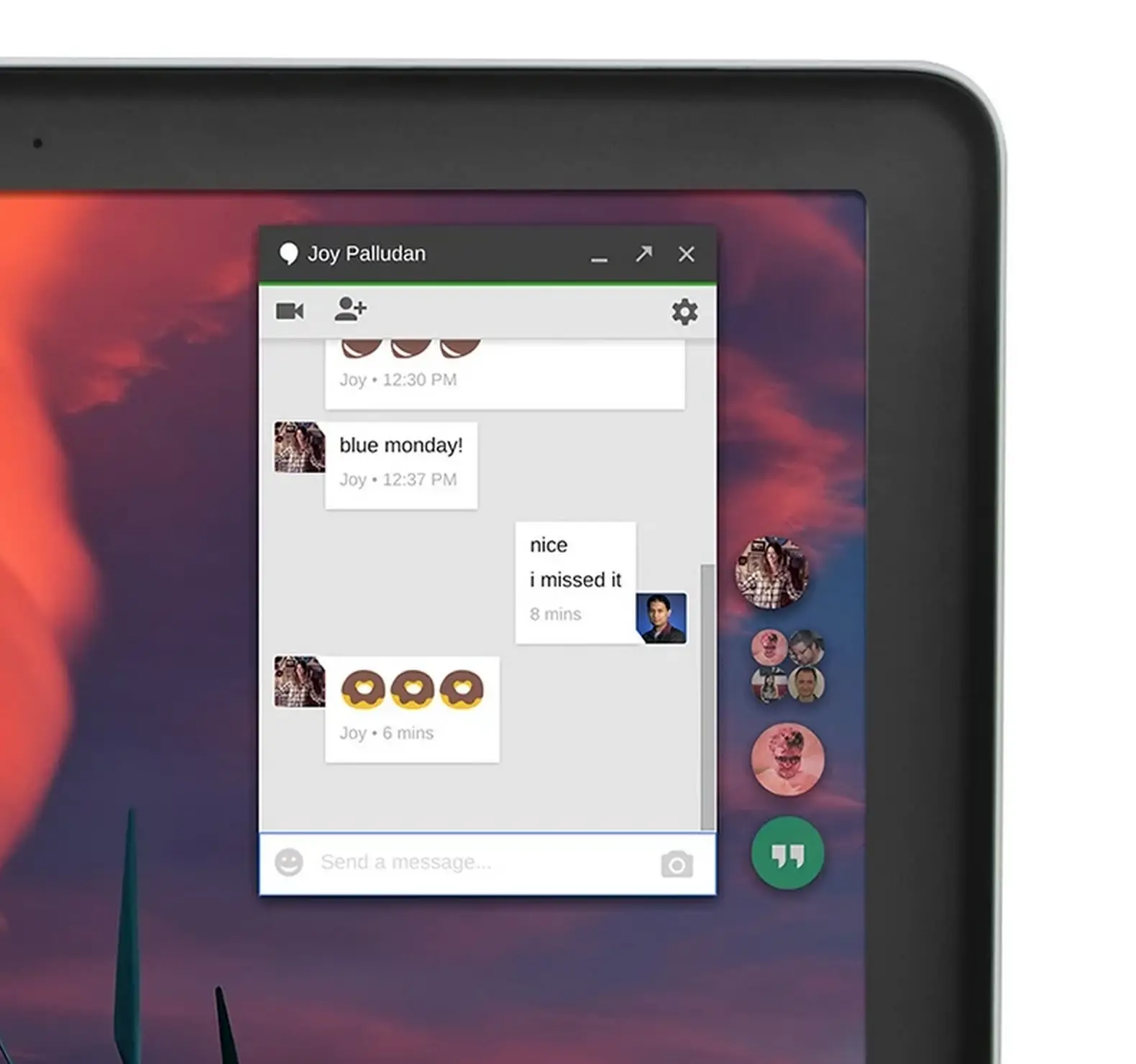




So much for the open source philosophy of Google.
Regardless of the semantics of open source, Google has not been making any good moves as of late as all are unbelievably restrictive. The pros of Android over any other os is slowly dwindling away and needs to become more open to everything.
That’s how it works, lure in customers, crush the competition and grow so big that nothing can stop you and then do whatever you want to them.
“It’s better safe than sorry.”
No. So tired of this logic in defending the actions of companies looking to place restrictions on customers for their (the company’s) own benefit. A significantly scary warning message and/or manually enabled setting to allow users to do what they want is always the answer.
Thankfully there is always Chromium.
I hope this isn’t a precursor to them blocking sideloading on Android, but I suppose that’s inevitable as well.
If I get home and my YouTube downloader doesn’t work anymore, I’ll be trying the latest Firefox to see if I can readjust.
Legally they cant for 2 more years because of the deal they made with China but I am also worried
or you can just type the letters “ss” between the “www.” and the word “youtube” whilst watching a video, and it will direct you to a page to download the video in a variety of formats. I use it all the time!
Edit: http://www.ssyoutube.com did work, though. It only allows 360p downloads. For 480p or higher, SaveFrom.net requires you to install their Firefox add-on. I get no list of permissions or what it might do. This is obviously a malware line of intrusion, whether or not it is actual malware.
The download seems very slow, too.
I have always used it for 720p downloads and have never had any speed problems in Chrome. The max download speed houses in my area can get is 25Mb/s(or about 3.1MB/s), and these downloads are never less than 1.5MB/s, which I feel is a decent speed.
What kind of speeds are you getting?
Also, I was suspicious at first of malware, but I run weekly tests and nothing has ever showed up.
Thanks for the follow-up. I’m not sure what the download speed was. I use the Video Downloadhelper Firefox Add-on and haven’t tried SaveFrom again.
I’m glad you’ve scanned your system and found no intrusions, but offering a sketchy service then funnelling users to a side-loaded plug-in to get full functionality is just what a malware vendor would do, especially if they couldn’t get the add-on in the official Firefox repository because of pesky malware scanners at Mozilla. And finding no malware doesn’t mean it’s not there.
All you have to do is enable Developer mode on the extensions page, and then unpack the extension you want to use (IE: YouTube Downloader, and I used 7zip), save it to a folder somewhere, and then just load the unpacked extension from the file via the extensions page. I know it’s a pain, but at least you can still use extensions from outside the official store.
Yeah, not such a big deal IMO.
Or just use Firefox. The Mozilla Foundation isn’t trying to bribe Hollywood with promises of limiting its users’ freedoms.
That google would go there is actually a very good reason to continue supporting Firefox. I’ve used both as my main browser, and because of concerns about google becoming too powerful, Firefox has again become my main browser.
I use Chrome only for special purposes, like its translation functionality. Curiously, google’s translation page (when viewed from Firefox) has been telling me for almost every page that it couldn’t translate an https page, even though some of them don’t have https showing in the url.
It seems google is going to the evil they promised never to be. The firm hand of informed consumers should slap them back to reality.
That sucks i like to try the updates before am upload my extensions.
For those who are against it not everybody is tech savy. My nephews for example let any extension install in chrome and they all slow it down which causes my brother to come to me to fix it. More users are going to be helped by this move than hurt, barely anyone I know even knows what extensions are and don’t realize they should be careful if not getting from a legitimate source.
Thank goodness we have Mozilla.
Really annoying for people who like YouTube Center (especially the dev edition, which isn’t in the Web Store for a good reason).
I like this move.
Given the number of friends computers I’ve had to dig spyware out of that installs chrome extensions via 3rd party I also really like this move. I’m sure there will be a developer edition or mode to install extensions outside of the store.