Despite a little security snafu a few weeks back, we still think Cerberus is one of the better security applications on the Google Play Store. To celebrate their 3rd birthday — and their new 2.5 update — Cerberus is giving free licenses to users who install their app over the next 30 hours.
Simply sign up for a new account, and you’ll receive an email notifying that the license for your account has been activated for free, for life. For those unaware, Cerberus offers a little more functionality than Android Device Manager alone. Here’s the feature list:
- Remote control through the website www.cerberusapp.com
- Remote control via text messages
- SIM Checker (for devices that have a SIM card): you will automatically receive alerts if someone uses your phone with an unauthorized SIM card
Remote control allows you to perform many operations on your device, like:
- Locate and track it
- Start a loud alarm, even if the device is set to silent mode
- Wipe the internal memory and the SD card
- Hide Cerberus from the app drawer
- Lock the device with a code
- Record audio from the microphone
- Get a list of last calls sent and received
- Get information about network and operator the device is connected to
- And much more!
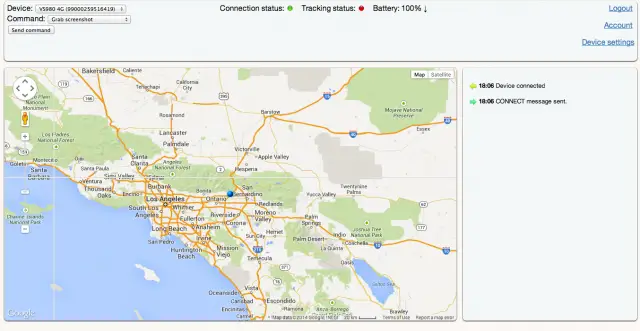
The application can be installed on up to 5 devices, and there’s even a client app should you need to locate your phone from another Android device. Root users enjoy the added benefit of the application surviving a full factory reset. If you care about your smartphone, you’d do well do give Cerberus a try. The promotion ends April 26th, at 6AM (GMT) so get to downloading while you can.
Download on Google Play: Cerberus | Cerberus Client

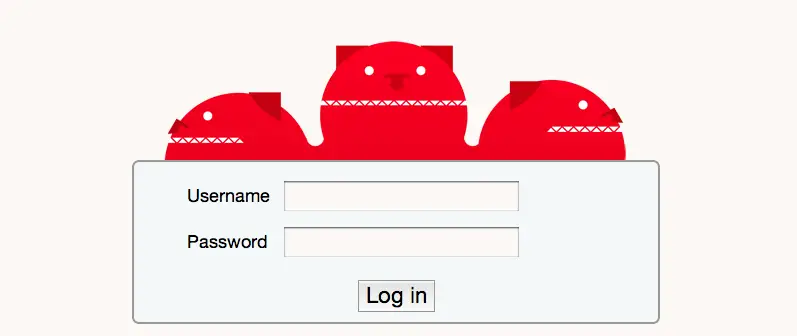











HIGHLY recommended. That is all.
Pretty much all that needs to be said.
Hmmm… whenever it does anything (like take a screenshot, video, record audio) it:
a) triggers a superuser notification.
b) emails you, which can easily be seen on the said device that’s been lost/stolen… raising a red flag to the person who has your phone.
I prefer the way androidlost handles things – completely through the browser and without raising suspicion.
You could install it, get the free activation and then deactivate it. You can go back to it anytime or NOT.
I did :) Never know what’ll happen with future updates.
Or set up a free Gmail account that’s separate and isn’t sync’d to your phone. It’s what I did.
You should have a passcode on the device anyways. If you’re leaving your email/facebook/twitter/whatever logged in on an unsecured device, all your accounts are already compromised.
Alternately, you can set up a secondary user account on your device and make that not passworded. If it’s stolen then someone can log into that and still use your device to connect to wifi and thus allowing Cerberus to work while not compromising your accounts.
Another option is to root your device and install Cerberus on it (with flash installation method). If it gets stolen then you can initiate a remote system wipe. It’ll remove your account info but Cerberus is still installed after the wipe. From there you can snap all the photos and track it all you want.
Even with my lock screen, notifications show up and seeing an email from “Cerberus” is a good way to raise suspicion. When my wife lost her phone last year, we used androidlost and were able to get pictures, audio recording, location without the phone making a peep.
I just think the implementation is strange… it should all be contained on the website UNLESS specifically asked to email something.
You must be able to adjust that in settings or something.. I’ve had it for a couple of years and never get those emails or notifications.. And I test it regularly on both devices because I’m paranoid..
The superuser prompt can be bypassed by selecting “remember choice” the first time it pops up.
The email notification can be bypassed by setting a flag for emails from cerberus in gmail and telling the gmail app not to sync them
Well, no, you still get the su prompts unless you explicit tell your superuser app to hide notifications.
I’ve already done the gmail thing… I just think these extra steps are slightly annoying, especially if you aren’t tech savvy and simply want a device tracking app for assurance.
I can’t say I’ll actually use it but I went ahead and took advantage of the celebration – a.k.a: PR bribe.
Signed up. All I hit was an email saying free trial expires in a couple weeks…. Guessing it takes a few minutes or something?
Got the same thing….no life long activation. Deleted upon seeing that. Lol yes I know harsh haha
Give it a chance. You’ll be happy you did when you can’t find your device. Even if you set it to silent and lost it somewhere in your house, you can make it ring. Precisely tracking your device down through GPS is useful too. I’ve “lost” my tablet once and used Cerberus to find out that I left it at a friend’s house.
I have had cerberus for a few years now for every device i have had. I highly recommend it. Luckily I have never lost my phone or had it stolen but just testing the features out for fun it works great.
I love the the fact that you can bring up the app through a custom dial number. That seems cool to me.
Guy below me does bring up a good point about getting the emails about whenever an action takes place. Maybe just lock the phone first.
Did Cerebrus use to be free? I’ve had it on my phone for awhile and don’t remember it costing anything, just haven’t used it any lately.
Cerberus had another short free period a few months back. It was a 24 hour window that you could download it for free. You might have gotten it then.
Its probably been a year and a half when I first downloaded it. Maybe it was free back then?
They don’t seem to be saying on the app page about licenses being free for life. Only a free week long trial?
edit – You have to wait for a second email confirmation that tells you you have gotten a free lifetime license.
Amazingly nice.
I paid for my license so yes I would highly recommend you get this for free.
I paid for this app a while back, totally worth it. Free is a steal.
I was going to say the same thing. I’m not even mad it’s free for a limited time. Cerberus really is that good.
I just installed it. When I open it, it attempts to initialize, then I get an error message: Connection Problem. Please verify that your internet connection is working and try again. My connection is fine–I did download the app using this same connection. I’ll keep trying.
Android Lost is free year round with the same features.
For rooted phones, Cerberus can be flashed through recovery so it would still operate after a full wipe through the ROM. This is a major win IMO and I did not see this feature listed on the Android Lost website so definitely a win for Cerberus. (I stand corrected if they provide that option)
Where did you see it needs root?…
The app does not require root access, it is more of an added feature for those that have it. (https://www.cerberusapp.com/help.php)
So where does one sign up ? I don’t see anywhere it shows to register WTF … All I see is login , just like the pic above
you have to download the app and sign up through it…. However the promotion apparently ended 4/26/16 @ 6:00am