It was back in November of 2011 that Google first launched “Google Music,” their all new music service to that would finally give iTunes a run for its money. Since then, we’ve seen the services go through a lot of changes. Eventually, the service would become known as Google Play Music, introducing a completely overhauled user interface, as well as Google’s new all-you-can-eat music streaming service dubbed “All Access.” One thing that’s never changed: that dreaded music upload tool for desktops.
Getting music from your computer onto Google Play Music was never a fun, thanks to the finicky upload application that seemed to only work when it wanted to. We’ve known since the end of last year that Google was at least toying around with the idea of introducing music uploads via the desktop browser, but now they’re finally making things official. For the most part.
The new feature is only available in the labs section of Google Play Music, and only on the Chrome web browser. Once enabled (you can turn it on here) simply dragging and dropping songs into the Chrome web browser will upload them to your Play Music library, easy peasy. For more robust music collections on your desktop/laptop computer, you can set up Google Play Music to add music automagically (click the “Add Music” button in the upper right when the Play Music site is open in your browser).
Also added was a handy mini-player, allowing you to skip through your library without searching for the tab in Chrome, as well as the ability to download music directly from the web. Google promises that these new features are just the beginning of what they got planned for Google Play Music and we couldn’t be happier.
[Google+]

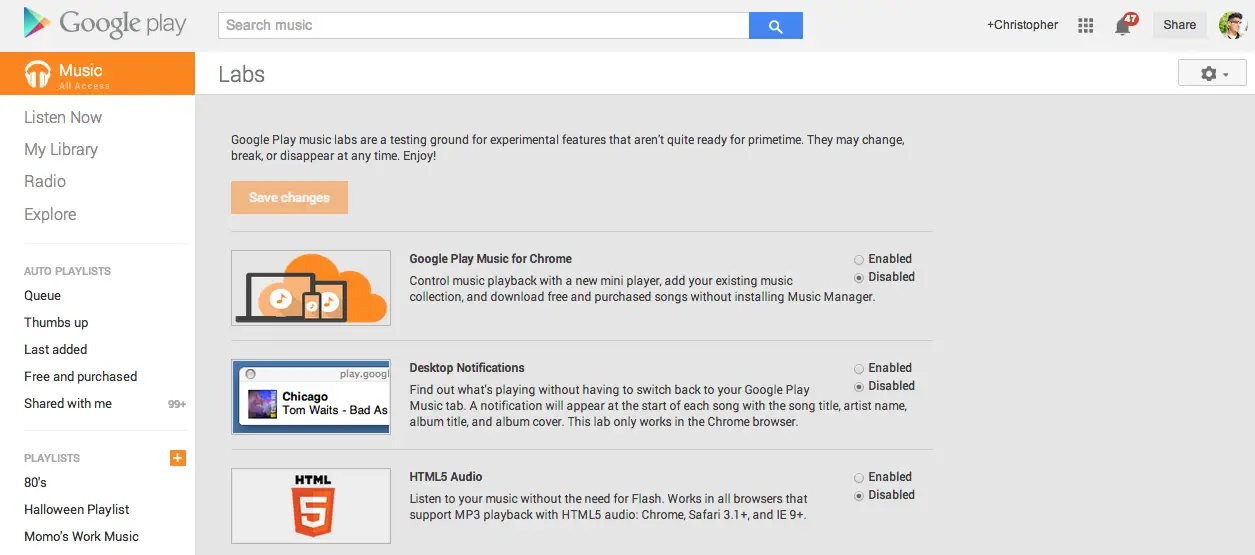
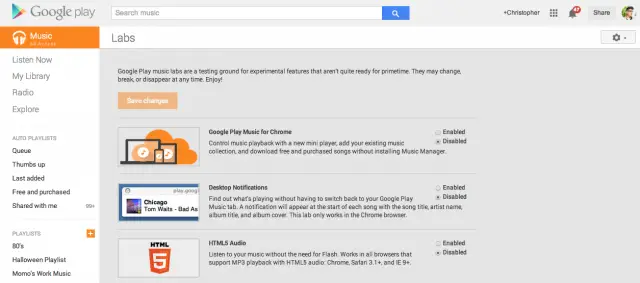
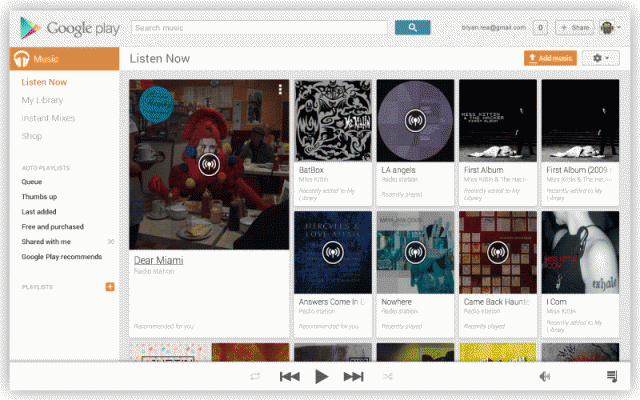









I’m glad to see they’re finally addressing the crappy upload application.
Time to uninstall! :D
Seriously, that thing’s a nightmare.
What is the point in the mini player? You still have to have a tab open playing the music, all the mini player does is give yet another window with controls but the little window you can’t keep on top of other windows so all it ends up doing is just adding an extra opened application to clutter up your taskbar. It would be much better if the mini player could play the music without needing an opened tab in the browser proper.
Nice little update. Running it now.
I didn’t mind the upload application running in the background though. This will be nice for places like my work computer though where I wouldn’t put that app on it.
I noticed the HTML5 option. I’ve not run into this being an issue yet. Can someone explain why one would turn it on? What benefit/risk is there?
I believe that means no more performance eating Flash. Should work on any modern browser (everything but Internet Explorer)
Cool! Thanks! And no worries here about IE… ewww.
That’s true to some degree. Internet Explorer needs to get with the program.
Will this upload the actual music file though and not give you what Google thinks you’ve uploaded and swap it out for whatever they have on the Play Store? I’ve got a few albums that were uploaded using the old tool that are completely different songs, length and tempo to the MP3 on my computer!
Is this only for the US? I don’t see the option in the lab section (I am in Austria).
When I first (painstakingly) uploaded all of my music it was largely replaced with clean version of the songs. Does anyone know how to rectify this? I’d like to avoid re-uploading everything again as it took days!
Is it still 20,000 songs of can we add more?
I wonder what Apple’s take on this will be. Google is currently offering a pretty good deal with this.
However, you can probably expect a flood of complaints form the MPAA-Luddites pretty soon, unfortunately.