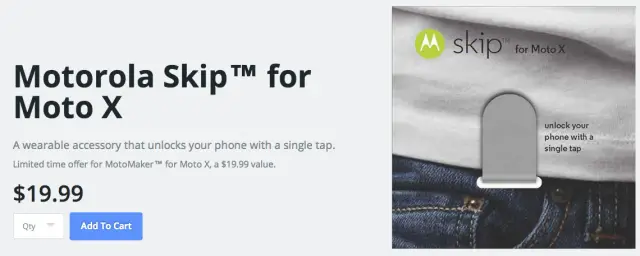
While Motorola still hasn’t provided us with any solid release date on the Moto X, we know that it’s coming soon. Real soon. One of the signs of the device’s impending arrival is the Moto X’s now outed NFC accessory — the Motorola Skip.
What exactly is it? Well, it’s a $20 accessory that clips anywhere on your person, and allows you to tap the Moto X to it, and quickly unlock your device. The accessory appeared briefly on Motorola’s accessory page for the X, but was quickly taken down (it now forwards you to the Moto X homepage). The setup page can still be found, along with the app on Google Play to help with pairing.
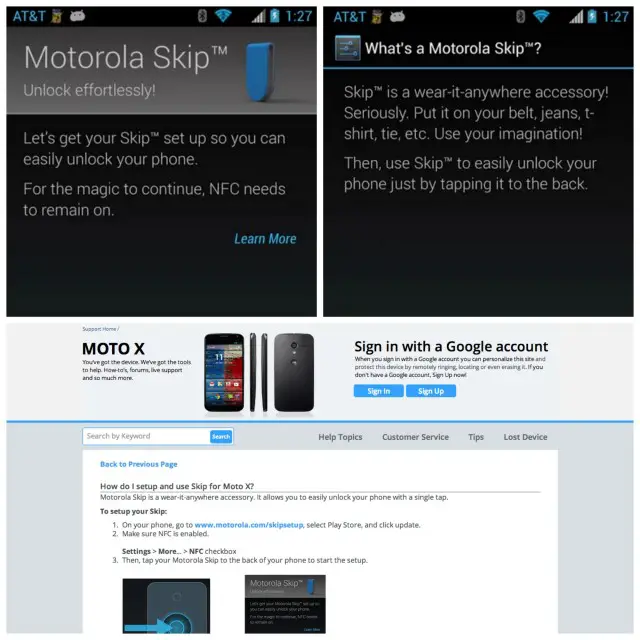
While some would argue this is a new kind of lazy, this could be convenient for those (myself included), that hate the inconvenience of locking their devices down with pins and patterns, but want to be assured their device is secured in the event it’s misplaced. Kinda genius but kinda… pointless, we’re still deciding on which.
It’s true $20 sounds a bit pricey for a simple $1 NFC tag, but Motorola’s wording on the Skip’s listing has us wondering if this wont be given away for free for those that buy an X through Motomaker. Anyone readying their wallets to pick one up with their Moto X? Oh, you can also find a few Moto X cases, still listed as “coming soon”.
[Motorola 1, Motorola 2, Motorola Skip on Google Play | via Droid-Life]

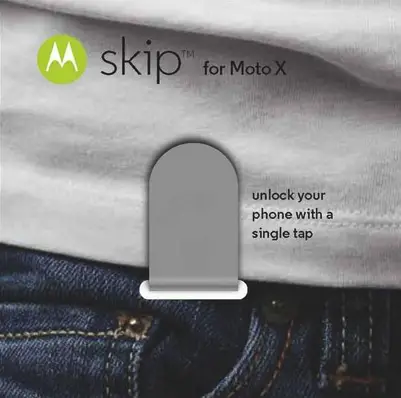










Cost way too much in my opinion. It shouldn’t take long before other clones start appearing on the market.
I mean, I could take a cheap money clip and place an even cheaper NFC sticker on it. Maybe $3 max. :P
I find it much more convenient to put the NFC stickers on my nipples. that way it is concealed by a shirt(sometimes) and you don’t need a money clip. problem solved. now where’s my Nobel peace prize
It’s going to hurt when you have to tear that sticker off your nipple in order to shower…
Who said anything about showering?
who said anything about taking it off?
There is an NFC ring on kick starter that does this. I have an NFC sticker on my desk at work that does this as well.
that actually sounds really cool. $10-15 and I’m in
So, do we just wait a couple of weeks until someone hacks the security on this and basically anyone could unlock your phone with a hack? Seems too gimmicky.
Hold on brb I have GOT to order this because I don’t want to waste the .01 of a second it takes to press my power button! Or if I have a pin lock, I’d certainly hate to waste the 1 second it take to put in my pin code!! OMG I need dis. /sarcasm
Sorry, but the PIN/Pattern lock gets to be a real PITA when you have to do it over and over and over during a conversation.
Why not just set it to lock after a certain amount of minutes instead of right away?
how can you do that?
Settings>Display>Sleep
well I have the option to keep the screen on longer, but not to change the fact that the phone locks up. Might be because I’m on TW.
I am using sense, under security settings where you set up your lock screen code or pattern there is an option where you can set your device to lock up to 15 minutes after being inactive. So if I put my phone down and pick it up after a few minutes, I won’t have to use my pin or pattern.
You can accomplish something like this with Tasker. You could add certain rules like disabling the password lock when connected to certain wifi networks (home/work). You could even set a delay to only turn on password lock for X minutes after you turn off the screen. Tasker is pretty amazing.
Stupid comment. Ofcourse it’s a great idea to quickly tap to unlock instead of typing the password every.time.
I guess. If you’re lazy.
It’s 1 second only if you use a weakass 4 pin code. Some of us who actually care about security use longer passwords.
pfft no password at all right here. aint nobody got time for that.
damn hippie
Lard Jesus it’s a fah-r!
My password is 43 alphanumeric characters, with several capitals thrown in.
what a waste of time
Safety First!!!
I have never had a code on any phone I’ve ever had and have never, ever had a security issue. I guess if you’re irresponsible and lose your phone a lot then security would be an issue for you. Now days with features that allow you to remotely wipe or lock your phone, I find this to be an absolutely useless device and a waste of a perfectly good $20.
Remind me to follow you around.
Start working in IT security so you can appreciate us who say lock your dumb phone.
I have no need to lock my phone.
If I am stealing your phone with the intention to steal the information, I will either A) turn airplane mode on so you cannot access your phone remotely or B) place it in a faraday cage or in a room with no signal reception. Either of these methods will make it impossible to lock or wipe the phone remotely.
But yeah this a bloody stupid device with an overblown price tag.
Am I the only one who thought it meant you tap it to unlock the bootloader? Lmao I’m dumb.
i thought it was to unlock the device for networks… I’m dumb too.
I am not gonna lie, I was thinking the exact same thing.
Same here.
I thought that too, haha. When geeks hear unlock, they think of a bootloader automatically. It’s embedded in to our brain’s
Hahaha glad to see you guys were on the same page as me xD
Check out this NFC Ring on Kickstarter, there are still a couple days left.
http://nfcring.com/
its about $29.37 if anyone wanted to know the minimum for a ring
That’s even more expensive than the clip. No thanks.
but its a lot more useable. I’ll probably wait until I find one for around $15…… and I get a phone with nfc
it’s expensive and useless. not useless useless but it wont kill you to take 1-2 sec to unlock your phone
It literally does
Ok, here’s my argument against screen locks… the damn emergency call button. Is there a way to disable that or at least require some kind of more of a confirmation? My mom accidently dialed 911 last weekend when we were on a trip together. Here phone is flakey and seems to turn the screen on easily or on its own…somehow more than normal (not sure since it’s not my phone). Anyway that, coupled with her bobbling of things in her hands (she has MS) and she managed to accidently hit the emergency call button. Come to think of it, anyone with little kids that grab the phone would have the same problem. So you’ve got either your kid screwing with your apps/whatever or you’ve got it locked and they dial 911. Lose lose. I realize the “purpose” of the emergency call so if you’re in a panic/distress that you can call, but I bet the number of mis-dials is huge with that “feature” and likely higher than the number of legit calls. If there’s to adjust it, I haven’t found it. I disabled the PIN lock on my mom’s because it’s GOING to happen again on her if I don’t.
That’s interesting. On my cell, the emergency call button only opens a dialer that allows you to dial 911….I wonder if that’s a provider/ROM customization….
I’m pretty sure what it is is that it brings up the 911 call (already input) and then you would hit the green call button. It would be nice if you had to input the 911 and only that call would work (like what I think you meant), but I believe mine does the same thing as my mom’s (though I’ve had mine just set to slide unlock more recently). My mom’s is a Sony of some sort from ATT. I believe an Xperia, but not Z. It sounds like people are resorting to 3rd party unlockers. It’s really lame that this can’t be modified in the OS settings. I get it…kind of, but there needs to be a “are you really sure?!?!” or something a minimum. Based on the forums I’ve found several people are complaining about it.
It seems to be phone model dependent. On my Nexus 4 you can enter any number you like on the emergency dialer, but only actual emergency numbers can be dialled.
is there any way to ADD numbers to the emergency call list that are regular phone numbers?
Nope.
This product is like the MotoX. It brings nothing innovative to the table. (Ok maybe better battery life)
Gay.
Couldn’t a person program something like that using the NFC tag stickers that Samsung sells? I still hadn’t found a great way to use this, but figured I’d bring that up, in case somebody else knows.
No because the NFC tags require the phone screen to be on and unlocked to read them, unless you mod the phone that is. There has to be something special about the product or the phone that allows it to be read without the screen on/unlocked and without draining the battery looking for the device.
Ahhh, I see. Thanks for clarifying. I’ve never used them before, so wasn’t sure how they work.
So what’s special about this one? Magent or something?
My phone is always NFC beeping in my pocket, when it comes in contact with my wallet. I assumed the screen was off.
So when can i embed these chips in my body? I’m just not gonna fight it anymore, bring on the world government
This NFC SKIP feature is a smart move on Motorola’s part because not many other companies use the NFC part of the phone to make a little bit of cash on the side.
On top of that the SKIP feature is cool in general and something useful and to show off to your friends!
http://www.androidrootz.com/
The real news here is that it implies the Moto X’s NFC sensor is active without requiring the device to be unlocked. As someone who actually uses NFC, I can say that’s unusual – you usually have to root and load custom code to get that to work. My S3 can’t do it without significant modification, neither can the S4. Depending on how its implemented, this could either be a security disaster waiting to happen, or a good thing for the folks who do home automation as there are now NFC enabled door locks, lights and such.
Would one be able to create their own NFC tag to do this and put in it their wallet or other location?