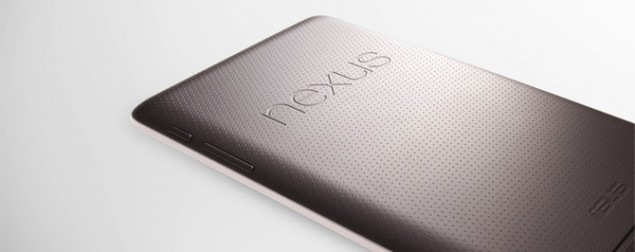
With the all new Nexus 7 (2013) model now readily available for purchase across the US, many of you who purchase the last year’s model might be looking at your old device with discontent. There have been countless reports from users that, while the device performed snappily enough at first, it soon became bogged down over time, sluggish to the point of where it was completely unusable.
Before you throw that old device in the bin, you might wanna wait for the incoming Android 4.3 update. As discovered by AnandTech, some new lines of code found inside Android 4.3 could vastly improve performance, making the device feel like new again. This has something to do with TRIM being enabled in Android 4.3 that tidies up the device’s internal memory, dumping out all those old files like a laxative. While we anxiously await Android 4.3 to hit our own Nexus 7 (2012), let us know if you’ve experienced any speed improvements after updating your device (either officially, or unofficially).

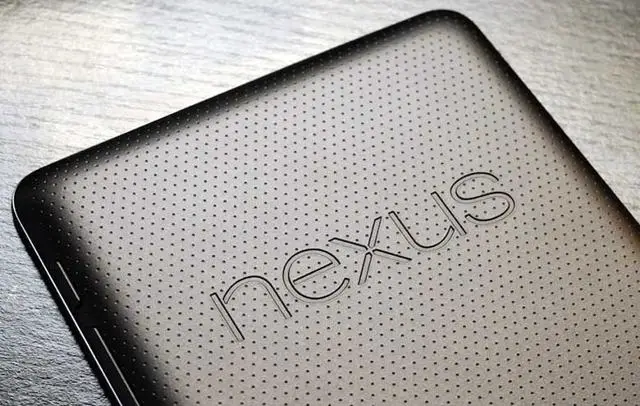





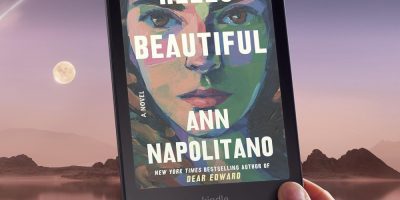
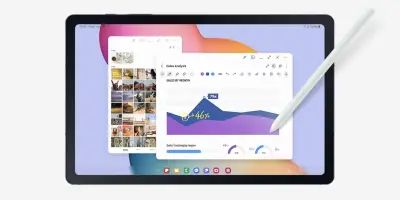



Way too little, way too late.
possibly too late. but 4.3 really fixes the issues and slowness 4.2 brought.
no change seen. been 3 or so days now with the official update. I notice very few times where it slows down, but those times still happen in the same places.
I’ve got the update. Haven’t noticed any changes, but then I never noticed any problems either.
32GB?
So…I just got this update on my N7. Usually I would blame this on placebo affect, but the difference after the update is night and day. I was having a lot of the lag issues, so you might not see the same noticeable improvement.
Yes, I noticed it, also seemed the screen was sharper, the later might me my imagination.
Seems zippier to me. I have been on it for a week now.
I saw this article while my n7 is updating hahaha I guess we’ll see
Definitely faster with 4.3, but then again I wiped my 1st gen Nexus 7 in order to apply the update. I won’t have it long enough to test if the speed increase continues after more use, since my 2nd gen Nexus 7 will arrive tomorrow.
Definitely more faster and usable, I stopped using my n7 because it became slower after I added another user, and downloaded more content, but I decided to use it just so I could try out 4.3 and now it’s almost if not as fast as it was when I first got it.
Yea, same thing happened to me. The moment I added another user it just slowed down tremendously. Let me go see if the ROM I’m following has the update.
I have to agree this wasn’t the best device for multiple users. I had my wife and on my first 16GB, and that did not work, so just had to get a second 16GB one, luckily for only $60 back in March.
My N7 is exactly the same as it was before the update. Been on 4.3 for a few days now so I’ve been able to thoroughly test it. On 4.3 the og N7 still stutters like no other, lags all over the place. Even pulling down the notification shade results in lag and choppiness. No amount of reboots can fix this, no amount of free memory can solve it. I really don’t think you can fix cheap components with software :(
On the other hand, my 2013 N7 is zipping around flawlessly and is even more enjoyable to use than my N4!
the trick to keeping your nexus 7 fast is to have at least 3gigs of storage available. minimum is 2
I have nearly 6 free gigs! Noticed the lag right away after a clean install of 4.3. I feel like any improvements people are seeing are strictly placebo!
No placebo here. No, most likely you are the exception to the rule, or you are subconsciously comparing the 2012 N7 to the 2013 version.
weird my nexus 7 is flying after I installed 4.3. everything runs so fast and smooth
This applies to Nexus 10 as well. The storage throughput drops significantly if the free space is low.
I don’t think I can justify going from Cyanogen Mod 10.1 even to 4.3. I’m just going to wait for CM 10.2
I will say I rooted and wentot CM because it was getting quite slugish.
I did just that, went from cm10.1 to 4.3. It’s still a lag-fest. Tried different kernels/OCing/ROMS but nothing can overcome the cheap components. It was a great tablet at launch but deteriorated so quickly :(
Hmm…
When I wake my Nexus 7 1stGen and unlock it, it’s fine. BUT, when I wake my Nexus and turn it’s orientation, it lags for like 5 seconds then turns to the correct side. Then I can unlock it.
So when it’s sleep, I try not to move it so that it doesn’t turn. I just hate when I pick it up and wake it and it’s in landscape and I’m like “fudge” and have to wait for it to turn. And turning it to landscape causes more pain since it will finally turn portrait then lag and turn back to landscape. =.S
I don’t have much stuff going on with it either. So I know exactly what I’m going to be looking for when I apply the update. LoL!!
Lock orientation before bed.
Okay. So that’ll fix it when I wake up in the morning. But what about the other times? Lock rotation every time I lock my tablet? It’s not when it wakes from deep sleep, though it could wake from deep sleep when it…. that’s besides the point!! LoL!!
It’s when the screen is off, and I turn the screen on. Regardless if it was in deep sleep or not.
I was just saying that’s usually how I kept that problem from being bother. On 4.3 though mine is taking 2-3 seconds only to change orientation on the lock screen.
Unlocked it takes 1 second to go from portrait to landscape, and 2 seconds reversed so its really not that much lag.
Hmm… It’s only really “lag” when I jump up and go “Oh let me check something” then boom. Takes a while.
And I’m like (T_T) (-_-) (>-_-)> ~~~[ ]
But it’s really “oh well”. New Users is a new feature. This mainly happens when I have another user added. I don’t plan on taking that user off.
You made me think about rotation test…
And it passed it! That thing was rotating like a soccer ball. :-D
Hmm…? Is that an app? It’s not when I’m using the tablet. Only when I turn the screen on does it super lag like that. LoL!!
While using it 8-Trigrams Palm Rotation is fine. Too much Naruto, maybe? LoL!!
So what about other tablets, like Nexus 10? Does the change affect them as well?
Is the N10 laggy?
I just got the 4.3 update and it really feels like a new tablet
Definitely faster but not significantly
nice to see. let see this post.
http://getattime.com/detail/afridi-on-fire-master-blaster-performance-by-boom-boom-on-first-odi-vs-west-indies-2013
Been using the nexus 7 for a while now, and i have seen some lag. But 4.3 just swept all the problems away :D if you want to update it right now, just stop the google services framework and clear its data. Worked for me!
Tried it about ten times with no success :-( Hasn’t worked on my N7 since I got 4.2.1.
VROOOOM VROOOOM !
I’ve noticed a change enough to make me keep the device longer. Prior to the update I had significant lag. After the update most of it is gone. Most. Opening the keyboard (Swype) it pauses once in a while.
Lag on 4.2 caused me to downgrade to 4.1 (which was never laggy for me) but the 4.3 update fixed all that. Its a shame because the poor 4.2 update has probably turned many people off of android and it has tarnished the reputation of this tablet.
I considered doing the same and downgrading my 16GB, but just doing a reset and clearing some of the clutter, had about 6+GB free, removed the lag until I traded up to my 32GB.
I tried doing a full wipe ( I have the 8gb) disabling currents, etc. Nothing ever made it operate as well as it did on 4.1 (or 4.3 now)
I can understand that as you probably only had 4-6GB to begin with on your N7.
I’ve been using smooth rom 5.1 since April 2013 with Motley kernel. Tried SR 5.2 got some lag, then restored previous backup. So far SM 5.1 & Motley is lag free and awesome. I have a Nexus 7 32gig couple hundred apps imstalled. I use it to run my Open Elec Raspberry Pi with YATSE, my Pioneer VSX AVR with VSX, my HTPC with Jriver GIZMO. The only thing I would change is upgrading to the new N7 for the back camera.
Guys, the snappy and lag free experience you have right after the upgrade to 4.3 is caused by clear cache effect, and is done everytime you upgrade or flash your device. The key is how the tablet behaves lag free or not after a week of use. It is here where TRIM comes in and doing it’s work and try to keep the transations snappier. I’m not an expert but this my experience from Asus Infinity Pad TF700 which also has awful I/O performance. I have been using the app Lag Free, which uses TRIM, to keep my tablet use able. Lag free have a free app in Play Store.
had my n7 update a week in UK,faster and smoother..great! only trouble app updates no longer work,message says..error,not downloadable.same thing on my gnex. anybody seen this problem? have a good Google day!
Yeah, I was getting it because I was trying to force my update by clearing Google services framework and it screwed up my updates. The only thing that fixed it was deleting my account and logging back.
thank you Kristoff119 copied your instructions,and now back to normall..great ..thanks.
Delete Google account and add back in. This will fix you up. There are reports that clearing data and cache and force stop on Google Play and Framework are needed but that alone did not work for me.
not true. 4.1 and 4.2 behave very differently. 4.2 was noticeably slower and could be seen immediately by rotating the screen even right after a flash. 4.3 make the nexus 7 responsive again. I even downgraded to 4.1 at one point to check and it pretty much confirmed that 4.2 was introducing the slowness.
I can’t seem to find that app on the Play Store. I found this one though…
https://play.google.com/store/apps/details?id=com.grilledmonkey.lagfix&hl=en
Yeah, you found the correct app, Lagfix (ftrim).
If only that had been my only issue with it…. Too bad it’s months too late.
When will the pacific get the update for my nexus 7?
It doesn’t so much matter where you are located for the N7 update, it’s just in turn, though I just checked for the update on my N7, with no success, then tried the Google services framework trick, and got the update. I should say, I tried it almost 10 times the other day with no success.
If I download Google services framework. Dose it factory data reset?
Mine feels faster however I cleaned up my storage at the same time as I upgraded to 4.3 so that could have contributed to it. To clean up the storage goto System/Storage/Misc. I selected everything and deleted it, that freed up about 4G. I then selectively restored the data for a couple of apps.
My N7 never slowed down.
TRIM only runs when the device is charged and idle, and may need to run a few times before you see improvement. My Nexus 7’s speed improved slowly with 4.3.
When will 4.3 be released for the nexus 7 in the UK? The Nexus 4 devices have upgraded last week and this week but no the nexus 7 ( 2012)
Got mine a couple of days ago, only issue is MX player no longer works. havent actually noticed any differences.
Besides the lagginess, has anyone noticed wifi issues? it seems like my ’12 N7 has been having issues with wifi for the last few months, not sure if 4.3 fixes that at all. It’s like it has a hard time holding a connection, stablishing a connection, and the like. And things like youtube, make it buffer for an innordinate amount of time, when my N4 has no issue.
but the screen brightness dimming up and down still persists.
The only time I have had this issue was in landscape when my finger is covering the sensor.
All the “Android doesn’t lag” nay-sayers really are quiet. There has been a continuous improvements to lag and choppiness:
Android 2.3 – JIT/concurrent garbage collection
Android 3.x/4.0 – hardware accelerated 2D rendering
Android 4.1 – project butter (vsync timing, buffering, CPU input boost, etc)
Android 4.2 – optimizations to above
Android 4.3 – fstrim, 2D multithreading, opengl es 3.0
It still has a little ways to go to match the responsiveness of iOS, especially with the iPhone 5. The choppy Play Store is an example (for me at least), but it’s closer than ever. I can’t wait for Key Lime Pie. Wish I could use a Nexus device on VZW, I’m stuck with the ROM forums right now.
So I’ve only had my nexus 7 for about three weeks and it seems fine to me. Haven’t really installed many app because it for my son and his birthday is coming up in about a month. Is this problem only on the 16gb, or does it also affect the 32gb?
I would not worry about the lag everyone talks about. I use my nexus 7 2012 heavy and have never had an issue with lag.
I’ve had my N7 since Christmas 2012 and never had any issues. I do run Clean Master (one tap boost) pretty regularly but thats about it. The only issue I’ve seen with 4.3 is that my MX Player reported ‘Wrong Android Version’ but thats about it. Guess I’ll wait for a patch from those guys. This tablets been so solid that I’ll probably hold off on the new N7 till next Christmas!
4.3 installed last night, and the tablet is definitely faster and smoother. It seems to have fixed the problem of finicky wifi connection too. So far so good.
My Nexus 7 (2012) updated yesterday morning and I’ve seen an improvement. Wasn’t always slowing right down before but now it seems fine. I use my Nexus 7 pretty regularly too but not got too many apps installed. Happy with 4.3 so far but still wouldn’t mind the 2013 version. :)
my N7 only slowed down when my kid installed tons of crap on it, had to reset it to factory defaults in the end. But with the new 4.3, it is a lot faster indeed.
I haven’t got the 4.3 update yet.. Anyone else too?
Got 4.3 on old nexus 7. Snappy as hell flipping around the home screen. I was hope chrome would get better. (It’s choppy crap… It really is). Google made this device worth keeping IMO. I will get a phablet later this year and give this n7 to my dad. I’m just glad they did some improvements so its not garabage when he gets it. I love this device all over again.