
Well, this was unexpected. Seems Google is releasing yet another one of their stock Android apps to the Google Play Store today, this time by way of the Google Keyboard. This is the bare-bones (but still fully featured) stock Android keyboard you’ll find on Android 4.2.2 AOSP, without any skins, fluff or needless permissions from the countless others keyboard replacements in the Play Store.
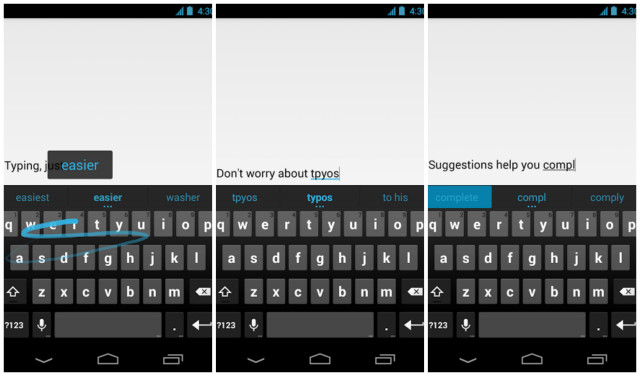
I almost can’t believe this is really happening. I’ve mentioned in other posts that if Google would simply release their stock apps into the Play Store — Messaging, Launcher, etc. — it would make the lives of stock Android enthusiasts that much easier. While there are no shortage of keyboard alternatives, if you only feel safe trusting inputting your passwords, credit card information, etc. with Google — have at it. Download link below.
[Google Keyboard on Google Play | MediaFire if not available in your country]









I wonder if the keyboard will get regular updates. It would be nice instead of having to wait for the next Android version.
Of course. No question at all.
I’m already seeing a difference in accuracy and it’s nice to finally have emojis with CM10.1!
I think that has been the point with a lot of the things Google has done lately. More in the way of apps so new features aren’t tied to specific versions of Android. Of course, there are some features which can’t be released as apps, but the less the better.
>> More in the way of apps so new features aren’t tied to specific versions of Android.
Sure, it does provide an end-run around both OEMs and carriers. But that’s only half the story. With their Play Services framework and these separable ‘Google Experience’ apps, Mountain View has dispelled any likelihood of a compelling Android fork.
Meanwhile, this is not simply a matter of ‘what they’ve done lately’. We are witness to the flowering of a program that started back in 2010, when the team first prised GMail and a few other core Gapps out from their Froyo (Android v2.2-2.3) ROM.
I’m sure Chris is is not the only one to wonder if ‘this is really happening’. But make no mistake, Google’s been working toward exactly this goal for a long time. And if I read Jean-Baptiste Queru correctly, there’s yet more such news to come before year’s end. :-)
https://plus.google.com/112218872649456413744/posts/g8YnZh5begQ
.
Nice, but I’m good with the keyboard on my HTC One
Really ? The keyboard stinks. Read my comment below. Some words and letters have to be manually selected to get added to a text or email, really slowing me down if im trying to type fast.
I LOVE the Sense 5 keyboard. For the most part, it’s great (and has awesome swiping abilities).
Idk, maybe I’m spoiled by SwiftKey, but the Sense 5 keyboard sucks… lol… However, they did improve it from Sense 4+
Love my HTC ONE but the keyboard stunk. I couldnt even start a sentence with the letter “i” lowercase or capital, other words would not go either. So happy for this. Thanks Google.
It’s incompatible with my Motorola Atrix 2 :/ …
or it’s incompatible with your country.
I can’t install it either.
you are right.. *facepalm* why Google?? Why???:(
I love the android keyboard! Better than the one on galaxy s3…(brother has a nexus)
Now all we need is messaging, calculator, clock, and contacts/dialer and I’ll be set. Get on it, Google! :)
Yeah!!!! so true Chris!!! :)) and hopefully its compatible with my motorola atrix 2 o.o
Don’t forget the stock launcher! That would be amazing
Actually find stock launcher quite limited, think Nova is much better which gives the stock look and feel but more options…
True, but still. If Google released their stock launcher, my life would be complete.
Am sure it’s just a matter of time before all the major apps are available on play store, think that’s Google end goal which will help with fragmentation as it would mean that regardless what os you are on in the future you can still get the new features.
Here’s the calcualtor (with a few improvements)
https://play.google.com/store/apps/details?id=com.android2.calculator3
The x JB+ by Moblynx are pretty good replacements. I used Clock JB+ when I had my DNA.
https://play.google.com/store/apps/developer?id=Moblynx
Yeah, I talked about all these apps in a post I did back in December. “Giving any device a ‘stock’ Android experience.”
http://phandroid.com/2012/12/15/20-apps-to-give-your-device-a-stock-android-experience-without-root-guide/
I would love Google Text Message app, but their contacts app? Really? LoL!! Wouldn’t that need to be installed into system?
turning my s3 into a stock device one app at the time. for the most part anyway.
That’s what I have been doing..I don’t use the galaxy s3 stock apps except video player. It was my mx video player replacement….I’m so happy with Google keyboard!
Anybody else notice that these changes (this and the Nexus edition devices) have come about since Pichai took the helm from Rubin? Coincidence?
Now I just want my pop ups back in messages.
I feel Gapps packages getting smaller and smaller!
Soon it will just be the Play Store and that’s it :)
Is this better than the stock GS3 keyboard? I haven’t been messing with keyboards since my Droid X
Yes, it’s at least 50x better. The Samsung keyboard sucks.
Samsung keyboard is completely sh** … this is infinitely better without a doubt and is one of the best keyboards out there imo
I like this way better than my Samsung keyboard with numbers on the top constantly!
Now if i could just get Photosphere I’d be ecstatic
Funny. Google Play lists the keyboard as being compatible with my tablets but not as being installable in my device’s country for my phones. First time I’ve seen this. Both tablets are straight, Japanese versions. (Nexus 7, ThinkPad Tablet; Japanese Galaxy Note, Casio G’zOne, MK802 also wrong country…)
Try extracting the .apk from the tablet & side-load it on your phone.
I had to do the exact opposite w/my tablet for a few apps & it worked.
Also tried the opposite,side-loading apps on my phone (that the store said weren’t compatible) extracted from my tablet,just to see if it’d work & it did for some,but,not all.
Thanks, I might do that.
Meh, nothing beats the keyboard of the G1 :p
I’ve been wanting one of these for a while for my s3. The Kii keyboard is cool but stock is always better in the end.
Htc one keyboard is enough for me, i’ve just install nova launcher right now plus power toggle and it looks like pure Android.
Let me see if I’m going to like it.
This looks like googles way of circumventing the patent law from apple that took away autocorrect. They’re offering it to us for free.
This is so awesome! leave it to google to continually impress me with android
Love the stock Google Messaging app. Hope that comes next. The next thing Google should work on is to have android to android sms go through data like how iOS’s imessages work. The main reason for this is that so when you sms pictures you don’t have all that image compression we all currently experience when texting pictures.
yeah seriously, the image compression annoys me to no end
go download Google hangouts, wait about 3 months, update the app, profit.
this is ridiculous, why include Dutch but refuse to let Dutch people install it?
What issue are you having? I am in Amsterdam and was able to download it and use the Dutch dictionary. Which is awesome because the stock swype only allowed english and spanish.
one issue that might be the difference for me: I have a US-only phone, Droid 4, and my google play account might be associated with the US.
Deze app is compatibel met geen van uw apparaten.
KPN Samsung EK-GC100
Dit item kan niet worden geïnstalleerd in het land dat voor uw apparaat is geselecteerd.
Galaxy Note 2
Dit item kan niet worden geïnstalleerd in het land dat voor uw apparaat is geselecteerd.
Jammer
It’s fast an and simple. I like the floating word bubble and it’s fast!
Thank god, this is easily the best keyboard app, I tried all of the top ones on my Nexus 4 but kept going back to stock. Since upgrading to the GS4 I’ve missed the stock keyboard big time, the Samsung one is shockingly bad too.
This is great, I kept looking for alternatives to the Samsung keyboard. Just installed this app and tested it out with a few text messages, seems to work perfectly, very smooth. Would be nice to have the option to have numbers on top row all the time (like TW Note 2 keyboard).
***edit: major flaw, it can’t handle two languages at once like the TW keyboard, I need to switch manually then going from french to english… this sucks for swyping
Swype does a very nice job of switching languages.
Yeah but not Google keyboard sadly, you have to tell it if your switching languages. I’m back to using stock touchwiz keyboard with swype activated, it does a good job for french/english but I wanted to try out the Google one.
I for one am grateful for this. I’ve been using swype on my HTC One, but can’t stand it for the moments where I actually need to finger type. Googles keyboard is the best of both worlds.
So they release keyboard that starts automatically when the phone is restarted. This was by far the most annoying SwiftKey bug. SwiftKey claimed it was an Android bug…..guess that one’s never getting squashed.
GS4’s keyboard is great, however I am used to SwiftKey lol. Wonder what has gotten into Google lately?? :P
Switched to Android a few months ago and this keyboard is the one I have been looking for! Finally tried out the swipe function and I am hooked! Bye Bye iPhone and not looking back
This is good news. I don’t really like software keyboards. The only good one that I’ve used was SwiftKey, but then it’s not good when I start inserting symbols, like so:
=.P
(‘o’)/
T_T
That would have been near impossible on SwiftKey without turning off prediction because of the way it spaces it’s characters.
Stock Keyboard is good because it fixes “Hellobthere” Notice the “b”. LoL!! It would have made a space. So I’ve always used stock keyboard. And it’s nice with my symbols. LoL!!
Shouldn’t all of Google’s stock apps be pre-installed under the OEM skin letting the user decide which version they want to run? This makes me happy and want to facepalm at the same time.