While there aren’t too many merchants that accept NFC payments (that’s soon going to change) there are probably even fewer devices that come with Google Wallet pre-installed. Maybe that’s why there hasn’t been much commotion over a potentially huge issue some Google Wallet users have been facing over in our forums.
One such Google Wallet user is having difficulty getting the app up and running again, after performing a routine factory reset on his HTC EVO 4G LTE. It all started after an app (Sense) began force closing repeatedly. Normally, under a situation like this when things start acting awry, a factory reset has long been the go-to method for fixing up a device’s software issues good as new. Anyone who has ever contacted tech support when dealing with a software issue knows this well. But that’s actually what started this whole mess.
While the factory reset managed to fixed up the little Sense crashing issue, it actually managed to disable all Google Wallet functionality on the device. Keep in mind, this all happened without any kind of warning, prompt or popup that this could potentially kill Google Wallet purchases from his device (a common selling point for NFC enabled devices) forever.
After a quick call to Google to find a solution, their response? Your fault. You need warranty coverage and your device will have to be replaced on your dime. When it comes to NFC enabled devices, there’s a security mechanism inside the NFC portion of the phone called the “secure element” that, if tampered with — or in this case a simple factory reset — will brick it, causing a “secure element error” when attempting to make NFC purchases Google thinks this common method of fixing up issues on the phone and also required before re-selling a device, is some kind of an attempt at someone engaging in some kind of nefarious activities by attempting to gain access to your funds.
And this isn’t unique to the EVO 4G LTE either. A quick Google search will show you this is a common issue for any NFC based device currently using Google Wallet (yes, even the Galaxy Nexus) and has been going on for quite sometime. The problem is Google, as well as the manufacturers with Google Wallet enabled devices (Samsung, HTC, LG), should at the very least warn Wallet users — either with a prompt or upon opening the Google Wallet app — that performing a factory reset will completely kill all Google Wallet functionality in the handset, and the device will need to be replaced (although Android Beam and NFC tags work fine).
However, there is a method for preventing or fixing the issue. For prevention, just make sure that before you perform a factory reset, you go into your Google Wallet’s settings (inside the app itself) and click on the option to “Reset Google Wallet.” This will delete all payment information from the device and you can factory reset to your heart’s desire. Fixing the issue is a little more difficult. This requires someone who is experiencing the bricked secure element (after flashing a custom ROM) to restore a backed up ROM (before everything went down) and reset the Google Wallet app from inside the app’s settings. No backup? No dice.
As someone who often (always) recommends friends and family perform a factory reset when their devices are acting “funny” — as well as a chronic custom ROM flasher — I’m glad I found this information when I did. Lest my friends, family or I be forced with a device crippled with reduced functionality. Spread the word, Phandroids. Oh, and be extra careful when buying previously owned Google Wallet devices.
[Android Forums 1 | Android Forums 2 | Android Forums 3 | RootzWiki | XDA]

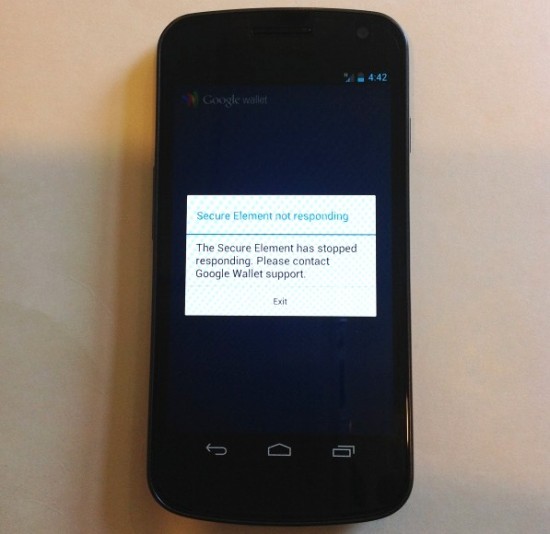








Mental note taken. I flash ROMs currently. Is this involved with a new update of wallet because I have reset my nexus many times with no problems like this.
I’ve noticed the new version of Google Wallet asks for root permissions (for those that have it) but it’s a mystery as to why.
I’m hoping it’s Google trying to find some kind of solution to the above issue but no word on what’s going on (officially, anyway).
Agreed. You would think Google would release some sort of statement regarding their reasoning for requesting root.
it’s because they disable wallet on rooted devices
Yeah, I read that but mines is rooted and even says “unsupported device” in the app but still works. Just bought a slurpee the other day..
I’m curious to see if a device with the lock out, can initiate the ‘reset google wallet’ the option after the fact that the Secure Element was bricked.
I’ve been lucky as I’ve reset from rom flashing several times however I’ve always restored the backup of the wallet app from my original stock rom.
Ok … So I won’t use it. Got it. Their loss.
Can I disable it safely?
So, they include two abilities, where one will screw up the other… And blame you for doing so. Awesome.
Well believe it or not ladies and gents I’m the famous evo 4g LTE user described here. I got mine on May 24th, through pre order from sprint.com I pre ordered on may 7th sense kept crashing repeatedly 24/7 so after I exhausted all options and no fix I did a factory reset didn’t think anything of it..at the time my device was 1 1/2 day(s) old and well as you read above that’s what happened and to this point I’m waiting on word from sprint/HTC to see if this is able to be fixed and if not here I come warranty because no way am I allowing them to do this to me after all the trouble and waiting I did for this device and 1 1/2 days later s huge selling point for the phone dies all because of their lack of providing info about such issue explained above which then ruined my google wallet experience before I ever got to even use it once :( :(
Yeah, that’s pretty much unacceptable. I can’t tell you how many people with new One devices I’ve told to factory reset their phone (after Sense kept crashing).
I’m just glad they were all One S (no NFC) and not One X users. I would have gotten jumped in the streets O_o
Wasn’t Sense supposed to be “new and improved” on ICS devices? I hate skins. They bring nothing good to the platform. You can argue differentiation, but I think timely updates, less buggy experience, and more consistency between Android devices trumps any differentiation skins bring.
Back to the Google Wallet thing though, you’re right this is unacceptable. I understand the whole security thing, but couldn’t you build it so that when performing a factory reset, it clears all payment info and resets Google Wallet? This is a clear design flaw with the device, intentional or not.
If people were given the skins as an OPTION instead of mandatory, guess what? they’d probably be considered. As it’s basically built in to the OS it’s nothing short of aggravating. That goes for every MFR’s reskin.
I saw your story when you posted your review of Google Wallet on the play store. I would say it is some random issue and have sprint replace it.
The issue isn’t random. If you do a factory data reset without first resetting Wallet, you’ll get Wallet bricked every time.
I’m sorry to hear about your NFC and Google Wallet woes. Hopefully by now you’re received a factory replacement from either HTC or Sprint as this is just a lack of foresight on their part.
On the other hand, I am seeing frequent Sense “Loading…” pop-ups as well. I’m thinking it has to do with some service(s) that are running in the background. Did your reset fix the problem? I would hate to go through the trouble only to find I am still in the same boat.
Thanks in Advance!
Wow! So, as you alluded to, more than likely most devices being resold at this point in time, that came with Google Wallet installed before it was resold, probably now has Google Wallet broken…because who resells a phone without a factory reset…and who knew about this before this article.
As long as the previous owner didn’t use Google Wallet or resetted the app before factory resetting, everything should be okay.
Still sounds sketchy, I know..
To bad ….now he had to use a debit/credit card…
Maybe if you disable NFC and stop the wallet app before flashing the new ROM should avoid this happening.
nope, you need to reset wallet from within the app (wallet) in order to avoid ruining it. it’s a very poor method. eventually things will change when enough people exchange a perfectly good phone because of this stupid flaw and manufacturers/carriers get tired of losing money for these exchanges.
Hmm, this is enough to make me stop using the service. Imagine, you’ve got your card loaded up with credit and it crashes. You’re SOL. This news will make a lot of people forgo the service.
I’ve been using GWallet and I have to say, it really isn’t easy. Sometimes it works, sometimes it doesn’t. It still makes me enter my PIN each time I use it which my cards don’t, making it sloooow. About the only reason to use it is when you find a McD’s or BP and want to try to make the clerk go hick on you.
google wallet is an amazing innovation and is being used everywhere. I once drove to a store just to use google wallet to support google. This will be a huge sucess and just be another reason why iphones are not as good as my G nex!
this happened to my VZ G-Nex… but since it’s a nexus Google replaced it straight from Mountain View; sucks to hear that you’re responsible…
VZ didn’t want to touch it, since it was not a recommended app, and I was going to pay for a replacement, but glad I called Google Wallet directly.
The mother ship wanted my phone to study it; got a complete new replacement, I just sent the phone minus the battery, so I got new battery and accessories…
Who say’s the VZ GNex isn’t a nexus…
If Sprint is aware of the problem, maybe they or HTC can do something about it?
GL… hope it works out… sorry
You need to clear the secure element before factory resetting or flashing another ROM on the Galaxy Nexus. It’s kind of dumb there’s no way to restore it.
Yep..this is correct.
As a nexus S and galaxy nexus owner I gotta say google wallet is a huge failure in multiple ways.
1) It’s not supported on enough devices
2) it’s not supported by as many merchants as it could be
3) they don’t support more then one type/brand of credit card
4) permanently crippling hardware from just doing a factory reset is a huge flaw for consumers who buy android NFC enabled devices!!
I think it was a great idea by Google but once again, carriers and credit card companies kinda messed things up =/
One thing you mentioned in your post is that NFC still works just not Google Wallet. Let’s hope Isis isn’t planning on checking this same secure element and is using a different method to ensure our payment info is safe yet accessible to us.
There’s also 2a) Merchants that do support it don’t do a good job maintaining the terminals so they don’t always work.
As for 3, I’ve just been adding funds to the pre-paid Google card, using any credit card of my choice.
But this factory reset problem is pretty bad.
So, they can’t just have the factory reset process include resetting the secure element too? What’s wrong with these people?
Using a built-in feature of the phone, resulting in a permanently disabled feature sounds like a design error, no user error.
Wait, are you telling us there is a problem with a Google service/app that is being ignored?? You *must* be lying or mistaken. Google just doesn’t ignore peoples’ problems or complaints.
hmm. sounds like something in the app. maybe a tibu backup wulod work as well?
Yup, that’s how I got my phone messed up and even restoring the backup didn’t fix it. I have tried many different things to fix it, but never got it working again. I was hoping that there was something google can do, but maybe not.
Yup. Happened to me on my Galaxy Nexus. Kept getting a process foreclose error message. Once I did a factory reset can’t get GW back.
If a factory rest fubars thus, then i think i just sold someone a g wallet-less gnex :/
ugh. Wish this article came out a week earlier. lol. Just recently sent my phone to samsung for repair and they’re going to do a factory reset. :(
I love google wallet. Been using it for months for my daily coffee fixes and at Macys. I even made an isheep sad when he realized I didn’t have an iphone and his iphone couldn’t do what I just did to pay for my coffee.
I think maybe you guys jumped the gun on reporting this story. I just factory resetted my vz galaxy nexus yesterday and Google wallet works fine. I didn’t have to back anything up.
apparently it only applies to devices which have google wallet preinstalled.
But it doesn’t. Happened on my GNEX. I don’t get the secure element error but the device never initializes when running Wallet for the first time. Just will sit there and spin even leaving it going 6 hours overnight.
When will this “Secure Element” error pop up? Is it as soon as you launch the Google Wallet app?
This shouldnt be a problem for the One X because it isnt a certified device. So the secure element would never have been used to begin with. Of course once Google certifies the One X all bets are off.
I think when it comes with the Google wallet then most of the merchant will start accepting the payment through it.
So does this mean is you are selling your phone on say ebay, you first do a factory reset to clear all your data, this problem will occur.
If so IM SORRY but this NEEDS to be fixed by Google, by choosing Factor reset it should either warn you to reset wallet first or to do it for you.
No one really knows this & really they should not need to know this, all those NFC Wallet phones that will be on Ebay will have this problem if google does not Fix this.
Android needs an update FAST.
Strange, I flash and factory reset my GNex frequently and google wallet hasn’t had an issue yet. There have been a couple of times when I had to uninstall Google Wallet, wait a couple of days then reinstall it. I just figured since it was a “secured” device, the Wallet system needed to expire the existing device and reset itself.
I wonder if it only applies to devices which come with Google Wallet pre-installed.
Nope. I have had same experience with my LTE GNex. That has no pre-installed G Wallet, no thanks to VZW!
EDIT:
Are you referring to problems with pre-installed Wallet? I’m confused… (not hard to do)
Mine is the GSM version which came with Google Wallet pre installed, which now makes me curious since I haven’t had a problem at all and have done plenty of factory resets when I switch ROMs. I wonder if the secure element gets reset because I’ve changed ROMs….
Not factory data reset when you switch roms – factory data reset from the settings menu when your phone is running normally and you’ve used Wallet.
In the galaxy nexus forums a user stated that changing your build prop device ID to another device it will also fix that error. Then again that is if you’re rooted though.
Another way to break the prepaid card forever is to close out your account.
On Saturday morning my flat panel on my desktop died. I went over to Best Buy, picked out a new one, and while I was in line, I charged my prepaid card up with $200.
Get up to the register – tap my phone… wallet says “sent” but the POS terminal says “Contactless payments no longer accepted”. Apparently Best Buy has stopped accepting NFC/Contactless payments period – not just Google wallet. So I swipe my regular CC – and go out to the car where I ring up money network and get them to reverse the charge.. easy right?
Nope. The only way they can do that is if they close out the account, pay a $5 service charge, and I will NEVER be able to use a prepaid card ever again with the same phone.
Bullshit really. Now I’m stuck with $200 on a card thats hardly accepted anywhere (lucky for me, the gas station nearby has a paypass terminal inside)
Why in the world would a technology brokering company stop accepting contactless payments?
There’s a story there somewhere…
Directly from an HTC CS rep, the app *MUST* be reset *BEFORE* factory reset.
Yeah, this has been happening for months on Verizon Galaxy Nexus’s. There are multiple threads on XDA and Rootz relating to it.
Yup. Linked to about 5 of them at the end of my post. Some of the OP’s date back to November.
The thing is when the Galaxy Nexus first released, not too many people had it. Now that same phone is on Sprint and recently dropped in price and is sold in the Google Play Store.
Now there’s the One X and EVO LTE. More NFC devices are being released than ever and this problem will screw with more people unless we get word out, or Google/OEM’s do something about it.
Then I shall consider myself lucky. I flash ROM’s on my VZW GNex somewhat frequently, and often perform a factory reset to make sure everything is totally clean, and my Google Wallet still works. Well, sometimes the payment goes through, sometimes it doesn’t, but the app, at least works.
I have reset my Galaxy Nexus once before, and I just made a Google Wallet purchase yesterday. Of course, I am not denying this does not happen. Just pointing out there is a chance it will not happen.
Why am I thinking a Lawsuit can result from this? Using a device in it’s intended way that effectively destroys the device?
this is ooolldd news…i flashed/reset my gnex hundreds of times with no problem with google wallet and then one day i flashed a rom and bam i get the secure element error
This story isn’t about rooting and flashing – it’s about what can happen to anyone without root.
While it may be old news to some, I prefer to thank Chris on getting the word out on this.
The sad part us,I never factory reset my phone, and Wallet doesn’t work anymore. All I did was turn off my phone for a minute our two, turned it back on, saw it wasn’t crashing anymore, and left out alone. Looking at google wallet now, it won’t start up anymore.. So where do I go wrong?
Is your phone rooted? Google Wallet won’t run while the phone is roorted. I use VooDoo OTA RootKeeper to temp unroot and check Wallet to make sure it’s still working.
When will this “Secure Element” error pop up? Is it as soon as you launch the Google Wallet app?
I seen this in many threads. I rooted unrooted flashed everything under the sun and still can long into wallet “Galaxy Nexus toroplus”. I never signed out of Wallet and flashed my phone at least 10 times if not more. As far as Google Wallet catching on, only when you can add you own bank card will people see the benefit. Also Mastercard Paypass started in drive throughs. Now i see more and more in deptartment stores and all 7-11. I use to think to myself “who owns a mastercard” Evidently someone does. I hardly see American Express or Discover anymore. All i see is Visa in most purses and wallets.
Can’t you just flash your phone with (if using a galaxy nexus) with a fresh 4.0.4 image?
Oh, nvm, maybe it has to do with the Google Wallet app itself.