One of the most helpful and exciting features announced at the Honeycomb event was a full featured Android Market Website located at Market.Android.Com. Not only does it feature all the apps and games in Android market, neatly organized in categories and filtered by free and paid, but it also allows you select apps and games on the web that will INSTANTLY begin downloading on your Android device.
I’m a huge fan of this expansion for two main reasons: (1) It will mean awesome discovery and research of apps for consumers, and (2) This will lead to more downloads and purchases which will attract more developers. Some of the enjoyable features of the Android Market website include:
- All the apps and games displayed
- Easy navigation to browse and search
- Remotely download apps from your web browser
- Big and beautiful graphics and screenshots
- Promotional videos for applications included in descriptions
- Ability to review apps from your browser
- Download History and Device selection/settings
Another feature announced today is the ability for developers to leverage in-app purchases. Combined with the market website, these two initiatives should GREATLY increase revenue for developers which will mean more and more developers should flock to Android. Case and point is Disney, who had withheld from inclusion in Android Market specifically because of the lack of in-app purchases.
What are your favorite features of the new Android Market website? What features do you still want to see added?



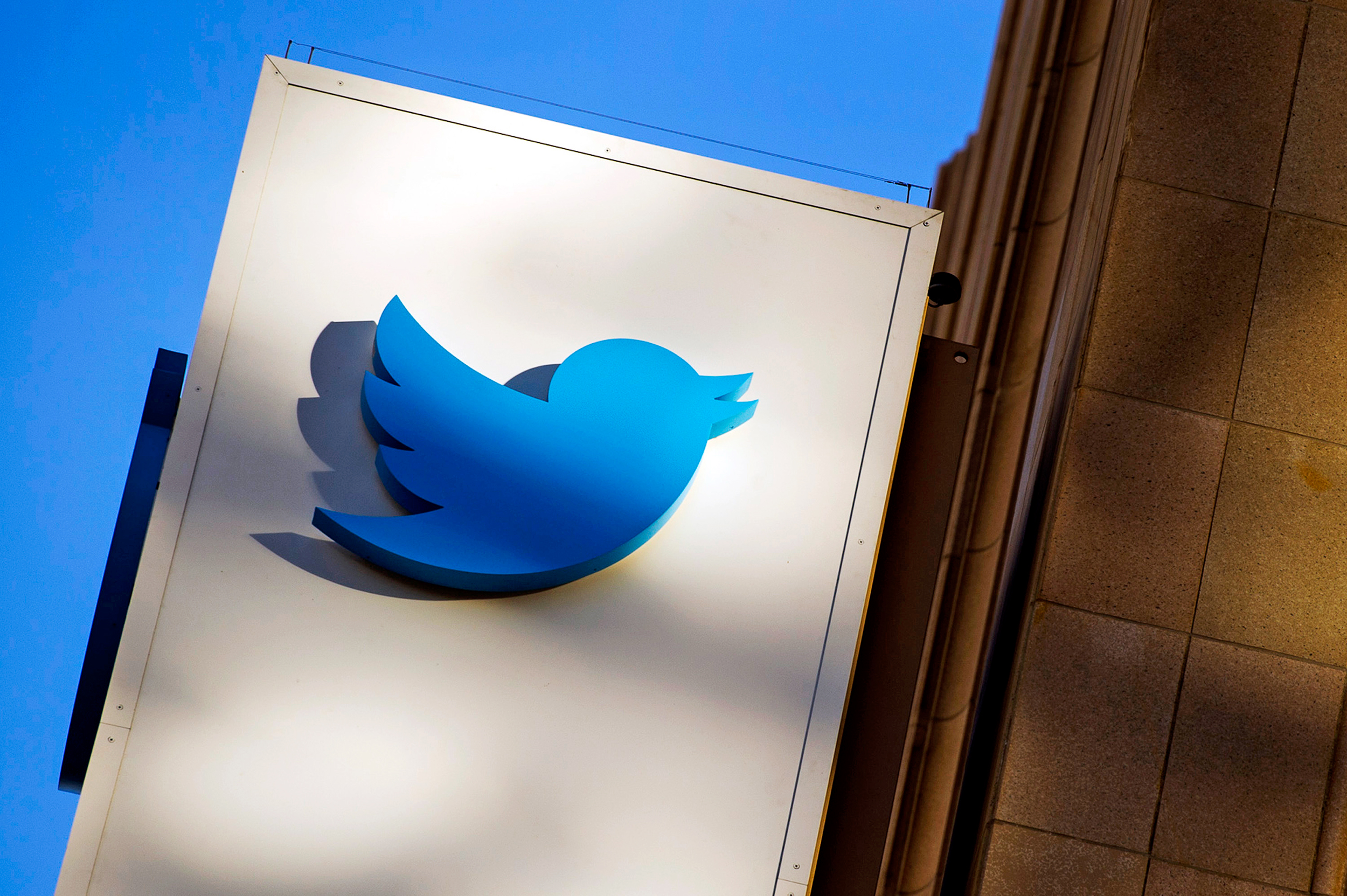





I think a 10 minute video of something that you’ve already covered very well in at least one article is a little over the top guys. I could understand a 2 minute sum-up, but 10 minutes is just asking too much of the viewer.
I still haven’t gotten it to pick up my phone. I’m logged into the same gmail account, browsing the market on my phone, but it still doesn’t recognize it on the market web store.
I don’t like it too much.
Not keen on the layout and dislike how every page shows apps I’ve already got installed. How am I meant to find anything new?
Great concept thought (easier to find apps on appbrain atm)
i keep getting a ssl error saying that it’s not the right site…what am I doing wrong?
It works for me but I don’t see any advantage to using it over AppBrain. Doesn’t seem to have any way to reinstall all all your apps if you need to. They took so long to do this that AppBrain surpassed them. It is much better than their horrific previous effort.
This feature seems not to be working for many people.
http://www.google.com/support/forum/p/Android+Market/thread?tid=1c88c8d311c1b540&hl=en&fid=1c88c8d311c1b54000049b55eba76944
I cannot get the market.android.com to download any app to my phone. I tried an old app as well as a new app. Anyone know why it won’t work?
Khalid,
Who is forcing you to watch it? I enjoyed all of it!
Signed in with my wifes gmail and downloaded alchemy to her phone perfectly… Only problem is it will not let me sign out of her account now. I click sign out but it does nothing, so as of right now I can’t log in with my gmail account to download apps to my phone
It doesn’t indicate if the app can be moved to SD card for phones with Froyo and Gingerbread.
@nicksgarage
Once you log in, you can access My Market Account, which shows every app that you’ve ever downloaded, and you can install them all from there.
Corey, what version of android are you running? I thought I saw a version requirement somewhere. It works on my Galaxy with 2.1.
works great on my N1 I think this will be very helpful ive downloaded 2 apps already with no problems
Not working for me. Nothing appearing on my phone.
Love it. Looks great and works flawlessly.
DEFINITELY NEEDED!
…other than the low space on my DROID for apps :(
Dogfight refunded
was laughing as you mentioned it while I typed this
lol
Not working on my Nexus S