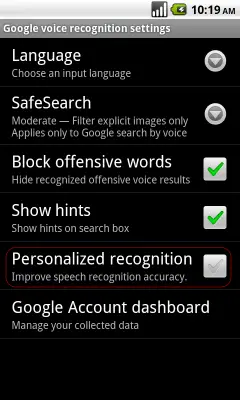
Google Voice Search for Android really gets the job done…when it understands what you are saying. But what good is it if it isn’t designed to recognize the specific way you speak thanks to an accent or style of phrasing? Google can even admit that though their voice recognition is pretty good, it could always use improvements. That brings us to the update they are rolling out for Voice Search, which now includes the option to turn on personalized recognition to tailor search functions to your voice.
Once you opt in to voice recognition, Google will record and save your spoken search queries. These recordings then help to shape the way Voice Search works with your particular voice. Knowing Google, the recording probably also go into a alrger database to improve Voice Search over a broader range for those not using personalized recognition as well. Once you opt in, you will need to navigate to your Google Dashboard in the browser to completely rid yourself of your recorded searches if you do choose to stop using personalized recognition.
While we always question what Google will eventually do with the data it connects (call us paranoid), there is no arguing against an improved Voice Search experience. You can grab the update now.
[via Google]






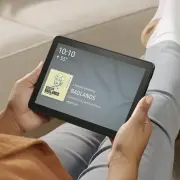

First! I hope this works as good as it sounds. Will is recognize if the person has a lisp or something? Good job Google!
I also agree on being paranoid about what google is using the data for. I had a friend whos Xbox got the red ring, while using google talk I told a someone else about his xbox breaking with the red ring. Later that night i got two messages on my twitter from google. One of the messages said tell him to go to this website WE ARE HERE TO HELP. They used my friends name in the message. Google kinda freaks me out
@2 Chances are he had the option to let anyone talk to him set and given the protocol Google uses(an open one, not something proprietary) I’d imagine that people have created something to essentially sniff for stuff like that in order to see messages or something. I wouldn’t jump to blaming Google.
Like all big internet companies, they have plenty of our data(though not as much scary stuff as credit card companies and our internet service providers) and if you trust them, it’s all good. I happen to trust Google more than others.
One day Google will own all of us….This is just the beginning.
The option for personalisation doesn’t appear at all on my Nexus One, over here in the UK, no matter what language options I set. I assume this is intended and hopefully a version with this and full UK English support is on its way soon.
No option for the personalization here in Canada either, update installs fine but the menu option is simply missing.
Beautiful. I LOVE Google.
And finally Set Alarm voice command works! Amazing and very useful
While I am definitely a person with paranoid reservations of the new data age. For some reason I do trust Google much more than I do the Credit Card or base cell phone providers for holding my information.
That said, I welcome our new Google Overlords ;-) Because someone will take over the information age eventually and hold all our personal info. hahah
@4 – one day? I thought they already did own us?
The real question is when will they become “evil” like Apple has and like Microsoft did before them…
I read a comment at droid-life.com and I thought it was perfectly said, “Google wants to read our mind. Apple want to control it.”
“The personalized recognition functionality is currently available for English in the United States. We plan to support other countries and languages in the near future”
Google is constantly pushing the envelope! Keep it coming!
Their voice recognition is great some days and abysmal others. This will be a start for sure as some days I have an accent it doesn’t recognize, others I don’t. I guess. My favorite is when something simple like haha comes up as an expletive.
As for the paranoia, trust me, your life is not that interesting. It really isn’t.
Skynet is being built right under our noses
one of the first things i uninstalled after rooting the phone. whilst i can see it’s use it has no functionality in most peoples lives. enough of the bloatware google.
@14. – Right on lol –
@Joseph: Google just sent my mom a check, they want to buy me. :-( or should it be :-) ?
Ok, I am seriously getting tired of this. Google has released several seemingly amazing updates and additions to GApps over the past week(s) and I am unable to find any of them in the Android Market. My best guess is this is because I am located in Indonesia but I was under the impression that I could only not access Paid apps, which none of Google’s Applications ever are (Whew!). I used to be able to circumvent this by using AppWorld’s Quick Load app but they have since removed this capability unfortunately. If anyone has suggestions on how to find this update, along with Google Reader and the other recent GApp updates I would be MOST appreciative!
Hi,
I’ve upgraded Voice Search, but I’m still not seeing the personalisation option. On my screen, it simply says:
* Language
* SafeSearch
* Block offensive words
There’s no options for Hints, Personalization, or Google Dashboard.
My langauge is set to English (Australia) – I tried setting it to English (US), still no change.
Is anybody else seeing this issue?
Cheers,
Victor
Anyone can give an advice on how to find the options for the personalized recognition? i tried checking in the settings for the google voice recognition settings but i cannot see the additional options. i have up to block offensive words only….
you can trick voice search into thinking your in the USA by using market enabler ( available on the market , you need to have root to be able to use it though ) just fake a US mobile provider, you’ll see the new voice settings then.