Despite the fact that the new and unfamiliar input mechanism for Android – 8pen – got anywhere between 10,000 and 50,000 downloads in the market at $1.58, they’ve gone ahead and made the app free for all to download. With that came a nice 1.1 update which carries the following changes:
- Auto-space is now optional, and disabled by default
- Voice input (Android 2.2 with voice recognition enabled)
- Preview popup
- Improved dictionary support (suggestions, auto-complete, quick fixes)
- Basic themes
- Height adjustment
- Fine-grained shift pressure threshold
- Optional vibration when passing through central region
- Slightly modified numeric layout, for easier access to #, & etc.
- HTC Tattoo fix
- Fix of phone keyboard bug that caused force close on some phones
For those who have already bought it? I don’t see a refund blessing your future, but it was only $1.58. Just don’t opt for your daily McRib tomorrow and you’ll be fine.

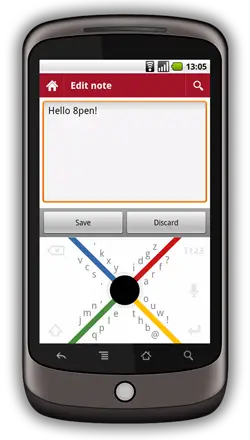


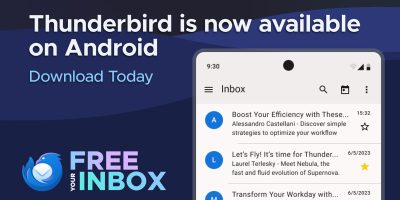




Sweet! Now I will try it :)
YES! just downloaded… its really hard to get the hang of but so was swype.. im sure ill get it with practice… in the mean time everyone i text will have to wait longer :)
just tried it, how am i supposed to remember where the letters are ? i keep on always assuming that either B or C is next to the A (or more like in the same row)
@ Maj
I think they expect us to learn the layout until it is familiar, much the way we did the first time we used a QWERTY keyboard. I’m not sure many people are going to be keen on investing that kind of time though.
I’ve been using the thing since it came out. Memorizing where the letters are is definitely the trick to learning how to use it. But once you’ve got that down? I can actually move pretty fast with it.
This new update is nice since you can have a popup of the keyboard up top which’ll highlight the letter you’re on. So you can just look at that as you’re drawing until you get the hang of it. Otherwise I was constantly trying to move my finger out of the way to see where the letters were. That’s a big improvement.
There’s got great potential for being able to type completely blind once you’ve got the hang of it. I’m still working on it. :-(
It’s still a little rough around the edges (I want a better delete, undo, and access to the number palette), but all in all it’s pretty nifty. I’d definitely recommend trying it out, but it is something you need to learn to use effectively.
Just checked it out for the first time. It’s really interesting, sure the learning curve is pretty big but once you get the hang of it it’s pretty cool. Writing this with 8pen would have taken me like 10 minutes. Can’t wait to get fast at it though.
I’m so glad I didn’t buy this earlier. I tried it today, and it was the most overly complicated thing ever.I mastered swype in about two days, but this… I don’t even wanna deal with it.
damn.. i paid for it on day one.. but i guess that’s fine because the people that paid for the app are funding these guys to improve this keyboard.
i’ll stick with swype or blindtype, thankssss
I’ve been using it for a couple of hours, and I gotta say… it does get easier. There is a HUGE learning curve, to echo everyone else, but I do think I’ll get fast. The thing I’m liking is that, as long as you know where the letters are, it is WAY easier to be accurate than on a standard QWERTY. I tried Swype, and it just wasn’t for me. I kept getting frustrated even after several weeks of use. I’m going to give 8pen a decent shot.
Now that it’s free, I’ll give it a shot. So far, I know I will have to learn it. Just on the third step I’m getting frustrated. It won’t go to the “H.” This will take some time.
Is it worth the time though?
Bought the 8pen on day one and I love it. I cant beleive some people thought that this was going to be instantly faster then a qwerty or swype. For reals? This is a completely NEW way to input text and requires a little EFFORT folks. In the short time I have used it I have gotten a lot faster and can even type out some stuff with only the black dot on the screen, letters and lines removed! Its cool to mystify my co-workers by typing with just a black dot. So much WIN!
JD I had the same problem, but watch the tutorial video again. For “h”, once you move from the middle black dot to the bottom quadrant, move your finger into the quandrant on the left, and then back to the middle black dot. It’s confusing at first but you’ll get the hang of it :) I did, and that’s saying a lot… haha
Oh pls people this app is crap! I tried it and it sucks. The positive reviews are from family and friends of the devo. Phandroid are you getting paid for this endorsement? Put out useful info on good apps and quit wasting my time.
I’m trying it for the first time. Interesting concept. Not too sure how long it will take to get decent at it, but fun to play around with. I’m open to new things and willing to give it a shot.
The first Android application I ever bought from the Market goes free the day after I bought it. Wow.
Well. I paid for it. I don’t mind. These developers created something truly extraordinary. They deserved the $1.59 I handed to them even if I could get it for free now. (By the way, their current strategy is the better one from a long term perspective. They have a patent pending on the technology.)
There is a huge advantage to this thing over SWIPE and Blindtype. Both of these solutions depend very heavily in a dictionary. I type 50% Hungarian and 50% English. No easy way to switch. Even if one existed there is no Hungarian dictionary. It is a language of suffixes so current software solutions will never be able to guess what word I am trying to type, only what word root. So current solutions will not work.
This thing on the other hand works as long as I turn off the dictionary. I can type in whatever language I need to without any frustration. There is a learning curve that completely goes away once you learn where the letters are. Looking forward to trying the update.
So in the tutorial, how the **** do you type the “u” in the word “you”
Smart move to stop charging for the application. Give it away for awhile, get some positive word of mouth and a user community, then start charging again and create a Pro Version.
Brett Miller
http://www.customsoftwarebypreston.com
Oh hey look, I figured it out. Although I have to say their tutorial doesn’t help explain that at all.
Gosh rip, thanks for setting everyone straight. Hey all you people out there that like this app, you’re totally wrong and rip’s opinion is more important to you than your own. Aren’t you glad you don’t have to think for yourselves anymore? Just remember, anyone expressing support for this app is part of the conspiracy.
“The first Android application I ever bought from the Market goes free the day after I bought it. Wow.”
if it’s my first android i bought that so it’s last android i buy :D LOL
I’ve been using the keyboard since they released it. At this point I do have most of the keys memorized, the hardest part is getting the arcs right. So there are some mistakes made. but no where near a qewerty keyboard.
At this point swype still twice as fast for me, do to it’s predictive text, but with swype I must keep my eyes on the keyboard in order to type. Not so with 8pen one can truly blind type. . . simply amazing and once the predictive text get better I will kick all of the competition’s butt.
this text was type with 8pen
For sure It´s a very nice idea and i believe in the future, when it gets mature, will be better than the ‘qwert’ because it´s ‘finger friendly’ for our devices.
BUT… after 1 week using it, I´m still typing slowly than with the qwert.
Installed the new version today, which I already can tell is much better than the initial.
hello! i love the idea and can’t wait to try it! i usually avoid texting cause is too annoying. this seems great.
here’s the problem, i own a samsung star, is there any way to get it there?