If you have been hunting high and low for that Google Voice invite, today you will find it a whole lot easier to simply head over to the Google Voice site and sign up using your Google account. Why? Because Google just opened up their phone portability service to all comers [in the US, that is]. After a year as an invite only service, what started with Google’s acquisition of startup GrandCentral in 2007 has reached a state ready for mass public consumption.
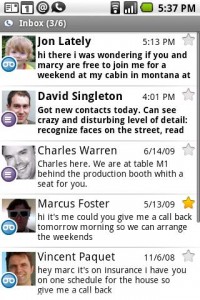
Voice has come a long way in helping users manage their voicemails and phone numbers, and an Android app allows the service to integrate seamlessly with any handset running the OS. If you have an Android phone and couldn’t get into Voice before, you would be doing yourself a disservice to not sign up for it immediately. Google states that over one million people are currently using the service, and that number stems from invites only, so the userbase should grow exponentially now.
We’re anxious to see where Google takes Voice over the coming months, and if the improvements are anything like the ones they have been making we won’t be disappointed.
[via Google Mobile Blog]










Google Voice: Don’t cheat on your spouse without it…
I got the invite over a week ago, but when I went to register I was denied because I’m in Canada. Is this fixed or is Canada still 5 years behind everyone else like normal?
LMAO @ Truth
–
Well I guess its about time to go ahead and start using this as the official number for all my friends. I’ve been using it to handle all other business. The one thing I wish is that the SMS part of the app integrated into the regular SMS on the phone. I’d like it if those messages showed up in Sense as a part of my convo. Actually it makes me realize that Sense isn’t at all as well integrated as it could be.
Apparently only if you live in the US though
You guys should know that people outside US read your news, so why don’t you write them with appropriate titles?
Update 10:38 am: Just to clarify, though we’ve opened up sign-ups, Google Voice is still limited to everyone in the U.S. for now.
http://googlevoiceblog.blogspot.com/2010/06/google-voice-for-everyone.html
So not available to all, like i hoped
this will make many many people happy!
Shitty decision from google….
Google voice has been really unreliable in the past month due to the influx of Android users.
It isn’t rare that I have to try 4 times to make an outgoing call with voice now. Had some dropped calls too.
oh snap :(
Google Voice is not available in your country.
it’s one thing to have some other email instead of gmail but everyone will want to be on this.
GrandCentral worked in Canada but not so much on the GV…. anyone have reliable info on when Canada might see it?
To ari-free: Why would you want some other e-mail over Gmail?!!
Phandroid, can you do an overview on the Android implementation of Voice? I have a voice account but have been afraid to wed my phone to it because I don’t know what the interface will be like. I know on the palm pre, it was kind of a broken experience because there was a separate dialer and everything.
Will using google voice on my android device essentially be as seamless as using my regular phone number?
@neoterix, just get the toggler app and rock and roll.
disregard all the whiners above, voice rocks.
it even manages and transcribes my regular number’s voice mails.
just get it, if you don’t like it uninstall it.
Figures. I FINALLY got mine less than 2 weeks ago. I actually had an extra one too that arrived a day later!
Just signed up and got things running. I’m currently only using the voicemail part of it, but it works beautifully and its awesome. Very easy to set up and very customizable. Finally the perfect ‘visual voicemail’ i’ve been waiting for. Its also cool to check everything from my browser(Chrome)… running everything on my N1 – 2.1 – Cyanogen 5.0.8
I get that if I send a text using GV that I won’t get charged, but what if people send me a text to my my Verizon#? Do those get forwarded to my GV so that I am not charged by Verizon? Do I now need to tell everyone to begin texting me at my new GV#? thanks!
So those of us in the UK still ave an unspecified wait.. Sounds like navigation all over again :(
Actually. If you want to get a google voice. Go to Sipgate and sign up for a free account. Connect your google voice to Sipgate account, connect your Sipdroid (SIP client for Android) to your Sipgate account, and you will have unlimited phonecalls within the USA, and cheap calls to outside of the USA. This is a good thing for you guys that want an American Phone number to for all of your American friends. :)
I’ve been experimenting with it since my invitation came last week. I think I’ll use the voicemail service, but as for going through all the hoops for sms and making calls, I think I’ll pass for now.
GV is not to be outdone… iPhone users are scurrying over there as we speak clogging the servers.
–
@ Truth, omg, I was rotflmao! You can bet that the last thing you would want to use is GV because it records everything… lol, but it is good to have a number that’s not attached to a physical person or place, awesome!!! hahahaha…
–
To answer the Q about integration, well, I kept it separate but still have a GV #, you can chose to have your phone dial out always through the GV or not. If you want to keep it just for a few calls as I do, keep it isolated, you can still make calls through the GV #, it just requires extra steps to make a call, but all in all, not that inconvenient considering you get anonymity! The Voice-mail to Text conversion, while not perfect, is awesome! lol… and it works fairly quickly as far as notifying you of a message.
–
Overall, other than considering extremely sensitive information that I might not want on Google servers, I say the GV is a major plus and useful service. If you make international calls the rates are very competitive as well. Users from other countries, I don’t know what the Google issue is providing roll-out across the board, but as ironic as it might be, I think it has to do with YOUR Privacy laws being tighter than they are here in the U.S., lol… just a guess for some locations.
–
Anyway, if you got it, or get it, enjoy!
@Cool – Do they really record everything? I know they have the recording services which is very good by the way if you ever are talking to some stupid customer service or any other company that you are talking to and want to have the conservation recorded. It can be used in the court of law. Which brings another benefit. You give out your GV number to everyone and you can direct people in accordance to their phone number. Also you can block people which is a great feature. Not to mention that you can give your GV number out to businesses now instead of your cellphone or home phone. GV is a great service to use.
pls Goolgle…… there is a world outside of the US
don rivers: “To ari-free: Why would you want some other e-mail over Gmail?!!”
businesses would want a @businessname.com
Wonder when we will be able to port a number to google voice. I have a packet8 number I would love to move over
@Ryan
Agree, number porting into google is the one thing that is keeping GV from being usable for me. Until that happens it is not much more than a cool toy. I have had my cell number for over 10 years and I am not going to give it up just to get GV.
When they add MMS and integrate the sms into the phone more I will use it as my main number, until then I use it for calls and the occasional text.
It won’t work on HTC Incredible from Verizon. Unless I am doing something wrong, Google Voice chokes on install. It just is frustrating as hell when a cool application from Google appears to be not compatible with an Android phone. I don’t get it! I don’t even get why 2.2 is released to certain phones but not all Androids. It doesn’t make me want an Android phone, it makes me want an Apple iPhone because at least the support and upgrades are consistent for iPhone and now iPad users. Froyo should be on all Android Phones NOW!!!!!
@KEVIN
HOY????
THE WORLD IS NOT = THE USA
ALL IS NOT = CITIZENS OF THE USA
@yeomandroid
i don’t currently have an android phone, but i briefly tested the app on a friends droid. before you attempt to integrate your cell phone number in the app, you need to make sure that number is already a forward number in your GV account. or maybe your talking about a problem before this stage.
I’ve been using it regularly for some time now and love the service. I don’t however use my GV number (I just don’t give it out). I love the voice mail transcripts and notices, as well as the cheap international calls (especially since I did not get international calling on my calling plan). Good stuff google.
I number portability available for Google Voice yet?
@swehes (#19) sorry for the totally noob questions, but I live in the US, recently got the Droid X and am dying to set up free calling. Per your post, I already have a GV account that I’ve been using for my work #, I signed up for a sipgate account (softphone on computer works great!), added the sipgate # to my google voice # list (and set it in gv to make it the only #gv rings to). I downloaded sipdroid but then things went sideways. I couldn’t figure out how to connect sipgate to sipdroid. After reading thru random forums, I also signed up for a pbxes.org account where I tried to add in my sipgate info. I then added that info to sipdroid and sipdroid seems to register fine (I get the green dot and it says registered in my task bar). It looks like it was half-way successful – I can now receive calls to my gv # on my DROID X ringing to sipgate thru sipdroid on my phone, but any time I try to make a call out through gv/sipdroid, no matter what # I call (like my girlfriend’s #, for example), it says the number I’m trying to reach can’t be connected (even though I KNOW the number’s good.
So my questions are:
1. Do I necessarily need to use pbxes.org or can I just connect sipgate to sipdroid directly (and if so how?)?
2. What am I doing wrong that I can make calls out but they won’t connect?!
3. Should I use Fring for anything as an alternative? I’m still not exactly sure what Fring is for, to be honest…
Sorry for all the questions, this is just totally new territory for me and I’m having a tough time getting my brain around this stuff. I basically just want to be able to make and receive all my calls to/from my GV # on my DROID X (since I have unlimited 3G data plan).
Thanks a million for your (and anyone else that wants to chime in’s) help!!!
Dan
@swehes (#19) sorry for the totally noob questions, but I live in the US, recently got the Droid X and am dying to set up free calling. Per your post, I already have a GV account that I’ve been using for my work #, I signed up for a sipgate account (softphone on computer works great!), added the sipgate # to my google voice # list (and set it in gv to make it the only #gv rings to). I downloaded sipdroid but then things went sideways. I couldn’t figure out how to connect sipgate to sipdroid. After reading thru random forums, I also signed up for a pbxes.org account where I tried to add in my sipgate info. I then added that info to sipdroid and sipdroid seems to register fine (I get the green dot and it says registered in my task bar). It looks like it was half-way successful – I can now receive calls to my gv # on my DROID X ringing to sipgate thru sipdroid on my phone, but any time I try to make a call out through gv/sipdroid, no matter what # I call (like my girlfriend’s #, for example), it says the number I’m trying to reach can’t be connected (even though I KNOW the number’s good.
So my questions are:
1. Do I necessarily need to use pbxes.org or can I just connect sipgate to sipdroid directly (and if so how?)?
2. What am I doing wrong that I can make calls out but they won’t connect?!
3. Should I use Fring for anything as an alternative? I’m still not exactly sure what Fring is for, to be honest…
Sorry for all the questions, this is just totally new territory for me and I’m having a tough time getting my brain around this stuff. I basically just want to be able to make and receive all my calls to/from my GV # on my DROID X (since I have unlimited 3G data plan).
Thanks a million for your (and anyone else that wants to chime in’s) help
Any one knows if I make a call with google voice do I get charged for my land minute and if I receive a call through google do I get charge with my land minutes. Thank You
Epic 4g