Go run and tell all your friends — SwiftKey 3 in now officially available in the Google Play Store. That’s right, the app has finally dropped its beta tag, and is stable enough for the rest of the world to finally enjoy. SwiftKey has been my go-to keyboard since it was released a few months ago, and I haven’t looked back since. SwiftKey 3 features an intelligent auto-prediction engine that, can not only predict the next word you’re about to type, but can auto-insert spaces if you miss the spacebar a few times.
If you’ve been meaning to give it a go, the replacement keyboard can be downloaded for the introductory price of $2. That’s 50%, but for one week only. For those of you that paid for SwiftKey X in the past, you’ll notice SwiftKey 3 is merely a new version, and not a separate app. That means no extra charge (thank you, SwiftKey team!). For those of you still running the beta, you’ll have until June 27th before the app expires.
Bonus: SwiftKey is also showing off their all new SwiftKey Healthcare keyboard replacement that’s tailored with next word predictions for healthcare professionals. The Healthcare version features a whole dictionary of medical terms not normally used in everyday conversation. SwiftKey Healthcare isn’t available at the time of writing, but here’s a quick video showing off some of its features.
[Play Store Link | SwiftKey Healthcare]


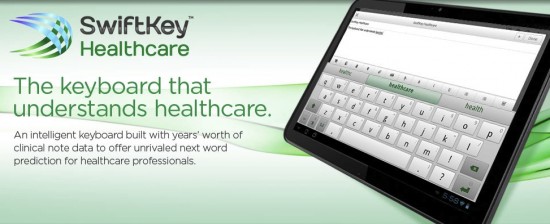








So do the beta users have to buy it or…? How does this work?
If you’ve bought SwiftKey X before, then you can update for free. If you haven’t, then you have to buy SwiftKey 3.
The beta will expire on June 27, 2012.
Thanks. Oops, I have to learn to read more closely. Will definitely be buying at that price.
i bought swiftkey x a few weeks ago – do i get this upgrade for free or are they trying to con me into buying the same app again?
edit: the appstore link takes me to a page that says i already have the app installed but ive had no upgrade or anything saying anything new and my version is 2.2.0.159
Yup, you’re good. SwiftKey X is now SwiftKey 3. No extra charge :)
i had to clear my google play apps cache and then it popped up as an update :)
Looks like mine already updated… I got mine from Amazon App Store.. Says Swiftkey X.. Didn’t notice much of a difference tho :-/
Really? When mine updated through Amazon, the name changed to Swiftkey 3 and the keyboard difference was immediately obvious. I liked it so much that I restored Swiftkey X from backup asap.
Actually I was wrong. I hadn’t updated it yet. I was looking at the app info page and it said Swiftkey 3 but I hadn’t actually updated it yet. I had to refresh my app list and then the update popped up. I can definitely see the difference now.. not sure if I like the layout yet. It reminds me of the Sense keyboard which I didn’t care for and also I want the question mark having it’s own key. I use it alot. lol.
finally installed the Amazon App Store on my new phone. I bought Swiftkey X from there in my old phone, and for weeks I’ve been using Swiftkey 3 Beta. When the appstore was set, it showed me the list of my Amazon Apps, and one of the was “Swiftkey 3”, not “Swiftkey X”.
It’s odd yours is still saying “X” not “3”.
That happened to me, too. I just hit the “Installed” button. The device where it’s already installed was still available as an option (normally I think it’s greyed out when the app is already up to date). So, I went for it and it updated my X to 3.
I’m happy with the update so far. Just the new themes (Cobalt and Holo) are worth it.
Actually came back just to try it after reinstalling it. Absolutely hated it last time i used it and so far i dont really see much difference. And wtf is up with it not capping my i’s? I i i i i i i wow thats pretty stupid
Caps my “i”s just fine. Have you got it set to autocapitalise in the settings? Otherwise, I would uninstall the app, and delete all the data and start again. I can tell you the autocaps works fine.
Yes auto caps were set. LOL! I just deleted it and have no interest in trying again. that’s the 4th time I’ve installed that piece of crap keyboard and its never worked right. Glad its working for you but if something doesn’t work the way its supposed to I don’t wanna jump through hoops to try and make it work. I go back go what works flawlessly without hickups. Stock gnex keyboard is just better.
Pity you can’t get it to work. It’s incredible. I had the stock gnex keyboard for months and IMO swiftkey knocks it outta the park.
oh well… I’m happy with my vanilla keyboard. I’d love to have the sense 4 keyboard though. I’ve always liked sense keyboard layout.
Agreed
Tried again below… Got predictions working but it’s Sooooo laggy there’s no way I would keep using it even if everything else ran flawlessly..
I don’t see any lag. What kind of phone/ processor are the people who are experiencing a lag running?
gnex. mods must have deleted my other test messages cause it said that on another message
Been a beta user for that last few months.
Love this keyboard. I’d say i’ve tried nearly every keyboard out there and this is the only one I would say that beats the iphone keyboard in terms of autocorrection.
I can type fast and sloppy on this and it will still pick up what I’m trying to type.
I’ve absolutely no issues with paying £1.50 for this.
Google should really consider buying this company.
Google bought Blind Type which offered exceptional auto-correction (from what we could tell from the demo video). Only problem is… we Blind Type was never heard from again =/
But the stock keyboard’s auto-correction in ICS has been improved a lot.
It’s not as impressive as Blind Type was though, maybe will it be implemented in Jelly Bean…?
Came back to try one more time. I think I got the auto predictions working now but it still seems super laggy and the key size options are just awkward. I’m sure that part is just cause I’m so used to another keyboard. One thing I can’t stand is when I get ahead of the text on my screen and right now I’m saying ahead of this keyboard by almost 2 full words and its driving me crazy. OK test over… Btw the predict a word before you even type anything feature is just stupid. I can actually typ entire sentences with just the space bar .
Watch…
I just feel like a big fat friendless loser sitting here drinking it alone. I am suuuchh a touch of a new one. This is just gonna have to be too much. I am suuuchh a touch of a new one.
LOL!!!!! WTF?!?! THAT IS JUST PURE ENTERTAINMENT!
I love my SwiftKey X, if this one is laggy I’m not updating
It’s as smooth as butter on my sgs2.
Bought this a month or so ago after trying to find a better keyboard than stock. Every keyboard Ive tried is either difficult to use (same size spacebar as all the other keys, causing me to press B or “.” instead of a space) or extremely laggy (GoKeyboard). Swiftkey however has been great. No lag, good size spacebar, well worth the money.
In my opinion, Swype’s much more of a life-changer than this, thanks to its shortcuts. Editing, among others, has never been that fast and easy.
Swype was my favorite until I tried SwiftKey. Yesterday, with the major new upgrades, I went back to Swype. Setup included learning from texts, emails, and even Facebook. After only a few hours, though, I came back to SwiftKey. (certain commonly used characters, like a hyphen, required going to a second or THIRD keyboard. Worse, it didn’t remember my words after my accidental backing out of, and consequently losing,a lengthy post; SwiftKey does!)
I don’t see what you’re talking about, to write a hyphen you just have to long-press the comma. There’s even a 2-steps long-press that lets you access very special characters without leaving the main keyboard.
I write in several languages, and I don’t like how there’s no way to quickly switch from one to another in SwiftKey, they’re all mixed, and sometimes words in the wrong language are put by the auto-correction. It’s rare but annoying, and when it doesn’t happen, the fact that you see words predicted in every languages enabled is confusing.
Yeah, losing long posts this way is very frustrating, I agree that it could be a good reason to use SwiftKey, but it hasn’t happened to me for a long time, because I care more, and I made a habit of copying the text at regular intervals, and with Swype it just takes two short swipes:
[Swype key] -> [a] to select all.
[Swype key] -> [c] to copy.
With my eyesight being what it is (the low contrast colors didn’t help), I just missed the molecule-sized hyphen above the comma! And, thanks for the reminder about the quick save (I find myself in need of that more frequently than you, apparently…) I may give it another shot…
thanks for the heads up. I luv swiftkey. If they ever fixed ‘b,n,m,v,c’ instead of spacebar errors like stock ics does, it would be *the* perfect board. In the meantime and until then, its still pretty awesome
I think it does this in the latest version, no? For me if I type “thisnis” it gets automatically corrected to “this is”.
Is that what you mean?
OMG!!!!!!!!!! They fixed it…WOW………..Thanks le_lutin. Ive been using the beta since day one but didnt bother to check that with the full upgrade…..I honestly didnt believe that was an issue they were going to deal with at this time….thanks again
Glad I could help!
the biggest problem I’ve always had with Swiftkey is when you tap a word to correct it it inserts the autocorrect at that point instead of replacing the entire word. For instance, if I type something like “mazzes” and the cursor is between the “zz’s” and tap “mazes” for the autocorrect it will come up as “mazeszes” which is even more wrong. Every other keyboard that I’ve used can do this correctly but swiftkey requires the cursor at the end of the word. very frustrating.
That is really my only complaint about Swiftkey. Well, I do prefer the dictation software in Swype, but I like that Swiftkey gives you 3 options to choose from.
Swiftkey 3 is also available for those of us dummies that got it from the Amazon Appstore. It wouldn’t let me update though, just gave the option to open, which opened Swiftkey X. Unistsalled Swiftkey X and was able to get 3 installed with no additional trouble.
I was able to install it as an update under My Apps on Amazon. Per usual, I guess mileage varies.
Without a doubt, THE best keyboard available!! (& I’ve tried them all)
Well worth the price of admission. Once you’ve had it a few weeks and it’s “learned” your typing patterns, frequently used sentences, etc., it’s way faster than Swype because it automatically predicts what you’re going to say and you end up just tapping on the predicted word instead of typing out whole words and/or sentences.
I would have paid double the price for this app.
just sayin….
Great keyboard and now that it’s out of beta even better! Anyone and everyone should get try it at least!
Great keyboard and now that it’s out of beta even better! Anyone and everyone should get try it at least!
Nooooooo! This means the Beta wont work now and I’ll have to pay.
til June 26th, i believe
Tried to like the stock keyboard on the SG3 but went back to Swiftkey X after a week. Autospace, autocapitalise, numeric pad, smileys, (better) word prediction was to much to give up. Perhaps i liked the design on the stock better but that’s far from enough. Upgraded to 3 just now and I don’t see much difference but perhaps i will soon :-) Tried a few other top ranked keyboards but Swiftkey is the one I still use. After two years or so. Both tablet and phone and for the convenience the price is one of the easiest choices I made :-)
Itll be free on Amazon in a few days.