The ASUS Transformer Prime was the first quad-core Android tablet on the market and we’ve had quite a bit of time to play around with it. We’ll be taking a look at hardware, software and even the laptop dock that turns this Tegra 3 powerhouse into one of the most interesting netbooks you’ll ever see. Is the Transformer Prime a good stepping stone into the world of quad-core tablets or should we look ahead for more to come? Read on to find out.
Hardware
The ASUS Transformer Prime is a considerable step up from its predecessor in so many different ways. One of the most obvious ways out of the box is its build. Whereas the former was a bit blocky and thick, ASUS chose to put an emphasis on thinness and weight. The device is only 8.3mm thin, comparable to some smartphones, and weights just 586 grams. It’s a very comfortable experience whether you’re holding it in landscape or portrait.
Build quality feels very premium, something you want out of a tablet that you spend upwards of $400 on. A brushed metal back plate covers the internals which include the super fast quad-core Tegra 3 processor by NVIDIA, 1GB of RAM and storage options of 32GB and 64GB with options for expandable memory. If you were wondering how fast quad-core really is, I’ll just say that I’ve never had a smoother Android experience on both phones and tablets.
I never got the occasional stutter and jitters that I got on the original Transformer and the monstrous CPU/GPU combo unsurprisingly handled every 3D game I threw at it. I was one of the biggest skeptics regarding quad-core – I simply thought it was too much. I’m happy to see that I was absolutely wrong and anyone looking to grab this device should be happy knowing they have such powerful hardware inside.
As far as its effects on battery life, experts were right: you get a faster, more powerful chipset and its four cores work less to do more. While battery life does meet the 10 hour norm that we’ve come to expect from 10-inch class tablets, it’s more than enough to ask for considering the hardware inside. NVIDIA’s low-power companion core on the Tegra 3 chipset helps it all along, handling background services and tasks without using much battery life at all.
ASUS uses a 10.1 inch IPS display that is absolutely beautiful. Through software you can switch between IPS and IPS+, with the latter being a more bright and vivid mode which helps you easily see the display in sunlight. Beyond that, it’s responsive to touch which is necessary for smooth OS use and gameplay. Video and images are a joy to look at and ghosting isn’t an issue at all. I’m not a videophile but I think every tablet would benefit from a display of this quality. That’s not to say this device’s display can’t be matched, but you won’t find much better on the market right now.
As this was a big issue when the device first came out, I wanted to touch on supposed GPS issue. Before going on, I should note that I have since gotten all available updates for the Transformer Prime, including Android 4.0 and the two maintenance upgrades following it. I have had absolutely no issues with GPS. Not only can I get a lock outside in less than two seconds, I can also get that same lock inside the house within the same amount of time.
It’s accurate to about 10-30 meters depending on conditions and the radios never lag or miscalculate where exactly I am. There seems to be a mixed bag of people who either have this issue or don’t, and I’m one of the ones who don’t.
It’s a shame that there is an issue at all but if GPS on a tablet is important to you then it’s worth taking a chance on the Prime. Who knows, you might get as lucky as I did. It would probably be a good idea to check it out in stores before you buy it, but make sure the unit has received all necessary updates.
As for other hardware features, you’re getting a microSD card slot, a micro HDMI port and a 3.5mm headphone jack on the chassis for all your multimedia needs. As some OEMs tend to neglect these features, we appreciate ASUS even more for being able to fit all of this stuff in there, and doing so without compromising the tablet’s compactness.
From its build quality to the display, from GPS to GPU, I can’t find much wrong at all with the Transformer Prime’s hardware. WiFi and GPS performance has been excellent for me, though I understand hesitance to buy the product when considering all the reports that came out regarding issues with them. It feels neither cheap nor flimsy, and that’s something you should expect from a premium Android tablet. Even with its cutting edge features it’s still a great value and that’s what makes it so attractive. The software makes it all even better.
Software
ASUS were one of the first, if not the first, tablet manufacturers to upgrade their users to Android 4.0 and that’s what we’re working with today. Android 4.0 brings a number of improvements over 3.2 Honeycomb, including a refined user interface, a few new features and some nice performance enhancements. While the transformation from Android 2.3 to 4.0 for phones was greater than the transformation of 3.2 to 4.0 for tablets, we still appreciate its presence.
A lot of the Android 4.0-specific applications remain largely the same and the same is true with much of the operating system. The settings menu is different to reflect new options such as the couple of new security features and the developer options menu which gives developers the tools they need to test applications on the tablet.
We’ve also gotten a new applications tray (widgets and applications can be found in the same pane) as well as the new applications switcher which allows you to swipe a particular app out of the list. There’s also the new unlock screen which allows you to change owner information as well as unlock to either the homescreen or the camera.
Android 4.0 introduced hardware acceleration by default but this tablet didn’t need it, even on Android 3.2. Thanks to the quad-core Tegra 3 processor inside, this is the absolute smoothest Android experience I’ve ever had on a tablet. We already touched on that in the hardware section but it deserved another mention here. You won’t be pulling your hair out waiting for applications to load or waiting for Android to register your screen touches thanks to all this power.
ASUS’ customization of Android hasn’t changed much but it never was too obtrusive or obnoxious. Aside from a redesigned navigation bar, a redesigned notification panel (which you can easily switch back to default in settings), a dot-based homescreen indicator and a plethora of pre-installed applications and widgets, Android 4.0 is pretty much pure. The applications ASUS does include are extremely helpful, though.
Things such as App Backup and App Locker (the latter being a security feature which allows you to protect application access with a password) would get near-daily use out of me. MyCloud and MyNet help me take my multimedia on the go and share my multimedia from the tablet to other devices, such as my PS3 or Xbox 360. these DLNA features are great and work seamlessly. I didn’t even have to set anything up out of the box and I was playing my music and movies back within seconds.
WebStorage, Zinio, Press Reader, MyLibrary, SuperNote, TegraZone, Polaris Office and all of your usual Google apps are also present. Some of these applications can be disabled as of Android 4.0, but not all can be. It shouldn’t be much of a problem to wade through your applications with or without the ability to disable the ones you don’t use but ASUS kept things very minimal, all things considered.
Their MyZine widget is still one of the best I’ve seen for organizing both your professional and personal life, all in one pane. You get weather, bookmarks, music, photos, emails, events and more fed right to your homescreen. Unfortunately you still can’t replace email with Gmail so those who really want to use the MyZine app with Gmail will need to set their Gmail account up inside the email app.
ASUS has been very good with support as evidenced by their quick turnaround of Android 4.0 and frequent updates to address issues. Don’t worry about support because they have become the best of the best in that particular area, something that is and should be important to many users. At this point, you can’t expect many OEMs to bring users a 100% stock Android experience and ASUS gets as close, if not closer, to that than any OEM.
Games and Multimedia
As you would expect, the Tegra 3 chipset inside handles most games handily. From 3D THD heavy hitters such as Shadowgun to those not designed specifically for Tegra 3, 3D gaming was excellent. Smooth framerates and high quality textures are just a couple of the many benefits of having a chipset of this magnitude inside. Unfortunately, not all of the excellent 3D games on the Android market are available for the Prime.
One of my favorite games, Modern Combat 3, was incompatible. We’re not sure if this is due to Gameloft not yet testing the game on this chipset or if it’s just due to incompatibility with Android 4.0 but we were disappointed regardless. With all of this power it’s a shame to be missing out on some games that can take great advantage of Tegra 3 but there is still a great selection of games available for the platform.
As you’d expect, video was no issue here. Whether it was on YouTube or streaming video from my media server, be it in the worst of qualities or in high definition, the Transformer Prime hardly whimpered. The device handled most of the file types I threw at it with the exception of .MKV videos, though I can’t blame them as MKV is a weird container that most media players have trouble with.
The speakers on the ASUS Transformer Prime may seem understated at first, but they deliver exceptional sound. I never expect much from the small set of speakers embedded inside these slim devices but the Transformer Prime produces above average sound.
I can’t say I was too pleased with the bass performance on this thing but, again, I didn’t expect it. You’ll want to find some external devices to feed your audio through if you want the best quality you can get. Otherwise, audio is crisp and loud enough to be heard through a moderate amount of noise.
Camera
For cameras, we have an 8 megapixel shooter on the back capable of shooting 1080p HD video. It’s accompanied by a very bright LED flash, too. Also on the device is a front-facing 1.2 megapixel camera. The megapixel count on these sensors aren’t just for marketing, either.
The rear camera is as good as it’s going to get on a tablet these days. While other manufacturers cut corners in this area of their devices because they don’t expect you to take pictures and video with such a big slate, ASUS instead chose to give users the best they could and let them make their own decisions.
Low-light performance is exceptionally well and the LED light helps take decent pictures even in pitch-black darkness. Of course, day-light performance is even better and you’ll be happy that ASUS stuck a quality sensor on here for those days where you just don’t have your phone for some odd reason. Video recording is smooth and very high quality. Even at 480p and 720p, you’re able to produce a crisp moving picture with little ghosting or stutter.
The front camera is just as good for what it is. Most will use this for video calling and self-portraits and it’s a sure shot that your buddies on the other end will have no problem figuring out who you are.
Unfortunately, the camera experience is gimped by the software itself. As good as the sensors are, the default camera app is as bare-bones as it can get. This is not ASUS’ fault – point the fingers all at Google. Ever since Android 1.0, Google’s camera software left a lot to be desired. It’s sad that we’re nearing on four years since Android’s first public release and they still have not figured it out.
A lack of options for fine-tuning shots and adding special effects is sickening, and while that may sound a bit harsh it’s necessary to call Google out on this. OEMs have had no problem creating great camera software. Motorola, even as bad as their cameras have been in the past, still produced very good software. Samsung and Sony, of course, lead the way in this category.
If Google has to go as far as having an OEM help them create camera software, then they need to do that. It’s disgusting how basic it is and I’m barely ever interested in using it for this very reason. It’s a shame that such a great camera sensor can’t get the extensive software it deserves. I keep my fingers crossed for an ASUS-developed solution in the future but it’s not likely that this will happen. But as for those camera samples, take a look above and below.
Keyboard Dock
After having used the keyboard dock extensively, I can safely say that you won’t want to buy the tablet without it. Even if you already have a netbook you should consider transforming your Transformer into a netbook because it’s just as good as any with the tablet attached. The tablet securely locks into place and won’t come ajar unless you want it to by using a switch on the top of the dock.
The keyboard itself is very good. It’s a chicklet-style keyboard with great spacing and great track and feel. A full QWERTY layout with a dedicated number row was enough for me, but the extra row of buttons ASUS added for OS navigation, settings and more is a real treat. It’s not often that I have to touch my tablet in order to do anything but play games (and you’ll definitely want to detach it in that case).
The track pad on the device is the standard setup you’d find on any netbook or laptop. You have a sizable area for moving your mouse cursor as well as click sections at the bottom. The track pad also supports multi-touch gestures, something I was surprised about. You could scroll left, right, up and down using nothing but the track pad if you wanted. Perhaps the most interesting thing is how ASUS allows you to customize how the buttons on the track pad work. For instance, I can set the right click up as a back button, while the middle button can act as the menu key.
The dock goes a step further with an option for connecting a full-sized USB cable as well as an SD card for added storage. Perhaps the nicest thing about the dock is that it houses an extra battery which affords users 10 extra hours of battery life, making for 20 hours of battery life altogether. If that’s not enough, the dock will charge your tablet while it’s inserted, even if you don’t have a charging cable attached.
On average, the keyboard dock only costs about a third or fourth of the actual tablet depending on configuration, and I don’t see a reason not to get it. It’s a great accessory that I wish would come standard with every tablet and ASUS didn’t disappoint. You have the most capable Android tablet on the market as well as one of the most capable netbooks with a simple click.
Verdict
The ASUS Transformer Prime is the best tablet on the market. Period. Quad-core processor? Check. Outstanding camera? Check. Beautiful display? Check. Android 4.0? Check. Ability to turn it into a netbook? Check. All of these things come together to create the best tablet experience I have ever had with any Android tablet. While I wish the camera software wasn’t so limiting, you’ll still want to use the camera for its quality alone. Gaming on the Transformer Prime is like on no other device, and the same rings true for the entire multimedia experience.
Above all of that, I haven’t run into many bugs, including the dreaded GPS issue that forced ASUS to remove that spec from their marketing listings. Even with that issue which you may or may not care about, you’ll still want to buy the ASUS Transformer Prime. Unless you can wait for the wave of quad-core devices sure to be headed to stores later this year, do not go into a store looking for a tablet without keeping the ASUS Transformer Prime on the front of your list. Period.

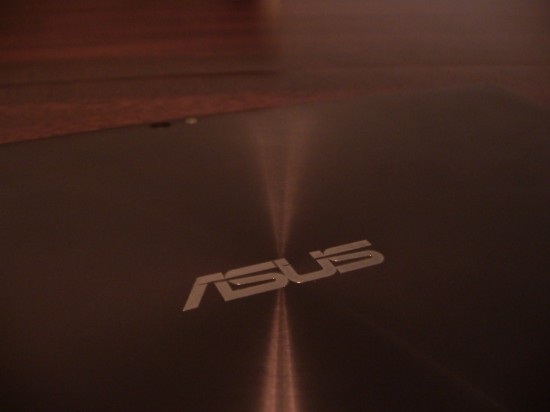



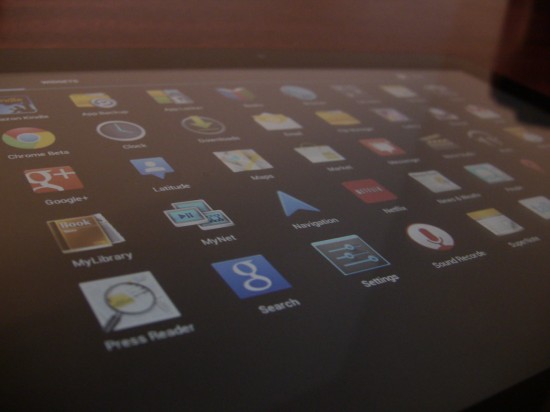















Great review. Very informative. Makes me want to run out today and pick up the Prime.
This review actually did prompt me to order one off of Amazon. Now I will be anxiously waiting for it to arrive!
I love my prime despite the bugs. But this has been my android experience through 4 devices. So i am kind of used to it. I just want the damn bootunlocker already so i can get some better ubuntu ports, roms, etc!!!
If only you could find one in stock somewhere. SMH.
i just brought one from officedepot.com they have some in stock. if you buy a docking station make sure you buy the one for the prime.(Model: TF201-DOCK-GR)
Why do people continue to say GPS works if you get a lock with a GPS test app? The test for GPS is to navigate from point A to point B. Please do this and let us know the results. Asus has already stated that the GPS does not work for navigation because of the back plate. This is one of the reasons I returned mine. No software updates is going to fix this.
For the most part, people don’t [plan to] walk/drive around with a giant screen in their hands to use as a navigation system. It’s a feature desired by a few, I guess. I think most people would agree that anything beyond handheld is a bit much for navigation purposes.
Excellent review. Would show that to anybody telling me to go buy an Ipad instead of an android tablet
I have the prime also and I love it. I have no issues with it. I don’t use it for GPS I have my HTC Rezound smart phone for that. I got the keyboard dock for it and it has replaced my laptop. I like it better than my core i7 laptop with 4gigs of ram because it’s lighter, touchscreen is convenient, and the battery lasts 8 times longer.
i have had no issues either and a conversation between asus and cnet just yesterday made clear so many issues and questions that we owners have had including the percentage of owners with problems which is cited as below .5%, this is the first time asus has directly answered why? and also what lies ahead for the tprime. the review here is well done and if you are an owner or plan to be one i suggest following up with the asus interview next,
http://news.cnet.com/8301-1035_3-57373634-94/putting-the-transformer-prime-in-perspective/?tag=cnetRiver
I think I could jump into the tablet game with a Transformer or Prime and not feel I’m going to miss out when the next gen comes along.
I love my prime the best Android device that I have ever used. I do not use my GPS and do not plan to because I have a phone that uses GPS as well. There are a few issues that I have with the prime, mainly the Wi-Fi as the signal strength received is not that greatest there is however there is still a decent range on the device. Overall the device is extremely smooth I just wish that there were a few options on it that are on my Evo 4G. Like a button to go left, right, up or down on the device when typing without the dock rather than having to use the double tap screen slide feature. Oh by the way the new Sims free play works amazingly on this device.
Have you tried using gestures on the track pad? You can use two fingers to simulate a swipe on a screen instead of having to double tap
Wifi reception has a current fix in the .13 upgrade
My experience: I’m on my third Transformer Prime, and I’m about to try for number four.
#1: Frequent random freezes and no GPS.
#2: One stuck pixel and no GPS.
#3: Poor join between the screen and body (it moves and makes a click sound when you press it lightly), very weak GPS (got worse with ICS update!), and severe backlight bleed.
It’s such a promising device that I can’t stop exchanging (well, returning and buying somewhere else, actually, since no one still has stock when I go to take it back) and hoping for the best. But the quality control was obviously sorely lacking. I wouldn’t recommend it unless you have the time and the inclination to do fairly exhaustive testing and the willingness to take back unit after unit until you get a good one.
At least this review gives me hope that there are some fully functioning units out there. Somewhere.
Question for Quentyn: what exactly is your beef with the camera software? What options, specifically, are lacking? I found all the controls I’d expect, and was quite delighted by the panorama and time lapse modes. There are even video effects, though I can’t see myself ever using those.
Even though there are a bunch of reviews on this device already (which helps for early adapters), I like how Phandroid has taken the time to write a review after long-term use, which is what most people are looking for in a device they plan on using for awhile.
I had one and the browser lag was horrible. I had to return it.
I understand there is a downloadable Chrome browser now for Android 4.0. Have you tried that?
glad to see a review this late after it’s release. Sounds like many if not all the early issues have been ironed out. quite possible one of the most gorgous devices in any catorgory.
Red Stripe Hooray Beer!!!!!!!!!!!!!!
do not buy! I had this tablet for a month and after a month of bugs that were not fixed by the OTA updates I sold my prime on craiglist and that money is going towards the ipad 3 in march.
Nothing I use my Transformer for could be done with an ipad, but good riddance to you.
you should read the cnet interview with asus from 2/17/12 all questions are answered in detail, no more guessing and straight from asus no more rumors.
Mr. Quentyn Kennemer did a fine job with this story and i don’t mean to diminish it in anyway it is just that asus finally started talking yesterday, giving those of us who were early adopters answers to issues that have been for the most part ignored for too long. too bad we couldn’t take this story and the one below, link, and join them for the perfect all in one piece. again great job quentyn. link to asus response follows,
http://news.cnet.com/8301-1035_3-57373634-94/putting-the-transformer-prime-in-perspective/?tag=cnetRiver
Now if only CNET would do this type of interview with Lenovo about the myriad problems on the ThinkPad Tablet. GPS doesn’t work on non-WWAN units. Add a WWAN card and SIM, bam! Perfect GPS. Six months after launch Lenovo still hasn’t even publicly diagnosed the probem. Also the cameras won’t focus (non-QR codes or landscape shots). Launching apps results in force-closes about half the time! (Apparently OTA2 has not fixed this.) And there are units out there with unsoldered power buttons and faulty micro-USB ports which Lenovo refuses to inform us users of which lots suffered the manufacturing defect.
ASUS seems to be trying hard to get a good name in android Tablets. Meanwhile Lenovo is just sh*tting all over the ThinkPad brand it purchased at such great price from IBM.
Unfortunately gps is one of the main feature I needed…..
On a tablet? Please, do tell why? I never understand what people are using tablet GPS for.
If you buy a Prime do be aware of the WiFi and GPS issues, as well as the flimsy metal they made the casing out of. It dents and scratches very easily.
Minor correction: it does support MKV files. What it does not support, is DTS audio often found inside these files.
And get the gold version, not the gray one. It is actually silverish, with trace of gold in reflections.
It’s too bad that some units seem to be “buggy”.
I have had mine for a month and it’s been working great, GPS and WIFI included.
I do see a little less sensitivity on the WIFI, compared to other devices. It’s only an issue when your on the outer edge of the WIFI range “bubble”. So if I’m quite some distance from the access point, my phone and other devices may get 1 bar of WIFI signal and still operate on the internet just fine. Where as the Transformer Prime will get 1 bar and not really be able to connect reliably (timeouts and such). I have found this not to be an issue in “real-world” use and the only time it’s occurring is when I am doing it purposefully for testing.
Sometimes I have seen issues where the access point (like a cell phone with tethering enabled) is the issue, not the the tablet. If you set out to test the WIFI (as I have done) make sure you test the reliability of the access point with multiple devices first.
Excellent review! Unfortunately I do have a GPS issue as since day 1 I havent picked up 1 satellite HOWEVER I will not send this back for that reason as I do not use it at all and never will. Everything else runs beautifully with no hesitation to get tasks done. We need to keep this tablet in the SPOTLIGHT while its still hot so Asus can do what is needed and first thing they should do is unlock that bootloader. +1
I was gonna jump on this tablet until i read about the WiFi issues, thats going to be a problem if you’re connection is gonna drop every now and then =( I had some chinese tablet that was doing that. gonna wait for something better
Asus has quality issues stemming all the way back to their own pc lines. Everyone do yourself a favor these folks resell more refurbs than the refurb king himself. Hahaha have’nt you all been throughly “Jobbed” at one point.
I have both the iPad2 and the Transformer Prime, and I choose the latter over the former more often than not. It is a beautiful piece of technology.
One point I’d like to make is that I’ve rarely used native camera functions on any of my iOS (4th gen iPod Touch / iPad2) or Android (Galaxy Nexus / Transformer Prime) devices. There are too many better apps on both platforms than to stick with the native functions.
My go-to camera app on Android (for in-shot processing) is Vignette, which works great with ICS. And now that Adobe has come out with its Touch line, available on Android, I’d rather give my photography the royal treatment on my tablet just as I would with Photoshop on my laptop. This tablet is the perfect photographer’s companion.
I love my prime! I don’t ever see myself using the GPS function and the only issue mine has is a slight backlight bleed on the right. Not enough for me to want a replacement unit though.
This is amazing ! I am glad to see a review this late after it’s release. Sounds like many if not all the early issues have been ironed out.
Thank you Quentyn for a most thorough and wonderful review! You covered everything in depth, and I think, the post was well written! Great job. Thank you again! This is why Phandroid is the only site I read EVERY DAY!
A great review, and seemingly a great machine. Be even better if you could actually buy one in the UK. I’m still waiting.
My browser does lag at times and very rarely does it random reboot. I kinda feel like reverting back to HC and see how it performs becuase I really dont remeber any issues with when I first had it until ICS came along..it still runs awesome all my games perform like champions …actually…does anyone have the .apk for riptide tegra 3 version? I had it on my Prime until the ICS update and it was gone ever since. Let me know please, thanks.
Great review… I’ve had my Prime a little over a month, and I couldn’t be happier. As some have said, wireless is a little weak… but no weaker than a netbook I had (Acer Aspire One 722).
And using this with the keyboard dock and Splashtop has been amazing. It has out performed any netbook I’ve used. I haven’t found it “buggy” at all… Hoping to use dual boot with Android 5.0 with this tablet.
Having had the original Transformer and the Prime, I’ve got to say I really like all the little improvements in this unit. Also the battery life with the dock and JuiceDefender is amazing. I get 4+ days out of it, with normal use (not with games though since they drain the battery fast). I got my unit 2 months after I ordered it – it was a 64 GB unit. Maybe that was a good thing as they may have ironed out any production issues in the mean time. I have certainly had no issues with the unit. I am thinking about getting the BodyGuardz carbon fibre armour for it, since a number of people have mentioned the ability to scratch and dent the aluminium shell.
My prime has been great. No issues, screen is fabulous. Did not know what I would think about a tablet but can’t imagine not having it now.
Best tablet on the market right now! I have it and love it :)
I remember reading about a Asus tablet being all awesome for 250$. Which one was that, and anymore news on it?Thanks!
I think you’re referring to the MeMO 370T. It was rumored to be $250 and have specs very similar to the Prime, but with a 7 inch form factor instead of 10. Also I’d speculate at a release sometime this summer…though there haven’t been many details on it since the initial pricing rumors.
Ah, cool. Thanks for your answer!
I just bought an Asus 32gb transformer prime with the keyboard dock in january and it has some bad pixels on it. When I called the company to see if they can fix it, they said the cost would totally be on me because I did the damage to the screen. They haven’t seen it or any pictures of it and yet they already said they aren’t responsible for the screen and that screen issues are up to the customer to pay and fix. I will never support this company again as this with the keboard was over $600 and they will not support it after only 2 months.