
No, the above image isn’t some screenshot of Android 4.0 running on a tablet, it’s Windows 7 with the perfect touch of Ice Cream Sandwich. Lifehacker has David Molina’s Androidified setup as their featured desktop, and you can too. It starts with the ICS wallpaper and uses a combination of themes, skins, and other tools to achieve the final look. Don’t forget the Roboto font! The perfect mix of Android 4.0 simplicity and Windows functionality will take a bit of tweaking, but Lifehacker has the rundown of everything you will need. Hit up the source link below to get started.
[via Lifehacker]



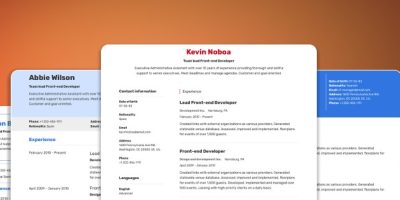







I would at least arrange everything so that it looks the way it would on a tablet.
Agreed. I don’t really see the need for the dock, but the wallpaper and sidebar are pretty darn cool.
Except for the Google search bar, anything can be moved around like shown above. I have my computer icons set up similar to this on my own system.
where can i get this
You are the people I loathe… finish reading the article genius
“but Lifehacker has the rundown of everything you will need. Hit up the source link below to get started.
[via Lifehacker]”
Haha! The post is only six sentences long and you couldn’t even make it to the fifth sentence. :D
Idiot
That looks awesome!
I clicked on the image of that desktop and it’s not turning my desktop into that theme!
What gives?
Damn this is pretty hard to replicate