Video editing by Gideon Dominick
The Motorola DROID RAZR is the latest smartphone by the manufacturer for Verizon. Borrowing its name from the iconic feature phone series, the DROID RAZR revisits old roots while still enjoying new ones. Will we see this device as a perfect homage to the series or will tihs be just another Motorola phone? Find out ahead!
Hardware
Although you may not agree, I believe the Motorola DROID RAZR is the most compelling piece of hardware yet. As with the original phones, Motorola emphasizes thinness and lightness, a great couple of attributes for any smartphone that packs as much power as it does. The device comes in at just 7.1mm thick and 4.4 ounces light, an amazing feat for a smartphone packed with the latest technology.
The depth and weight of the device directly contribute to the amount of comfort it provides when actually holding it. You might even forget it’s in your pocket with how thin it is. We never truly appreciate extremely thin phones until we get one and the DROID RAZR definitely commands a lot of respect and appreciation.
Motorola uniquely added a kevlar-coated backplate. We’re not sure what the use of this is, but we’re not mad at them at all. Phones these days could always stand up to a bit of added protection and this adds more than just a bit. Above that, it also looks really, really nice.
Internals
Inside we have the super fast TI OMAP 4430 dual-core processor clocked at 1.2GHz. It handles most applications with ease and helps keep Motorola’s user interface from stuttering as it tends to do on lesser chipsets. It’s also helped along by 1GB of RAM, plenty for a phone in this day and age. 4G LTE radios also accompany Verizon’s CDMA radios for high-speed data connectivity.
For storage, there’s 16GB of internal storage and Motorola also generously gives us a 16GB microSD card, the latter of which provides space close to its advertised value. The internal storage is partitioned a few different ways, leaving 8GB of user media, 2GB for application data and the rest likely for WebTop.

For connectivity, we’ve got WiFi 802.11 b/g/n, Bluetooth, GPS, a microUSB 2.0 port and a microHDMI port. I was able to test all but the microHDMI cable and all worked just as well as you’d expect. I did have a bit of compatibility trouble with my Bluetooth headset, though it was nothing major – I simply couldn’t get voice actions working like I wanted to (though it worked to some degree). Considering it’s a Samsung headset and not Motorola, I can’t knock them for minor incompatibility issues.
The slots for the 4G LTE SIM card and the microSD card are located on the lower left side beneath a small door. In most phones these components are found beneath the battery door, but there is no battery door as the battery is not removable (likely a necessary trait for its slim design).
Other oddities include the 1780 mAh battery, light and proximity sensors, an accelerometer and the compass. Battery was quite exceptional, something we’ve come to expect from Motorola, but nothing mind-blowing.
On a moderate usage day, I was able to squeeze out just under 20 hours. Leaving it on overnight shouldn’t prove to be too much of a problem as its rated for more than just a few days of standby time, though I was unable to test this.
For what it’s worth, the battery doesn’t take more than an hour and a half to two hours to charge via USB and I imagine charging is even quicker when plugged into a power outlet. Considering some OEMs’ phones take more than a few hours to fully charge via USB, I give Motorola a huge thumbs up for drastically shortening charge times.
We’ve got an 8 megapixel 1080p camera with flash on the back and a front-facing camera on the front, but we’ll get into those in another section.
Display
In a time where HD displays on smartphones will become prominent, there’s nothing out of the ordinary here on the DROID RAZR. It’s a 4.3 inch qHD display with Gorilla Glass gracing the front to protect against scratches and light drops. Unlike Motorola’s earliest qHD displays (the Motorola ATRIX 4G in particular), the one on the DROID RAZR is crisp and clear.
Photos don’t appear muddy at normal distances, application visuals don’t present banding issues and games look very good. While I’m no videophile or a stickler for color accuracy, things appear as they should. For functionality, multi-touch and general OS operation isn’t a problem as the touchscreen is very responsive.
All in all, the hardware is top of the line for the most part. I’m not as amazed by the specs themselves – there are more than enough phones out there with all these features packed in. But to put them into the thin package Motorola has is just impressive.
A lot of the components are embedded into the top hump that has become so prominent on Motorola’s devices and even that isn’t very thick at all. The only negative for me is the inability to remove the battery, but I understand that it was necessary to achieve this design.
Software
As you might have expected, Motorola’s included Android 2.3 Gingerbread with their custom user interface on top. As we touched on in the DROID Bionic and DROID 3 reviews, it’s a large departure from the original MOTOBLUR user interface (Motorola doesn’t have a name for this one) but still retains a lot of the same ideas and elements.
Subpar Social Network Integration
Motorola’s user interface and their collection of apps cater to a lot of different people and use cases. For social networking, they’ve included integration for sites such as Twitter and Facebook. These services are largely powered by resizable and scrollable widgets. While the idea is great, the execution isn’t.
Scrolling in those widgets is very clunky and cumbersome as they have not implemented any kinetic scrolling features. The applications themselves aren’t very good and not as flexible as official applications or third party clients from the market. I was unable to filter messages by type on either service, nor was I able to use a lot of core features.
Defending Juice
Another big aspect of Motorola’s custom software is battery life preservation. Alongside general battery saving techniques, they implement tools that allow you to shut off different services or radios depending on how low your battery is. Using “triggers” and “actions,” you’re able to define what you want your phone to do at certain battery levels. For instance, I had my data set to turn off whenever my data dips below 10%.
Other “Smart” Features
The battery saving techniques mentioned above is just one part what Motorola calls Smart Actions, an even more broad set of tools for automating many processes for you. Smart Actions allows you to do things such as automatically begin playing music when headphones are turned on, silence your phone when in a certain area, open maps and turn on GPS when you get into your car and a ton more.
Most devices can only get this functionality through Android applications (like Tasker) and I’m happy Motorola’s implemented their own solution for those who want something built in.
Preinstalled Applications
The DROID RAZR comes with many different applications. I’m sure every user will find something on here they don’t need and every user will find something they do need. For starters, we have Amazon Kindle, Netflix, GoToMeeting, Blockbuster, Slacker, NFL Mobile, QuickOffice and all the Verizon-specific apps (V Cast, VZ Navigator, My Verizon and more).
Madden NFL 12 and Lets Golf 2 grace the device games-wise and we also have MOTOACTV, the companion application for Motorola’s new fitness watch. I do not have a unit to test it with at this time.
MOTOPRINT is also preinstalled, an application that lets you wirelessly print to most WiFi-enabled laser printers including Epson and HP. I do not have a wireless printer to test this with. For keyboards, Motorola has their usual multi-touch keyboard (which is very good, though the theme they’ve used here is a bit ugly to me) enabled as well as Swype.
We’re not sure how recent this change was, but Verizon allows you to uninstall select preinstalled applications, including the two games mentioned above. For games and apps you can’t uinstall, you can at least completely hide them in the app tray. They’re still on the phone, but they won’t be getting in your way.
User Interface Still Leaves a Lot to Be Desired
As far as Motorola’s user interface has come, I still can’t say I’d prefer it over anything else. Overall it’s a bit clunky and slow. The TI OMAP4 processor inside handles everything well enough, but I can’t imagine things wouldn’t be smoother on, say, stock Android.
It also isn’t very pleasing to my eyes, though this is more of a personal taste issue than anything. Still, Motorola will insist on continuing to use the interface on their latest phones and the least I’m grateful for are the performance enhancements over the interface that came preinstalled on their 2010 and earlier phones. None of it is experience breaking, but still not as good as other OEMs provide.
Camera
Motorola’s 8 megapixel camera sensor disappoints me up against sensors used in other OEMS’ latest offerings. Taking a photo in lowlight is a bit feasible with the camera flash, but more often than not the photo turns out grainy. As always, photos in natural daylight look a lot better, though it still doesn’t produce top of the line quality for smartphone standards.
Video recording was the same story – decent, but hardly near the top of the line. I did appreciate being able to focus while shooting video and being able to mute audio at any point during the recording, but I would trade those features for better lowlight performance and better performance overall. I did like that the video didn’t stutter during recording and playback. The phone also picked up sound well so your subject won’t have to be very loud as long as they’re not too far from the camera.
There’s also a 1.3 megapixel front-facing camera. I took a couple of self portraits and a video and it should defishuttnitely be good enough for video calling if you have a decent source of lighting.
The camera software is well-rounded with options for many different uses. Alongside being able to change the usual round of resolutions, autoflash and shutter noises, you get geo-tagging capabilities, video stabilization, your usual stable of color effects, scene modes (portrait, landscape, macro, sports, etc.), shot modes (panoramic, multi-shot, self-timer) and exposure.
You even get some not-so-expected goods such as the ability to mute sound during a video recording and being able to select sound modes for different settings you may be recording in.
Media
There are a lot of different options for media playback on the DROID RAZR. The most interesting to me was MotoCast, a built-in application that has a PC client which allows you stream music and photos from your PC to your phone. Getting my music to stream was a bit confusing at first, but after looking at a help file or two I was on my way. Photos didn’t give me any trouble at all.
Playback started fast and quality was good over WiFi and 4G LTE, but I couldn’t get the music to begin after a couple of minutes on 3G. This was likely due to the fact that I’m in a low coverage area for most carriers. I imagine this will be much better in strong coverage areas.
The music application integrates ShoutCast radio, a collection of online radio stations for many different genres. It’s a great free service and a great option for those who want to listen to something different from their music collection. Also on the device are V Cast and Slacker, two great options for streaming or downloading music even if you do have to pay.
Blockbuster, Netflix, VideoSurf and Verizon video – alongside the standard YouTube app – are your only choices for video. The Blockbuster app allows you to rent and purchase movies and TV shows while Verizon Video gets you short clips and other videos. You also get every NFL Network game streamed to your phone on Thursday nights as well as clips from everyday NFL Network broadcasts. The rest you’re going to have to get from YouTube or another third party service.
The speaker on this device is plenty loud for those who want to listen to music and video without headphones. It’s pretty sizable and located at the top of the device so there won’t be many chances to accidentally cover it up with your thumb. The music application has built-in equalizer and audio effects settings and Motorola thankfully allows you to use these options with the speaker phone. If you simply can’t get your hands on a pair of headphones or just feel like listening to music without them, this should please you.
Odds and Ends
The phone features work really well for me. Even in my low coverage are where I get 1 bar, I am getting no dropped calls and no loss of service. Call quality sounds excellent using both in-ear and speakerphone modes. A couple of people did say I sometimes sounded like I was inside a room with a slight echo but it wasn’t all that bad. Perhaps it was just the setting I’m in but I’d think any external echo would be eliminated with the secondary microphone. I had no trouble hearing anyone using in-ear and speakerphone modes thanks to the loud speaker.
Benchmarks and Speedtest
Verizon’s 4G LTE radios shined through, as usual. I was consistently pulling down 12 megabits and pushing up 3 megabits in a low coverage area, and I’m sure it would be even better in a stronger area. Not enough can be said about Verizon’s network.
Benchmarks were less desirable than I had hoped for, but still not bad at all. For Quadrant, I consistently scored 2500, a large distance ahead of single core phones of last year but still below Samsung’s Exynos products and HTC’s dual-core Snapdragon products. Antutu produced scores around 6000 and Linpack multi-thread scores averaged in the mid 50s with a high of 58.
The Verdict
While it borrows its name from an early 2000s feature phone that is now as popular as dirt, the Motorola DROID RAZR is an entirely different beast that borrows a couple of things (but not many) from the past that it draws life from.
For one, a device that is as thin as this one with all the features it boasts is quite amazing. It comes in at just 7.1mm but still delivers great features like 4G LTE, HDMI, a dual-core processor and more. We’re not sure if it’s quite as thin as the original, but it tries its hardest.
I’m still not a huge fan of Motorola’s custom software, but I can acknowledge that it’s much improved and has come a long way since they were proudly advertising the name “BLUR.” A lot of my issues are to do with some areas that I feel are “unfinished” like their social networking integration. When I race to the Android market to replace the functionality of a built-in feature, something’s wrong.
I’m also not big on the overall design of the user interface. I’m a guy that looks for elegance in the design of his software and Motorola’s smells like it has a lot more than just a pinch of “geek” in it.
That’s not to say there aren’t things I didn’t like about the software. Motorola and Verizon provide very interesting multimedia options. MotoCast is a light DLNA option that allows you to do one way streaming from your PC to your phone. I say light because they only support photos and music for the time being, though we’re hoping they add more. ZumoCast is sadly not included here as it was on DROID Bionic but you can at least download it from the Android market.
There’s also Smart Actions, a great set of tools that allows you to automate a lot of different things for silencing your phone, launching certain applications at certain times or saving your battery. With it, I was able to achieve great battery life without having to do much work at all.
And while the quality of the camera sensor disappointed me, it’s not any worse than other recent Motorola phones. Still, it’s middle of the road and we wish Motorola would seek better options for phone-sized camera sensors sometime down the line. I at least enjoyed the helpful suite of options the camera application provided, but the whole package couldn’t get me to dump even my point and shoot.
The Motorola DROID RAZR is a great device, but at the end of the day it’s your ordinary 2011 Motorola Android phone, but with an amazingly slim body and a couple more curves than we’re used to. It doesn’t introduce a lot of features that we can’t get inside other phones of theirs, but things like its kevlar coated backplate add a bit to make it stand out. If you were looking for a long term phone that can do a lot of great things, the Motorola DROID RAZR would be as safe a choice at this point in time than any.




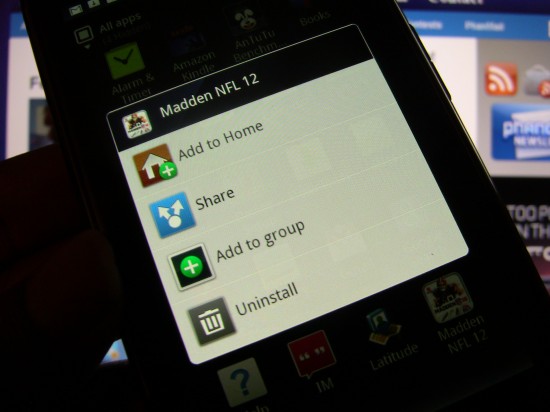
![2011-11-11_06-44-11_785[1]](https://phandroid.com/wp-content/uploads/2011/11/2011-11-11_06-44-11_7851-550x310.jpg)
![2011-11-11_06-44-24_12[1]](https://phandroid.com/wp-content/uploads/2011/11/2011-11-11_06-44-24_121-550x310.jpg)
![2011-11-11_06-45-01_477[1]](https://phandroid.com/wp-content/uploads/2011/11/2011-11-11_06-45-01_4771-550x310.jpg)
![2011-11-11_06-44-17_375[1]](https://phandroid.com/wp-content/uploads/2011/11/2011-11-11_06-44-17_3751-550x310.jpg)











wow those camera pictures are awful :(
yeah no kidding dude!
Samsung packs great sensors in their phones. most certainly looking forward to the GNex.
no suprise there. Moto attracts customers with numbers not good quality. I see this thing lasting less then a year like my DX.
This proves that higher Mega Pixels doesn’t mean better picture quality.
Ya its to bad. Heres to hoping the SGN is a winner in that department
Those pics arent true indicators of the quality. Just check around any pic posting thread in some forums, you will see truer results.
Like so many ppl knocked the camera on the Bionic….some pics I saw it looked decent.
Yes, they are true indicators of the quality of the camera. Did you actually take photos with the RAZR?? No, you didn’t. I have and that camera is horrible. horrible!
Since I actually have the phone….yea I did. And my pics just playing around came out better than that.
That pic of the trees looks like it was taken with the front facing camera.
Quentyn,
Are you still using the RAZR? If so, can you look under Settings—>Call Settings and see if there is an option for Voice Privacy? If there is, can you disable and see if that gets rid of the echo people were hearing when they spoke with you? I know that worked for the original Droid, so I’m curious to see if it works for the RAZR as well.
1. waaaaaaaaaaaaaayyyyyyyyyyyyyyyyyyyyyyyy too much bezel…
2. photon-ish shape design = fail (looks plasticy and out of place…
3. the phone is extra wide and extra tall (which i guess is how they were able to get it so thin) but that accentuates the fact that it feels like you’re watching a small screen on a big device..
@Quentyn – is it possible to switch out SD card while phone is on?
Yes. The slot is located under a small door on the left edge of the device. Your device will go through normal “media scanning” when removing and reinserting it. Any applications installed on the SD card may not work while the card is removed.
Not only are the pictures awful, phandroid needs to invest in a hand model. Those troll hands are truely disgusting.
The truth is male models have been assassinating world leaders for 200 years. Abraham Lincoln abolished slavery, right? Well, who do you think made the powdered wigs and silk stockings worn by the the Founding Fathers?
Slaves. So they hired John Wilkes Booth to do Lincoln in. He was the first model/actor. The same thing happened in Dallas in 1963 with President John F. Kennedy.
what an idiot!
Awesome…Awesome Review! Probably the most honest review I’ve heard in the last few days.
the review was lame. everything was “well, it is sort of good, but I don’t know.”
i have been commenting on here for a very long time, i have used many usernames but today bc I’m at school i had to use yahoo cuz i can’t remember my twitter or discus thats saved on my mac. I’m usually ksizzle9 not that anyone gives a shit, just saying that to go ahead and prove that I’m not a iSheep, i am a huge mac fan, and a apple fan in general but, i prefer android on my phone. anyhow, all that was just to make this one comment. i cannot get over the GPU’s that OEM’s are using in these phones. I know the CPU’s are typically extremely good. That is my major gripe with the Nexus and this phone. IT uses the Power VR SGX540, for those who don’t know, thats the same as the original galaxy s. WHich is actually as powerful as the one in tegra 2, i say that to say while its a great GPU its old news. it is great, but if android wants to get “console quality” gaming, they need to follow thru. All the way, that means not only dual core, hardware acceleration, but GPU. I hate to say this but the A5 has the Power VR SGX 543MP2, which is about 5 times more powerful than the 540, so wile the razr and galaxy nexus may be faster in opening apps and stuff like that, it won’t even come close on games and things that require GPU. step it up OEM’s. you got it right all the way down to the RAM, beat out the 4S wit twice the amount of RAM, now just step up the GPU. please, do it for your true followers out here! Those of us who have been around since the days of the G1 or D1!!! we have faith! thats why you keep gaining market share!!
Holy sh$¥!! Moto (and everyone else) need to stop saying this phone is 7.1mm thin. It is 50% more than that…because a phone is only as thin as its thickess measurement…and that dumb Droid X hump looks so stupid and puts it way over 7.1!!! Why do these idiots keep saying 7.1?? Go find a box that is only 7.1mm thick and watch it NOT fit in that box. My case proven!
Wow you’re really copying and pasting this in EVERY damned razr post aren’t you? WE GET IT YOU HATE IT GREAT. Sorry, fed the troll…
Exactly! thanks for the reply. It is the only way to get the word out. And why not? Everything I said is 100% true and people need to hear this stuff rather than the other 97.7% of worthless feedback people leave here on this site. 99% of the people here are posting comments about a device they have never even seen. I have seen it, used it, and judged it. MOTO and, especially reviewers, need to stop making lame reviews and giving false impressions. It is not 7.1 mm thin…at least not when it is in your front pocket or in a jacket.
Quentyn, you hung over brah?
was going to get it till i saw the awful pics it takes.
I am just not a fan of that hump. I’d rather have the entire thing be thicker than the upper 6th (or so) be as thick as it is. Feel the same way about the X series. Also not a fan of resting the thing stright one its camera (HTC is guilty of this as well with many of their phones).
If I were going to go for a Motorola phone being on Verizon, I’d just wait for the Droid 4. G’Nex may lure me away long before that ever happens this summer though.
EDIT: Nope, reviewer is correct: the real photos are bad. I took several with a RAZR. Horrible. way worse than a SGS 1.
I spent the better part of an hour with the RAZR today at my VZW store and I can’t believe someone hasn’t yet posted the heat problem this thing has. There were three of them on display in the store, and they were not being played with continually, yet all three of them almost burned my ear when I tried to make a call.
Speaking of calls…if anyone out there thinks the in-call earpiece volume of the iPhone 4s is low…you better try this one. Unless you’re under 30 with perfect hearing you are not going to be happy with it.
Camera sucks. Let me say that louder…CAMERA SUCKS!!!!!
Other than these three things…it’s a great phone. Looks nice, feels nice, love the loss of MotoBlur, nice addition of software that lets you do things like turn it on and off on a schedule (like BlackBerry does).
Unfortunately, I’ll either wait (even longer now) to see what the Nexus Prime has to offer or bite the bullet and just get an iPhone 4S. At least it has a really good camera. I am just afraid it won’t sync all that well with my Google Apps and also wondering if the native Gmail app (that was launched then jerked from the App Store) will ever launch again.
Yes, I have reviewed it for 20 minutes and camera royally sucks. It is a deal killer at this level of phone. How Moto could have such a major fail on something so simple as a camera is beyond me. I don’t want DSL. but, at this level of phone, we all want/need at least as good as SGS 1. And SGS 1 phones have AWESOME cameras…and they aren’t even the best nowadays. Major Moto fail on camera…which means major fail on the phone. Hopefully Moto comes out with updated camera hardware/software soon on this device…I have no idea if it is the software or hardware, but other are saying the RAZR camera is same as other recent Moto phones…so it is more than likely the hardware.
Dude I’m sorry but you need some fingernail clippers. Love the site, but that video was hare to watch with those nails.
Went to Verizon owned store today. Spent 20 minutes with the RAZR…which is 20 minutes more than 96.7% of the people posting here.
Bottomline: screen is awesome, speed is amazing fast. It is very light. And very wide and tall. It also has a horrible camera. I kid u not: the Pantech phone at Verizon has a better camera. I took many similar photos with each phone. RAZR camera IS A DEAL BREAKER. Major MOTO fail due to camera!
I have played with the phones (mulitple razrs) for a while (weekend) and the facebook stuff worked just fine. I am not sure why yours did not. I get facebook notification on the notification bar for personal messages sent to my facebook. The image stabiliztion while shooting video I think is superior to the 4S. The Iphone 4S in videos always seemed to have weird sliding effects on the 4 corners when moving around. I did not see any of this on the Razr. Just very stable video. I did notice the colors of photo on my Droid X2 looked better than the photos on the Razr.