
Google launched their own cloud printing solution for smartphones at the beginning of the year, but Android users are now getting a few more options in that area. For those currently getting their mileage out of Firefox 4 as their mobile browser of choice, a new extension has been made available allowing users to print directly from the browser to a networked printer. The extension was cooked up based on Google’s own service, which runs on HTML5, but developer Mark Finkle had to do some creative coding to workaround the fact that the search giant hasn’t made the cloud print API available.
Another option for cloud printing, which is set to launch on May 1st, is HP’s ePrint. The service is being targeted at enterprise users, boasting better security than what Google offers and shrugging the limitations of HTML5. A minor snag in the process is the entering of a required printer code — you will need to actually get up from your desk and move to the printer before the job will start. For now it looks like HP isn’t too concerned with non-corporate instances of the software, but if it becomes available to the general public we will let you know.
[via AndroidCentral, Androinica]


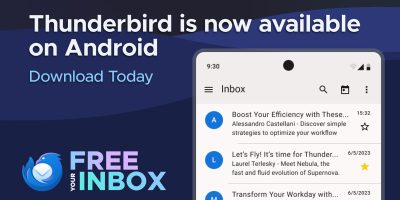






I would love to use Firefox 4, but when I tried it last week I was unimpressed. Lack of flash, it didn’t size my text very well when zooming in and out, and I don’t like how the bookmarks are set up.
Do people really have that much that they need to print from their phones? I hardly print anything anymore and when I do it’s not that big of a deal to just pull it up on a computer to print it.
I have had problems using Firefox 4 on my LG2x because FF4 makes the LG Launcher crash.
Lack of Flash makes FF4 even less an option, tho I really would like to use it for the sync features and the awesomebar.
As for printing from the smartphone – hell I could really use it nearly every other day.
I wouldn’t have to go to the office when I get a new protocol or paper sent per mail in the lab – just pick it up at the next printer.
I am able to print photos and PDFs directly from my Droid2 and my XOOM to my new HP printer using the HP iPrint application. Very handy!
To “I Pirate Movies” yes, as a matter of fact, they will. If you don’t see the overall picture of more and more people moving towards mobile phones as a platform that is competing with desktop/laptop/notebook/tablet computing, you really need to open your eyes. Why bother turning on your computer, when you already have the cell phone that has the document available that you need to print?
I use Googles cloud print several times a week from my galaxy s, very very handy for when one needs a hard copy
I’ve been using Google Cloud Print, and it’s really nice when one of my teachers sends a PDF that I need a hard copy to make notes on.