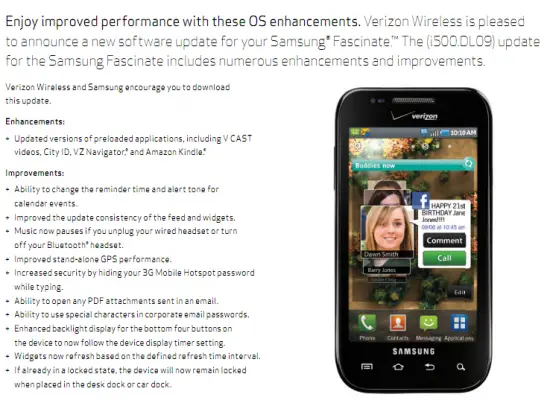
Welp, looks like we got a maintenance upgrade that actually did more harm than good. (Depending on how you weigh working GPS against broken USB mounting, anyway.) Users are reporting that the DL09 upgrade issued for the Samsung Fascinate last week has broken their phones’ USB mounting features. Users on both PC and Mac (and we’d guess Linux, but can’t confirm) have been affected by the issue, we’re hearing.
Before trying anything else, one member at Android Central’s forums provides a quick fix that may get you going again:
Supposedly it seems if you have USB Debugging ENABLED and you hook the cable up to the phone while it’s OFF and you turn it ON it will mount correctly.
Worth a quick try, but we’re hearing it doesn’t work for Mac users, and degrees of success vary.
There’s a way around it if you’re on a Windows-based PC at least. (Side note: Macs are PCs, whether you like it or not.) Download and install this 113 MB V Cast application. Download an obscure program called ToolLauncher-Bootstap.exe to install some obscure drivers that you’ll need to fix this obscure issue. Then, follow these instructions:
1) Unplug your Fascinate from the computer.
2) Download and install V CAST Media Manager. During the install process, when you are prompted for “If your phone requires a driver, select it from the list below”, do not select anything. Instead click install and let it finish installing.
2) On Fascinate Go to settings > applications > development and uncheck USB Debugging.
3) On Fascinate Go to settings > USB settings > and check Mass storage.
4) Plug Fascinate into PC and run ToolLauncer-Bootstrap.exe
5) A popup will display in your system tray saying software is available that will help your Atlas (SCH-I500) communicate with your PC. Click Yes. It will now install USB drivers.
7.) Pull the notification panel down and select USB Connected: Select to copy files to/from your computer.
8.) A popup will display. Choose Mount.
9.) You card should now be mounted and a window should open displaying the contents of your SD card.To unmount:
1.) Swipe down on the notification panel and select the option to turn off USB storage.
2.) Press the Turn Off button.
3.) Unplug Fascinate from your computer.To remount in the future, plug your Fascinate in to your computer and repeat steps 7-9 above.
Hopefully that’ll get you going, as annoying as it is. For Mac users, you may want to read through and participate in this thread if the first method I posted does not work. You could always just use a microSD card adapter, but I understand this may not be an option for a lot of folks. And if you’d just rather not be bothered with the mess, Verizon and Samsung are aware of the issue and are working hard to get it fixed. Let’s just hope things will come along sooner rather than later. [via Android Central]











Good freaking grief! I feel bad for you folks!
…and the Samsung Galaxy S hits, just keep on comin’!
I haven’t had a problem, and I’ve just been shuttling files around via USB cable all afternoon. Here’s the setup that is working, on both rooted and unrooted phones:
Laughably ancient PC with Ubuntu 10.10
Rooted -and- unrooted SF with DL09
USB Debugging ON
USB Settings->Mass Storage selected
Plugging in the phone results in the expected notification to mount SD card. No issues copying 5-10gigs of files on or off. Seems to not work right unless USB debugging is turned on, but then again, the same was true of DI01.
The”red headed step-child” …I mean poor fascinate owners…
I can’t remember the last time I used the usb mount on my Nexus One. Between wifi sync and dropbox, I don’t have a need for it.
Its broken in Linux as well
@Nick, try moving 5-10 GB worth of video and you will find a reason to plug in a cable.
My bluetooth connection got hosed with the update. Kicking myself every day for not running this fascinate thru more hoops during ther 30 days. Will be a long 2 years.
You can’t root it with z4root either because you have to have debugging off and since it don’t function right you can’t root. Any help?
“Verizon and Samsung are aware of the issue and are working hard to get it fixed.”
Weren’t they aware of the faulty GPS, as well as the SMS bug? And how long did those issues take to resolve? 5 months and counting (SMS bug still unresolved)… I’m not holding my breath for a prompt update.
There are fixes available for PC users. Just follow some lengthy but simple instructions: http://androidcommunity.com/samsung-fascinate-update-axes-sd-card-mounting-20110116/?utm_source=twitterfeed&utm_medium=twitter
I’m currently begging anyone at XDA to come up with a fix for Mac users. Laptop: Macbook OSX 10.6.6. Phone: Fascinate stock, DL09, using Launcher Pro.
I am having an issue with my Mac OS X 10.6 not recognizing my Fascinate after the DL09 update. I downloaded the new Media software that Verizon has on their website, but that doesn’t even help it recognize my phone. I have tried debugging, no debugging.
The only ways I can get it to work is by using a microsd card reader or Airsync for doubleTwist.
I’m proud to be a nexus one owner… sorta… Google promised 2.3 before Christmas and now look… no 2.3 for nexus… I’m thinking that Samsung signed a deal with Google making 2.3 exclusive to the Nexus S… Greedy ba$tards… I feel sorry for galaxy s owners… I really do…
And maybe now we understand why samsung can’t quite seem to push updates….
Obviously no one actually tests these updates out on actual phones before they push them out. It would seem to me that as part as a quality assurance program you would test out all the functions of a device, on multiple devices, before calling it finished.
This is whack!
I noticed now when I plug into my MBP a disc image appears on the desktop. Inside are Microsoft PC .exe files and crap. One of which is the ToolLauncher-Bootstap.exe.
This just made me hate Verizon more than ever and I love my service and phone. This sucks. Finally other shit works and now this doesn’t! Grrr. I wanna punch a wall.
Samsung is complete bullshit. Seriously. I bet they have a HUGE team of developers that are supposedly working on Froyo for the Galaxy S’. Its been months.
Then we have a small team over at Cyanogen that can get Froyo up and running in a few days or weeks. They are not paid to do it either. They get donations, but that’s it.
If it wasn’t for the ability to root and put on custom roms I would have replaced this bad boy along time ago. The sad thing is the Galaxy S is a success and with the poor experience you got out of stock 2.1 It will be interesting to see how well the next samsung phone does (not nexus s as that’s google controlling the software) and if the bad press has effected sales, lets hope so.
Samsung need to learn a lesson from this and the only lesson in business is poor sales. Also they’ve given android a bad name considering it suppose to be an high end phone.
Remember how we just to joke “you shouldn’t have to root a phone to fix it”… as we poked fun of the iPhone… sadly, Verizon loves the iPhone so much… that they want everyone to experience the pain in the ass.
I couldn’t be any more upset at Samsung right now. 2 Vibrants and 1 Fascinate Internally Defective and no AT&T Nexus S version. *Sigh* I don’t want to go back to HTC because their phones have lousy signals IMHO from experience. If Motorola fails me, then I’m going back to Nokia. Upcoming Meego or even old-school Symbian is a better OS if the phone actually “works”…
Ironic that it doesn’t work on a Mac.
I just can’t believe I sold my Droid Inc for this phone because it has a docking station. Samsung is just plain lousy. I remember I wanted the omnia 2 glad I avoided that.
You really are better off going with Motorola, HTC, and LG people. Those companies seem to have it together now. I know its tempting and easy to blame the carriers, but Samsung seems to be the only one who can’t update anything. Everyone else has their flagships up to spec now. The others all seem ready to start pushing gingerbread in the coming weeks. Samsung clearly needs to hire someone that can lead the team here in the states, because it is not working out. Droid Bionic is my next device.
@MikeB What makes you think LG updates their phones? Can you give me an example? And Motorola? The Milestone is stuck with 2.1 while the i9000 already has 2.2.1.
I’m not having any troubles mounting/unmounting the SD card. Running Adrynalyne’s Voodoo Kernel and JT’s Super Clean DL09 ROM. I use SwitchPro widget to mount/unmount but didn’t have troubles mounting the old fashioned way, either.
I’m very disappointed with Samsung overall and will go back to HTC once I’m available for upgrade.
I can’t believe that I am saying this but, my wife wants a Fascinate and I am telling her to wait for the Iphone. Is Verizon releasing any non-LTE Android phones anytime soon? Just not interested in paying that much for a data plan.
Here is my TEMPORARY fix for the issue….
Ok I have SUCCESSFULLY and REPEATEDLY achieved mounting of the SD Card over 12 times in a row without failure by following the below procedure.
Look in About This Mac / More Info / System Profiler / USB and see the node point of your phone’s SD Card. Mine is /dev/disk1
Have a terminal window open with the following command ready to execute:
gpt show /dev/disk1
Connect the Phone
In the Notifications screen, repeatedly, about five times do:
1. USB Connection -> MOUNT
2. Turn Off USB Storage -> TURN OFF
Repeat x 5 quickly
At some point when the Mac is confused as to what the hey is going on (after about the fifth time of mounting and un-mounting the card, Mount it ONE MORE TIME and immediately EXECUTE the command in the terminal window.
You should see your Memory card appear with Read/Write access.
I do not understand why this works, but it does. Something about probing the USB Interface.
Any one of you Mac pros want to tell me what is going on here and why this works? So far this is the ONLY method that I have been able to reproduce OVER and OVER again successfully.
This has made me SO mad.
Thanks,
Dan D.
OS X 10.6.6, iMac Intel, 3.33 GHz, 4 GB Ram
just got my phone to mount, this is what i did:
*this phone was not rooted*
with these settings,
-usb debugging disabled
-unknown sources (non market app install) allowed
-[i think] in usb settings, under the mount options or whatever the third
option is, i had “ask on connection” enabled
went to mount the phone, selected “select to copy files to/from pc” and selected mount two or three times without it mounting, turned on usb debugging and it mounted itself.
hope this works for you
I’ll be darned Dan! that actually DOES work!
I’m not so sure its a matter of the ac getting confused or the phone getting lost somewhere between the media card sync it goes thru evry time you unmount the sd.
still a pita, but its better’n bupkis.
thanks! However I will continue to assail verizon with complaints – my phones 2 weeks old today – I held off on complaining about the gps because the was a fix coming out for it, now they break my card mount. I bet it didnt even dawn on verizon that people might actually use a droid phone on a mac. Like yer 2+ grand over the life of a contract isnt enough they clip you for the phone and then resort to this junk! gahh.. /endrant
Works for me too with a rooted phone
Thanks Dan! Tried your fix and it worked. Much appreciated!
FYI on my previous post:
gpt is just a guid partition tool. “gpt show” just forces the OS at that *specific* point in time to try and grab the partition table info off the disk.
The gpt call fails. But the point is that the Mount/Unmount activity gives the phone just enough moment of confusion to release its hold on the disk and the OS kicks in and mounts the device.
Also FYI, in case any of you are wondering, this was done on a non-root, non-modified out of the box fresh phone, new the same day the update came out. OTA Pushed the update to my phone at the sales counter.
Where is toollauncher-bootstrap.exe? I can’t find it anywhere?
Thank you :) Annoying, but it worked.
once again, fixing this problem is so confusing, I am taking my phone back to verizon tomorrow and I won’t leave until they refund my money and I can switch to a different carrier/iphone. bad job.
can’t mount phone, tried installing spyware/update, and phone still won’t mount to pc. what was the problem with the original just plug it in method ? I am returning the phone tomorrow.
paying for a phone that is broken is lame. bad job.
drat! none of those fancy tricks worked for me. following Dan D’s instructions, nada. I don’t get any info that corresponds to phone’s sd card. Using my System Profiler. Terminal does not recognize any file or directory name”dev/disk1″ or any other variations. My Fascinate thinks it’s connected but my MacBook has other ideas. I have connected to my MacBook successfully before update.
@jpeanes, sounds like your fascinate is working properly. it should not connect until “usb debugging” is enabled.
MacBook Pro. OTC Samsung Fascinate SCH-i500