With every new smartphone release, we’re treated to a new collection of wallpapers that can be used to customize the look of our devices. While there are some great options to choose from, it’s rare that we get new wallpapers from Microsoft, but that’s now changed since the company has officially unveiled Windows 11.
Anyone who owns a Windows-powered computer knows how drab the wallpaper selection has been in the past. Windows 11 changes that will a stunning new wallpaper collection.
The 3840 X 2400 pixels resolution of the 30 different wallpapers makes them best suited for a landscape desktop monitor, but most of them seem to work quite well with a portrait-orientation crop for a smartphone. If you find an individual Windows 11 wallpaper you’re like to download for the gallery below, simply long-press them tap “Download Link” to save the image to your smartphone. If you’re like to download them all, you can access the entire Windows 11 wallpaper collection on Google Drive.


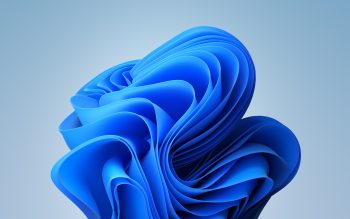























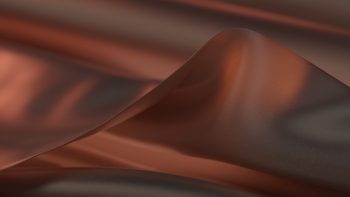
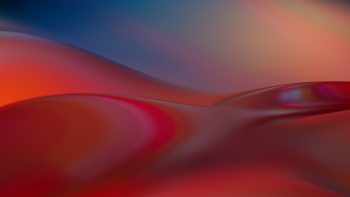







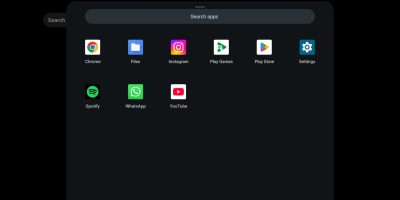





Comments