The best thing about the Edge Screen found in the Samsung Galaxy S7 Edge is a feature called “Apps Edge.” It allows you to slide your finger in from the Edge Screen and launch your favorite apps. What if every phone could do this? And what if it was a lot more powerful? That’s exactly what an app called “Swiftly Switch” can do.
Swiftly Switch allows you to launch apps, contacts, and shortcuts from the side of the screen at any time. It works a lot smarter than Samsung’s approach. Sliding your finger from the edge of the screen brings up your most recently used apps. Slide your finger to the app icon and lift it off to launch the app. It’s much quicker than using the Recent apps button.
Launching recent apps is just the beginning. If you leave your finger on the app a little bit longer it will open a “Favorites” section. This is a grid of 30 spaces that can be used for apps, contacts, and shortcuts (like WiFi, Bluetooth, etc.). It’s almost like a mini app drawer full of your favorite stuff, and it can be accessed anywhere.
Slide your finger past the recent apps and you’ll see the Quick Actions. The Quick Actions can replicate the navigation buttons (Home, Back) and do things like pull down the status bar. All of this can be customized with your choices. You can even personalize the way Swiftly Switch looks, which side of the display it appears on, and add a second launcher to the other side. Some of these actions require the $1.99 Pro version.
Download This
Swiftly Switch takes Samsung’s Edge screen idea to the next level. Not only can you launch your favorite apps and contacts, but it can also be used for shortcuts and system buttons. Swiftly Switch is much faster at multitasking than the default Android Recents menu. The app has tons of features for free, but if you want more you can unlock extra features for $1.99.
DOWNLOAD: Swiftly switch – Google Play
- Price: Free
- In-app Purchases: Yes
- Rating: 4.3/5
- Installs: 10,000 – 50,000
Up Next: “Zombillie” is a creepy cross between Snake and Pac-Man
What if someone combined Snake and Pac-Man and slapped a zombie skin over the top? That is exactly what you get with Zombillie. You play as Zombillie, a caterpillar in a post-apocalyptic world.
More Best Apps & Games
Our Download This series includes the best apps and games you should be downloading. We also have more lists for the best apps and games on Android. Check them out below!
- 100 Best Android Apps
- Best Android Apps for learning languages
- Best Android apps for college students
- Best Android Games for Killing Time
- Most Addictive Android Games of 2015
- Reader-voted best apps

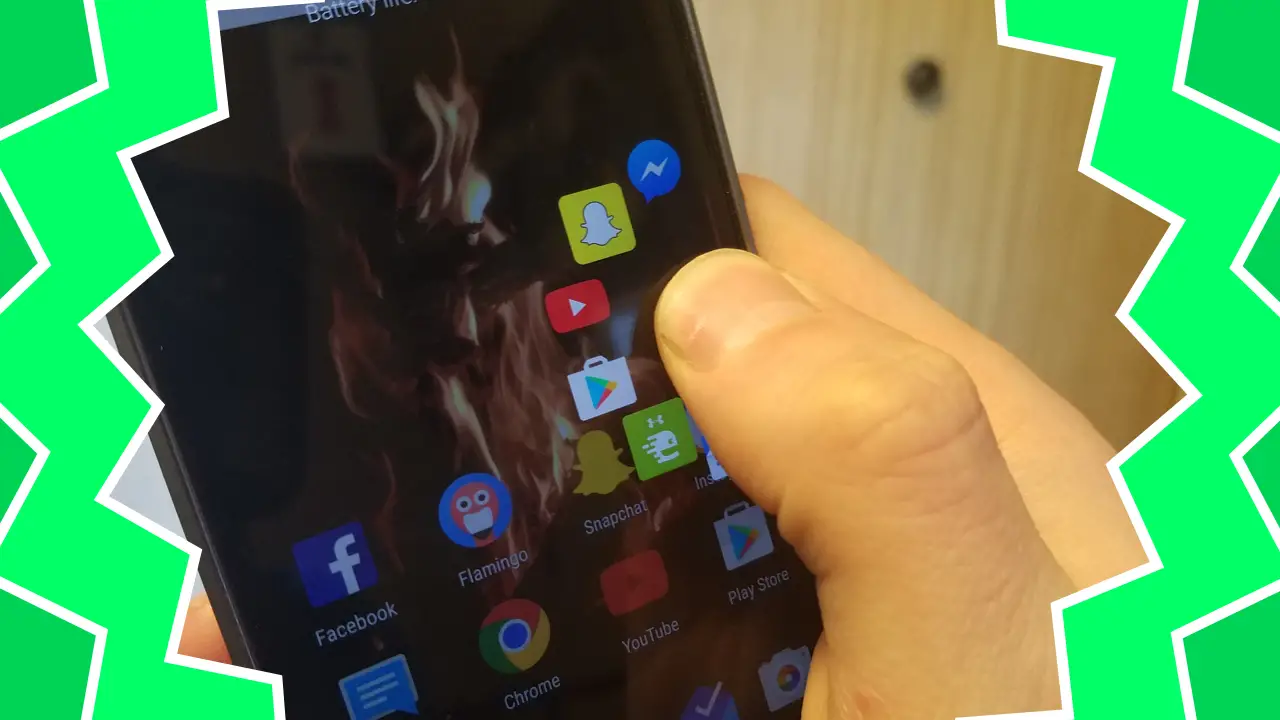
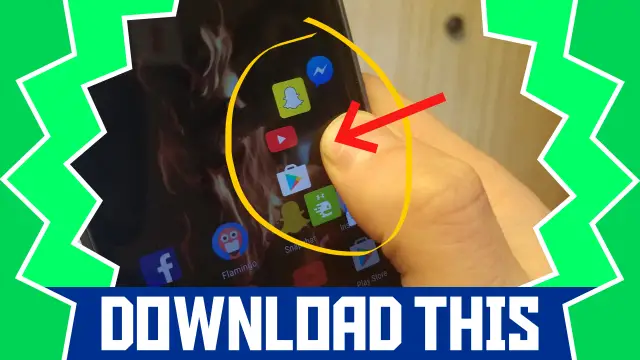










Comments