
Google has just released Chrome Beta 45 for Android, and it brings with it one very cool feature we’ve been waiting for. It’s custom tabs, a feature which allows developers to implement a custom Google Chrome tab in their app whenever a user would normally be kicked to an external browsing app or a custom in-app webview.
The idea is that when a user clicks a link in your app, it’ll use a custom Chrome “tab” that can include its own special-colored title bar, buttons, animations and add more options to Chrome’s overflow menu. It allows you to show web content in your app without having to disrupt the user experience, and without it having to be an ugly thing, to boot.
Here are some situations when and why you would want to use Chrome’s custom tabs over a traditional webview:
- Simple to implement. No need to build code to manage requests, permission grants or cookie stores.
- UI customization.
- Navigation awareness: the browser delivers a callback to the application upon an external navigation.
- Performance optimization.
- Lifecycle management: the browser prevents the application from being evicted by the system while on top of it, by raising its importance to the “foreground” level.
- Shared Cookie Jar and permissions model so users don’t have to log in to sites they are already connected to, or re-grant permissions they have already granted.
- If the user has turned on Data Saver, they will still benefit from it.
- Synchronized AutoComplete across devices for better form completion.
- Simple customization model.
- Quickly return to app with a single tap.
- You want to use the latest browser implementations on devices pre-Lollipop (auto updating WebView) instead of older WebViews.
Sounds good to us. Beyond that, Google has tweaked the bookmarks page, tweaked multimedia controls, and implemented better logging for feedback reports. That all comes with a heap of unmentioned bug fixes and performance improvements, of course.
The update will start to seed into Google Play over the coming hours so be sure to keep an eye out if you’re OK with it being a beta. Otherwise, look for these features to make their way into the stable Chrome channel once they’re ready.
[via Google]

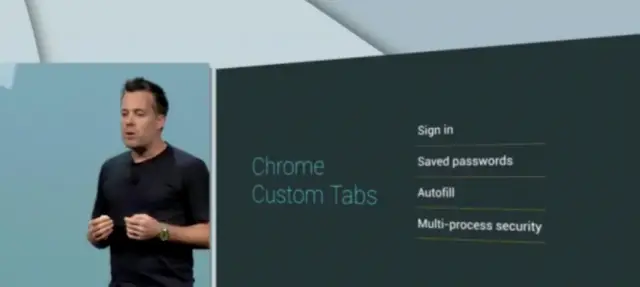










Comments