In case you haven’t been keeping track, almost every year now Flickr undergoes a dramatic redesign in hopes of enticing fans of photos sharing services like Instagram or even Google+. It was almost 2 years Flickr 2.0 introduced its biggest changes, offering up new Android apps and giving users 1TB of free storage to store all their photos. Around this same time last year, the photo service fine tuned their apps’ design with Flickr 3.0, aiming for something more akin to Instagram (but with much higher quality uploads).
Today, Flickr is announcing another big change, one that sees yet another complete UI overhaul to both their online site and mobile apps. Because Flickr knows you’ve got thousands of photos and videos spread across multiple devices — and 1TB of space to store them — they wanted to make easier than every to store and organize them online.
That’s why Flickr is introducing their new Auto-Uploadr, a little something built into their new Android and iOS apps (there’s a desktop app too) that simply auto uploads all your photos and videos to Flickr. The photos are all marked private by default, so you don’t have to worry about anyone viewing them (unless you choose to share them). The best part is Flickr’s new editing tools are no longer permanent, meaning the original unedited file is always available.
Once uploaded, Flickr’s new unified search features — which can find photos based on landmarks, location, or even color palette — make it easier than ever to keep everything nice and tidy. They can even detect and avoiding uploading duplicate photos, so don’t worry about backing up everything all over again.
You can find the new Flickr 4.0 update right now on the Google Play Store. As always, it’s completely free to use is a compelling option for those looking to backup and share their photos online.

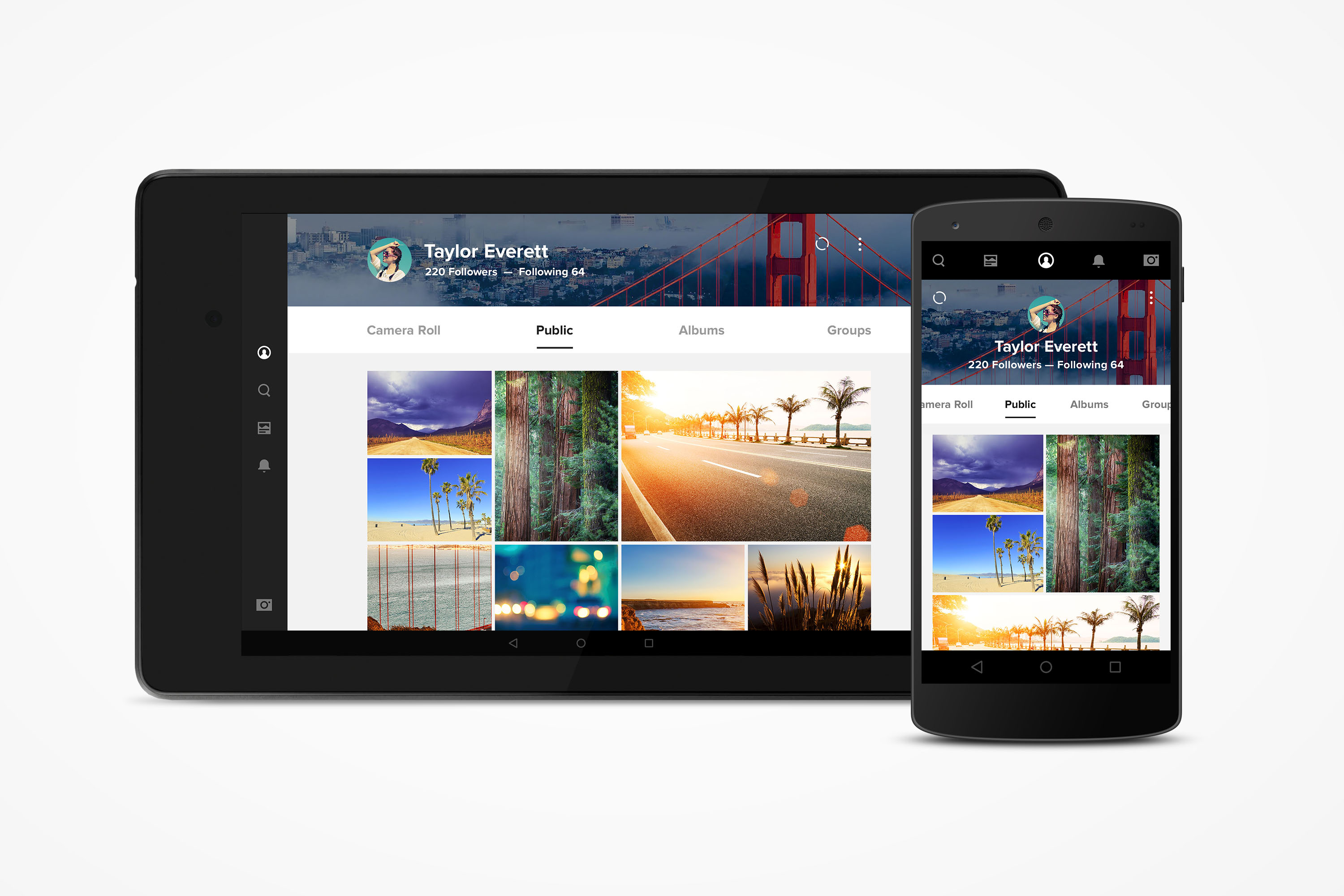
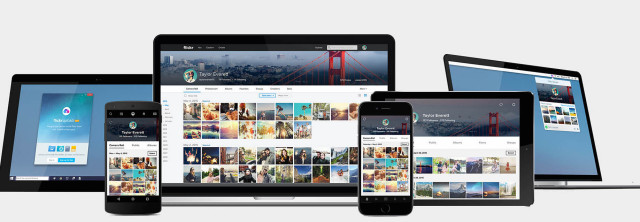
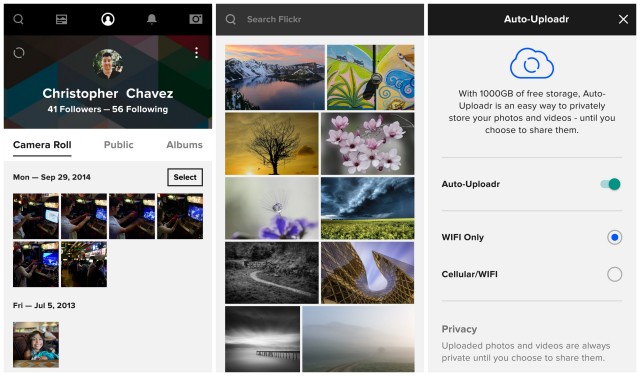









The ui improvement is outstanding – it’s a new app and the best Flickr ever.
whats the catch with the 1GB storage?
1 TB – nothing obvious. I just created an account for WifelyMon. Looks the same as ever, just bigger.
“They can even detect and avoiding uploading duplicate photos, so don’t worry about backing up everything all over again.” I think I found a new service to recommend to upload. Now if only they could exclude certain folders like Google Photos and I think Carousel does.
Yeah, I don’t want all the screen shots and random photos I download off of Reddit getting backed up — only those from my camera roll (photos I’ve physically taken).
I’m just glad they fixed the auto upload. The last one was terrible.