After introducing Flickr 2.0 almost a year ago, the photo sharing service is getting yet another resdesign on mobile with Flickr 3.0. This is actually the second time the photo sharing service has attempted to reinvent itself, after last year’s 2.0 prettied things up a bit (also bringing with it 1TB of cloud storage), but unfortunately made the app more functionally retarded than ever before. It’s Flickr 3.0 that looks to fix this, while introducing a completely new UX.
With Flickr 3.0, we’re seeing the photo sharing service become more like Instagram than ever before. User profiles, picture feeds — all that. It’s extremely similar to the way Instagram handles picture sharing. Photos can be favorited, commented on, or saved to your device.
Like Instagram for grown ups, you can view photos in much higher resolution than IG (as well as all their EXIF data), edit them using the traditional photo editing tools, or apply a variety of supplied filters. Save those tired memes for Instagram and Facebook. Flickr even added in-app video recording and allows users to not only record HD video and share with your friends, but create zany movie moments by pausing video like on Instagram/Vine.
With 1TB of free storage, we’re going to give Flickr another try. Hopefully we can stick with it this time.
Download on Google Play: Flickr 3.0



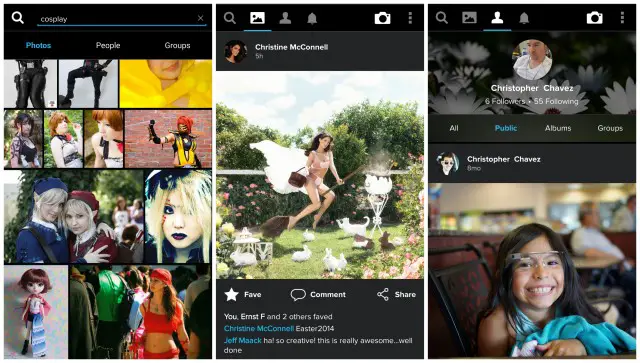









Gown ups?
still no instant upload…
Went to download, but didn’t get past the permissions…. Why on earth would this app need access to my sms?!
They probably have an option to send an sms when you post new photos or something… I wish there was some way in android to delay granting such niche permissions until such time as the app actually neeeded to use them (at which point the user would have a much better idea of what was happening), but AFAICT, android has no such mechanism (or if it does, app developers don’t seem to use it much…).
Unfortunately android’s permission framework (and the way app devs use it) seems badly designed from a user point of view…many otherwise well-regarded apps request tons of dodgy permissions to support rarely-used features, and the user ends up needing to just cross their fingers and hope they don’t abuse them.
Yeah, it would be great if I could install an app and uncheck a box with android acting as a firewall of sorts forcing the app to ask me again when it wants to use that function. I’d at least be willing to try some apps that I’d skip over otherwise.
Flickr has a really bad track record for app development—bug-ridden apps that go unfixed for huge lengths of time, bizarre release policies [e.g. geographic restrictions for no discernible reason], extremely poor support and a downright user-hostile public attitude.
While I generally love flickr the site, I’m a bit skeptical that they suddenly managed to fix the trainwreck that is their app development process… but fingers crossed…
phandroid has the iOS promo video up? Why not use the android version? https://www.youtube.com/watch?v=aP759GdbSLA
It’s the same ad — with our familiar interface.
PS It’s not available in Japan — or in over half the countries of the world. https://www.flickr.com/help/mobile/#40897290