Earlier today Google announced that they were taking a huge step toward finally emancipating their users from Google+’s shackles. They were doing this by finally integrating Google+ photos into Google Drive. It’s a slow move, one that will take a few weeks before you see all your current photos and albums appear in Drive (but is instant should you upload anything new from here on out).
Android users were excited because this meant that soon, all of their photos backed up from their Android device to Google+ (Google’s officially supported photo backup method) would be easily accessible — and more importantly, manageable — from Google Drive folder on the web. That, or your desktop if you have the application installed on your computer.
While this may sound pretty cut and dry, it’s important that everyone understand how photo deletion will work from here on out. Since the Drive folder is essentially mirroring all the photos and videos stored on your Google+ account, deleting photos/videos from Drive will delete them from Google+. The same goes for when you delete a photo from your Google+ Photos, it’ll no longer be found in your Drive’s Google Photos folder. Make sense?
With all your Google+ photos making their way to Google Drive in the coming weeks (where they should be), we wanted to shed a little light on this in case anyone was thinking it was time to clear out everything stored on Google+ (or vice versa). Cheers.

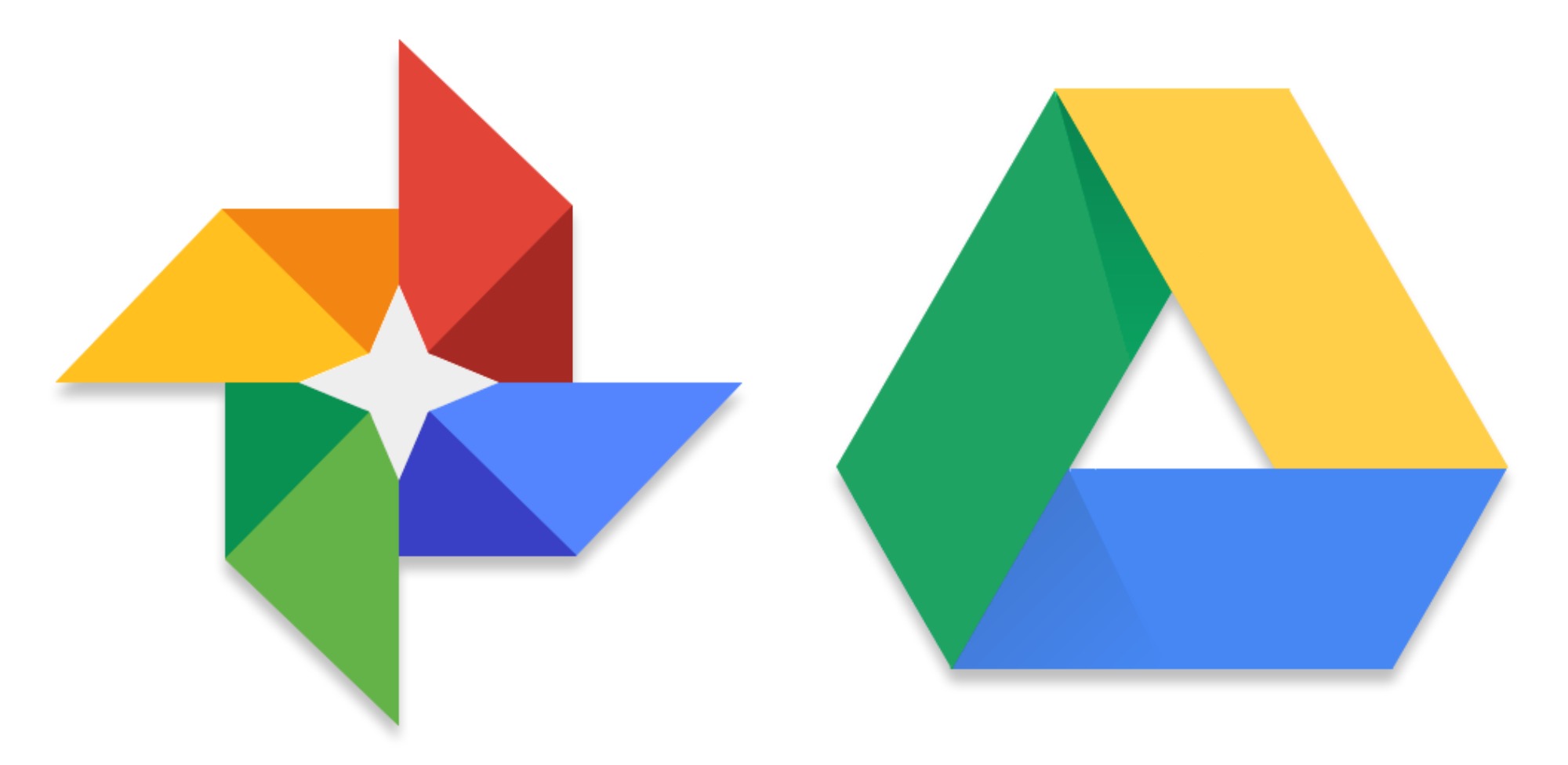
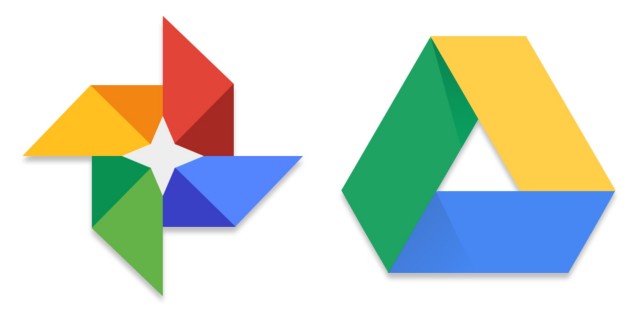










Wait, so if I have Google+ as my bakcup for my photos on my phone, and I delete a photo on said phone, what happens to the photo on Plus?
if you delete it from gallery, if g+ backed it up, it will be on the cloud still, but no longer on the phone. this is something i used to do with my g2. back up all photos, and then delete them from the phone when i was running out of space. this works in the same fashion, however you can organize all your photos from drive instead of photos through g+ instead.
This is only in reference to photos on both G+ and Drive.
Photos on your device backed up to G+ will be in the cloud even if you delete them from your phone.
They’re right. Deleting off your phone won’t delete from the cloud…
BUT the default in the standard “Photos” app on your phone is to show the cloud backup, not what’s on your device, so make sure to go to the menu and select “on device” before deleting, otherwise it really will be lost!
Good, it annoys me every time I log into g+ and I see a notification, only to see that it is asking if I want to upload my pictures, no I dont!
Thanks google lol
Interesting, will photos posted too Google+ deduct from your Google Drive storage capacity?
They already do if you use full-sized backups.
Drive, Google Photos, etc, all use the same default 15GB storage space. I’m assuming you’re asking if you have 5GB of photos, would you also have *another* 5GB of storage space taken up to accommodate Drive. This, I doubt.
ok, so when I started using g+ photos I noticed they didn’t show up in drive. so I disabled auto backup and manually put all DCIM things (whether from phone or SLR) on my PC syncing to gdrive. so, all content is local on my raid (and local external backup drive) and on gdrive–and showed up in g+ photos (with that option set). now, can I turn that option off (if it still exists) and start using auto backup? will I need or want to move my photo folder to their designated folder as though it had all got there via auto backup?
Can I auto-backup to Google Drive? If so, how?
You still have to use Google+ on your Android device to back up photos. But once that’s done, there will be a new folder in Drive named “Google Photos” that will have all your G+ photos.
So how does this “emanicipate users from Google+’s shackles”? G+ is still required.
Using the features mentioned in this article, you are emancipated because you never have to go to G+. If you want to merely sync stuff to drive, there are other options, like this: https://play.google.com/store/apps/details?id=com.ttxapps.drivesync&hl=en
You still need a G+ account and you still need the G+ app to sync the photos.
You have a G+ account already just by having a Google account. But yes, that’s exactly what I meant when I said using the features mentioned in this article.
You can have a Google account without a G+ account. I created my Google account years before G+ existed, I only created my G+ account when they started forcing us to do so to rate Android apps.
If you already have a G+ account, you can delete it without deleting the rest of your Google account.
That is technically inaccurate. Speaking as someone who had accounts with google almost 10 years ago, I remember having to sign up for google plus. However, google plus has been incorporated into all things google. It may not be activated, but they are now linked. The full merger occurred when google plus replaced the old comment and review system. Now, anyone with a google account merely has to activate the G+ side, instead of signing up for it. They find that their full profile is already created based on their google account data.
My thoughts exactly..G+ is still needed as a relay.
Example (learned while on my 1st cruise):
1. Take picture, saved to SD card, auto backup to Google Photos
2. Deleted photos from Google Photos (after auto backup is complete)
3. Photos deleted from Google Photos were also deleted from the SD card, meaning I had no copy of my precious photos.
4. Luckily, I didn’t empty the Google Photos trash & restored all the photos that were deleted.
Point:
Have multiple backup locations. I love Google & their services, but don’t pout all of your eggs in one basket (I’ve learned my lesson).
Google Photos tells me that it’ll delete it from “all” sources before I confirm a photo delete in the Google Photos app on my phone.
Now this is me removing the photo from the Google Photo app, and not from the Google Plus website.
Will auto back-up recognize photos that have already been uploaded? So when i back up I won’t have duplicates on google drive..
I doubt it, unless you were backing up through G+/Photos app already and not through Drive/manually to G+.
Also if you make edits it will only show the edited photo on G+ and not on Google Drive
Pics I have saved to drive are not going to post to g+ I hope
From the looks of it, it’s all in a designated photos folder for G+, so all other folders should be separate from G+. Also, I think the default is always private, unless you decide to share, on all uploads.
Even if they do show up in the Google+ Photos interface (I have no idea as I have yet to see this update) your pictures won’t automatically get shared on G+. As with pretty much all things on G+ it takes you actually sharing something to have it be visible by the people you choose to share it with.
That’s dumb. Like really, really dumb.
“…so so dumb, fo’ real.”- Antoine Dodson
hide yo kids
I certainly hope that doesn’t mean all your Drive photos are gonna be there for all of G+ to see.
From the looks of it, it’s all in a designated photos folder for G+, so all other folders should be separate from G+.
Isn’t this kinda common sense? It’s like working with an email client, it’s a mirror so anything you do there will affect the primary source.
Brings to mind Carousel and Dropbox, except Carousel shows all my pictures hidden deep in sub folders, bringing things to light while G+ is a convoluted mess.
Does this mean I can now use some sort of application to remove duplicate photos from my G+ Photos backup ? Most of my photo backups are duplicates where the sync process got confused
I find this odd since Google Plus Photos sometimes would “remove” duplicate photos. I don’t know how to manually start that process. I just know I’d open Photos and see it “removing duplicate photos”.
This is why so many don’t like Google plus. Nothing is straight forward. Look at all the confusion over simple photo backup.
DONUT WANT PHOTOS IN DRIVE.
Thank you.
This isn’t rocket science… Deleting your backed up photo (regardless if its from G+ photos or from your backed up photos in Drive) will delete that photo…. i.e. deleting your backed up photo will delete your photo………. LOL, This is not complicated folks.
I thought that deleting a photo from Drive would NOT delete it from Google Plus, actually.
I honestly didn’t think it was syncing like that, yet. I felt it was too new. LoL!!
if that photo in your Drive is a separate photo, Separated from your auto-backed-up drive photos, then nothing will happen.. I’m only referring to your auto backup photos.
Pretty sure on Google + there is option to download all photos. Or maybe I’m thinking Google music. But if so do that before just deleting stuff
It’s NOT mirroring – Google Drive is just another way to access the SAME content. When you enter your house, it doesn’t matter whether you go through the front door, back door, or even a window – it’s still the same house with the same contents.
Thanks for this. The two people that actually use Google+ were worried….