Google’s budding social network, Google+, is seeing somewhat of a strange update today. In what could seen as little more than an effort to prove engagement on the site — and to address claims that it’s nothing more than a ghost town — profile pages will now show view counts just under the profile picture.
The number factors in not only profile views, but every time someone has viewed the content you’ve posted from your account. Whether it was a wacky YouTube video, that wacky cat gif (hard “G”), or that picture of your lunch, it’s all tallied up and put on the front of your profile for all to see.
Since these numbers are available to anyone viewing your page/content, Google also provides the option to turn them off in your Google+ settings. These numbers aren’t quite available on the Google+ apps for Android/iOS, but we’re guessing they’ll arrive in a future update.
Should you find yourself on Google+ today, why not drop a circle ’round Phandroid and/or myself. Could always use a few more Android friends. Cheers.

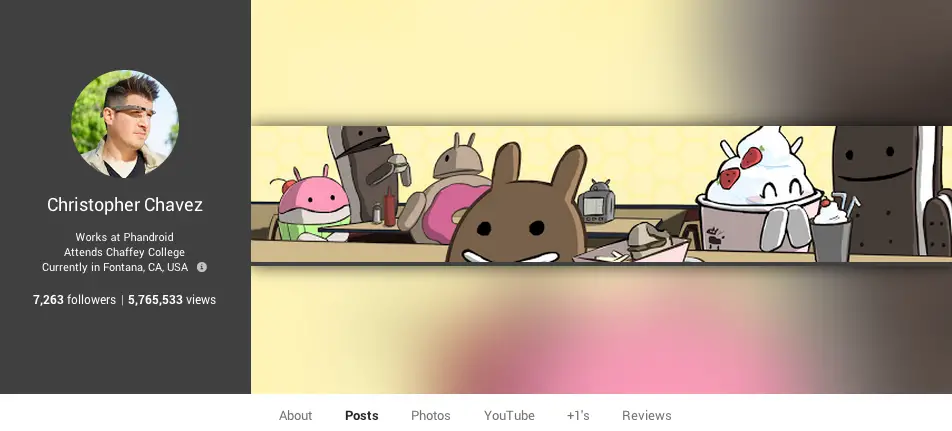
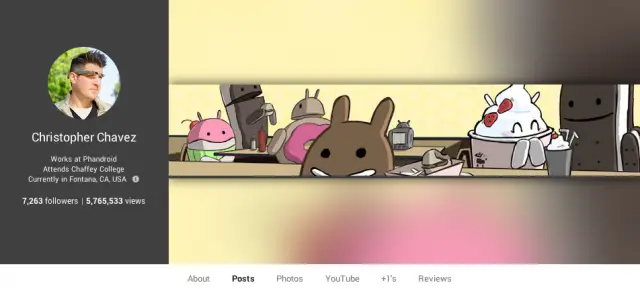









You got a lotta stalkers! 0_o
Dang Chavez, you’re popular! XD
The biggest derp in Android.
I have 577 followers and 22.9 mn views. It might be a weird April fool prank, after all.
Holy crap. I have around 60k, that has got to be more than any of my other networks and I have invested the least time on G+
I’m surprised by the amount of views I have, especially since I rarely use Google+.
Don’t you think you should have instructed further about how to change the settings for those who aren’t familiar with the process?
How to hide the page view counter