
Early last month, Google launched the Android Device Manager, a service for Android users that was long overdue. ADM allows Android users to remotely locate their Android phone or tablet and if need be, remotely wipe the device. If you’re absent minded or have your device stolen, these privacy and security features are paramount.
This tool however wasn’t complete when it launched. While you could find your misplaced device or go to the extreme of wiping it, no middle ground existed.
Today, the Android Device Manager has been updated to allow two new features: remote locking and password changing. This new update allows users to create a new PIN or password and then lock the device until the correct PIN or password is entered. If you had a previous security method in use such as face unlock, pattern, PIN, or a password, the Android Device Manager will override it with your newly created one. Almost immediately after selecting a new password, the screen on your Android phone or tablet will turn off and a new password will be applied. If your device is without service when you request a lock down, the lock will be applied when your device has service once again.
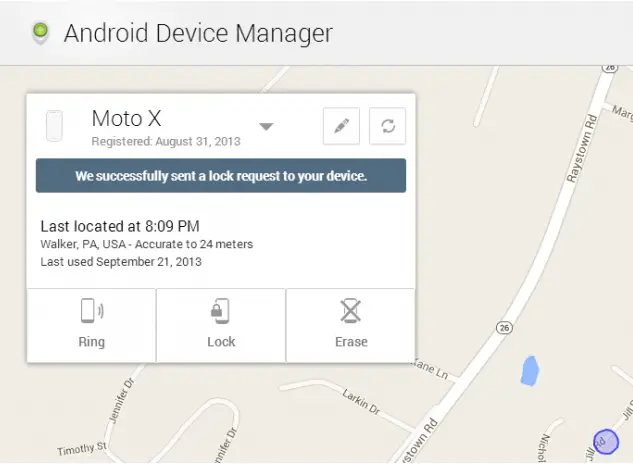
If you aren’t using Android Device Manager yet, we highly recommend it. Just head into your Google Settings app (green Google icon) and tap Android Device Manager. Then, just check both boxes and you’re all set.
To test out the new functionality, head on over to the Android Device Manager.

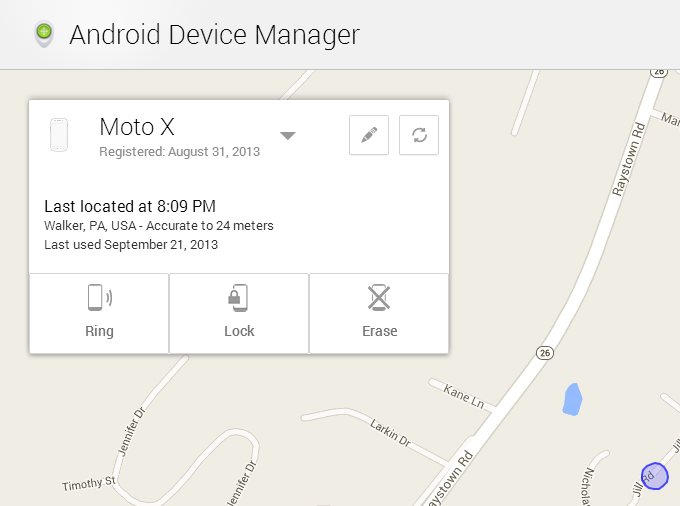



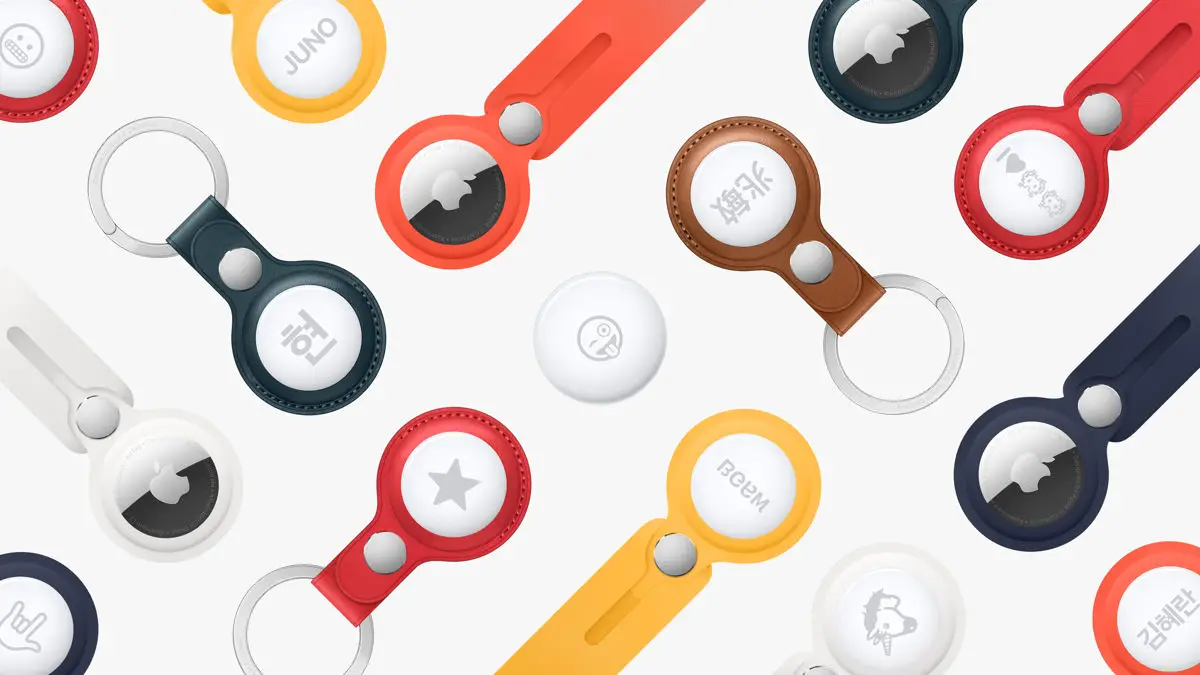





Love Android Device Manager. Getting better every day.
They should add an option to lock up the device permanently and avoid activation.
Just like what they do when a Nexus device gets lost when they ship it to a customer.
Google should purchase Cerberus. :)
Exactly what I was thinking. Cerberus does all that and more.
100% agree.
As anyone got the Lock feature to work? I tried it with my Galaxy Nexus and it kept saying my password was too weak, even though I followed their guidelines (1 character, 1 number, 1 symbol).