If you haven’t already heard the devastating news, long-standing task list app Astrid is dying after being bought out by the entrepreneurial folks at Yahoo. While the app has already been met with stiff competition over the years, Astrid remained an irreplaceable tool for many folks. Its easy-to-use list system and powerful calendar features kept it shining even if other areas of the service were lacking. Now that it’s gone, though, it’s time to let go and find something else.
Thus, I’ve set out to detail the top 5 best task list apps for Android. This is by no means a definitive list, but these are just some of the apps I’ve found that should be able to pick up the torch and keep on moving for any user who has suddenly found themselves scrambling for a replacement. Let’s get started!
Google Keep
It’s a relatively new player in the task list arena, but Google Keep deserves a bit of recognition here. Part of the reason is because it’s from Google, but there’s a lot to like about the service. It primarily serves as a quick and dirty note-taking app, but has some features that facilitate the need to maintain task lists. It doesn’t have a ton of features tailored to that particular need, but its simplicity is perhaps its biggest strength — it is what you want it to be.
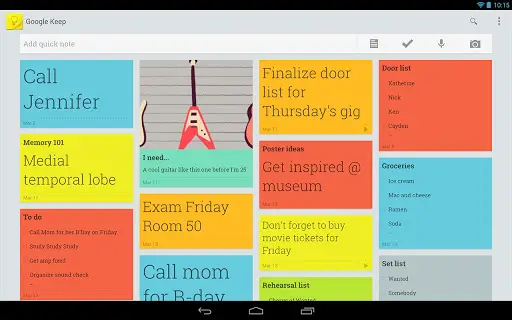
You can create checklists and color-code your task lists if you want. Of course, it all stays synced up with your Google account and it’s all accessible from a desktop browser, so you can access your lists no matter what the situation is. Aside from functionality like adding voice notes and photos, there isn’t a whole lot more to Google Keep. If you value simplicity and don’t want any other distractions it’s a good option to consider. Find it for free in the Google Play Store.
Remember the Milk
For some, Remember the Milk has become an invaluable task list app. The extremely powerful service features anything a productivity nut could want. It has basic list-making functionality with the ability to set due dates and times, associate a location with a particular task, organize tasks with labels, setup repeating tasks, set estimates for how long a particular task will take, and more.
For all that Remember the Milk does, though, it’s not until you upgrade to a Pro account that you’ll tap into the true power of the service. For $25 a year, you’ll get unlimited syncing with the desktop browser companion (free account gives you one sync every 24 hours), reminder notifications for tasks that are close to being due or nearby, widgets, Microsoft Outlook syncing and more.
Another reason Remember the Milk gets love from us is the ability to tie it into your Google life. Using Remember the Milk Online is fine for some, but if you want to use the service with Gmail or Google Calendar, you can do just that. It’s also available on a whole slew of other platforms and services, and is flanked with an extensive list of plugins, extensions, and more. Try the Android app out here, and be sure to visit the Remember the Milk’s website to find out more about Pro and all the other great apps and features you can use.
Wunderlist
Wunderlist has been making a big name for itself in task-list apps circles everywhere (if such circles even exist). There’s a reason for that — it’s downright awesome. Like any other task list app worth talking about, Wunderlist has powerful syncing features that will keep all of your data synced up across all of your devices. You can create and manage as many task lists as you want, and can even invite friends and co-workers to collaborate on a list if it’s more than a one man job.
Recurring to-do lists and subtasks, task reminders, push notifications, the ability to create a task by sending a text message, and even a rudimentary note-taking feature for those times where you just want to jot something down. There is a Pro version of Wunderlist, but it’s mainly targeted toward business users. You can delegate tasks by assigning them to specific colleagues, have unlimited subtasks, and as a little added bonus you can choose from 8 backgrounds. That service costs $4.99 per month or $50 per year, but if you don’t need those things you can go quite far with the free version. Find it here in the Google Play Store.
Any.Do
Yes, folks, it’s Raveesh’s favorite task list app. Any.Do continues to make its way onto our site, and it’s because we still think it has a spot among the best the Google Play Store has to offer. Any.Do curates a list of powerful features under one roof, with the obvious to-do list making and syncing being the main reasons to give it some consideration.
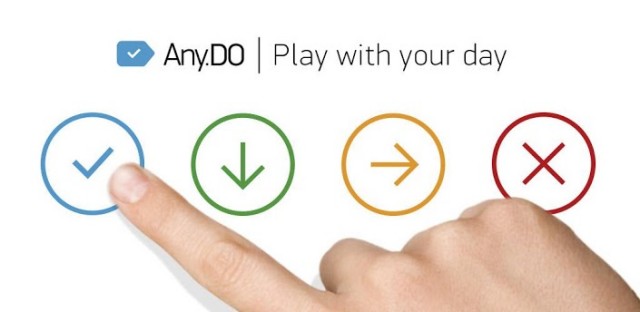
Aside from subtasks and the ability to setup recurring tasks, folks can snooze upcoming tasks in case they need a bit more time to get them done, sync with Google Tasks, take notes, collaboration with family, friends and co-workers, and more. Any.Do’s specialty comes in how you do all this. The simplistic and beautiful user interface makes it easy to create and organize tasks, with the ability to drag and drop between lists, swiping-based controls for setting a task as done, widgets, organize tasks by folder and relative date, and more.
The app takes things a step further by allowing you to automatically make a reminder to call someone in the event that you missed a call, and gives you communication options for speaking with those who are involved with a particular list from right within the app. It’s all free and it’s all good, so get over to the Google Play Store to give it a shot.
GTasks
While GTasks doesn’t always get the recognition it deserves, it’s about time we shined a bigger spotlight on it. It has come a long way since its early days on Android, and it’s worth serious recognition by anyone looking for refuge from the death of Astrid. The app can sync your notes up with multiple Google accounts at a time, and features some very unique and powerful features.
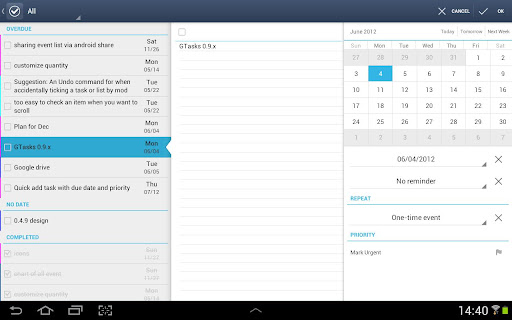
Said features include the ability to add tasks in a batch process (premium), view your tasks on Google Calendar, setup repeat reminder by day, week, month or year, add tasks using the “note to self” command in Google Now, scrolling widgets, and more. It’s pretty much the Google Tasks app we’ve never had, and we’re glad it exists in the absence of something similar by Google. You can get the free version here, or consider everything the premium version unlocks for just $5.
Suggest your own!
Of course, there are many more in the Google Play Store, and there are bound to be a few of you with favorites that aren’t on this list. Be sure to suggest your own favorite to-do list and task list apps in the comments section below! PS: Some of these great suggestions were pulled from the apps section at AndroidForums.com. Be sure to suggest your own at this thread, and partake in many other app discussions by creating an account today!











Wait, I know Astrid was bought out… but is it confirmed Yahoo is actually killing it off??? :(
If that’s the case, the one KILLER feature of Astrid I needed was being able to set a task to repeat not every X days, but every X days *FROM THE COMPLETED DATE* … so if you completed it earlier than scheduled, it would be X days from the date you completed it, not from the original scheduled date.
Do any of these apps do that?
While Yahoo! hasn’t come out and said Astrid will be shut down, they did explicitly state it would only remain in its current state for the next 90 days. After that, it will be rebranded at a minimum, and likely require a Yahoo! account to log in/manage – but those changes *could* be only the tip of the iceberg, with the service being taken down and rewritten from the ground up to be integrated into Yahoo!’s web portal/ecosystem. I’m not saying that will happen for sure, but it is a possibility. And since I don’t have (nor want) a Yahoo! ID, I uninstalled Astrid and the powerpack the day the sad news hit.
I’m still looking for a good replacement, that lets me schedule tasks and have them appear on my calendar, and other features I miss (similar to you, I’d really like a repeat every X days from the completed date).
If you use an Astrid account to sync that will be a problem. I’d assume that if you sync with Google tasks you can just use the current app and not update.
Guess we’ll find out one way or another.
Pocket Informant can do this and so much more.
Good to know. Looks WAY too overkill though. Just need a simple task list, not a whole calendar replacement… plus, the design is kinda very late 90’s PalmOS looking.
You could look at Tasks. it sync with Google accounts and is simple to use.
Tasks is absolutely, simply, beautiful. But the problem with it IIRC is that, being based on Google Tasks, it doesn’t offer any kind of repetition options, including “repeat X days after completion”.
Were you looking at Version 2? There is a version 3 for ICS and above with more updates coming soon. There is a demo version.
Remember the Milk does this, and it does it well. (ToodleDo does too, but it doesn’t have a native Android app, and in my experience, the third-party apps were flaky.) With RTM, you can set tasks to recur “after X days” or “every X days”. (I use “after” a lot more than “every” — and based on the scenario, it sounds like you would too.) This, along with “Smart Lists” — basically creating dynamic filters for displaying tasks meeting specific criteria — and very tight synchronization with the Android app are enough for me to renew my annual $25 subscription.
It’s a lot to pay, considering most of the competition is either free or a one time expense, but I haven’t found anything else as versatile and reliable.
Cozi is hands down, the best shopping list/to do list out there. Look it up
It’s best for family task sharing. Other than that, there is nothing it has the others don’t
I know, it works great for my wife and I. It’s made for two or more people and has a wicked online and offline calendar.
Wow I came here looking for an alternative to GTasks, but then you reminded about the Google Now integration – keeping it now!!
Keep and RIM for me
One thing that I wish you guys would cover is the permissions. To me, I won’t download an app if I feel that I’m going to have to be giving up too much privacy to do it. Any.Do (both the app and the Chrome add-on) are extremely intrusive. The Chrome add-on can access ALL of your tabs, browsing data, and all data on ALL websites you use. It can also manipulate settings that control websites’ access to cookies, Javascript, and other plug-ins.
The app is even worse. It can use your accounts on the device, approximate your location through the network, send SMS messages, has full network access, can control NFC, read your contacts, read your call log, read you calendar events PLUS confidential information, read your phone status and identity, directly call phone numbers, modify or delete the contents of your USB storage, install and uninstall shortcuts WITHOUT user intervention, it runs at startup, and can read sensitive log data, which allows it to discover general information about what you are doing with the device, potentially including personal or private information.
GTasks, by comparison, only has 2 of those : full network access, and it can read your calendar events plus confidential information. But in addition it can add or remove accounts, and delete their password.
Wunderlist has full network access, modify USB storage and can read your contacts.
The latter two show that you can have an awesome full-featured app without having your right to privacy violated.
There are typically good reasons for those permissions…
Use accounts – Needed for Google Task Sync
Control NFC – To use Android Beam feature to share tasks
Read contacts – For task sharing
Read call log – For missed call feature
Read calendar events – Post-meeting feature
Read phone status and identity – Task sharing
Directly call phone numbers – Missed call feature
Modify or delete contents of USB storage – Storing backups
Install and uninstall shortcuts – For creating shortcut on homescreen
Runs at startup – For scheduling task reminders
Read sensitive log data – Analyzing app crashes
Most of these are required for desired features to work. For example if you don’t want an app to have the missed call feature you can use one that doesn’t access your call log or contacts. You want an app that has robust sharing, scheduling, and sync features, it’s gonna need those permissions. It all depends on what your definition of “full featured” is and what is “too many features I don’t use”
I don’t really consider Keep a task list app. I need my task/to do list app to give me reminders and deadlines so that I actually COMPLETE the tasks. Nothing beats “Tasks” IMO. It syncs with Google and has a clean look that fits with Google’s UI design standards. I’m actually kind of amazed that it wasn’t on your list.
GQueues has a new Android app out which has the clean Google look but also includes all the features that Google Tasks is missing (sharing, assignments, reminders). Costs the same as Remember The Milk but has a much better interface.
https://play.google.com/store/apps/details?id=com.gqueues.android.app
Quick question, other than Keep, does any other app support chrome extensions? It’s really convenient to have Keep open up on the desktop at all times. Thanks!
ToDoist has a Chrome extension.
Nice!
None of these include Exchange task list support – it’s not a need for most, but for those of us who do, the only (free) option is Notes & Tasks for Exchange (https://play.google.com/store/apps/details?id=org.myklos.inote) – not necessarily the best for local task listing, but worth including in the discussion. If one of the items listed in the article added Exchange support, it would be killer!
I read something a few weeks ago that mentioned Gmail’s “message -> new task” linking functionality as a new feature for one of the myriad “todo” apps. Any ideas what it was?
Anyone else use ToDoist? I like it’s interface, but I really wish it integrated with Google Tasks. I may have to give GTasks a try.
I use Color Note for all lists.
This was probably one of the first apps I ever downloaded back in the og droid days. Works great
Does GTasks still not handle recurring tasks properly? This has been an issue for years.
GTasks handles recurring tasks fine for me. Always has. Did you mean Any.Do? That app has issues with snoozing recurring tasks.
Okay, sounds good. I just remembered, that for me it never worked before. Have to try it again.
I have to recommend my own app, Do It!
https://play.google.com/store/apps/details?id=com.molosw.doit.lite&referrer=utm_source%3Dphandroid%26utm_medium%3Dcomments
Personally, I find the “To Do Task List” kind of app very important. I have tried severals. The paid one are better and really worth the money.
My recommendation:
– Tasks ($1) by Team Task: https://play.google.com/store/apps/details?id=ch.teamtasks.tasks.paid
– Do It! Pro: ToDo & Tasks List ($3) https://play.google.com/store/apps/details?id=com.molosw.doit.pro
**NoT** recommended:
– Todoist: recurrent monthly fee paiment!
– Any.Do: big GUI, clumsy navigation
I’ve been using Tasks as well, liking it a lot.
that’s too bad about Astrid. It really helped me out a lot once I got used to it. I hope it doesn’t go the way of the dodo. My main beef with Astrid is that it was lousy with syncing.
I want to give Google Keep a try, but since it is a part of Drive and not accessible to me at work, it is completely useless. Maybe I will give RTM a try or gtasks. I just like something that has a web interface along with an app.
I use any.do for tasks and keep for notes
Definitely an incomplete list without ToDoIst, Beautiful functional and powerful. Doesn’t have the reminders unless you subscribe to pro though, so really it’s best for creating daily, weekly, monthly, yearly to do lists that you don’t need timed reminders for.
Like jackdubl, I use ColorNote for lists and tasks. It has a simple ui, has a widget, notes can be locked, it syncs across devices, and you can organize notes by color, not just time, which is great for me.
Using the calendar on my phone work’s just fine for reminders.
I am second to “GawkerRedesignSucks” for recommending “Tasks”.
The cons:
– cannot have projects, only contexts/lists (okayish if you have less than 50 tasks open)
– cannot share (e.g.: shopping list with your wife)
– cannot have repeated tasks.
The pro:
– simple and intuitive
– access anywhere (including via GMail web interface on computer)
– complete task from home screen widgets (without the hassle of opening any app)
Please take a look at my app which is designed for simplicity:
https://play.google.com/store/apps/details?id=mobi.tobyrichards.mylists
My favorite is Google Tasks Organizer, I use it every day. It’s easy to navigate and organize.
I’ve been using RTM for quite awhile now, but find it quite bothersome that it doesn’t allow different alarm times per tasks…i.e. you get one alarm per day for all your tasks. Any recommendations for tasks with independent alarm-setting that can also sync with Outlook?
I can’t believe I’m going to be the first to point out that Evernote isn’t on this list. But maybe that’s because it’s grown to become more than just a task list, kinda like describing Google as simply a search engine
Have to recommend DGT GTD. An absolutely amazing and free app with a bunch of features and a developer that is constantly updating and adding new features.
https://play.google.com/store/apps/details?id=com.dg.gtd.android.lite&feature=search_result#?t=W251bGwsMSwyLDEsImNvbS5kZy5ndGQuYW5kcm9pZC5saXRlIl0.
Big fan of Any.Do. It has all the features I want and can’t find in other apps, it’s clean and simple, and just works well. I just really wish they’d let me collapse my lists and keep them collapsed for the next time I open the app… That and rearranging my lists…