So, Blackberry 10 has been announced and you’re wondering how it stacks up compared to Android. The truth of the matter is that Blackberry 10 doesn’t necessarily introduce much that is ground-breaking and revolutionary, but it does take a different enough approach to many things other platforms have already achieved, and even goes a step further by combining and borrowing several elements from the likes of Windows Phone and Android to create a fresh experience.
Blackberry’s tone when introducing its latest OS was a lot different from Apple’s, of course. While we had to clown Apple in our original iOS 5 comparison feature due to the company acting like its “innovations” were never done before, we’re applauding Blackberry for how it fundamentally changed some of the features we enjoy everyday, all while showing it off in a relatively more humble manner.
5 Blackberry 10 features Android users already enjoy
Let’s take a look at some of the features Blackberry 10 has that can be compared to stuff we already enjoy in Android. Later, we’ll take a look at some cool things Blackberry 10 has that Android doesn’t, but can be emulated through the use of third-party applications. Let’s get started!
Blackberry Hub, or Android Notifications
The Blackberry Hub in Blackberry OS 10 is being touted as an exciting and innovative concoction that consists of the right mix of notifications and a messaging inbox. The feature is implemented quite interestingly. Messages from the likes of Facebook, LinkedIn, Twitter, email, SMS and more are all grouped into the same list, and each individual application can control what types of messages show up in the Hub. Users can act on the items in the Hub individually, and depending on how the app is coded you can either “respond” to an item there, or jump into the app to do it.
Well, Android’s notification pane — which has been with the operating system since launch and has been greatly improved since — offers much of the same. Apps can serve up notifications however they like, and they can all be acted on individually. Most apps won’t do what the Hub does — such as sending notifications about individual emails and messages as their own new items inside the notification pane — but this is not about any limitation as much as it is about respecting the users’ screen real estate. The Blackberry Hub is, in fact, fundamentally different in that regard, but at the end of the day it’s still a glorified notification system.
Folks have also made a big deal out of the ability to keep an eye on the Hub without interrupting whatever you’re doing. The way it was presented was nice, but the notification pane affords you with the same experience. In fact, if you happen to be using the phone while a notification comes in you’ll often see a ticker-style preview of what it is in the status bar without ever having to slide the pane down. As for the ability to act on a particular notification from the Hub, Android 4.1 and higher gives you the same flexibility (assuming the developer codes that in, of course).
Active Frames, or the Android Apps Switcher
Active frames is Blackberry 10’s preferred way to switch between apps. When these apps are “minimized” and you’re looking at them in the active frames view, the apps — depending on how they’re coded — will show you a condensed version of the information you’re looking at. For instance, if you were looking at a specific contact within the phone app, that contact’s picture could show up with the latest status update from one of their social networking profiles. A minimized Foursquare might show your latest check-in, and a minimized email app will show you a quick preview of your inbox.
Switching apps (in Android 3.0 and higher) isn’t that much different, with the recent apps button giving you snapshots of your most recently used apps. The difference is that these snapshots only show you the last state of the app, so you’re not getting that updated and “live” information ala Windows Phone. It’s something that could change in the future, but half the concept of active frames has already been captured in Android, and the other half has been a staple of Windows Phone since its inception (our friends at WinSource know all about that).
Quick Toggles, or Android 4.2’s implementation of them
One new ability in Blackberry 10 is the ability to swipe down from the notifications window to access settings toggles. This feature might seem minor in scope, but take it from someone who has used iOS extensively — the convenience of having quick access to certain settings might be worth the cost of admission alone.
Android users recently got a native quick toggles feature as of Android 4.2 Jelly Bean. Simply swipe down and press the settings button in the upper-right hand corner. Similar functionality is embedded in different ways via third-party ROMs or OEM skins, as well, so it’s something that most folks in the Android camp have enjoyed for quite some time.
Universal Search, or Google Search
Universal search in Blackberry 10 digs deep into various settings, apps and areas of the operating system to find the information you’re looking for. It’s something that the PC world has become accustomed to, obviously, and those of us on Android have become quite used to it ourselves. Blackberry 10 goes a bit deeper by default, going as far as allowing you to search documents, text messages and your image gallery.
Android’s search feature is just as wide open as any, though, as it allows developers to include results from their apps’ search feature in search results. Users even have full control over which apps the search feature is allowed to peak into, so if I don’t want IMDB or Twitter results included, they don’t need to be. Try it with Google Now by switching to “Phone Search.” (Oh, and be sure to check your phone search settings to make sure your favorite apps are included in the results.)
BB10 Voice Assistant, or Google Now
Some might argue that Siri was the first “useful” and “easy” implementation of voice assistant, but the truth of the matter is Android has had some of those features for quite some time. Legacy versions of Android didn’t have nearly as much, but it was still able to do things like send text messages to friends and dial phone numbers via voice. Siri might have “beautified” and expanded that approach, but Google came right back with what is now known as Google Now and ran with it.
Blackberry 10 boasts much of the same features, allowing you to compose emails, perform web searches, set calendar appointments, alarms and more through the use of voice. Neither platform seems to have a huge advantage over the other, but Google’s implementation predates Blackberry’s, and still holds a nice edge thanks to the Knowledge Graph, automatic updates and all the information Google has stored about you (as scary as that may sound).
5 Blackberry 10 features that can be had using Android apps
That said, there are still some features Blackberry 10 introduced that I wouldn’t mind seeing on the Android side of things. We would love for the following to be baked into Android at the core, of course, but we’ll also recommend some apps (where possible) from the Google Play Store that you can use to get close enough to the same experience on Android.
Blackberry Balance, or VMWare and/or Android 4.2 Profiles
Blackberry Balance is a very interesting solution to the problem of separating your work and personal environments on your mobile device. With Blackberry Balance, you can keep both lives completely separate as it enables you to treat two sets of data differently. Things like the ability to lock and encrypt certain documents, applications and accounts on the work side while keeping personal apps freely accessible will ensure no one can get into the things that matter.
The 256-bit AES encryption on your work profiles will protect your sensitive data. Data can’t even be copied between the two profiles. You can manage respective accounts and calendars separately, if you so choose, and you won’t need a separate device to achieve any of it. This particular feature is more useful to those working in the enterprise sector, but there seems to be many of those folks running around these days and this is something that a lot of people must think about when choosing a mobile phone.
Adding this functionality is not a simple task for the common Android user, but B2B solutions exist for those who don’t mind pitching the idea to their IT team. Run it by the folks at your workplace and see if you can’t get something like this up and running on the many Android phones available today.
Oh, and there’s also the addition of profiles as of Android 4.2 — these could easily be expanded to provide the same things Blackberry Balance does someday (though building 42 hasn’t produced any rumors to suggest it’s in the works). Close enough, though.
Blackberry Messenger, or GroupMe and Google+ Messenger
Let’s face it — Blackberry Messenger is still cool. Most folks probably don’t see the need for it anymore, and many of us might have only wanted it while it was still the hot “in” thing in high school, but if you crave a group messaging experience then Blackberry Messenger is still the cream of the crop. The version in Blackberry 10 even features video chats and screen sharing. Fortunately, other solutions do exist (and many of these solutions are device agnostic).
GroupMe is one of the most popular group messaging platforms that can compare, with the ability to send text, images and certain other forms of messages to individuals or groups. Bells and whistles like message receipts (knowing whether or not a message has been read), active typing monitoring and more can all be had here.
Then there’s Google+, which has all of that plus (no pun intended) the added ability to do group video chats — or Hangouts — with up to 10 people. We haven’t found a practical solution to screen sharing just yet, but be sure to let us know if you’ve found one in the comments section below!
Blackberry 10 Keyboard, or SwiftKey (they really are the same)
The keyboard in Blackberry 10 introduces a very interesting implementation for text prediction. Over time, the keyboard will learn your habits and will predict and suggest words based on what it’s learned. This doesn’t sound too much different than SwiftKey, does it? Well, that’s because Blackberry 10’s keyboard is actually based on the SwiftKey engine. SwiftKey is already available on Android, FYI, so be sure to check it out in the Google Play Store. The differences will come in the way it’s skinned — it looks Blackberry-esque, if you will — and the way your predictions are presented to you.
Predicted words will show up above individual letters where they make sense instead of grouped together in an area above the keyboard. If I wanted to type “Phandroid,” for instance, and got to the “a,” the keyboard might already know what I’m looking to type and will allow me to swipe up on the “a” key in order to insert the whole word. While I haven’t used it personally, this implementation sounds like it would be very intuitive. We don’t expect it to come to SwiftKey for Android, but we wouldn’t mind it at all. In the meantime, we’ll continue to enjoy SwiftKey Flow.
Blackberry 10 Email, or Touchdown
Most folks coming to Android from Blackberry won’t hesitate to let you know that email is one of the most important aspects of the smartphone experience, and that no other platform handles that aspect quite as nicely. The tradition will look to be continued in Blackberry 10 with a more intuitive, beautiful and easy experience than some of us are used to. Thankfully, Android’s options are entirely replaceable.
Those who exclusively use services like Gmail or Yahoo might find that the apps for those particular services are already great enough, and some K-9 based options, like the original K9 or OEM-customized versions of the stock email app, work just as well.
Then there is the need for a client that plays nicely with Exchange Activesync systems, and that’s an area where Nitrodesk’s Touchdown still shines. The app isn’t the prettiest and doesn’t get updated very often, but ask anyone who is using it to facilitate the fiercest of their email and calendar needs and they’ll probably swear by it. Your email doesn’t have to suffer just because you’re on the Android train.
Docs to Go, or Office Pro and Google Drive
Blackberry hit the jackpot when it bought Dataviz in order to provide built-in documents editing (through the use of Docs to Go, which is already on Android) for its users, but those of us on Android have to go a bit further to find similar functionality. The Play Store is not a long walk for anyone owning an Android device, though, and plenty of options do exist.
Alongside the aforementioned Documents to Go, which is still receiving regular updates in the Play Store, users can download another great option in OfficeSuite. Or perhaps Polaris Office is more to your liking. Or perhaps the free Google Drive. Yep, there are a lot of options, and things will only continue to expand. Microsoft is said to be offering a full Office suite for Android users in the first half of this year or very early in the second half, so no matter what your tastes are you’re pretty much set.
Name yours!
What are some of your favorite features from Blackberry 10? And if Android doesn’t have those features, how would you recommend users get them onto their phones and tablets? Most suggestions will come in the form of simple app downloads, but don’t be afraid to post about ROMs and mods, either (though we have to ask you to clearly disclaim which phone you’re suggesting it for, and we beg users who decide to apply them to take responsibility for their own actions). Let’s hear it in the comments below!


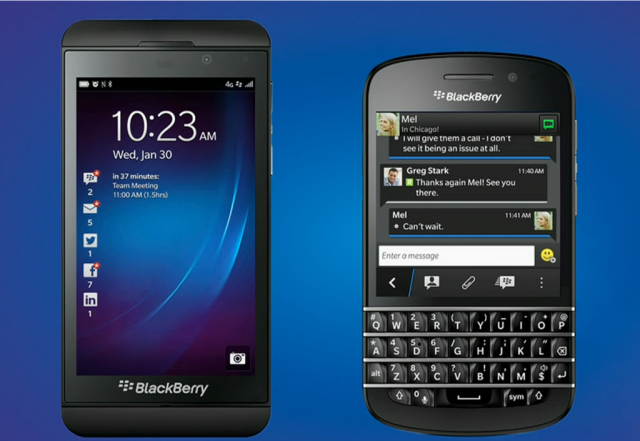
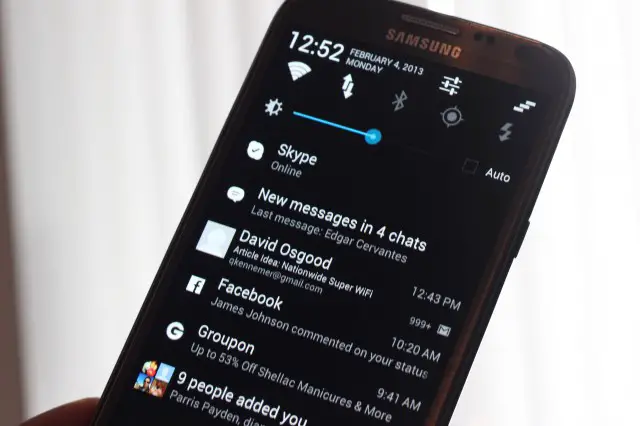

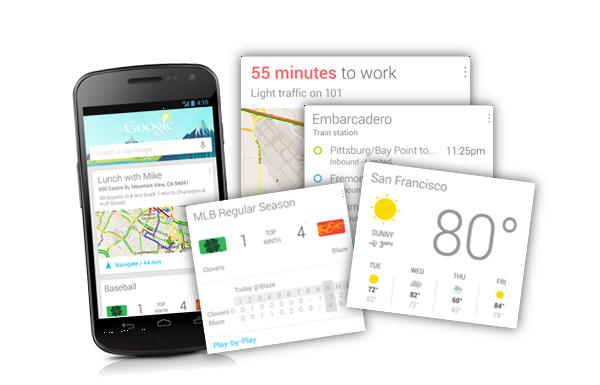











Cool article, thanks.
nice drop down quentyn, what version of android are you running?
It’s Android 4.1.1. I’m running Beanstown’s custom ROM on my Galaxy Note 2. Really love his all-black themeing.
Any idea if it’s been ported to At&t’s?
mid march, blackberry z10 & q10 are coming to at&t, Verizon, t-mobile , and the blackberry q10 is coming to sprint. thats the fact as of rite now, but hopefully sprint will pick up the q10 before US realease
Lol @ you assuming that he wanted a Blackberry!
I was talking about the GN2 theme…
have you actually used the blackberry z10????
The only cool part of BB10 that I want on my nexus is time shift in the camera
Download a GIF making app, https://play.google.com/store/apps/details?id=com.makariolewis.gifinator paid version allows up to 200 frames and higher res.
your so simple minded , thats a gif maker, blackberrz10 is making movies , not avatars
y’all are really getting pathetic, nothing that he described in the article comes close to bb10, get your hands on one and you will see, google and anriod have paid you idiots to attempt to downgrade bb10, one thing you cant get an app for , a micro kernel, andriod is still on a monolithic kernel, hahahahahah sore losers,
Wow…this is the first time I’ve seen a blackberry fanboy! Seriously how many comments do you have on this one article…. It looks like everyone is trolling on you without even trying.
A wild blackberry fanboy appears. He uses troll. It is slightly effective.
The only one I am interested in (but a VERY good one) is slide to unlock without having to press any button!
i can do that with my gs3. just flash a custom kernel and wallaa
with the cost of battery life of course because it wont let my phone to enter deep sleep
…and that’s the problem.
I imagine that Blackberry’s solution doesn’t drain the battery or at the very least it keeps the added “cost” of battery runtime at a very acceptable minimum.
Samsung’s version (which I have on my Note II) is to use the proximity sensor but it has a slightly different function as it’s meant to “peek” at time and lost calls/msgs, unlocking the screen is one more step.
Android really need this (plus a toggle to EASILY AND QUICKLY enable/disable the lockscreen!!!!).
Samsung have a disable lock screen button
nope, it’s just a shortcut to the lockscreen settings
Are you retarded? I’m using my Samsung now, I can enable and disable the lock screen with the touch of a button from the notification panel.
my reply magically disappeared…
so: I have a Note II (N7100) running the latest stock JB (4.1.2 LL7) I have 15 notification toggles to choose from and NONE of them disables the lockscreen.
my latest smartphones have been a Note II, a Note, a Galaxy SII and a Galaxy S, ALL of them Samsungs and NONE of them with that toggle so I am waiting for you genius to tell me what exactly “your Samsung” is (you know, they don’t make only 1 model and 1 ROM version…) and where the toggle is on mine
I never tried Honeycomb (currently the only version I haven’t) but 4.0+ has an option for no lock screen right along side the standard options (swipe, pattern, pin, password, face unlock). Settings>Security>Screen Lock. Though, my Samsung is a Galaxy Nexus, so I can only speak to the features that are actually baked into Android. Maybe Samsung disabled this feature in Touchwiz.
It sure has that option but that’s not what we were talking about. As I wrote I need “a toggle to EASILY AND QUICKLY enable/disable the lockscreen!!!!).”
At home and in certain other situations I don’t need a lockscreen while when out and about I would want (and have been using) a pattern lockscreen. As things are now I am forced to always use a swipe lockscreen as since ICS there is no easy and quick way to toggle a lockscreen on/off (especially a secure one).
Well, I think “forced to use” is a bit of an exaggeration. And you’re right, if a pattern lock is so strenuous that you CHOOSE use a swipe lock instead of having your phone secure, then four taps to turn it off is asking way too much. We just have different definitions of easy, I guess.
Not sure why you don’t just use Face Unlock though. It’s more secure than a swipe, faster than a pattern and it’s not like you aren’t looking at the phone anyway.
for the reasons I explained, “forced to use” is not an exaggeration at all. a pattern lock is not strenous PER SE (and in fact I am willing to sacrifice a bit of the superior security a PIN or a passcode lock provide because ot its way superior convenience) but it does becomes strenous given the many dozens times a day I unlock my smartphone.
” four taps to turn it off is asking way too much” you have still not gotten it, have you… I didn’t switch (when I could, before ICS) between lock and no-lock once or twice per day but several times and when I did I usually was just grabbing my phone and going out so tap a toggle is completely fine but “4 taps” is already too much and, above all, IT’S NOT 4 TAPS AT ALL. try to time how long and how many taps it takes you to re-set up a pattern lock! it’s extremely annoying to have to go through that every F’ing single time!!!!
P.S. face unlock is a gimmick and it has too many disadvantages to be seriously considered (you have to correctly angle and hold your device in front of your face, there has to be enough light etc) and unless you use the motion detection too (which takes additional time and effort…) is not secure at all to boot
You sound as though you think you’re in a unique position being a smartphone user who unlocks their phone frequently throughout the day. My wife uses pattern unlock all day, every day. She’s not on the internet complaining about how strenuous it is. I suppose it’s possible that you check your phone more than she does but I highly doubt it.
As far as Face Unlock, I’ve yet to encounter any of the issues you’re claiming. I’ve used Face Unlock since I got my GNex (the week it came out). I have to assume you’re talking about the “use a photo” argument when you say it isn’t secure. So let me ask you, if it really is as picky about lighting and angles as you say it is, what do you think the chances are that the guy who ran by and snatched your phone also managed to snap a perfect close-up of you? There’s a better chance that he stood behind you and watched you enter your pin (or swipe your pattern, as it were).
are you for real?!?
1. it’s because I am NOT in a unique position that google should do something about this
2. your wife doesn’t complain about how annoying having to deal with it all day is so I shouldn’t too..?!?!?!?!? ROTFLMAO!
3. yeah I am sure your wife is a bigger poweruser than me… I am also sure that she too has been around computers since age 10, has worked in IT around the world and is the HW and SW tech support for the whole family and her group of friends…
4. I *AND GOOGLE* are saying that it’s a step down in security from the pattern unlock. have you ever read the warning about this Google itself give? if not, ask your wife, I am sure she will be able to explain it to you much better than me
5. you forgot to address: “you have to correctly angle and hold your device in front of your face, there has to be enough light etc”
you are probably not getting it because you use your smartphone as a glorified phone, like most do……
My wife doesn’t complain because it isn’t that annoying. Man up.
For the record, being in IT and spending a lot of time around computers doesn’t actually say anything about how many times you unlock your phone. Now, being a wife, mother of two, remote employee and an extremely active user of social networks does. I guess if you’re unlocking it for reasons other than “tech support for the whole family” it doesn’t count?
So you (and Google) say it is a step down from pattern unlock…so what? You said yourself that you’ve been using swipe unlock because of how frustrating pattern unlock is (for you). Why don’t you ask Google if Face Unlock is more secure than your current choice of swipe? Go ahead, I’ll wait.
I did not forget to address your points regarding angles and lighting. Read the entire paragraph.
Lastly, I’ve been responding to you this entire time from my “glorified phone.” The funniest part about your statement is that I can’t actually remember the last time I used my Nexus to make a call or send a (non-Google Voice) text. I probably use my phone less like a glorified phone than most smartphone owners. Either way, it doesn’t much matter whether I make a hundred calls, send a thousand texts, run a remote desktop, watch movies, play games, or anything else. I run through three batteries a day and that means a whole lot of unlocks…without complaint.
you know what, you’re right. why complain about something which can be improved upon? let’s all just shut up, “man up” and soldier on with how things work today… and to hell with progress from now on
Or, you know, concentrate on progression of things that actually matter instead of worrying about how many lock screen options you have. Just a thought.
This will come as a shock to you but “things that actually matter” are highly subjective.
To me the 3 most urgent things Android (which, let’s make it clear, already is the best mobile OS BY FAR) needs are:
1. a toggle in the notification shade to quickly and easily enable/disable the lockscreen
2. a fourth virtual button with the “ALT+TAB” function and gestures to switch to the previous/next app
3. a way to wake up the phone without using physical buttons, like BB10 (so as to be able to get rid of the physical home button Samsung is intelligently keeping, since it’s still way better than using power buttons on the sides of the phone like most others do)
Curious as to you and your wife’s top 3 are…
Oh look… the genius has gone silent……
Widgets can enable/disable lockscreen easily.
no they don’t. I have been using them and since ICS if you disable the lockscreen with any of the apps around (and I tried all of the best ones) the first time you tap on a notification the lockscreen gets re-enabled. On ICS I noticed that that doesn’t happen if your lockscreen is a non-secure one but on JB it happens even with those.
My S1 unlocks as soon as I get home and locks again when I leave the house. There are a few apps that can do this, the one I have been using for a few years is called Unock with wifi
In the FAQ it says it’s not compatible with the pattern lockscreen and none of this type of apps seem to work with Jelly Bean anyway…
Are you using it? On what phone/OS version/type of lockscreen?
What does “wallaa” mean?
probably something like voila.
Actually, from what I understand of Blackberry balance, multi-users in android 4.2 is pretty much the same.
Then you don’t understand it.
Well actually I was more hoping for somebody like you who do understand it to explain to me what are the differences because, aside from per user encryption, I didn’t see anything specific enough about it to see the difference. Isn’t it only like two independant environments on the same phone ?
Please explain, I couldn’t find anything specific anywhere about what’s so special about it !!
Please see answer above.
Haha, what an answer !!! Could you explain some key differences ?
Aside from individual user encryption, which I don’t think is possible out of the box in android, I don’t know of any other feature of balance that cannot be achieved by creating two separate android users.
Read the techradar article called “QNX in BlackBerry 10 will make BYOD a reality for IT”.
“…The most obvious example is the BlackBerry Balance feature which creates two separate partitions, one for personal use and a second for work information, both encrypted separately. You switch between them with a gesture.
The personal partition will be on every BlackBerry; the work partitions will be created if you use a BlackBerry to sign in to a work email account that’s managed by BlackBerry Enterprise Server (BES). An administrator can set policies to control the work partition using BES, controlling what apps you can install from the separate enterprise AppWorld store, dictating the password strength or wiping the device remotely if you lose it or leave the company. But they can’t control your personal partition, or delete files or track how you use your BlackBerry….”
“…With BlackBerry Balance we leveraged QNX’s partitioned architecture to secure data, to secure applications and even secure the network connection,” explains Marineau-Mes.
BlackBerry 10 lets you set rules for which network connections different apps use. “So you can say if it’s a consumer application it goes on Wi-Fi, if it’s a corporate application you force it over the VPN to the business network as opposed to going over consumer Wi-Fi and that’s something the IT pro can set. You can set rules like the preferred connection when I’m at work is my work Wi-Fi, if I’m outside, I VPM in; if I’m not able to VPN in I can use the built in BlackBerry VPN through a relay.”
This means you can make sure users are on a secure connection for business information without irritating them by slowing down everything else they do online; something even Windows is bad at Marineau-Mes points out. “With most laptops the way you’re configured, when you VPN into the business network all your traffic goes through it. Suddenly your personal browsing gets really slow because it all has to go through the business network. What we’ve done is really split those two worlds so you can get personal, direct speed and corporate goes through the work network. They can do filtering and whatever other monitoring they need to do and you can be doing whatever you’re doing online without the company knowing. The company doesn’t need to know that – it doesn’t want to know that – and it consumes resources….”
;)
NICE TRY, I SAW IT ON THAT ON THE NEXUS 7 TABLET, NOT THE PHONE,SAMSUNG DOESN’T HAVE THAT BUT STILL SORTA KOOL, BUT STILL NOT BALANCE , IT SORTA REQUIRES A LOG OFF, BUT STILL KOOL ( SEE PEOPLE I DO MY FACT CHECKING, I research first, thanks FredH5, now i know more, not good for enterprise either…..
Don’t forget GMD Gesture Control, which lets you navigate by swiping (but is customizable, unlike Blackberry’s).
Cmon BB, gain some traction….I really want to see you gain market share (at the cost of that otf iOS’)
While nothing groundbreaking, it does sound like a solid OS, hopefully it is and people will realize it soon. Android needs more competition (with iOS hardly trying to keep up and WP not having much importance without a solid market share)
I remember reading a while ago that every new mobile OS tends to eat into Android’s market share. Which makes sense, because, in general, Android power users are the ones that like new features, enjoy cutting edge tech, and are the ones who like to tinker the most. So really, aside from the iOS users who switched from BB, and really want it back, you’ll looking at Android losing market share.
Android losing market share?.Gotta love when people make assumptions about something they have no idea.Maybe next time tone down your fanboyism and I might take seriously.
…fanboyism for what? Android for saying it has new features, cutting edge tech, and users that like to tinker? Or maybe for iOS for saying the only people leaving that for Blackberry are former Blackberry users looking to recapture that ‘magic’. Or was it Blackberry fanboyism I showed by actually thinking they’ll gain marketshare. Oh, maybe I’m just a mobile fanboy in general. It’s a good thing I didn’t even bring up anything Windows 8 related, I’d hate to see the Frenzy that gets you in.
You read a while ago Android is losing market share, they have been gaining for a while. They drop in US sales when a new iPhone comes out, dominate the world market year round.
Obviously Android is on top, but when a new OS (or revamped old one) hits the market and it gains market share.. that has to come from somewhere. New users don’t really magically spring into existence, especially in a saturated smartphone market like today. What I said (or thought I said) is that iOS users tend to just stick with what they have, and Android users have less brand loyaly, and instead, are more interested in features. So when a new system gains users, the most likely source is from Android. Which is completely different from saying “Android is losing market share”.
Where do you get off? (always wanted to say that)
Anyway, where do you see any fanboyism?
He explains his thought of reasoning very well and I am almost inclined to share his opinion because he brings forth some good points.
fool please, you know andriod is some bullshyt,
1horrible battery life
2. no multitasking
3.gleechy os
4.slows down after weeks of having it
5.restarts for nothing ,CONSTANTLY
6.constant force close of appS
7.plastic
8.hacks
9.you can’t send more than 9 pics at a time, my bb9930 can send over 55 pics at a time
10.i can create A TEXT GROUP OF 100,AND SAVE IT, YOUR ANDROID I DON’T CARE WHICH ONE IT IS CANT DO THAT,OH YEAH AND YOUR APP WONT ALLOW MMS, JUST SMS HAHAH,
11.VIRUSES, THATS WHY ANDRIODERS DONT LIKE TO PUT APPS ON YOUR PHONE, SOME APPS WILL CORRUPT IT(OPEN SOURE, A 3YR OLD CAN WRITE AN APP FOR YOU)
None of the things you listed are true (you are just blindly generalising), you can’t provide an example for any of those points.
1 opinions
2 try again
3 what? making up words now?
4 Not on my phones…what do you do on yours?
5 constantly? uhu….that might be some new anomaly only appearing in your phone
6 dont download the crap apps….the play store has a lot more working great apps than BB has in total.
7 Rock….rock beats plastic, I win
8 Yup, android lets you hack things….cool huh?!
9 the F? I can share my G+ albums from my phone, containing up to 1000 photos
10 I send MMS on my android before…what crap did you buy?
11 Your phone got hacked by a virus a 3yo wrote? That would explain the horrible battery life, the forced closes, the constant restarts and all the other stuff…..try to be a bit more carefull when you download apps…..again….dont download the crap apps….no matter how many x’s it contains….the play store is not for %^&*
TALK TO ME NOW, IM YOUR HUCKLEBERRY ,
y’all are really getting pathetic, nothing that he described in the
article comes close to bb10, get your hands on one and you will see,
google and anriod have paid you idiots to attempt to downgrade bb10, one
thing you cant get an app for , a micro kernel, andriod is still on a
monolithic kernel, hahahahahah sore losers,
Go waste your time convincing devs to create real apps. Enjoy the emulated Android apps hahaha
and i will , but bbz10 is not an app driven phone , oohh but that andriod has to have em, iphone and andriod without apps, bullshyt, blackberry without apps, still the best phone on the market
Kids this is a good example of the importance of staying in school.
So if the browser, email app, and bbm were gone, you’d still want it? I’ll assume you are referring to 3rd party apps. I have very few 3rd party apps. The most used apps on my phone are the native apps. That being said, whether you like it or not, a healthy ecosystem is a must for them to survive. They’re dead.
Have to agree that emulated Android apps would be inferior to apps developed for the superior user experience of BB10. Equal to what you get on an Android phone though so no loss to current Android users.
OH YEAH , NO SECURITY,
SO GOOD LUCK WITH IDENTITY THIEF, BUT YOUR BROKE SO IT DON’T MATTER, yeah i want you to respond to me, im waiting and don’t bycth up now, you were talking big a minute ago
I think you meant you’re. Does BB10 offer a grammar check feature? All this nonsense about security…there has NEVER been a single case of identity theft due to security.
i can start on you, did i type that correct, typo lookingass, andriod phones stay in the repair shop, deal with it
Really? Hmmm. Android phones I’ve owned: HTC Hero, HTC Evo, Droid Incredible, HTC Thunderbolt, Galaxy Nexus, Galaxy Note II. None of those have been to a repair shop. Next…
I would like you to back that up with a CURRENT reference. And security can mean just not getting your pictures stolen.
Dafuq did I just read?
Don’t forget about the feature phone spectrum. Android isn’t losing any traction any time soon. Look for iOS to slow in the coming years by a significant margin
can your phone divide itself into 2, securely, huh jackass , ground breaking , get your own opinion , with being a drone
The F did I just read? Maybe not groundbreaking, but your post just broke my mind there……Please try to post understandable things next time. You sound like snippets from several flameposts pasted together in the most in-cohesive way possible
WP and BB are neck and neck in the market share dept.
> The Blackberry Hub is, in fact, fundamentally different in that regard,
but at the end of the day it’s still a glorified notification system.
Why can’t you just say it’s “better”? You’re trying to add a negative connotation where none should exist. When the Android feature is better, it’s just “better”. When the iOS, WP7, or BlackBerry feature is better, it’s a “glorified” Android feature.
I assure you my intentions were completely different, but I see what you mean.
HELL NO FOOL, BLACKBERRY HAS HAD THIS FOR YEARS, THEY HAVE ADDED SOME THINGS, BUT ASK ANYONE WITH BB, THEY WILL TELL YOU THEY ALREADY HAVE HAD THIS , AND NOTIFICATIONS, you think notifications is the shyt , that’s how dumb down your people have become, bbz10 will save you from the stupidity (YEAH I SAID STUPIDITY ,,,, BIG WOOOP WANNA FIGHT ABOUT IT)
BB is DEAD. I hope you have your supply of meds for when that reality sets in.
ANDROIDIS LIVING OFF OF NUMBERS, NOT FUNCTIONALITY,ANDRIOD IS HORRIBLE, OK , IF YOU CAN DO ONE THING FOR ME , FROM YOUR PHONE SEND YOURSELF AT LEAST 15 PICS, JUST 15. JACKASS, CAUSE I CAN SEND 61 FROM MY BB9930, when u select the pics it will be 15 but when it drops into the message box there will only be 9-dork
Who are you sending 61 pics to? Your butt-buddy?
BIT**ES LIKE YOU ,
I send other people pics with my Android all the time. No point in sending them to myself, they’re already on my phone,
Oh, now I get it. You’re limiting your experience to MMS. You should really try moving into 21st century technology. You see, on MODERN smart phones, you can automatically back your photos up to a cloud storage service. When you want to share the photos you just send a link to the other party. I have over 7,000 photos and I can share all of them in one message. Kinda trumps 61, doesn’t it (and it doesn’t even bog down my connection because I don’t have to wait for them to send).
MMS is for one-off photo sharing. Why bother having a smart phone if you’re going to limit yourself to the technologies that were present in my first flip phone?
I send pics that are not compressed. I send through Gmail. There is no such limit. Next…
Glorified means poorly copied.
and Google search, will only search the internet one other thing, the BB will search the entire phone , internet, as well as ask if you want to search through other apps and search engines , hahahah and that’s on my bb930,,,,,, female
Wrong, completely wrong.
@neo- you definitely know your shit…let these people know dude
“THEY GONE LEARN TODAY”
You have no idea what you’re talking about. Google search searches the entire phone. For example, if I type just the letter A, every contact, every app, and some web history that starts with the letter A will show up. It searches everything.
As an Android fanatic, I find this article is really a reach. It’s not what they introduced, it’s how those different items work together. I’m actually looking forward to what they bring out next.
I stated several times in the article that I liked the direction BBOS was going and that it introduces some cool things I’d love to see in Android. I’ve never once said it was bad, just that it was different (which is a good thing, we need more originality).
andriod is some bullshyt, Samsung is laughing at us over here,
“ahh they buy antyting, they buy evrtyting, dont matter if work good, jus have to luk good, make em tink phone do stuff, we sell lot lot”
You’re right….blackberry has been working so well the past few years…that’s why people don’t like their phones anymore…. it all makes sense now.
REALLY, THAT’S WHY UR GIRL LEFT YA, CAUSE YOU DONT KNOW HOW TO COME HARD
Really…nothing better to say? I thought you would have some more sad opinions about your horrible phone….. When will you get some facts instead of assumptions?
by the way, typing in all caps doesn’t equal coming hard…. it just shows you have nothing intelligent to say.
Aaaahhh, I would not compare BB hub and android notification centre so fast. BB10’s hub is better at connecting social media while the android notification centre is more practical because .
Yep, that’s why I mentioned they’re fundamentally different. At the same time, they serve similar purposes. Personally, I prefer Android’s notifications over BB Hub, though I feel there’s room for both types of systems under the same roof. Would be interesting to see if anyone could find a happy medium.
I came from Blackberry to Android and am totally looking forward to the BB Z10. Hub looks incredible and I love how it’s an aggregator of all of my correspondence. One thing BB did better than anyone else is communicating.
Nope, it does security better too.
I agree on that part but I think that falls more into the enterprise category. Average consumers just wanted to be connected.
boy please, try a bbz10 and then talk,
You haven’t tried it, yet you are doing a lot of talking………
i didnt tell i didnt you MADE THAT ASSUMPTIONS, and WE ALL KNOW WHAT HAPPENS WHEN YOU ASSUME , U MAKE AN ASS OUT OF YOU , MPTION
What?
My bike serves a similar purpose to my car.
Mentioning Blackberry Balance and multitasking looked like a losing battle and a weak arguement at best, c’mon, they’re not even close, Android OS can only hope to make a cheap simulation of Balance or pretending to look like it can run 9 apps simutaneously, no fault of the developers, just inherent limitations of 5 year old OS’s like Android and iOS, there are some things they can’t comptete with modern OS’s.
You are aware that each update to Android adds quite a few features. The OS is very modern.
Android looks like it was developed by a grade 10 computer science class. Good luck getting any security clearance with that mess.
Well that was amusing.
DO YOUR NAILS OR SOMETHING BABE, 1 1/2 GROWN MEN ARE DEBATING
Really? It already has security clearance. You are sure grasping at straws.
no it doesn’t, S.A.F.E stands for SAMSUNG APPROVED FOR ENTERPRISE , HAHAHH WHAT A JOKE, BBZ10 IS ALREADY FIPS-140-2 and 3 APPROVED, WHAT ARE YOU GOING TO SAY NOW , FREAK
I am going to say that a dead OS is not a very secure OS. Everybody has moved on…even companies. Heard of bring your own device? That’s how we roll now.
BB10 already has FIPS clearance. Had it before it was even released. Gotta wonder why Android and Apple don’t have it yet, 5 years after they were released. Maybe it is because they can’t get it.
ITS ALREADY BEEN REPORTED JACKASS, SAMSUNG TRIED TO CERTIFY THEMSELVES
Minor patches do not make it modern. Running 9 apps at the same time and achieving full separation of 2 secure profiles like Balance is a modern feature.
Apple has been releasing new ‘features’ too, it still an old OS, even a non-techy consumer can tell its only window dressing updates from here on in with both Android and iOS. Neither OS has made any significant update in a year now.
How long did it take BB to release that mess? You brag about Balance. There are many Android phones that have that functionality….HTC comes to mind. I prefer to have one experience. I do not need seperation of apps for home and work. Android has not just been releasing new features. Gingerbread to ICS was a complete overhaul. Go enjoy your modern dead platform…while you can.
THERE IS NOT A PHONE ON THE MARKET OR HAVE BEEN THAT CAN DO BALANCE, YOUR TALKING TO A VERY KNOWLEDGEABLE NEGRO, I’M NOT NEW TO THIS TECH SHYT, AND WHAT YOUR TALKING ABOUT WAS A WINDOWS PHONE THAT HAD TO RESTART TO GET TO A DIFFERENT PROFILE,AND THAT WAS A MODIFIED BY AND GEEK, WAS NOT A CONSUMER ABILITY(JAILBREAK)
Oh, a knowledgeable negro. That explains it all. Carry on.
re: I do not need seperation of apps for home and work.
I’ll go out on a limb for this:
I suspect you are not an I.T. adminsitrator or a manager?
You sound like a sterotypical android fan, completely oblivious to phone security and the needs of businesses.
You call QNX running Android apps in an emulator, a modern OS?
it can do that, u better do your research on QNX , dork
Yes, I know it can do that. Do you have issues with reading comprehension? Emulated Android apps is 99% of the app experience. Good luck with that.
Well it isn’t close to 99% of the BB10 apps experience, obviously, but it will come close to the Android experience.
What about BlackBerry’s time shifting camera?
You mean it’s GIF maker? Lots of apps.
look donkey
1.time shift-no app does it
2.multitasking-no app can save you
3.bb balance-thats not an app-it securely divides the phone into 2
4.NO DAMN BUTTONS, THERE ISN’T AN APP FOR THAT , HAHHAHAH
5THE KEYBOARD IS NOT LIKE SWIFT KEY, the predictive letters are over the letters and to delete words you simply swipe to the left , no need to hit the delete button, -no app can help you
6.story maker, make a video or movie with your andriod, nope cant save you either, story make is a native app, haha y’all are losing
7.and Microsoft office on the BBZ10 is the same as the one on the computer, androids is not, its just a low grade version, cant turn that into your teacher
Their keyboard is not LIKE Swift key, IT IS SWIFTKEY!
OK CAN SWIFT KEY DELETE WORDS BY SIMPLY SWIPING TO THE BACK ON THE KEYBOARD????????????????? AND YOU BETTER ANSWER ME TOO BIG MOUTH!
yes.. with swift key you just swipe to the left and it deletes the previous word.
Yes. In fact you CAN delete words on Swiftkey by swiping. Though, one would have to have used it in order to know that.
Regardless of how you argue implementation, the damn keyboard is Swift key. That is a proven fact. Blackberry couldn’t build their own keyboard. Another example of how they are depending on Android.
rticle just like this except for how to emulate Ubuntu phone.
Coming from BB to Android many moons ago, I STILL want user-level notifications! Come on, Google.
Is having my phone ring (while in silent mode) when my wife or daughter calls too much to ask??
Can be done, I use it all the time to let calls from my daughters come through
The author of this article really doesn’t get it if he thinks active frames are the same as Android app switcher.
I even explained how they were different right there in the article, simply noting that I could see the current app switcher getting the same sort of implementation in future version.
im glad you pointed this things out so people can see the difference, because what blackberry is doing is moving us forward,
What are you smoking? BlackBerry ‘s CEO was talking plans of selling their hardware division, and licensing their software just days before release. 95% of their 70k apps are Android apps that have to run in an emulator. Blackberry is DEAD.
NOPE, ITS ONLY 40%, BUT NICE TRY DAMN FOOL, two things will kill Samsung’s hack azz, BBz10 has no buttons, freedom, and multitasking, andriod has to go back to drawing board,after bbz10 everybody will have to multitask and get rid of their buttons
Um, neither my Galaxy Nexus nor my Asus Infinity has any navigation buttons. Power and volume. That’s it.
And for the record, not having an active thumbnail doesn’t mean it isn’t multitasking. If this were true it would mean that every version of Windows before 7 wasn’t really multitasking when you had a window minimized just because you couldn’t see a play-by-play when you hovered over the icon.
40%? Hahaha. That is a damn lie. So let me get this str8…Your BB 99xx with its 1000 buttons is the shyt…but no buttons is best. Wow.
They were not talking about plans to sell it. They said they would consider it and if they thought it was in the best interest of the company, they would do it. They said the same thing about going with Android and decided not to.
COPY WRITTENED
thats right, my bb9930 toggles between apps, all phones toggle between apps, but on the bbz10 its actually multitasking,
It is. They both show screenshots of the last thing before you left the app. The only difference is how you access it.
THE DIFFERENCE IS, ANDRIOD SHOWS LAST ACCESSED APP, BLACKBERRY Z10 IS SHOWING THE CURRENTLY ACTIVE APP(STILL WORKING) DUUUUHHHH! MY BB930 SHOW RECENTLY OPENED APPS(ITS CALLED TOGGLING )
Ummm no. Android shows all recently accessed apps (open in RAM). You can toggle between them, or swipe them away. Your ignorance is shining bright
It is not a screenshot. It looks like one though when you look at a still picture of the phone.
“Try it with Google Now by switching to ‘Phone Search.’”
You mean Google Search, right?
AFAIK, Google Now doesn’t do searches, correct me if I’m wrong.
‘Phone search’ is where you setup your apps as providers to Google Search and Google Now on your phone.
Google Now interfaces with Google Search to provide search results. Google now in some cases uses the data returned by search to provide a voice response.
No. :)
Sorry, my comment was just a polite way to underline the error.
Google Now doesn’t provide voice responses, that’s Voice Search.
And you can’t “turn Google Now to phone search.”
Um, even with all these features, I don’t think BB10 is cool enough…
Great article, I had an argument with a guy on a website a few days ago that Android can’t match BB10.. This article solved it..
NO IT DIDNT, ASK HIM FOR A VIDEO COMPARISON, THEN YOU WILL SEE THAT what he is doing is trying to convince people that on paper or in theory that the android is the same thing, but really what he pointed out was how far behind android is about to be … ask for a video comparison
so what i read from this is that the only 1 up BB has is still BBM… RIP RIM
Ok I love android and am now on my third phone using the OS however the only thing that both Apple and Blackberry do and is missing from android is phone quality. Not since I had my UK model HTC Hero have I had a phone that matched the material quality of the competitor’s even though I have functionally a better phone.
Blackberrys are traditionally all plastic, even the screens. Although, the screen is now glass on the z&q. The first few iPhones had plastic bodies. The next few had glass backs…that is a hazard, not a quality. The iPhone 5 is better with the aluminium. However, it dings and dents easily. 99% of people slap ugly, bulky cases on their phones, that are plastic. Your point?
I’m not trying to start an argument I’m just highlighting the fact that as the android OS has evolved then the hardware seems to have been moving in the opposite direction. As stated if you compare my Hero to the galaxy S2 I had the Samsung feels like a much cheaper product even though it is a far superior phone. Having looked at, and experienced, both the BB Z10 and the iPhone 5 although they aren’t as good as my S3 functionally they do feel better made. To put this into perspective though I wouldn’t buy Apple products as they charge too much for usually inferior products.
;)
i love the fact that you have allowed me to “mindphuck” you for a good hour, and it feels good to, your pissed off because for 2 years have swore on blackberry’s dead and the fact that they have returned will a device that scares Samsung, is priceless, look at you,,,, ur upset right now, good, good, that’s where we want you, hahahahahahah
I am far from pissed off. I have such sympathy for you. It’s sad that you think that mess scares anybody. BB is dead…even the CEO knows it. It’s on the selling block.
Arthur? Enough said.
Quentyn please ban this moron.
DOESN’T MATTER, MY WORDS ARE ALREADY HERD, HEY SOMEBODY GET THIS DUDE A DATE, OH MY BAD, DUDE LOOKS LIKE A LADY
1 what are blackberry fan boys doing on an android website?
2 why can’t they spell or string together a valid argument?
3 why are their argues outdated (and have been fixed) or completely wrong?
4 you can tell they have never used a decent android phone probably still stuck using an mytouch3g
5 the fact they like blackberry have they ever used a blackberry?
This doesn’t exactly seem coherent.
Blackberry had the ability to set on and off times for the phone to auto turn off ie off at 3am and turn back on at 7am. Thats the one and only thing i miss about my old bb. Love androids do.t auto reset all the time on me. Does anyone know if there is a 3rdparty app that allows me to set on off times for a galaxy 2
Tasker comes to my mind. There probably is something better for your specific request(and free or at least cheaper)
The fact that BB is launching a new platform and design is refreshing. Also, the new specs look promising. http://www.bell.ca/Mobility/Products/BlackBerry-Z10 shows a video of how it looks and works
BB Hub sounds a lot like Motoblur, IMO. Given the fact that Google now owns Motorola, if BB Hub really catches on, Google would already have proprietary technology on which to build. Best I can recall, though, Motoblur wasn’t too popular. I liked it, and it ran well on my Atrix 4G, but It was a bit heavy for earlier mobile devices.