Yesterday, the all new Swype Beta v1.3 finally went live for members on Swype’s official site. It hasn’t been too long since I last used Swype (I’ve since switched over to SwiftKey for all my input needs), but I decided to give it another download just to see what all the hype was about… and I’m glad I did.
As mentioned in their press release, this is a big release for Swype. Competition in the world of soft keyboards is growing and despite not being found in the Google Play Store (seriously, I think it’s time to rethink this strategy) Swype has continued to evolve, even stealing a few tricks from competitor SwiftKey’s playbook. Because of the lengthy setup process and because I wanted to make sure everyone out there can give the new Swype a swing, I’ve decided to include a complete walkthrough video (above) going over the entire setup process. I also wanted to highlight some of the key features new to this latest version, which can be found in my video above, and my review below.
Hotwords Prediction Engine
The Swype team is now keeping an ear to the internet, listening to popular “buzzwords” from the deepest parts of the world wide web. I’d say for the most part, it works quite well. Typing “Gangn” in Swype will auto complete the word to suggest “Gangnam,” in reference to everyone’s favorite Korean pop song hitting the airwaves lately. Another example would be typing out “Britney” which Swype will then predict the next probable word as “Spears.” Can’t say the prediction is as spot on as SwiftKey’s, but in my use it did a great job with autocorrect fixing up even my most garbled entries. Oh, and don’t forget — you can always swipe. Because the makers of Swype are Nuance — makers of the popular Dragon voice dictation software for your computer — voice transcribing was damn near flawless. Yes, I’ve used Google’s voice-to-text many times but I almost always have multiple incorrect words in every sentence and correcting them becomes very tedious. It’s even more frustrating when driving and need to keep both eyes on the road.
Themes
It may sound superficial, but one of the things that’s always bugged me about Swype is how the keyboard didn’t really match the overall “look” of any phone UI I happened to be using at the time. Definitely not Holo, Swype’s trademark navy blue keys were always an eyesore for me. In version 1.3, users can choose between a few pre-installed themes featuring various colored keys and accents, and although there’s no way for users or themers to create their own, we’re hoping that once/if Swype ever makes it into the Play Store, there will be more user created options.
Cloud Backup/Dictionary Sync
Cloud backup and sync is an awesome new feature for Swype. As an Android user, you most likely have a few Android devices in your possession. With cloud sync, now all your slang words will be saved and synced between devices. What’s more is if you are constantly upgrading Android devices every few months (guilty!), you no longer have to worry about Swype relearning words like “dawg” or “sup.” Pretty much a godsend for anyone building up a huge repository of slang words. Speaking of user dictionaries, Swype can also learn your hip speak from tweets, posts on Facebook, or emails sent in Gmail. Getting up and running with a personalized dictionary has never been easier (well, not since SwiftKey).
Verdict
Overall, I’d say Swype was right on the money with this release. As I mentioned in my video, competition is thriving on Android and it doesn’t matter if it’s launchers, widgets, virtual keyboards or what have you; in the end it’s always us — the consumer — that wins. The best part about Swype is that it’s free, giving it a clear advantage over SwiftKey by shear accessibility, although it’s nowhere near as convenient as simply downloading from the Play Store ala SwiftKey. For those that haven’t given Swype a-go in quite some time, now would be a great time to revisit what is now arguably the best keyboard on the market. You can signup for Swype Beta and download for free by using the link provided below. Don’t forget to let me know how you guys are feelin’ it.
UPDATE: Swype’s updated their Beta 1.3 page with instructions for users having trouble getting the new beta to install on their device:
If you tried to install the new Swype Beta version onto your device using the Swype Beta Installer but saw the message “Cannot Install” or “No Installs Available”, we are aware of this issue and will release a fix on Friday, October 19, 2012.
If you are an existing Swype Beta user with v1.0/1.1 installed, please update Swype Beta to the current version (v1.3) via the OTA notification, or via Swype Settings > Updates.


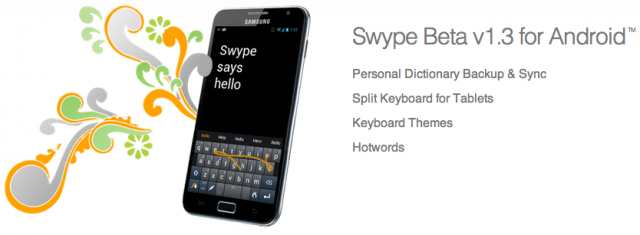







I have been using Swype since they were a closed beta and u needed an invite to download. I think this is their best update yet. Tried all the others, including Swiftkey, but could not see anything that would make me switch from Swype.
Same here. Whenever I reset my phone or get a new phone, it’s usually the 1st or 2nd piece of software that I install.
I know, it just feels like my phone is not complete without Swype installed on it.
My Droid Bionic and Excite 10 AT305 both had it pre-installed to my delight!
Simply a must-have.
Huh. I just ran the check on my installer and it said I have the latest update but I still have version 1.2.1.8414
that installer thing never worked on my phone. i need to uninstall everything first and download a brand new installer.
Thanks, I’ll try that.
I tried to move to it, but on the ROM I’m using (SGS III with Serenitiy 1.1 JB ROM), it FCs constantly. I’ve read of same issues on other JB. I guess I’ll try on next update. Using previous beta, and love it, but this sounds like a great step up
I love the update, and no real complaints, but it’s a big file for a keyboard. 25 megs? Really?
Long time Swype user here.
I had to revert back to an older version because Swype introduced a different keyboard layout for my language (German with umlauts). That would not be bad at all, but as someone using three languages quite frequently, I cannot be arsed to learn three different mindmaps for the swyping.
On the Swype boards there is lots of suggestions to make keyboard layouts independent of the used language – this would enable me to use the current version instead of having to use one from a backup.
I, too, am a dedicated SwiftKey user. Been using SwiftKey for several years. Have tried Swype before, but wasn’t too impressed. New update is pretty good. Might get me to keep SwiftKey on the back burner for awhile.
I had a notification this morning for the update had a look at the different themes and they are all pretty cool, my favorite is mercury.
I was missing Swype having a GTI 9000 and couldn’t imagine going back to any other method of input but I was gutted when I got my SG3 and found that it was gone I thought WTF Sammy it was an almost unforgivable action by the android giant, but thanks to Phandroid I have it back and its evan better I especially like the neon fading line, sorted.
Having trouble updating for some reason? I go to swype settings and try to update and it sits on “Downloading update…” for ages. Any ideas?
I’m on WiFi. Beta Installer says I’m on the current version Beta 1.3, but in settings the update is there?
I could remove everything and reinstall but I’d rather keep my current dictionary.
Yeah, I just checked with Swype and they updated their blog post. An update is coming to address problems with people upgrading current Swypes. Updating my post with that info as well.
Awesome, thanks Chris, good stuff right here.
I was reading through the Swype posts on their forums and saw some people had their personal dictionaries deleted
…a godsend for me perhaps? =]
I like your thumb motions, that’s exactly what it looks like using it XD
It would be nice if people with Swype pre-installed on their phones could get updates too :(
Yeah, that’s why I’m glad Samsung doesn’t pre-install it on their devices anymore. Super frustrating :(
Well yeah, apparently they replaced Swype with their own swiping function called the continuous input.
Ah, that would explain why I can’t seem to find an update link on my Droid Razr. Bummer.
This is terrible. Its really unusable for me without “Vibrate on Keypress.” I checked the box and it still does not work. Feels weird when using the keyboard, had to stop using it. The older versions worked unlike this one.
Strange. You don’t, you know, swipe with Swype? O_o
Been using Swype for a couple of years. Just feels really weird when the keyboard gives no response. Older version was much less awkward.
The split keyboard was definitely something i was looking forward to but unfortunately it’s not well executed. It’s TOO crammed to the sides with wasted space in the middle. At least thats how it’s laid out on the galaxy tab 10.1. I use Swype religiously on my Nexus 7 and galaxy nexus though so the dictionary sync is awesome!!
Really like the update, especially the ability to select a theme. The only thing SwiftKey has over Swype is that when using multiple languages (I use 2), SwiftKey automatically recognizes what language you’re using, as opposed to Swype, where you have to toggle back and forth by long-pressing the spacebar.
Am I correct that if Swype came pre installed on my phone, I cannot update it? Help
Nope, separate program. You’ve got Swype, this awesomeness is Swype Beta. You can install this version, disable the pre-installed version and live blissfully. I would gather if you’re rooted you could also freeze or uninstall the pre-installed version, but, tread carefully there. Just disabling it should suffice.
I haven’t used Swype in a while.. since my original Galaxy S. I’ve been using Swiftkey. But it’s good to get reacquainted with this little beaut again, and seems like they’ve made some good changes since then! Thanks for the heads up, and love the site.. always a part of my daily reading.
Appreciate it, Chris :)
Can I get the update,I am using Swype that canter our installed on the note?
No, you need to download the Swype Beta from http://beta.swype.com
I’ve sworn by Swype for years.
It’s great!
I have always loved Swype–I could never go back to pecking ever again. However, when I got the Galaxy S3, I wasn’t liking the keyboard on it at all, so I tried Swiftkey that everyone seems to love. Yeah, as a Swype lover, it wasn’t for me. Then I read on the forum where someone suggested TouchPal. Absolutely LOVE IT!! I updated to the new Swype, but I have to say, I like TouchPal better…
Installed on Bionic and Excite 10 AT305.
Looks and works great.
Very cool to see the same version on both devices finally.
Love me some Swype!
I love the update… except for the split keyboard. I was hoping for a lot more, as that one component is garbage
Nice how-to/review. Using it now, and I gotta say the voice dictation is freakin’ awesome. If you see my comment picture, you’ll know why I’m spazin’ right now. :-D