One of the great things about Android phones is that connecting it to a Windows PC is so seamless. If you don’t mind using wired connections, you can just plug it to your PC and start browsing files. But what if you want to use it wirelessly? Thanks to an upcoming Windows 11 update, browsing files on your Android phone is about to get easier.
At the moment, if you wanted to browse and transfer files from your Android phone to your Windows 11 PC, you’d have to rely on third-party apps. This includes Google’s Nearby Share feature. But Microsoft has since announced that they have released a new feature to Windows Insiders that will let you browse files on your Android phone wirelessly through the File Explorer app.
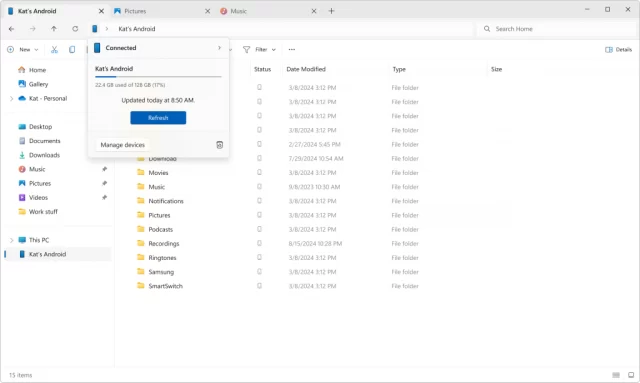
In the past, browsing Android phone files through File Explorer would require a wired connection. If you’re at home, it might not be a problem, but if you’re outside or at the office, you might not have a cable with you. This is more of a convenience feature that we’re sure some users will be able to appreciate.
Browsing files through the File Explorer app will be a similar experience. You can open files, copy, paste, rename, transfer, and so on. One thing to note is that this feature is currently only available to those enrolled in the Windows Insider program. Microsoft hasn’t rolled it out to the public yet, so we might have to wait a bit for that to happen.






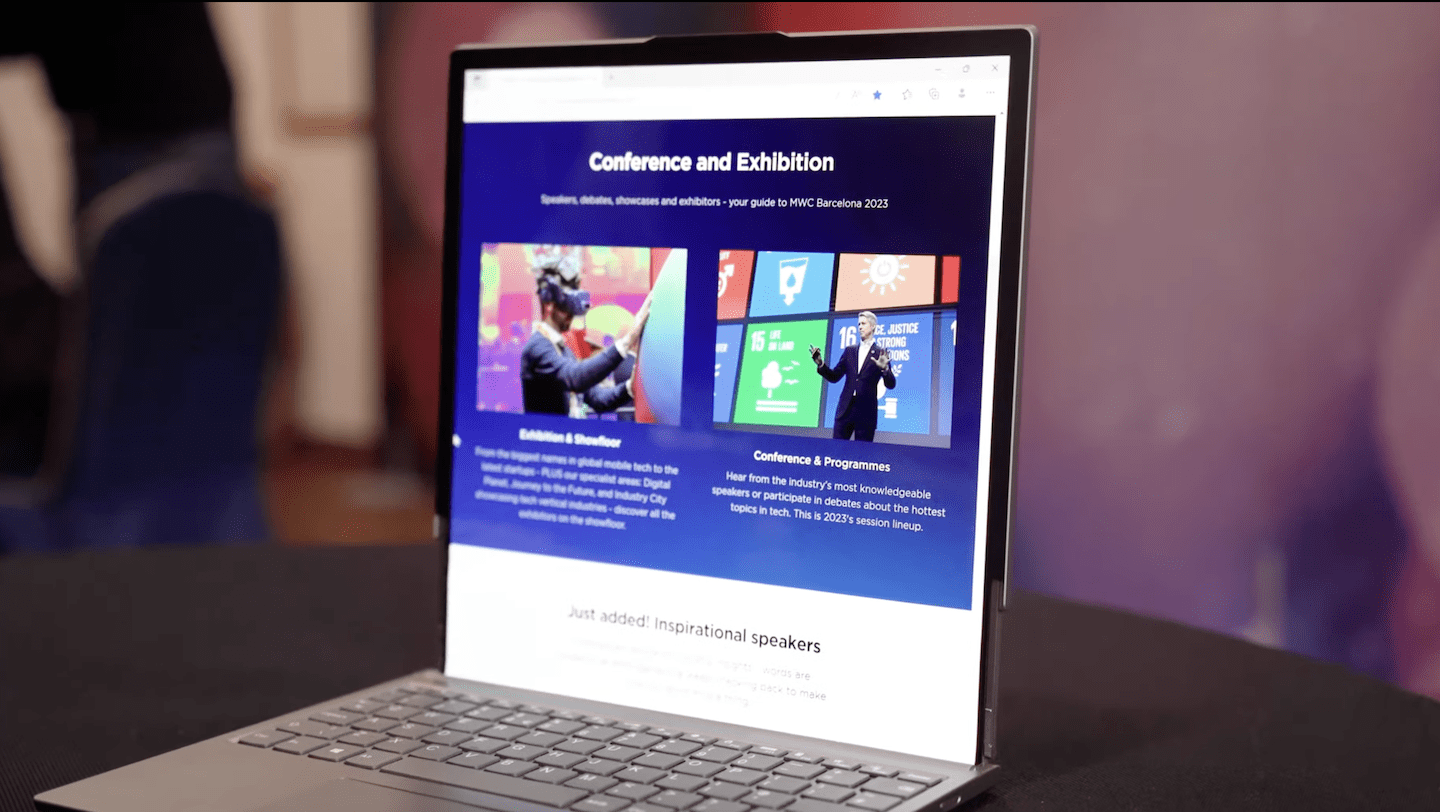
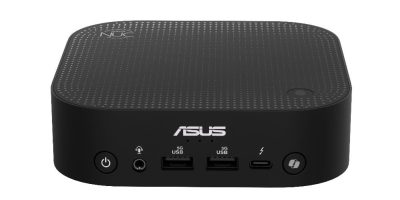




Comments