One of the main advantages of buying an iPhone last time was the software updates. Unlike Android manufacturers who typically offer 2-3 years of major updates, Apple offers software updates that span 5-6 generations. Unfortunately, it seems that Apple is no longer leading in that department.
Thanks to the UK’s Product Security and Telecommunications Infrastructure regulation, companies that make internet-capable products need to disclose information such as how long updates will be provided. According to Apple’s filing, the company says that they offer a minimum of 5 years from the first supply date.
The “first supply date” refers to when the product, such as the iPhone, goes on sale. Now, five years is quite a decent length of time and no one is disputing that. But compared to Google and Samsung who offer at least seven years of support, it does fall short.
That being said, there are certain things to take into consideration. For starters, Android manufacturers usually separate major OS updates and security updates. This means that a company might offer a total of seven years, but it could be five years of major OS updates and a total of seven years of security updates.
Apple, on the other hand, doesn’t really split its support. Take for example the iOS 17 update. According to this Apple documentation, the oldest device that supports iOS 17 is the iPhone XR that was released in 2018, six years ago.
Another thing to note is that the duration of support only states the minimum. This means that in some cases it could go beyond five years. We’ve seen companies like Samsung who have occasionally pushed out updates for devices that were technically listed as no longer being supported.






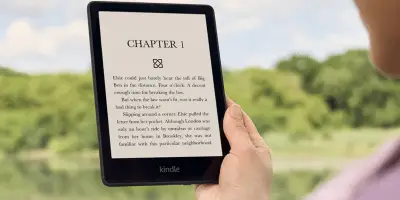



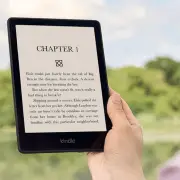

Comments