Editing a video takes a lot of skill, creativity, and talent. This is because editors need to know how to cut and edit a video to tell a story without it dragging on. Telling a compelling story with excellent pacing might seem quite daunting, especially for beginners and novices, but luckily, there are many video editing apps out there, like Filmora for Mobile that make editing a video a piece of cake.
When it comes to video editing software, Wondershare is no stranger to the scene as its Filmora desktop app already makes editing on PC a breeze. But these days, with the rise of mobile video apps like TikTok and Instagram Reels, video editors need to think about editing for the mobile format too, and that’s where Filmora for Mobile shines.
The mobile version of Filmora has been around for a while. It offers a lot of the same editing features as its desktop counterpart. This includes filters, speed curves, cool effects, and more. So here are some additional features of Filmora for Mobile that you can check out if you’re looking for a great, easy-to-use video editor for your smartphone.
AI AutoCut
Back in the day, a video editor needed to understand the storytelling process to successfully put a video together. However, AI has been the industry buzzword for the past few years. So, it’s no surprise that mobile apps leverage AI technology to enhance the video editing experience.
Knowing what edits your videos need can be tricky if you’re new to the editing scene. This is where the AI AutoCut feature in Filmora for Mobile comes into play. It can sort through the video clips that you’re planning to use in your video. Users can set the theme and tone of the video. Based on that, AI AutoCut can extract parts of your videos that the AI thinks best suits it.
If you’re looking to create something fun and lighthearted, you can. Or if you want to go for something dark and broody, no problem! Or maybe you want to create something that looks very cinematic and epic. With just a couple of taps, your video is ready to go. The app can even apply synced transitions and music using AI technology.
Your video will be done in just a few minutes, and you can upload it to social media immediately.
Dynamic Captions
Obviously, sound design matters in videos. But we cannot assume that everyone watches with audio enabled. Sometimes, it might be inconvenient, the audio might be unclear, or the viewer might have a hearing impairment. This is where Dynamic Captions come in.
Previously, if you wanted to add captions to a video, you’d have to do it manually or import a subtitles file, which would require adjusting the text’s timing, layout, and format. If editing a video wasn’t daunting enough, creating captions and lining up the timing might feel overwhelming for beginners. This is where the Dynamic Captions feature in Filmora for Mobile can help.
It allows the app to improve and generate more accurate captions. This is perfect for those who record using their phones and don’t have fancy audio equipment that can capture their voices clearly and perfectly. Users can also choose different templates for their captions.
Filmora for Mobile also allows users to edit the text manually, resize it, reposition it, and more. The app supports many languages, so don’t worry if you don’t speak English.
AI Remover
Putting together a good video isn’t just about editing; it’s also about filming and composition. This isn’t an issue on a movie set or in a controlled environment, but it can get messy out in the real world. This is why we particularly like Filmora for Mobile’s AI Remover tool.
With the use of AI, users can simply highlight objects in a video that they don’t want, and the AI will erase them for them! This can also work with watermarks. In the past, removing unwanted objects in the frame was a tedious process, but the arrival of AI has simplified it tremendously.
A good example would be the digital removal of Henry Cavill’s mustache during the reshoots of the Justice League movie. Not only was it a painstaking process, but it reportedly ended up costing a fair chunk of change.
So, if you’re filming something for social media and the scene is too busy with unwanted signs or objects, Filmora for Mobile’s AI Remover tool will be extremely useful.
Conclusion
In conclusion, if you think that Filmora for Mobile has all the features you need to get started in video editing, you can download the app from the Google Play Store today. The app itself is free to download and use, but you can unlock additional features for a small fee. This includes access to its AI tools, cloud storage, and also additional assets that you can use to enhance your videos.

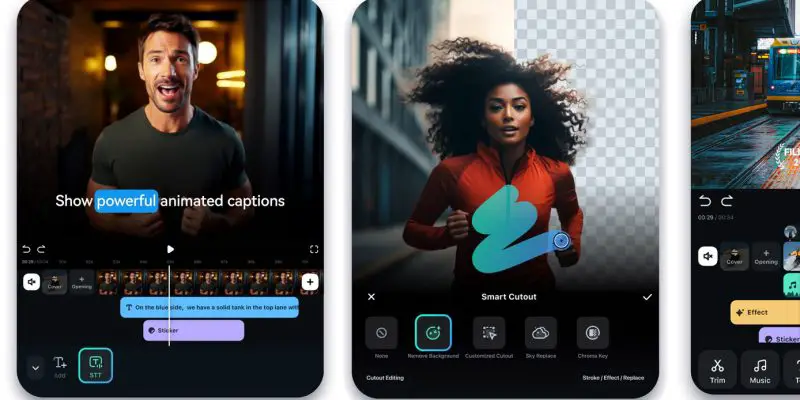

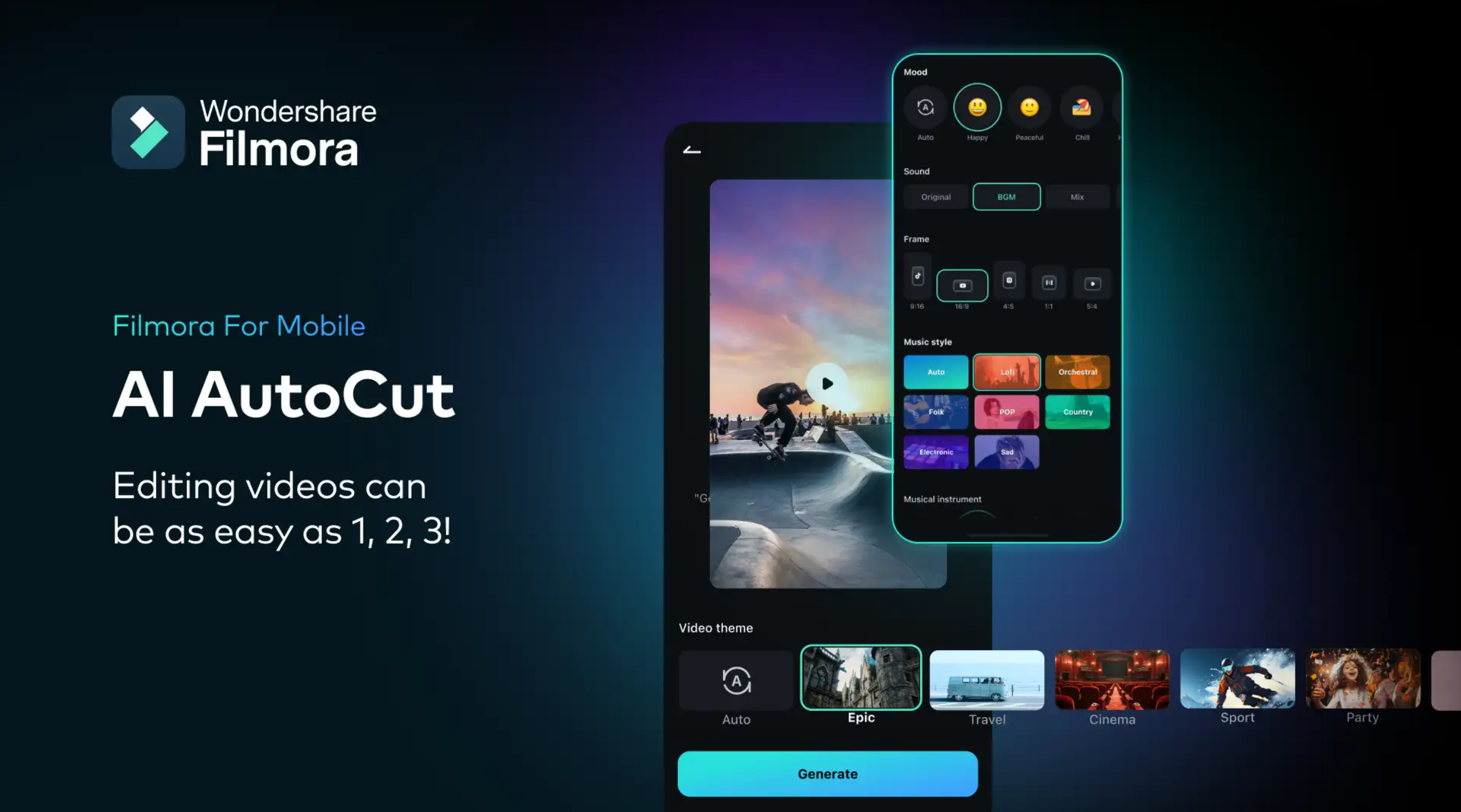
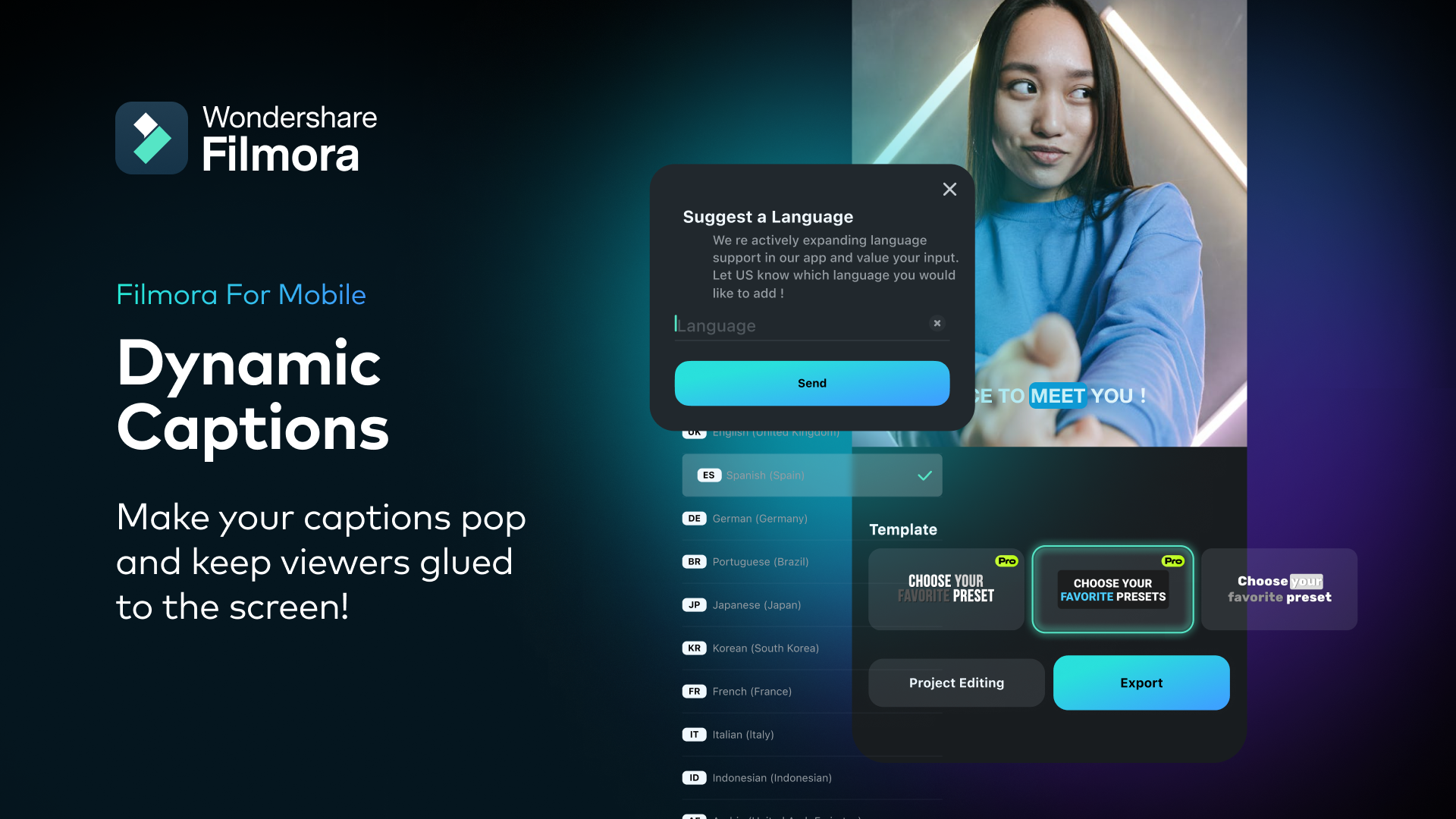
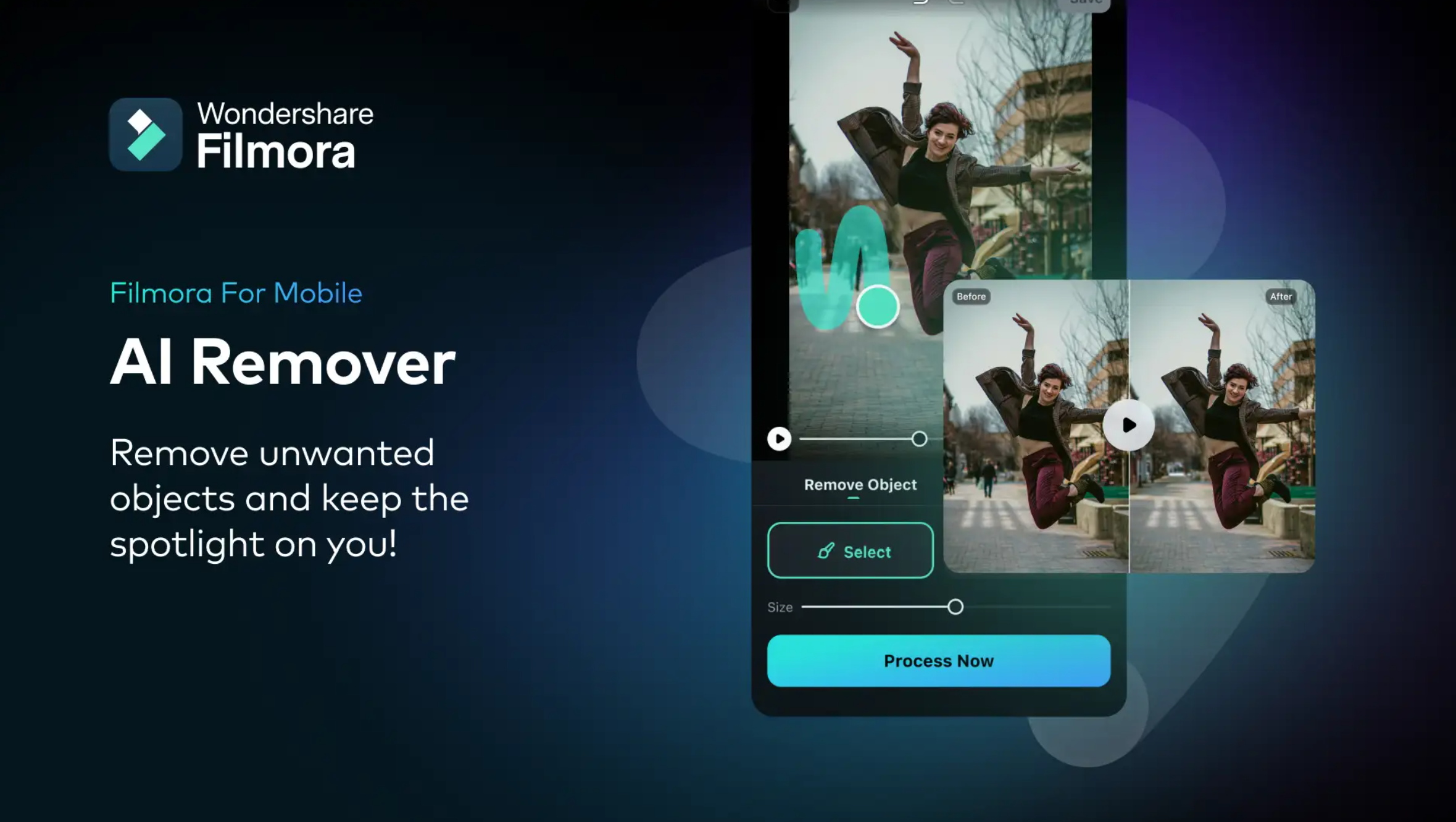






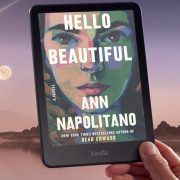
Comments