The growing plethora of internet-of-things (IoT) products has certainly seen a more pronounced presence within the industry these past few years. One such example is Samsung’s SmartThings ecosystem, which allows users to connect, control, and manage their smart home and mobile devices to form a coherent device ecosystem.
As such, the Korean tech giant recently announced that it has launched its 3D Map View feature, which will be available in regions with support for SmartThings access. Originally teased back at CES 2024, the feature works by turning real floor plans into virtual images in the SmartThings app, giving users a new perspective when making changes to their indoor lighting, temperature, air quality and energy consumption at a moment’s notice.

Samsung is hoping that the Map View feature adds a level of convenience by addresses by reducing the need to find each device separately before using it, showing users their entire home at a glance alongside real-time device updates. Previously, Map View only featured a 2D view that only worked for homes where the floor plan was provided.
The new 3D approach uses what Samsung likes to call “Spatial AI” which is available in supported Samsung devices which work by measuring and mapping a home’s layout. The 3D Map View feature is now available through the SmartThings app on Android and iOS mobile devices, as well as supported TV models.
Samsung adds that controls for the feature will also be made available through hubs such as Family Hub refrigerators within the first half of the year.
Source: Samsung

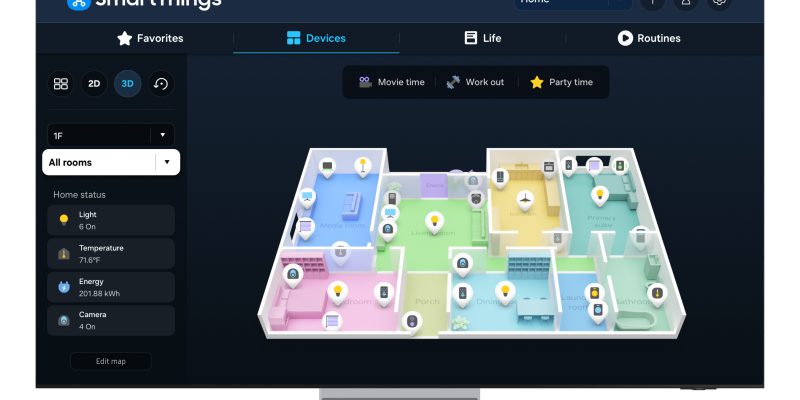









Comments