There are many things you can do with an old Android phone. You could hook it up to a speaker and make your own DIY Google Home or use it as a dedicated time lapse camera. If you’re a die-hard music lover and audiophile, we have another idea to put that old phone to good use.
For a brief period of time, before smartphones really took off, everyone had a personal music player. These devices were essentially hard drives with headphone jacks. You could store tons of music and have it with you all the time. Nowadays, most people stream music from the internet, but there are advantages to having a dedicated device.
Now that we have a clean canvas to work from, we can download some media apps. This is where you’ll have to decide what kind of music player you want. Are you going to download offline music from streaming apps? Or are you going to load it up with local files from your PC?
Most of the popular streaming services, such as Spotify and Google Play Music, allow you to download for offline playback. You’ll just have to remember to download music for offline listening before you leave the WiFi network. In the example of Spotify, you’ll also be paying a monthly subscription to use the offline feature.
The second method doesn’t require monthly subscriptions, but it’s not as convenient. Putting all your music directly on your device means it’s always available for listening. There’s no need to remember to download music for when you’re offline. The downside is you’ll have to connect your phone to a PC for transferring files.
Apps like doubleTwist make it easy to sync files between your phone and PC. Regardless of how you get the music onto the phone, a good audio player is a must. Phone always have audio players built in, but they’re usually not very good. Check out these audio players.


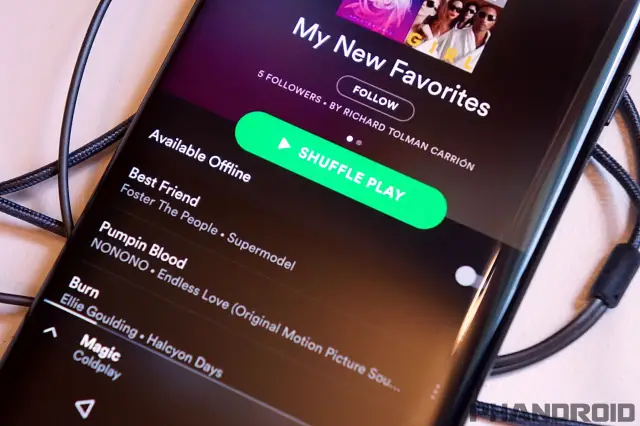









Comments