Finding new places to check out on Google Maps isn’t that hard. You can always type in things like “cafes” or “restaurants” and it will surface businesses that are near you. But it’s not the most elegant solution. That’s why we’re pretty excited about the latest update to Google Maps where the company is introducing the use of generative AI.
This concept is similar to how you might ask AI such as Google Bard or ChatGPT a question. Users will now be able to use natural language to ask Google Maps a question on places to check out. The update will also help organize the results into categories. The AI will also be able to remember the previous question and you can ask follow up questions to narrow the search down even further.
The use of generative AI in Google Maps will also unlock the ability for users to ask more interesting questions. For example, users can ask the app for activity suggestions on a rainy day, and then follow it up with a question that narrows those activities down to something more kids-friendly.
These AI-powered results also come in handy if you’re feeling spontaneous or need to change your plans suddenly. For example, if you’re out and about and it starts to rain, just ask Maps for “activities for a rainy day” to get suggestions for indoor activities. You’ll get helpful suggestions like comedy shows or movie theaters. If you’re looking for options the whole family can enjoy, ask a follow-up question like, “What about options for kids?”. You’ll see places like bowling alleys, children’s museums or indoor playgrounds depending on where you are, along with highlights based on reviews from people who have been there.
That being said, Google does note that this generative AI feature is experimental. This means that sometimes you might not necessarily get the answer you’re looking for. Either way, it’s still pretty awesome because it gives us a glimpse of what we might be able to expect.

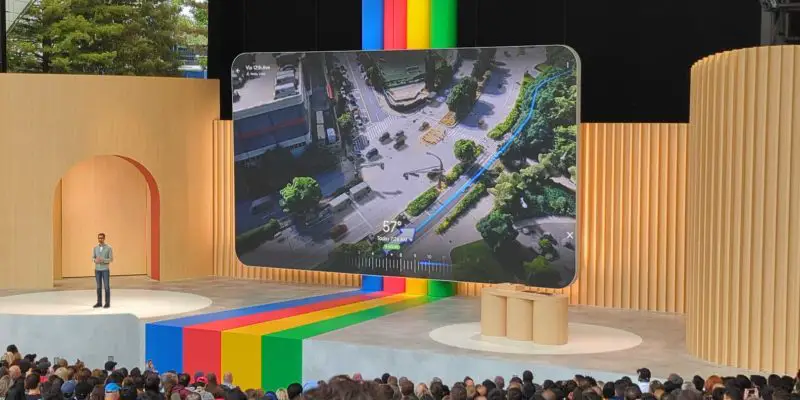









Comments