Tunnels are usually pretty deep underground. Being underground also means getting a strong cell reception can be tricky. This is why if you use Google Maps, you might realize that the app doesn’t work quite as well in tunnels. That is changing with the latest update to the app.
The latest update to Google Maps introduces the ability for the app to scan for Bluetooth tunnel beacons. These beacons act as waypoints so that even without cell reception, the app can pick up on them. Waze should be familiar with this feature. The app already supports Bluetooth beacons, but it’s nice to see Google Maps gain support for tunnels as well.
Your mileage will vary when you choose to use this feature. This is because Bluetooth beacons need to be installed in these tunnels first. If the local government chooses not to, then it won’t make a difference. You can always choose to just enable it in the event that you do drive through a tunnel that has these beacons installed.
Users can find the feature by going to their Google Maps Settings, then Navigation Settings, and under “Driving Options” make sure that “Bluetooth tunnel beacons” is enabled. It is a handy feature and hopefully more tunnels will make use of these beacons for easier navigating in the future.

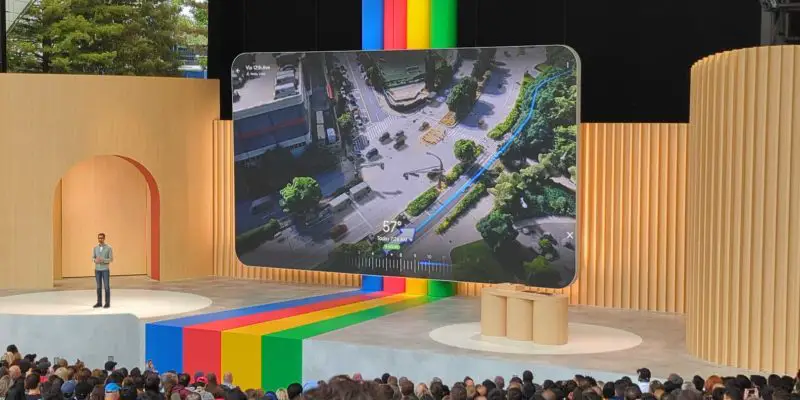








Comments