Google has officially released Android 14 as the newest Android version. It debuted alongside the Pixel 8 and Pixel 8 Pro smartphones. The new version is packed with new features and improvements as one would expect. The primary focus of Android 14 is on more customization, control, and accessibility features.
If you have been wondering what is new with Android 14, we are here to give you all the answers. Here are the best Android 14 features that you should know about. It should be noted that while Android 14 is out for Pixel smartphones, it will take some time for it to arrive on smartphones from other brands.
Note: Not all Android 14 features will come to every Android device. Some of these are at the mercy of OEMs if they want to implement.
Ultra HDR for Images
With Android 14, Google has added support for 10-bit high dynamic range (HDR) images. It is completely compatible with JPEG images and all you need is a smartphone with HDR display. It will essentially make images’ colors and contrast pop and they will appear more vibrant.
Monochrome Themes
If you prefer a minimal and sleek Black and White theme on your smartphone over the colorful ones, you can now opt for monochrome themes. These are system-wide themes and would turn everything on your phone into monochrome.
Lock Screen Customization
Google has introduced new clock styles with different fonts, styles, and formats for the lock screen on Android 14. You can easily switch among them and preview which one is the right pick.
Additionally, it is now possible to choose custom lock screen shortcuts. You can choose from the camera, flashlight, QR code scanner, Google Home app, and more.
Home Screen Customization
Android 14 brings AI generative wallpapers to help you create a truly unique wallpaper. You can generate a wallpaper by providing a relevant prompt which Google makes easier to do as shown in the screenshot above. It uses AI-generated text-to-image diffusion models to achieve this.
This is a feature that will be available on select Android smartphones including the Pixel 8 and Pixel 8 Pro in the near future.
Use Android Phone Camera as a Webcam
Google has now made it possible to use your Android smartphone’s camera as a webcam. The best part is it works with any computer or laptop you may have. All you need to do is to connect your Android phone to a laptop via a USB cable.
The next step is to choose the “Webcam” as your USB connection preference. You can easily customize the webcam settings and switch between the front and rear cameras to get the desired result. You will also need to choose Android Camera as the webcam option from your PC.
Detailed Data Sharing Updates
If there is an app that shares your data with third parties, Android 14 users can now check detailed updates regarding the same. It will give you an overview of for what purposes your data could be shared. There are a few more details to help you make an informed decision about whether to grant or reject a particular app permission.
6-digit PIN
Google has been letting users set a 4-digit PIN for unlocking their smartphones for quite some time. It has added support for a 6-digit PIN with Android 14. The best thing is when you set a 6-digit or longer PIN, your smartphone will get unlocked automatically without tapping the Enter key after entering the correct PIN.
Health Connect
Health Connect is a part of Android 14 system settings. It is a single destination for storing all your health-related data. You can sync your preferred health and fitness app with Health Connect. Data is stored in encrypted form which means neither Google nor any other app can access it. It also makes it easier to manage what apps collect your health data.
Accessibility Improvements
Android 14 brings numerous accessibility improvements with a focus on vision- and hearing-inclusive features. Here is quick look at each of these improvements:
- Ability to pinch to zoom in and out from 100% while using Magnifier
- Change the magnifier size in a new Magnifier Settings panel
- Customize how much of the screen you would like to magnify
- Set magnification to “Keep on when switching apps”
- Font size adjustment Quick Settings tile
- Non-linear font scaling for better reading experience
- Dedicated hearing-aid setup flow under Accessibility settings
Flash Notifications
Android 14 now lets Android phone’s camera flash be used for visual incoming notification alerts. When enabled, the flashlight will glow whenever your device receives a new alert. It can be turned on from Accessibility and Notification settings. These also work with the display where the panel will light up to show visual notification alerts.
Screen Time Since Full Charge
Google has brought back the “screen time since full charge” feature with Android 14. It was removed with Android 12 and replaced with showing battery usage for the past 24 hours. Many users missed the previous feature and would now be happy to know that it is back under the battery settings.
Check Battery Charging Cycle Count
Google now lets you check the battery charging cycle count on Android. You need to visit Settings > About Phone > Battery Information to check your latest charging cycle count. It will show you the number of charging cycles your device’s battery has completed. It also shows the battery’s manufacturing date.
Better Photo and Video Sharing Control
While sharing photos and videos with an app, Android used to let you either grant or deny the app permission. Android 14 gives you a bit more control over media sharing as you can now choose to share either all photos and videos or only selected ones.
Regional Preferences
You can set regional preferences for temperature, the first day of the week, and numbers on Android 14. This is a system-wide setting that will be applied everywhere including apps that support it. It is a useful setting when you are from a different region but are staying in a different region. The best part is these settings will not get reset during backup and restore.


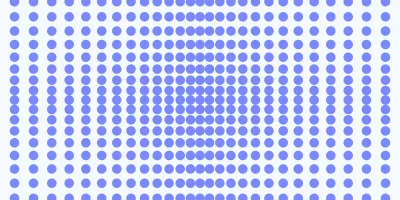







Comments