Smartphones were invented with the goal of helping us stay in touch with our loved ones and be more productive. But with time, they have taken over our lives and we have become over-dependent on our phones. The average screen time increased significantly during the COVID-19 pandemic when we had no choice but to stay indoors.
Numerous studies show we are spending more and more time on our phones. There are millions of people worldwide who are either on the verge or are already addicted to their smartphones. The condition has become so widespread that it is also referred to as “nomophobia” aka “no mobile phone phobia” by medical professionals. It essentially means the fear of being without a mobile phone.
Like any other addiction, smartphone addiction can affect your body and mental health in different ways. It can lead to poor sleep, the strain on the eyes/neck/spine, anxiety, depression, lack of focus, anger, frustration, impatience, irritation, tension, and reduced social life among others.
All these things are undoubtedly scary but smartphone addiction is not something that cannot be cured. There are ways and lifestyle changes that can help you curb your smartphone addiction.
Monitor your smartphone usage
The first step to solving any problem is to acknowledge there is a problem. This holds true for smartphone addiction as well. This is why you should monitor your smartphone usage habits like the time you spend on your phone and which apps you use. Various tools can help you figure that out like the Digital Wellbeing app on Android and Screen Time setting on iOS devices.
These tools offer details like screen time, the number of notifications received, and the number of times you unlocked your phone during the day. You can even check the time you have spent on each app to get an idea of your most used apps.
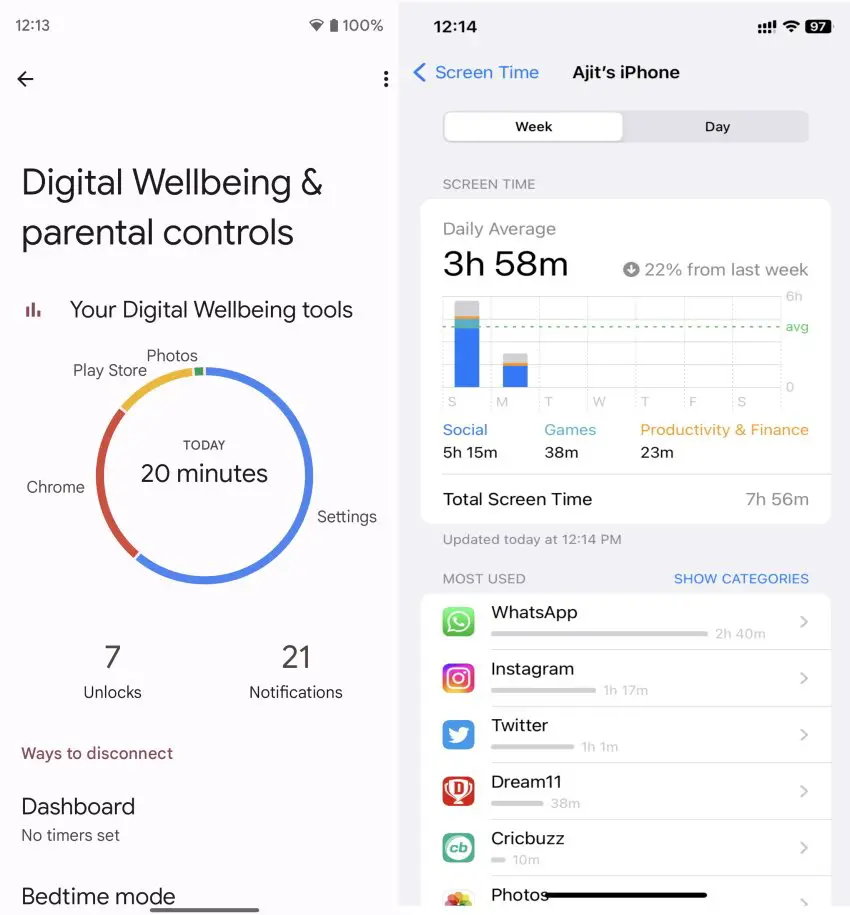
You can then set time limits for apps that you wish to use less. This will grey out the app once the time limit has been reached and you cannot use the app anymore for the day. The only way to use the app again on the same day is to delete the timer manually which is an intentional and mindful choice you would be making.
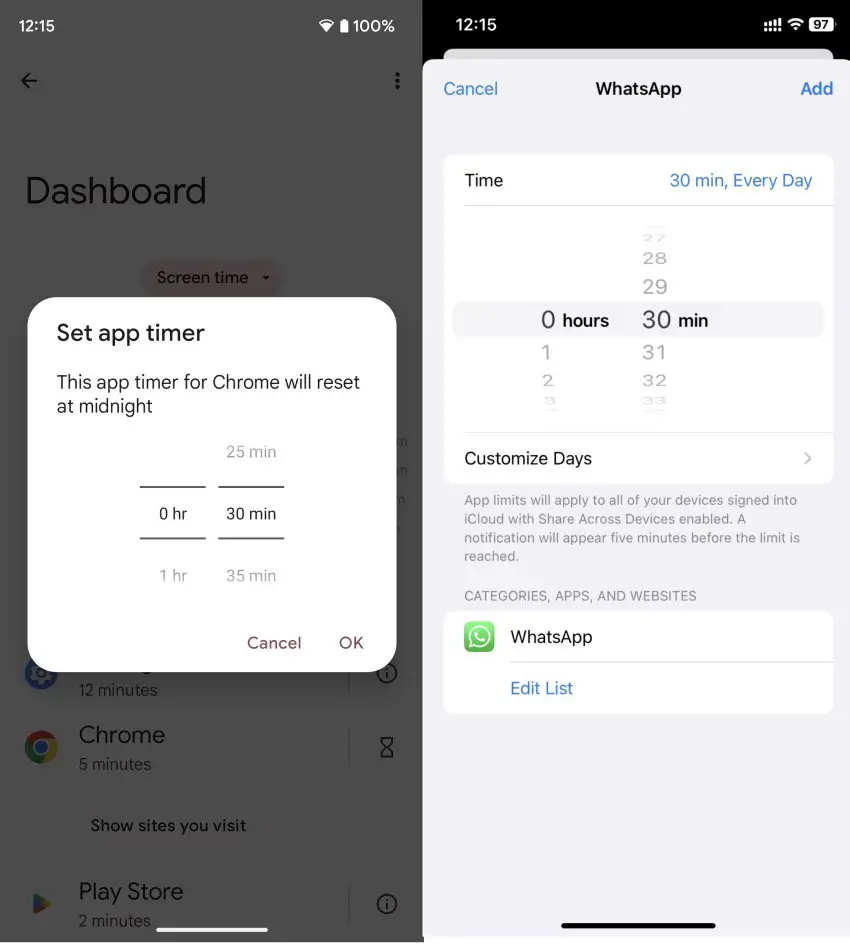
Manage app notifications
App notifications are necessary so that we do not miss out on something important but not all of them deserve your attention at the earliest. In fact, they are a big reason you pick up your phone and end up using it for a longer time without even realizing it. This is the reason you should give thought to what notifications are absolutely necessary, which ones can wait, and which one are not needed at all.
For example, I have my Instagram notifications disabled except for direct messages. This way, I get notified only when someone sends me a message and not for other stuff like every like/comment on my posts, getting tagged in comments/stories, or follow requests.
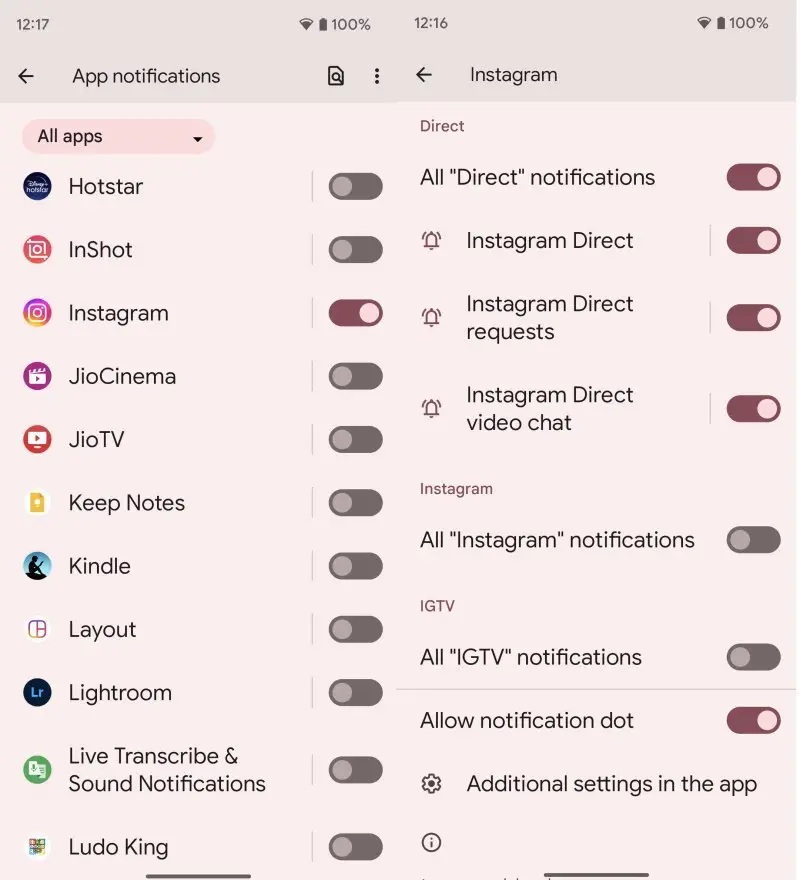
You can manage notifications for each app through app settings as well as by visiting notification settings on your phone. This is particularly beneficial for social media apps as they are the ones that distract us the most. There are apps for which you can disable notifications completely like shopping apps and mobile games. The goal is to use the phone when there is a need, not because you happened to have received a notification.
Take a break
Smartphones have become such an integral part of our lives that we are using them on an hourly basis if not more frequently. This is why it becomes important to take a break from your smartphone. There are people who take a complete day off from their phones (mostly during a weekend) but if you cannot do that, you should at least take hourly breaks.
You can decide a particular time of the day when you will not be using your phone at all. It can be for 30 minutes, 45 minutes, or even an hour. The goal here is to start doing this and eventually forming a habit. You can even make rules like no smartphone usage while eating, when sitting in a group, or when spending time with your loved ones.
Do Not Disturb
If the nature of your job is such that you cannot be away from your phone for long or there is any other reason, you can always go for the Do Not Disturb (DND) mode. This is a mode that blocks all notifications/distractions for a specified time duration except for the whitelisted ones. You can choose certain contacts/apps that can notify you even when the mode is enabled. This is to ensure that you do not miss out on something urgent like a message/call from your family members, your boss, or your client.
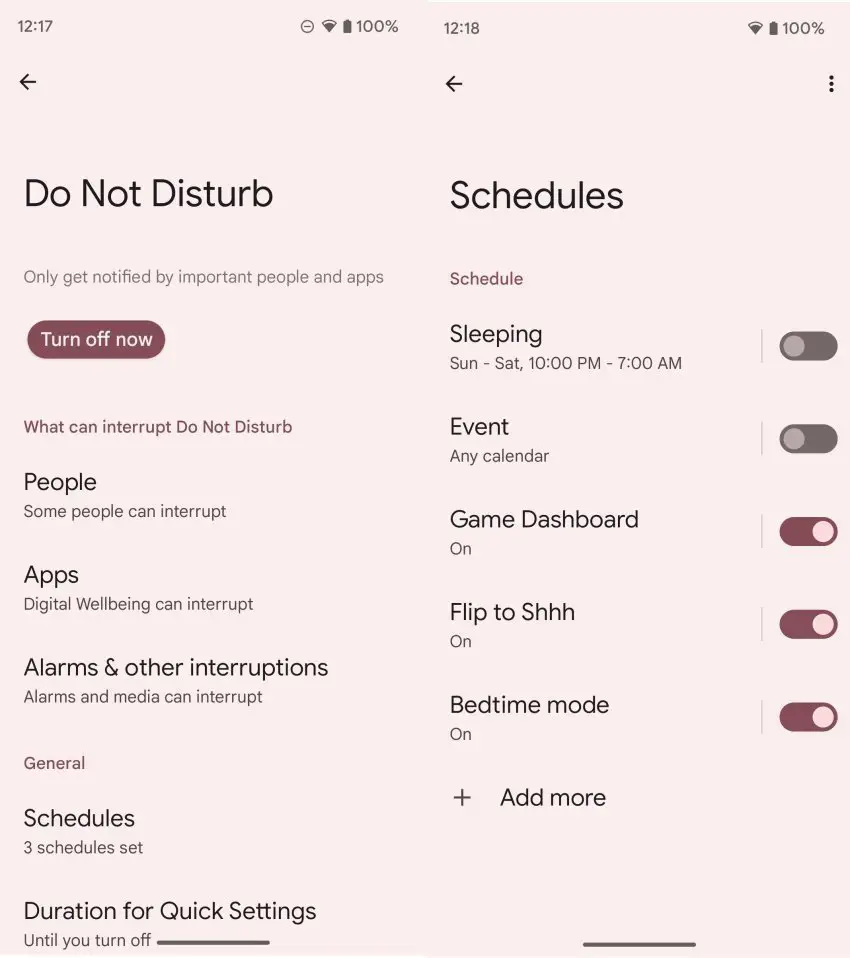
Do something productive
One of the reasons we find ourselves mindlessly scrolling on our phones is when we do not have something to do. You can engage yourself in activities like reading a book, painting, sketching, writing a journal, or even going out for a walk. Keep your phone away or at least on DND mode during these times so that you are immersing yourself completely in what you are doing.
Go Grayscale
Grayscale mode is a feature that takes away all the colors from your phone and turns it into a boring, black & white thing. Our brain is proven to get attracted to colorful things which is why turning the apps/websites into monochrome will make it want to get away.
On Android, the grayscale mode can be enabled by visiting Settings > Digital Wellbeing & parental controls > Bedtime mode. Turning on the bedtime mode will automatically enable grayscale mode as well. Another way is to enable developer options on your phone and then search for Simulate color space. You will then need to choose the Monochromacy option and that’s it.
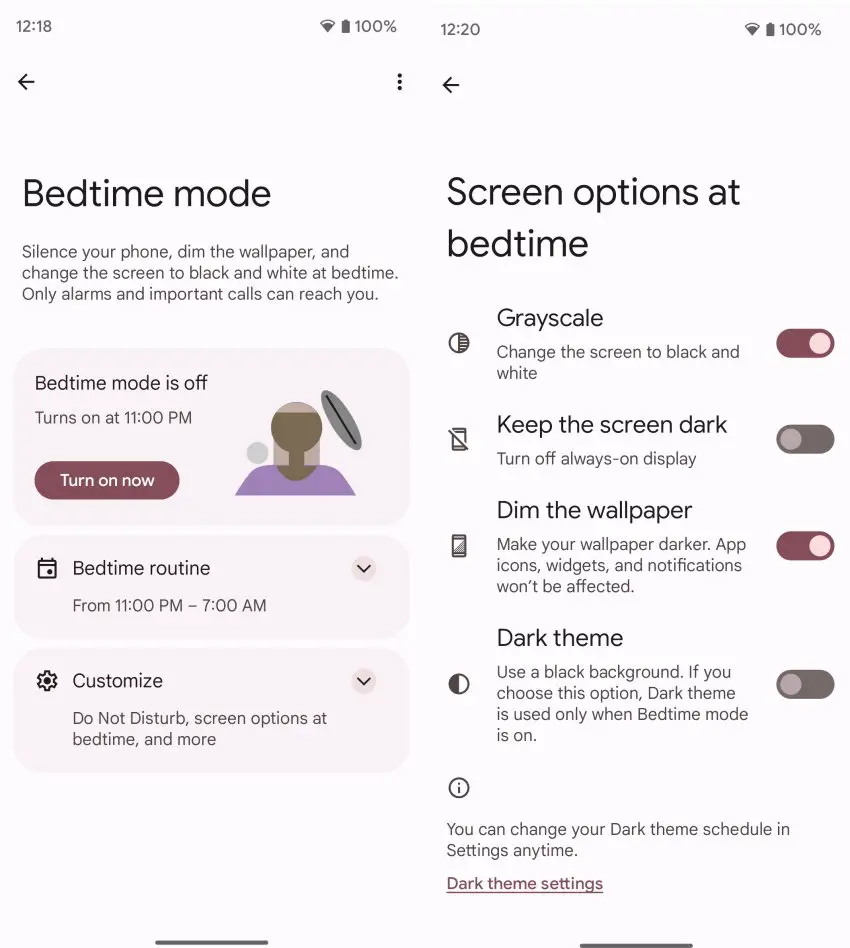
iPhone users can enable grayscale mode by visiting Settings > Accessibility > Display & Text Size > Color Filters. Turn the filters on and choose Grayscale from the list of options.
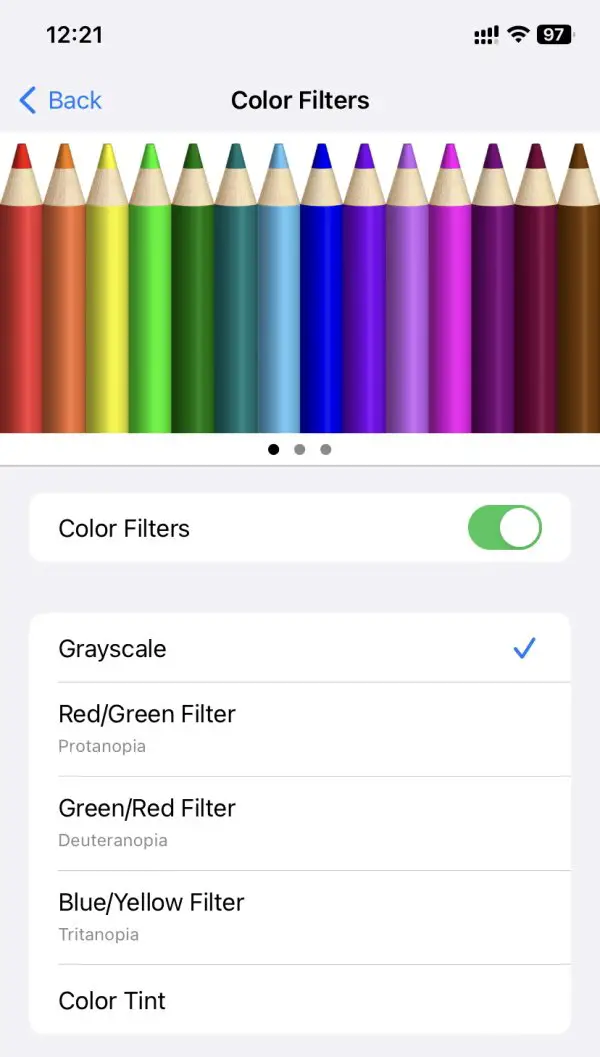
Keep the phone away from the bed
It has become a common occurrence in our lifestyle where we head to bed to sleep at night but end up using the smartphone. This not only adds to smartphone addiction but also affects our sleep quality and health in general. You should keep the phone away from your bed to avoid this situation. Even if you charge your phone overnight, plug it somewhere far from your bed. Essentially any place where you would have to get out of your bed to access the phone should work.
You can also use features like Bedtime mode and DND mode to make sure that you do not get disturbed by unnecessary notifications when you are sleeping.
These are some of the ways that can help you curb smartphone addiction. If none of the above methods are working for you or you are finding it difficult to do all alone, you should take the help of your family and friends. Seeking professional medical guidance is something you should not feel ashamed about if that is something you think can be of help.
The important thing to remember is that any kind of addiction can be conquered with effort and proper support.












Comments