Google is modernizing its whole workspace suite of tools. In the upcoming weeks, these upgrades will generally be accessible and rolled out to all Google Workspace users. Today, we’re going to be focusing on Google Docs as there is a lot of new content to cover here. First and foremost there is a brand new layout for Google Docs. This means that things like rulers and columns are now no longer visible and the whole overview of Docs page has a more pastel hue.
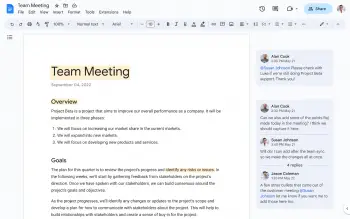
Image Source: Google
Smart Canvas
Using smart canvas, you can use the AI in Google Docs and recommend what you would traditionally find as a formula in Google Sheets. Most of us use Docs for tasks like checklist planning, team invitation coordination, starting new projects, and creating checklists. You can build your own reusable blocks for common tasks, group them together and even use them again by going to the @menu. This means less planning and more doing as the AI dynamically adapts to how you like to work.
Calendar Invites
Half the battle with managing any sort of event, or planning any meeting is getting the right times for people to meet. Timezones or other people’s schedules can be a pain to juggle between converting timezones as well as people’s calendars. Thankfully, Docs is now including Invites into the document in itself, so you can do all the scheduling right from the same document. No more trying to rummage through time zones or cross-referencing schedules. Everyone can simply pop into the doc when they’re available using the calendar function.
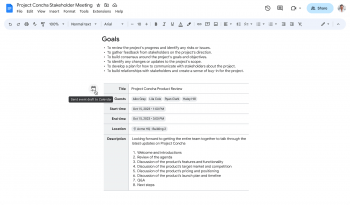
Image Source: Google
Variables
When you hear the word “variable” most non-programmers will have two responses; “what’s that?” and the other group shudders. Docs is hoping that its inbuilt variable function can help to alleviate some of the complexity of variables, while still allowing for all of its possibilities. This new feature will allow people to add placeholders for static elements like “name” or “address”, and be able to reuse them throughout the document. Hopefully, this will be a good introduction to the power of adding variables to make your documents more usable and dynamic while maintaining their accessibility.
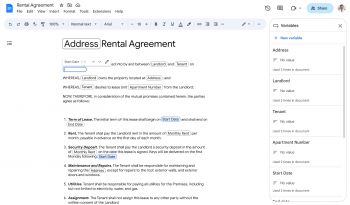
Image Source: Google
Emotes
Who doesn’t love a good emoji? Well, emoji now get a feature-rich element to add to your post, where you can now vote or communicate through emotes. This is perfect expression for achieving concensus as well as deciding what to have at the team lunch.
Third Party Support
Users of Asana, Zendesk, and its ilk will be thrilled to know that smart canvas will now recognize if something has come from a third-party provider and will be able to insert the appropriate block into your document. There is only a short list of providers support at the minute including Atlassian, Figmo, and Tableau but more are to be added as the update is rolled out.











Comments