It has been a while since Microsoft released Windows 11, but we’re sure that there are probably some of you out there who are still using Windows 10 and might not have upgraded yet. Or maybe you’re building a new PC and need a fresh install of Windows to get things up and running.
The good news is that if you were worried about having to spend a lot of money buying a Windows 10 or 11 license from Microsoft, then you’re in luck. This is because to celebrate the end of the month, the good folks at VIP-SCDKey are running a promotion where they are discounting the license for Windows 10 down to as little as $14, or Windows 11 for just $21, saving as much as 91% in the process.
These are much cheaper than what Microsoft is offering, especially when paired with our skpha coupon code that knocks 30% off the asking price.
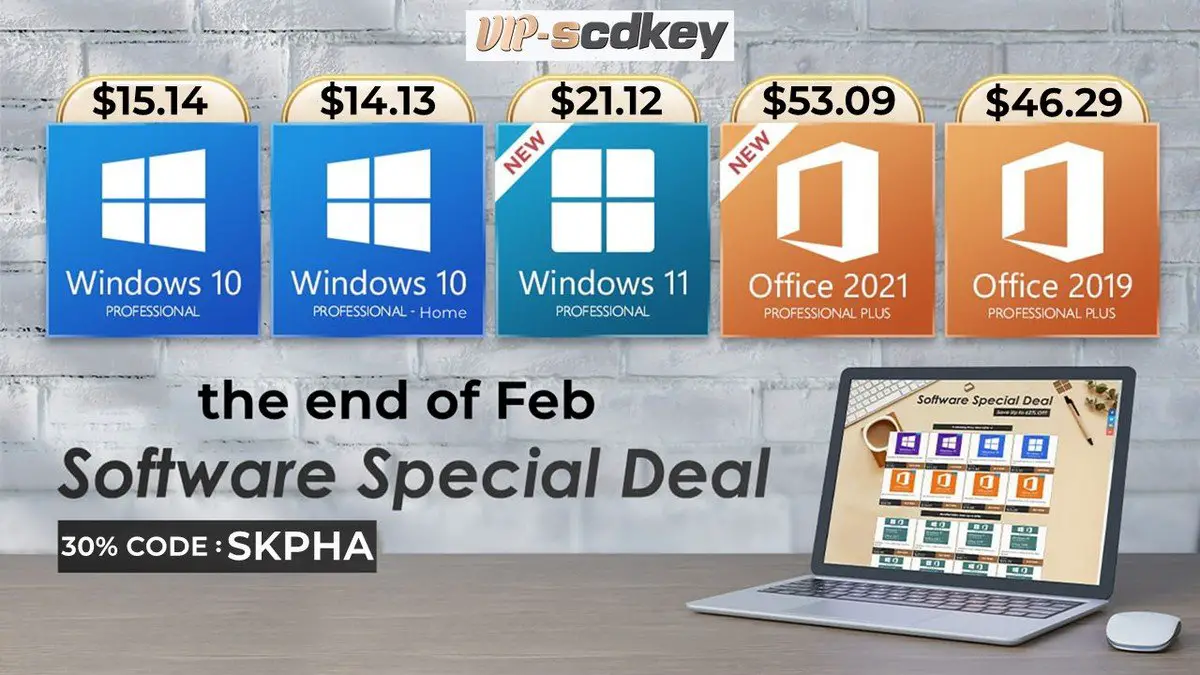
- Windows 10 Pro OEM Key Lifetime – $15.14 (after 30% coupon skpha)
- Windows 10 Home OEM Key Lifetime – $14.11 (after 30% coupon skpha)
- Windows 11 Pro OEM Key Lifetime – $21.29 (after 30% coupon skpha)
- Office 2016 Professional Plus Key Lifetime – $26.21 (after 30% coupon skpha)
- Office 2019 Professional Plus Key Lifetime – $45.55 (after 30% coupon skpha)
- Office 2021 Professional Plus Key Lifetime – $54.52 (after 30% coupon skpha)
- Windows 10 Pro OEM + Office 2016 Pro Plus Lifetime – $38.96 (after 30% coupon skpha)
- Windows 10 Pro OEM + Office 2019 Pro Plus Lifetime – $58.31 (after 30% coupon skpha)
What is an OEM license?
The prices that VIP-SCDKey are offering seem extremely cheap compared to how much Microsoft is selling them on their website, or if you were to buy a copy from another website or store.
Some of you might even be wondering if this is the real deal or if you’re buying a pirated copy of Windows. If that is one of your concerns, you can relax because this is a genuine, original copy of Windows 10/11 and Office and that you are not engaging in piracy at all.
The reason why they are so cheap is because they are an OEM license as opposed to a retail license. OEM licenses are typically sold to computer manufacturers to install Windows on millions of PCs.
If they were sold at their retail prices, computer makers would either seek out alternatives or pass on those expenses to customers, so instead Microsoft sells them an OEM license that’s much cheaper.
In terms of functionality, it is exactly the same. The only main difference that some of you might want to take note of is that OEM licenses are usually linked to your motherboard, meaning that moving it from one PC to another would be difficult or impossible. Then again, at $14, you could just easily buy another copy of Windows.
How to buy and install your OEM copy of Windows
- Click on any of VIP-SCDKey’s links above
- On the product page, click on the Buy Now button to add it to your cart
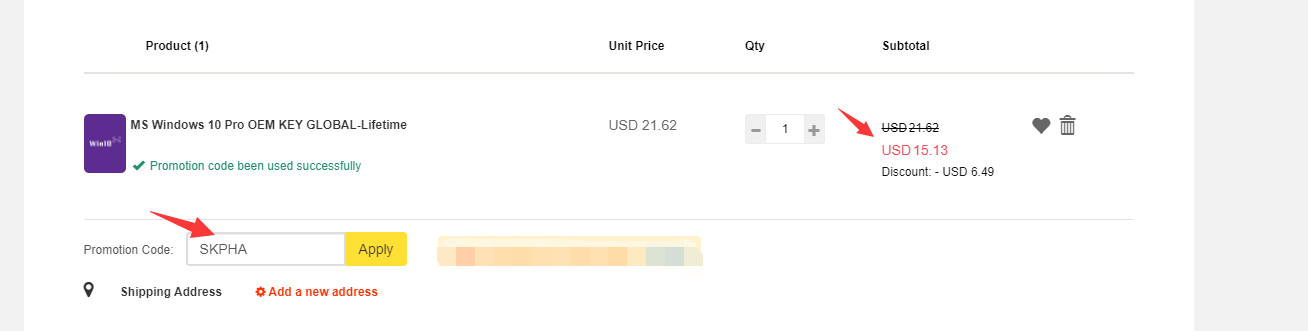
- Before you submit and pay for your order, make sure you enter the skpha coupon code in the coupon text field to apply an additional 25% savings
- Click on Submit Order
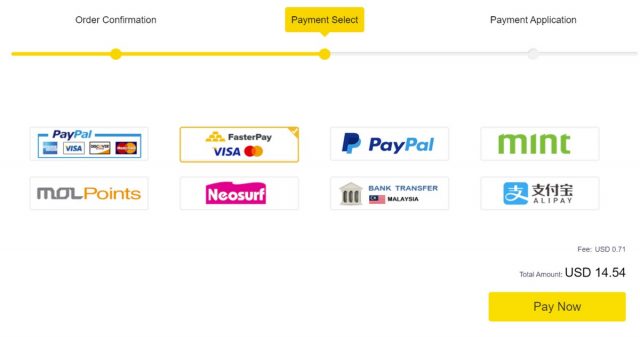
- Choose your method of payment and key in the payment details
- When the transaction successfully goes through, you should receive your Windows or Office OEM license in the same email address you provided
- Now on your computer, click the Start Menu and go to Settings
- Select Update & Security

- Click Activate Windows or Change Product Key
- Enter the license code that you just received in your email and you should now have a genuinely activated version of Windows on your computer



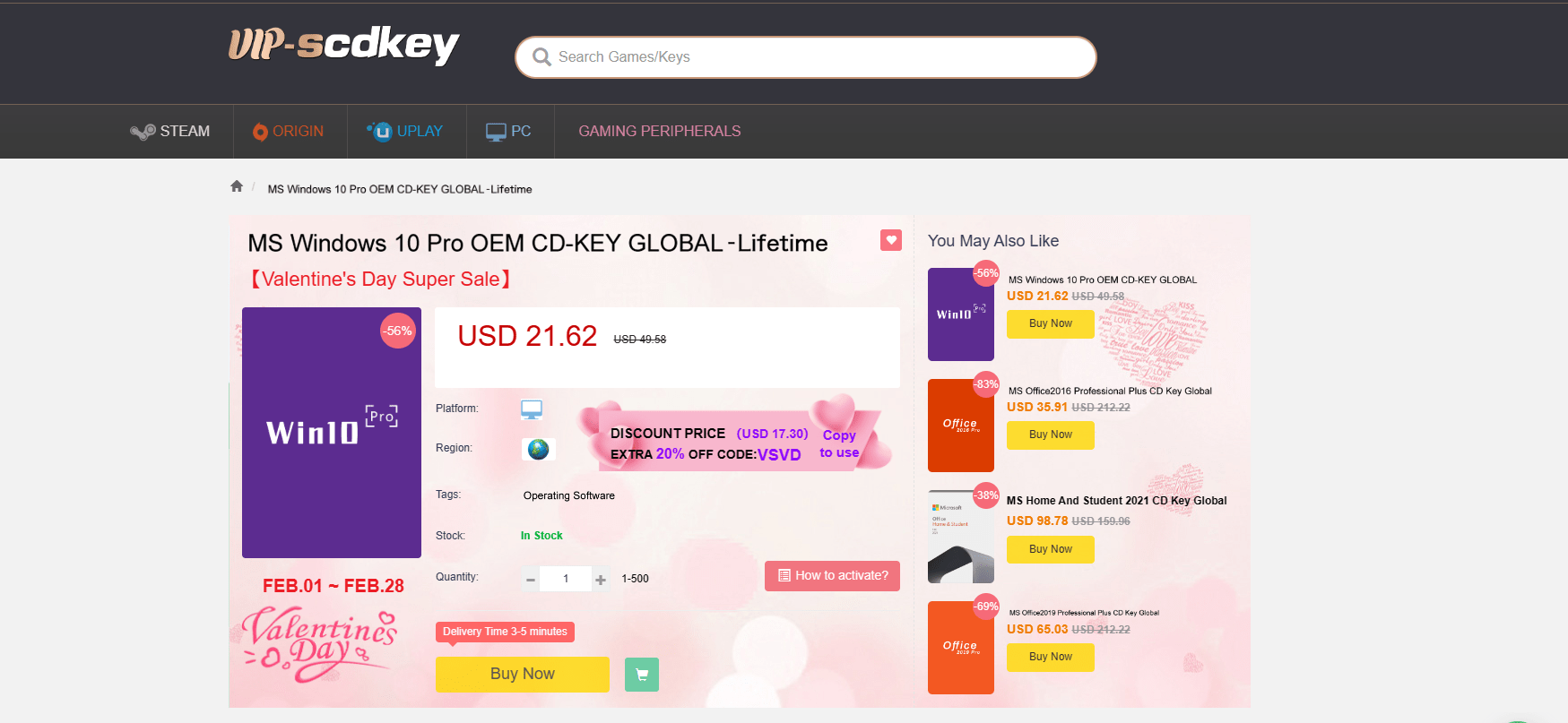







Comments