These days, many of us are used to using touchscreen devices, whether it be our phones, tablets, smart displays, or smartwatches. This has given rise to hybrid devices like laptops where we’re seeing more companies create laptops with touchscreen displays, giving users the best of both worlds.
Now, if you can appreciate having a laptop with a touchscreen display that’s also affordable and can run Android apps, then you might want to take a look at the Lenovo IdeaPad Flex 3i Chromebook. This is the latest hybrid laptop from the company and as the name implies, this is a laptop that runs on Chrome OS.
 It will feature a 12-inch display which makes it big enough to enjoy content like videos and browsing websites on, but also small and compact enough to be slipped inside of a bag and not worry about it being too bulky or too heavy. It also boasts a 12 hour battery life, a backlit keyboard, and users have the option of choosing the model with a HD or FHD camera that comes with a physical shutter button that helps protect your privacy.
It will feature a 12-inch display which makes it big enough to enjoy content like videos and browsing websites on, but also small and compact enough to be slipped inside of a bag and not worry about it being too bulky or too heavy. It also boasts a 12 hour battery life, a backlit keyboard, and users have the option of choosing the model with a HD or FHD camera that comes with a physical shutter button that helps protect your privacy.
Under the hood, users can look forward to the latest Intel N processors, a pair of speakers tuned by Waves MaxxAudio, and also support for WiFi 6E, the latest standard in WiFi technology that will give users the fastest speeds possible.
If the Lenovo IdeaPad Flex 3i Chromebook sounds like a laptop you would like to get your hands on, it is priced starting at $349.99 and will be available come May 2023.

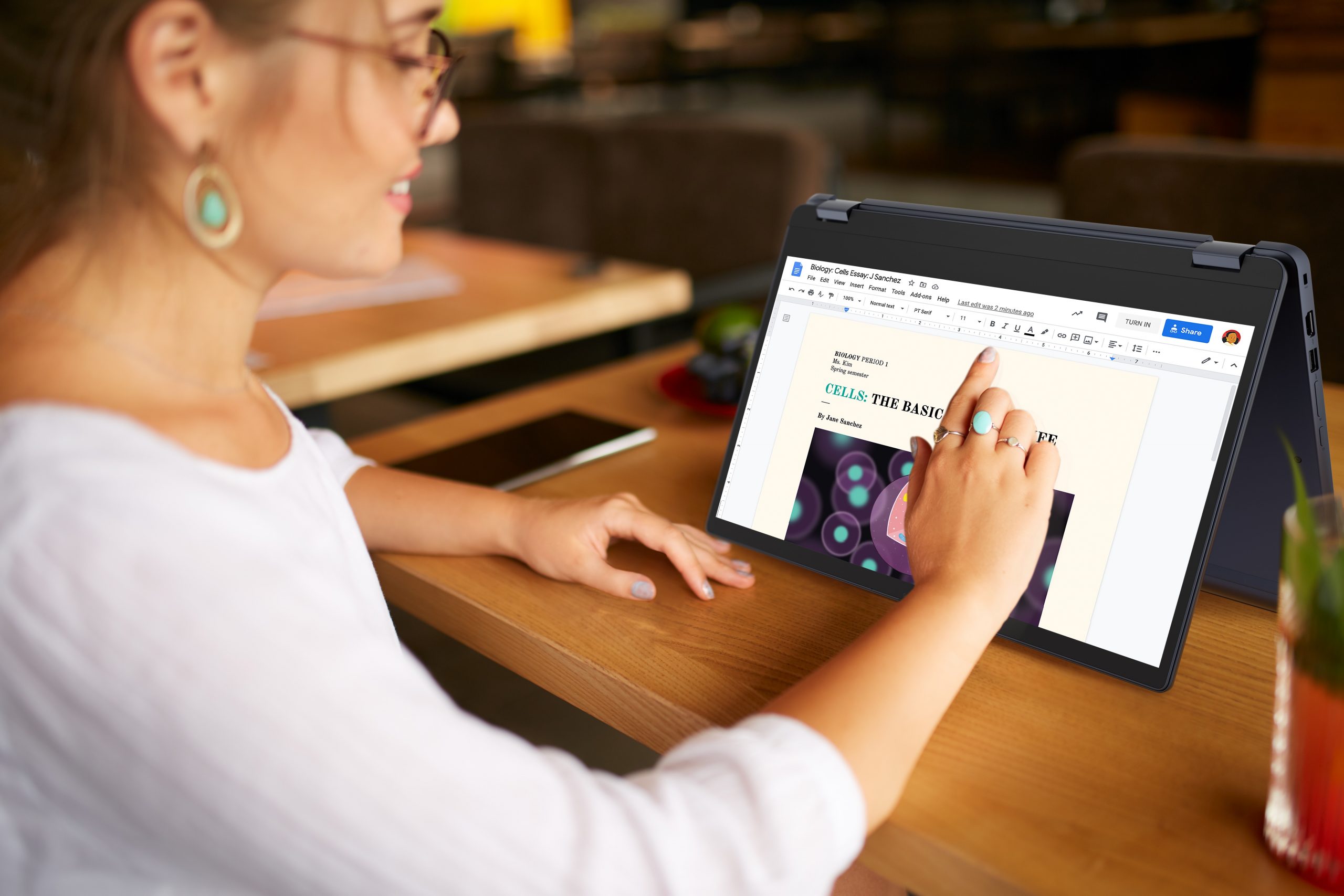









Comments