Realme is primarily known for releasing budget and mid-range smartphones but the company also has good Android flagships in its stable. The Realme GT2 Pro is one such flagship that went official at this year’s MWC. The phone boasts a 2K LTPO2 AMOLED display (3216 x 1440 pixels), 120Hz refresh rate, Qualcomm Snapdragon 8 Gen 1 processor, under-display fingerprint scanner, and a design developed in collaboration with renowned designer Naoto Fukasawa.
There is no doubt it is a premium Android smartphone but since it costs relatively cheaper, it misses out on a few features like support for wireless charging. We will tell you how you can add wireless charging to the Realme GT2 Pro in this tutorial. So without any further delay, let’s get started.
Also Read: Realme GT2 Pro hands-on
How does it work?

The whole process of making wireless charging work on your Realme GT2 Pro is pretty simple. All you need to do is to spend a few bucks on a wireless charging adapter and a wireless charger. If you already own these things, that is even better. There are plenty of options available in the market but we have listed a few that you can get from Amazon.
The only thing you need to keep in mind is that the charging speed offered by the adaptor picked by you is supported by the wireless charger you have.
Add wireless charging to Realme GT2 Pro
- Unpack the wireless charging adaptor that you picked for the phone.
- Plug the adaptor into the Realme GT2 Pro via its USB Type-C port.
- Wrap the charging coil around the phone’s back panel.
- Use the included adhesive to place it securely with your phone’s case.
- Place Realme GT2 Pro on the wireless charging pad and it should start getting charged.
Pick a wireless charger
You can pick any good wireless charger from Amazon or any other platform that you prefer, even if it is shopping offline. Here are some that we suggest:
Note: this article may contain affiliate links





![[Short Version] Type C Wireless Charging Receiver, Nillkin Magic Tag USB C...](https://m.media-amazon.com/images/I/41wEv4skF0L.jpg)



![Yootech [2 Pack] Wireless Charger,10W Max Wireless Charging...](https://m.media-amazon.com/images/I/31Uu5AE48QL.jpg)
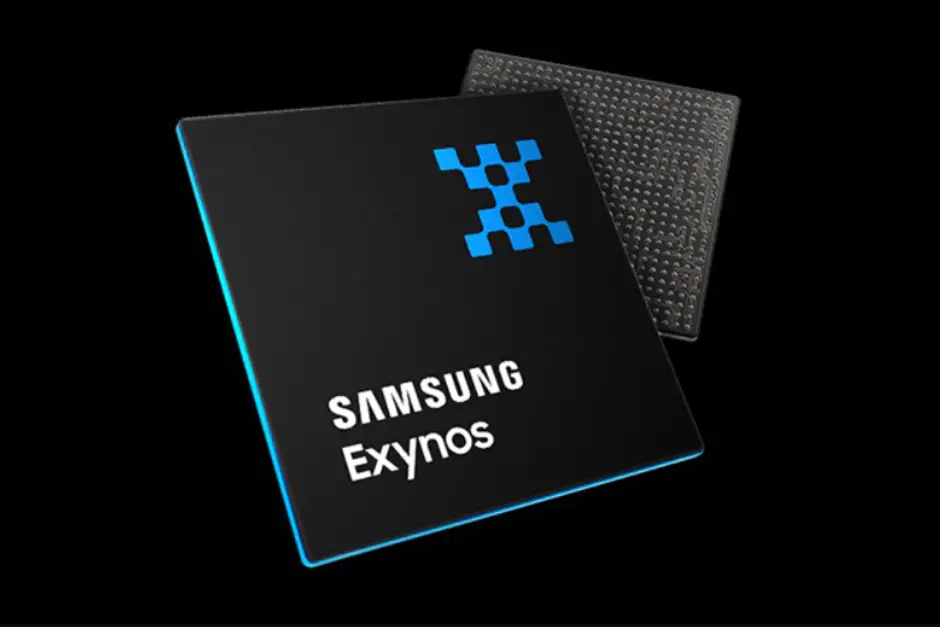





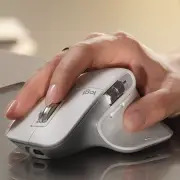

Comments