Instagram has different features that make sharing one’s favorite moment on social media a lot more fun. One such and commonly used feature is Stories. It allows users to share photos and videos that get deleted automatically after 24 hours. A user can choose to add filters, GIFs, stickers, and music tracks to make them completely unique and fun. This is why you may come across someone’s Story so good that you want to save it offline but when you do that, you are likely to have it without the used music.
This tutorial will explain how you can download Instagram Stories with music. You will need to use a third-party tool which Google Play Store has plenty of them. These are usually free-to-use tools but come with ads and sometimes, even in-app purchases. So without any further delay, let’s get started.
Also Read: How to use Instagram Reel Templates
Download Instagram Stories with Music:
- Visit the Play Store on your device and download the Video downloader for Instagram application.
- Launch Instagram and open the Story you want to download.
- Tap the three-dot icon in the top right corner and choose Copy Link.
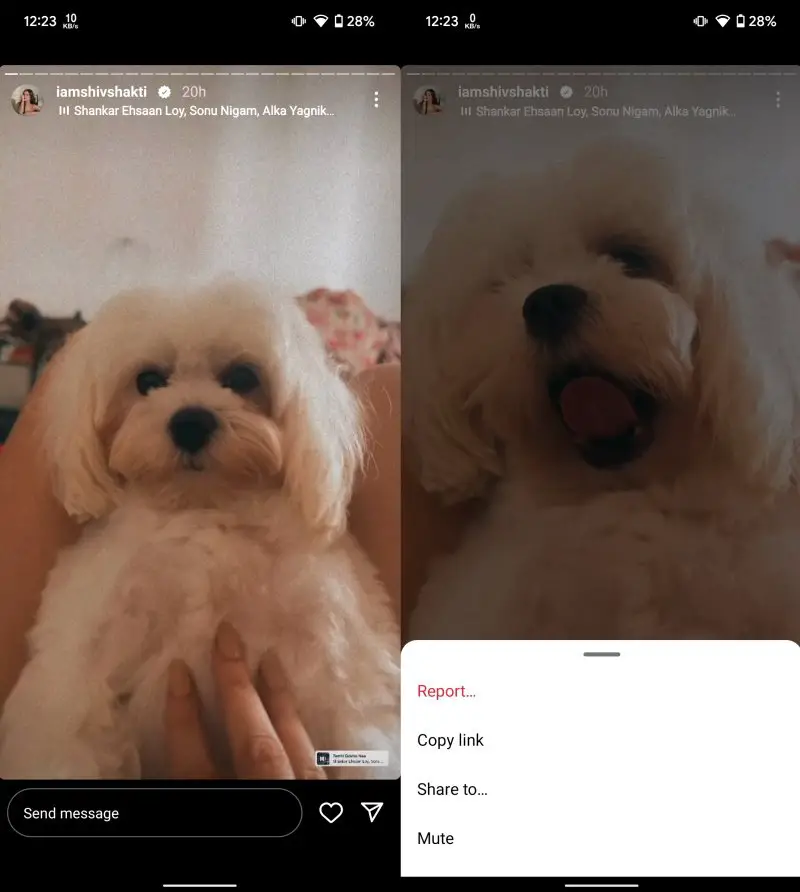
- Open the Instagram story downloader app and paste the copied link into the search box. There is a good chance that the app will auto-paste it for you.
- Tap Download and log into your Instagram account if the app asks you to. It is a requirement to download stories posted by private accounts.
- Once you log in, the app will begin the download process.
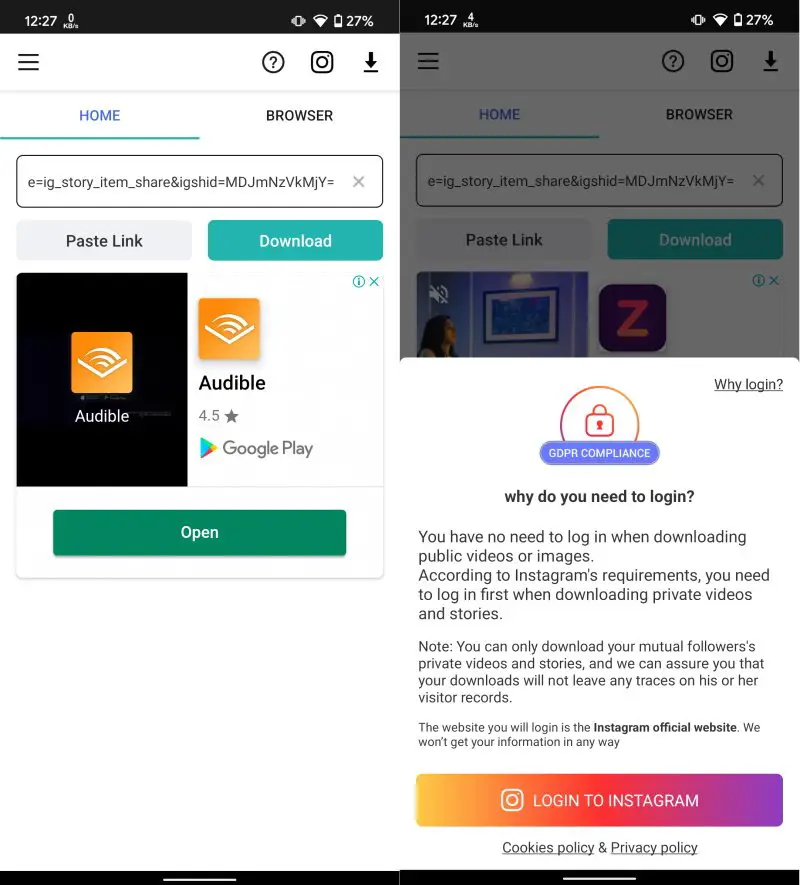
This is how you can download Instagram Stories with music easily. One important thing to note is that since Stories are available only for 24 hours, you will need to paste the link and download them before they get deleted. If you wish to download Stories from a private account, you will need to be following that account for the tool to work.











Comments