
How to redeem your Google Play Points
One of the neat features of the Google Play Store is that a few years ago, Google introduced a new rewards program called Play Points. It basically gave users points whenever they made a purchase through the Play Store, whether you buy an app, make in-app purchases, or have an ongoing paid subscription.
But did you know that you can actually use those points to help pay for some of your apps? If you’ve been buying many apps over the past few years, you might have racked up quite a number of points, so here’s how you can redeem them for your future Play Store purchases and save some money, especially with a recent Android update where Google will now allow users to pay for in-app purchases using their points.
Redeem your Play Points
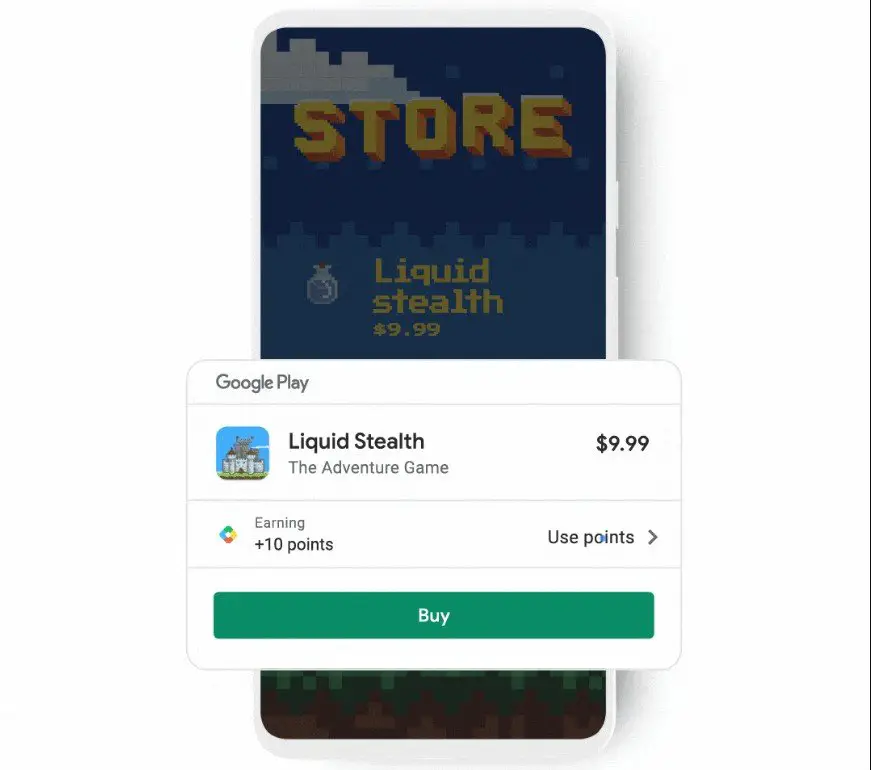
- Launch the Google Play Store on your phone
- Tap your profile picture in the top right corner of the app
- You should see a small section under “Manage your Google Account” that shows your Play Points amount and level. Tap on it.
- Tap on the “Use” tab
- You can now choose to redeem your points either directly from an app (like an in-app purchase), or get it as Play Store credit that you can use for future purchases, or donate it to a cause
- Tap on your selection and then tap “Use points” and it will be redeemed
Keep in mind that according to Google, your points do have an expiration date. Whenever you make a purchase that earns you points, a new expiration date will be given, so basically the idea is that if you keep spending, you get to extend the expiration date for all your current available points.
For coupons and Google Play Credit, Google says that they are good for a year from the date of redemption, so that should give users plenty of time to decide how they want to spend it.
Earning points
Google Play Points has several tiers behind it. Each tier comes with its own perks, but basically the tiers also affect how many points you earn. At the most basic, the Bronze tier lets you earn 1 point for every $1 spent; Silver earns you 1.1 points per $1 spent; Gold gives users 1.2 points per $1 spent; Platinum offers 1.4 points for every $1 spent.
To unlock each tier, you will have to earn a certain number of points. Bronze is the base tier, but to go to Silver, you would need to earn 150 points, then to go from Silver to Gold, you would need 600 points, and then Gold to Platinum will require 3,000 points.
