While its a topic we often don’t want to confront, it is really important to discuss what happens to your digital presence once you have passed on. Death is a constant, and in this ever increasing digital landscape we find ourselves in it is more important than ever to be able to have your digital affairs in order. Not just for yourself in order to have your wishes enacted but to those who remain who are grieving to make an already difficult task slightly more bearable.
As someone who’s been through it quite recently, I can confirm that It can be difficult and frustrating to find what you need when you need it. Even if you’re not planning on passing away yourself any time soon, its important to know your options.
Inactive Account Manager
Users can utilize Inactive Account Manager to share sections of their account data or warn others if they’ve been inactive for a particular amount of time.
Through the Inactive Account Manager on the Google Settings you’ll be able to choose a trusted third party to be able to get access to your account in your absence.
Trusted Third Party
Your chosen Trusted Third Party will need to add their number to the inactivity manager for verification purposes. This is to ensure that there aren’t any bad actors trying to get at your account after your death.
What will my Trusted Third Party Receive?
That will be up to you.
Contacts will only be notified after your account has been inactive for the chosen period of time; they will not be notified during the setup process. If you simply want your contacts to know about your dormant account, you can send them an email using a subject line and content you created during setup. Google will include a footer in that email clarifying that you’ve asked Google to send you an email after you’ve ceased using your account.
It will look something like this:
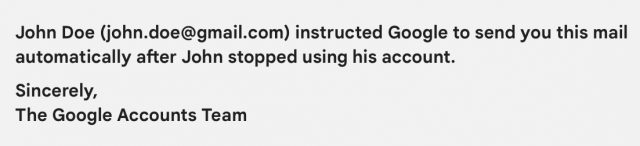
Image Source: Google
A different message will be in the footer should you choose to share your data with your trusted third party, there will be an option to download it in the footer below.
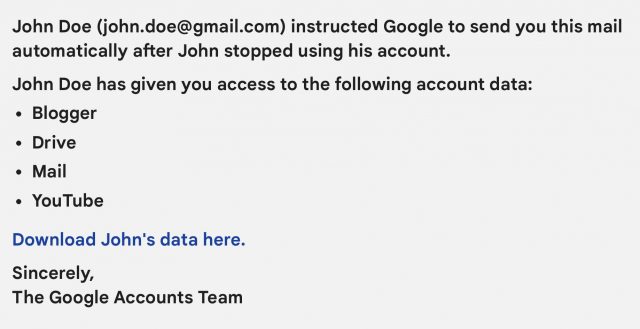
Image Source: Google
But what if Inactive Account Manager wasn’t enacted?
If it wasn’t enacted you still have options, it will just take a little longer.
You can go to the Submit a Request Regarding a Deceased User’s Account.
From there you will have some options to select what information you are looking to retrieve, but it is important to know that Google will not release any passwords and decisions that are made will be them after consideration.
What are the alternatives?
Other alternatives would be offline solutions. You could consider writing all appropriate information and passports on a sheet and keeping them with your other important offline documentation like birth certificates, deeds for a home. Another option could be to keep them in a USB key to be received by your trustees after your death where there is a text file including all of your passwords and other key information.

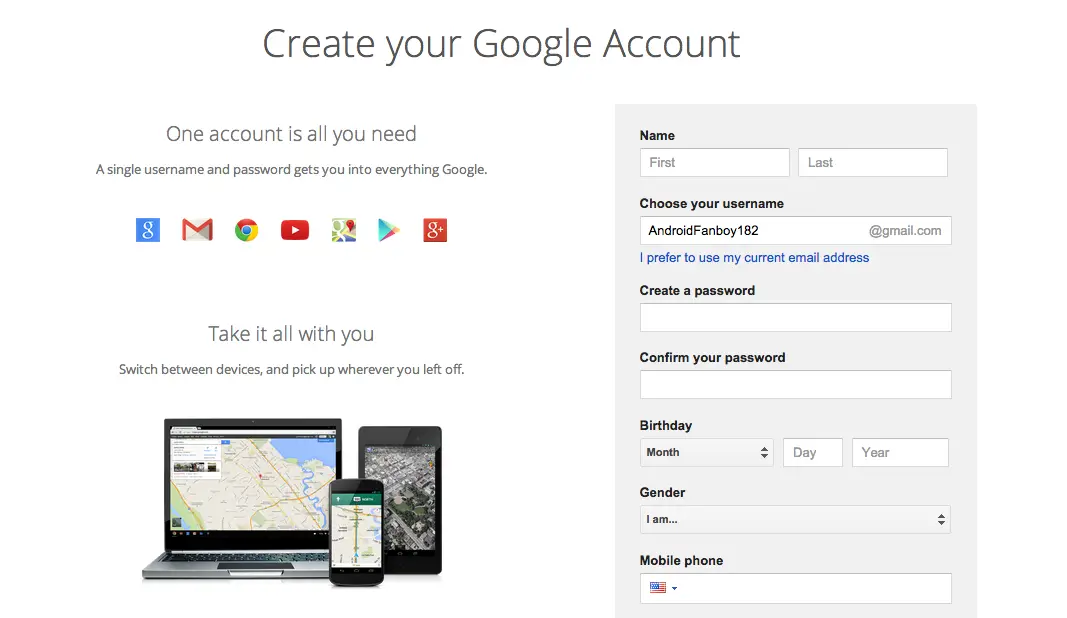
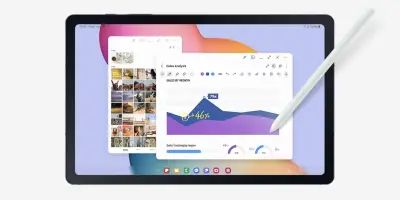








Comments