The overall look of Windows 11 still looks the same as previous versions of Windows. Microsoft did give the platform a bit of a modern makeover with some changes to the UI and graphics, but for the most part if you’ve used Windows before it shouldn’t be too different in terms of experience.
One of the changes they made, which might confuse some users, would be to the menu where they removed some functions and shifted things around. This includes the ability to rename files where you can’t just right-click a file and select Rename anymore. If this has thrown you for a loop, don’t worry because this guide will show you how.
Renaming files in Windows 11
There are three different ways to rename files in Windows 11 that we will go through below. There is no real difference between the methods and it’s up to you which you prefer.
Method 1 – Press F2
If you want to rename a file in Windows 11 but can’t find the rename button when you right-click it, don’t worry, just press F2 on your keyboard and you’re good to go.
Method 2 – Change the file name in properties

- Select the file you want to rename
- Right-click and select Properties (or press Alt + Enter)
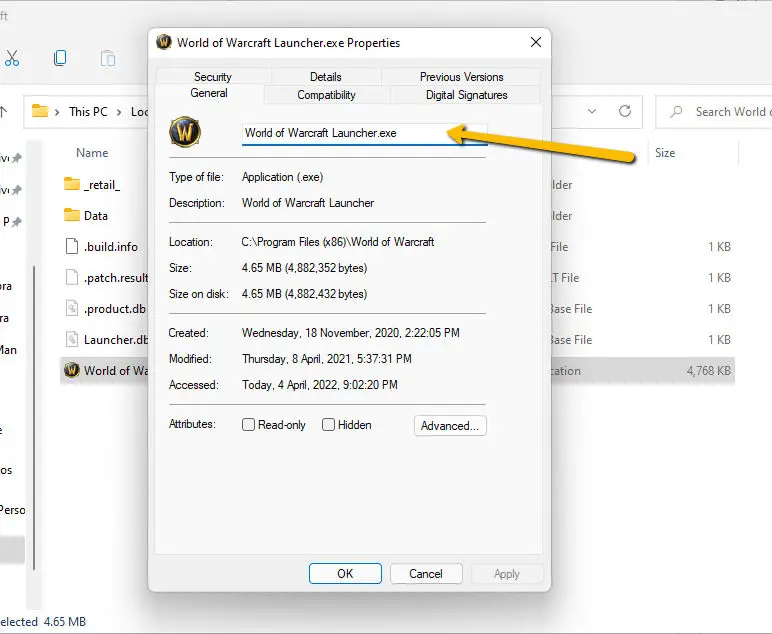
- Enter the new file name and click “OK” you’re all set
Method 3 – Click the rename button in file explorer
In Windows 11, instead of keeping the rename function in the right-click menu, Microsoft has actually moved the button to the top row of buttons in the file explorer.
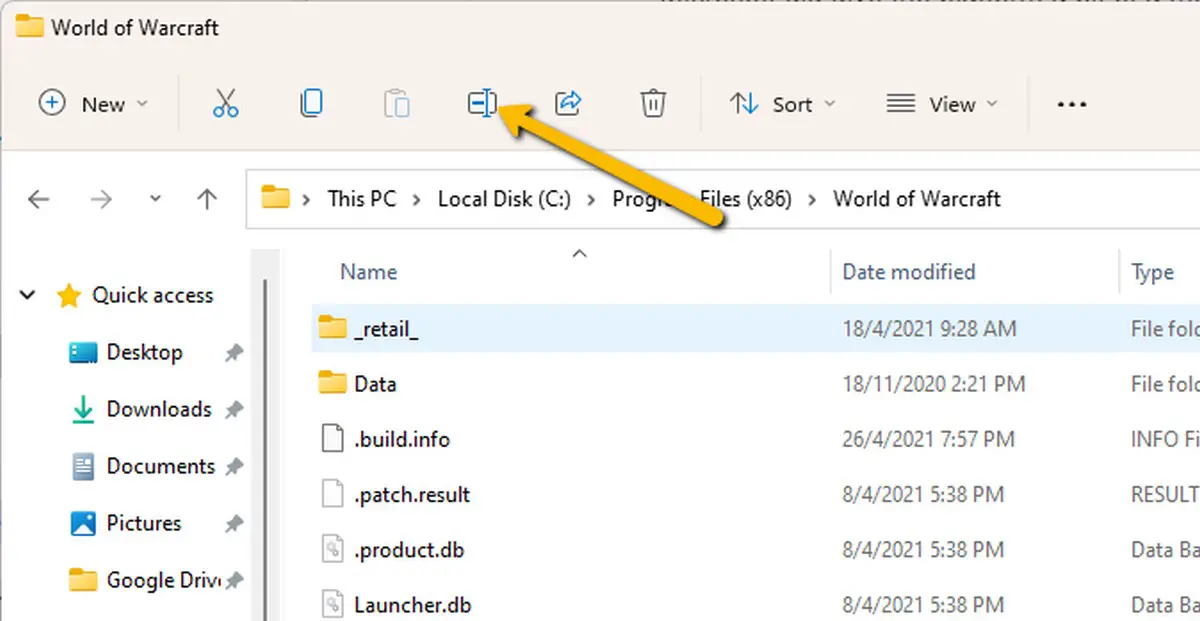
- Click the file you want to rename
- Click the rename button located at the top row, it will be the fourth button from the left
- Enter the new file name and press enter and you’re all set
Overall, the process of renaming a file is still pretty easy in Windows 11, it’s just that the new UI might throw some users off when they have been used to the right-click version which has been available on Windows 10 and its predecessors for years.










Comments