It’s understandable why companies like Microsoft charge so much for Windows or Office. This is because of how useful they are, and in the case of Windows, it’s quite literally essential for your computer for the majority of users.

If you’d rather not spend hundreds purchasing a license for Windows 10 or Windows 11 or Microsoft Office, then you might be interested to learn that the good folks over at VIP-SCDKey are hosting an Easter Sale where you can get as much as 91% off the company’s software offerings.
Plus, if you use our skpha coupon code, you will be able to get an additional 30% discount which makes all the software super cheap and affordable, so what are you waiting for?
- Windows 10 Pro OEM Key Lifetime – $15.15 (after 30% coupon skpha)
- Windows 10 Home OEM Key Lifetime – $14.12 (after 30% coupon skpha)
- Windows 11 Pro OEM Key Lifetime – $21.30 (after 30% coupon skpha)
- Office 2016 Professional Plus Key Lifetime – $26.12 (after 30% coupon skpha)
- Office 2019 Professional Plus Key Lifetime – $45.55 (after 30% coupon skpha)
- Office 2021 Professional Plus Key Lifetime – $48.94 (after 30% coupon skpha)
- Windows 10 Pro OEM + Office 2016 Pro Plus Lifetime – $38.97 (after 30% coupon skpha)
- Windows 10 Pro OEM + Office 2019 Pro Plus Lifetime – $58.31 (after 30% coupon skpha)
OEM VS Retail
Now, some of these prices are so cheap that some of you feel that maybe it might be too good to be true. Generally speaking if a deal is too good to be true, they usually are, but in this case there’s a very good reason why VIP-SCDKey is able to offer these lifetime licenses for so cheap.
This is because what you’re purchasing is what is known as an OEM license. This is different from the license you purchase if you were to buy Windows or Office directly from Microsoft.
OEM licenses are usually sold to computer manufacturers who make millions of PCs every year, so offering these companies a much cheaper license would be more enticing compared to if these manufacturers had to buy Windows at full cost.
So is there a difference between the licenses? Typically speaking, OEM licenses are linked to the motherboard which means that if you got a new PC and wanted to reuse your license, that would either be very difficult or impossible. This is versus regular licenses where you can move it between computers.
Then again, at $15.15 for a lifetime Windows 10 Pro license, buying a new copy would still end up saving you a fair bit.
Buy and install your OEM copy of Windows
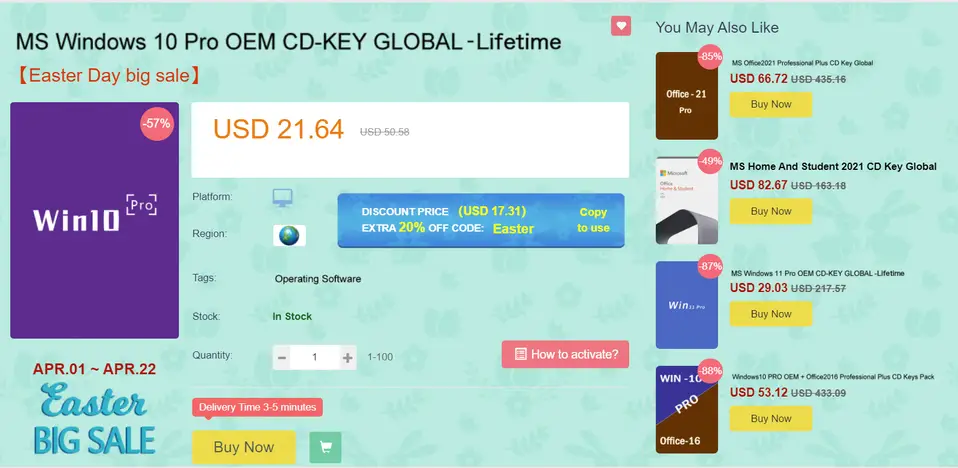
- Click on any of the links we listed above for the software of your choice
- Click the Buy Now button to add it to your cart
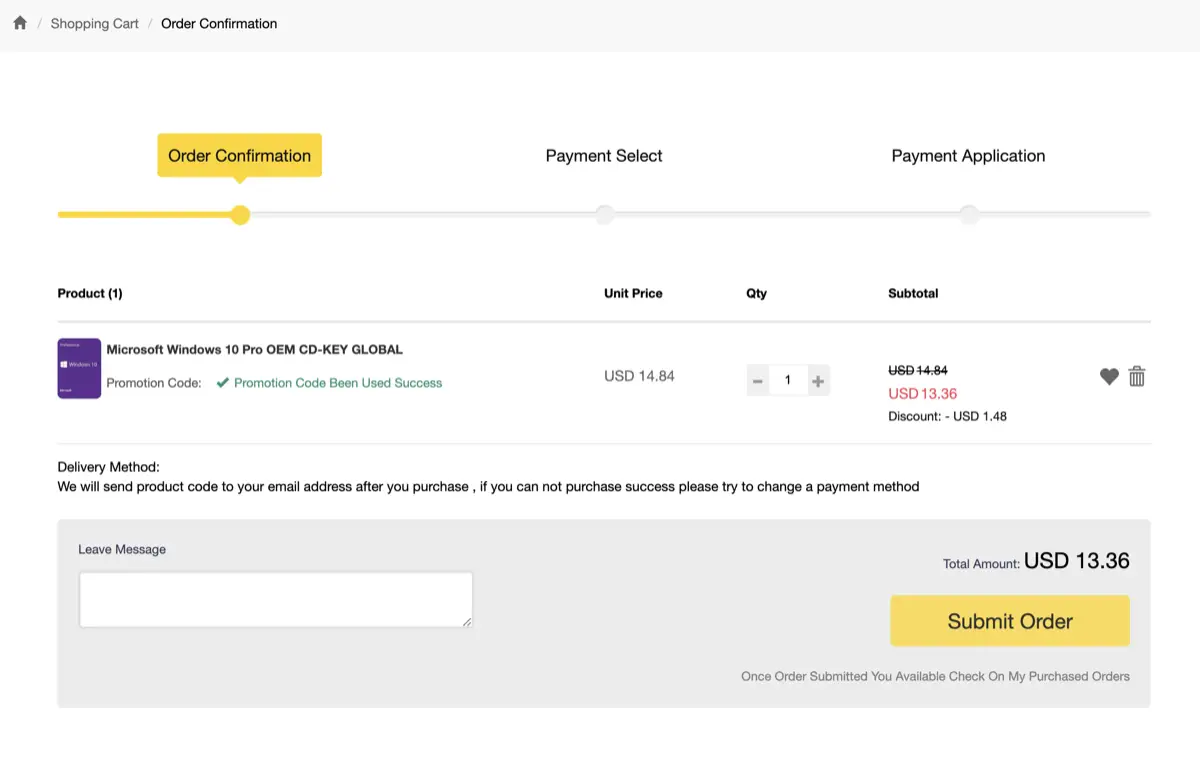
- Before you proceed to payment, make sure you enter the skpha coupon code to knock an additional 30% off
- Click the Submit Order button
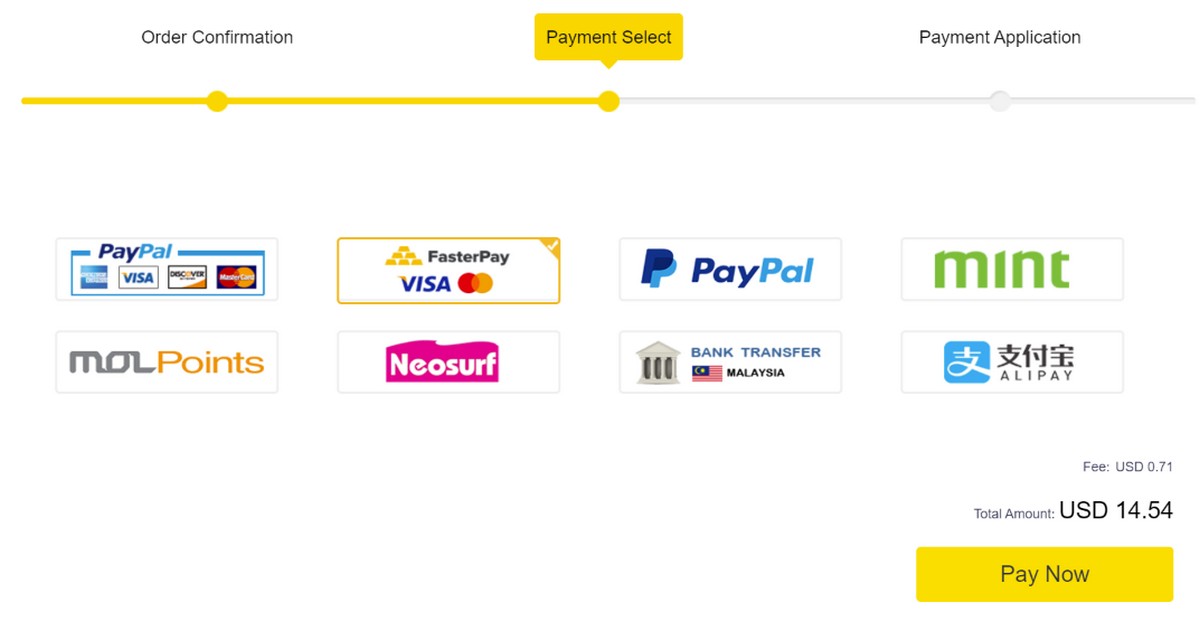
- You can now choose your payment method and enter your details
- Once successful payment has been made, you should receive the license in your email
- On your computer, click the Start Menu and go to Settings
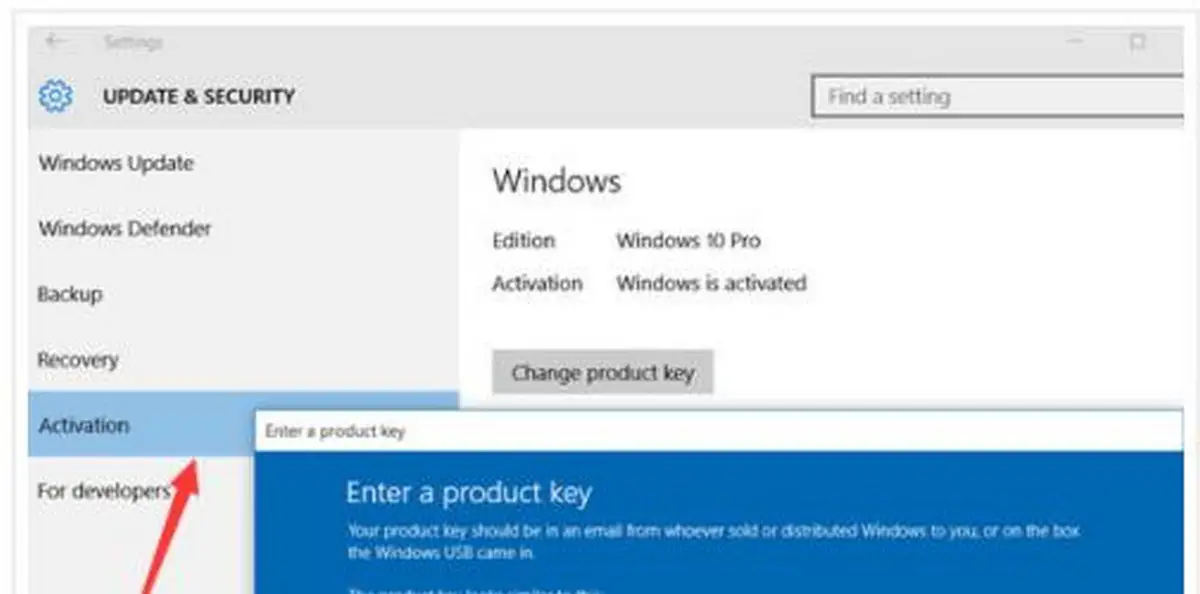
- Click on Update & Security
- Click Activate Windows or Change Product Key
- Enter the license code you received in the email and your copy of Windows will now be activated successfully












Comments