With Samsung doing terrific job with the One UI 3.1 upgrade based on Android 11 for most of its phones, and it’s interesting to see how the tech giant aims to improve itself with Android 12. One UI 4.0 is Samsung’s Android 12 upgrade, and it includes a slew of new features as well as a UI revamp.
While the appearance isn’t all that different from the existing One UI 3.1, there’s a lot happening under the hood to be pumped about: Samsung is utilizing a variation of the colorful Material You design approach dubbed Dynamic Color to allow far better personalization, and there are a total of 60 new functions.
Highlights
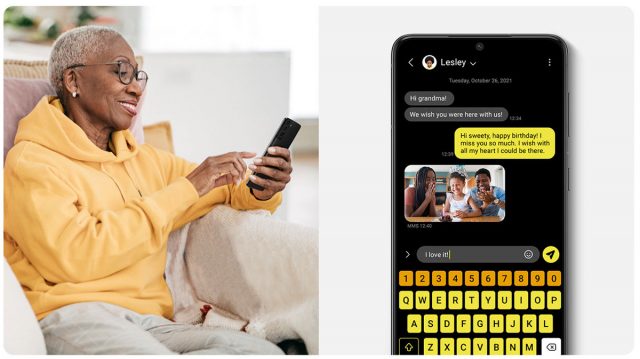
Image source: Samsung
The system colors are determined by the background of your phone. It’s a great addition, and while the impact isn’t as strong as what you’ll get on Google’s range of devices, it’s still a fun new feature that users will appreciate.
Changes to the user interface One UI 4.0 includes a new widget picker, a new interface for silencing alerts directly from the window, and a cleaner design for notifications. The ability to select color combinations for each unique app’s notifications is also a useful accessibility feature.
Other noteworthy changes include a larger brightness slider on the notification window, which makes it easier to operate. It’s not as big as the one on the Pixels, thankfully, and Samsung has struck the ideal balance. In the United States, One UI 4.0 also enables eSIM for Galaxy S21 devices.
Secret Safe
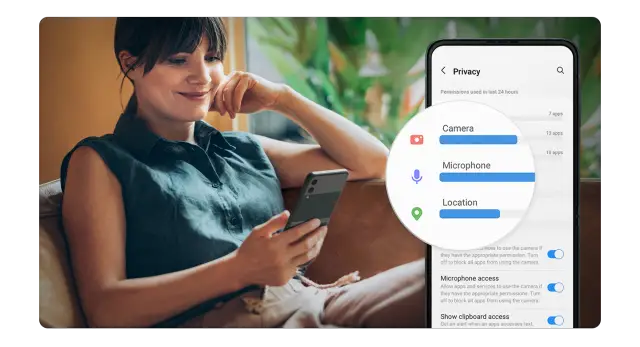
Image Source: Samsung
For privacy protection, One UI 4 has a handy permission usage history feature that shows you which permissions have been used. The location permissions window has a new layout similar to what you’ll see on Android 12, and you can turn off camera and mic access system-wide with a single toggle, just like the Pixels.
When your camera is in use, Samsung also incorporated a green recording sign, ensuring that no rogue app in the background allows access without your knowledge.
In a Snap
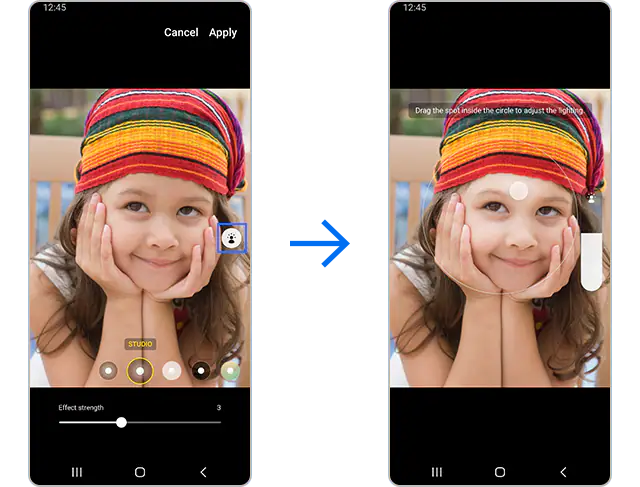
Image Source: Samsung
With One UI 4.0, Samsung is also giving the camera a makeover, with a cleaner look, video recording that begins as soon as you touch the Record button, adjustments to the Single Take function and a Pro mode, with new zoom level icons. There are also some new camera capabilities as well: portrait photographs may now be taken in Night mode, and all lenses can now be used in Pro mode.
Work Smarter not Harder

Image Source: Samsung
With Smart Widgets, Samsung brings their take on stacking widgets. You can stack multiple widgets and switch between them using swipe motions. There is also a smart calendar for productivity that allows you create events in Samsung Calendar straight from a messenger app.
These are just the highlights of the major changes that are happening with this latest update. If you’d like more in-depth look at all of the nitty gritty changes feel free to check out Samsung’s Blog.

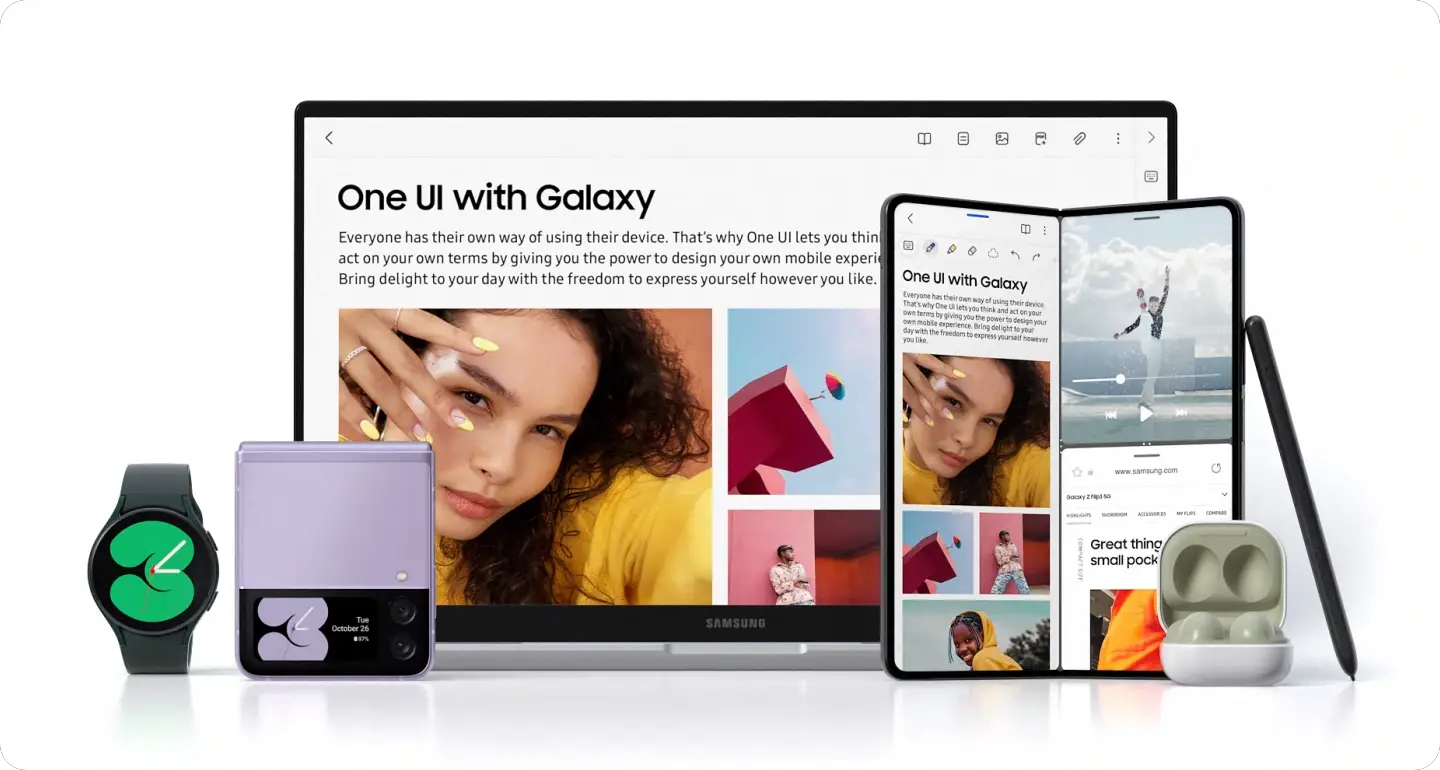









Comments